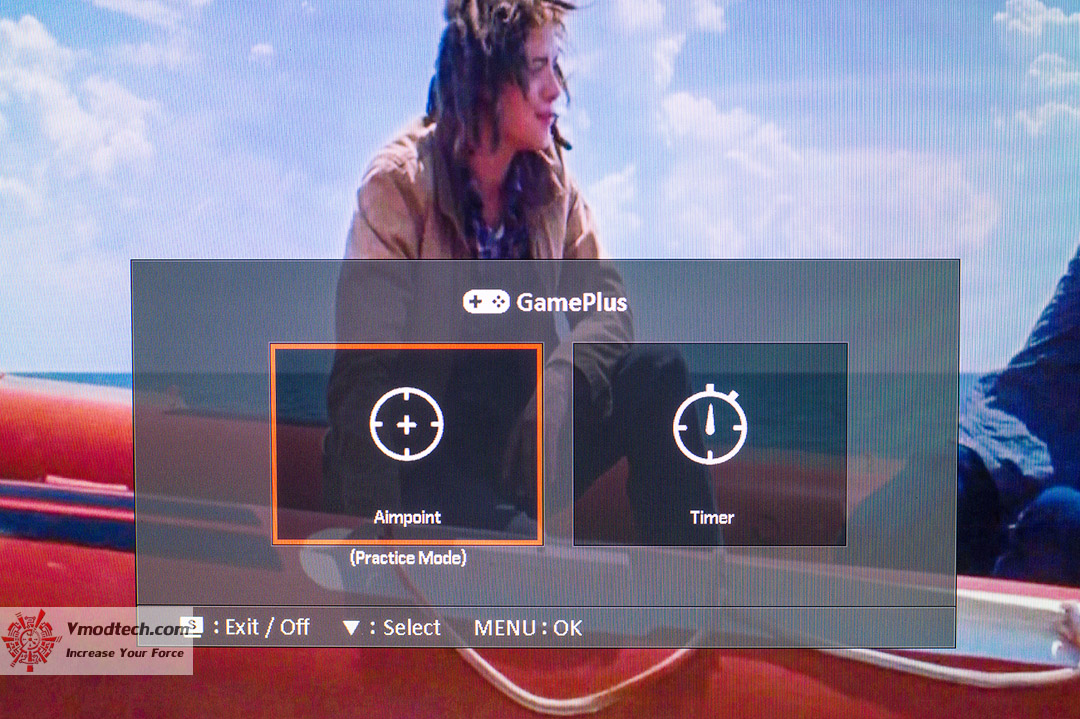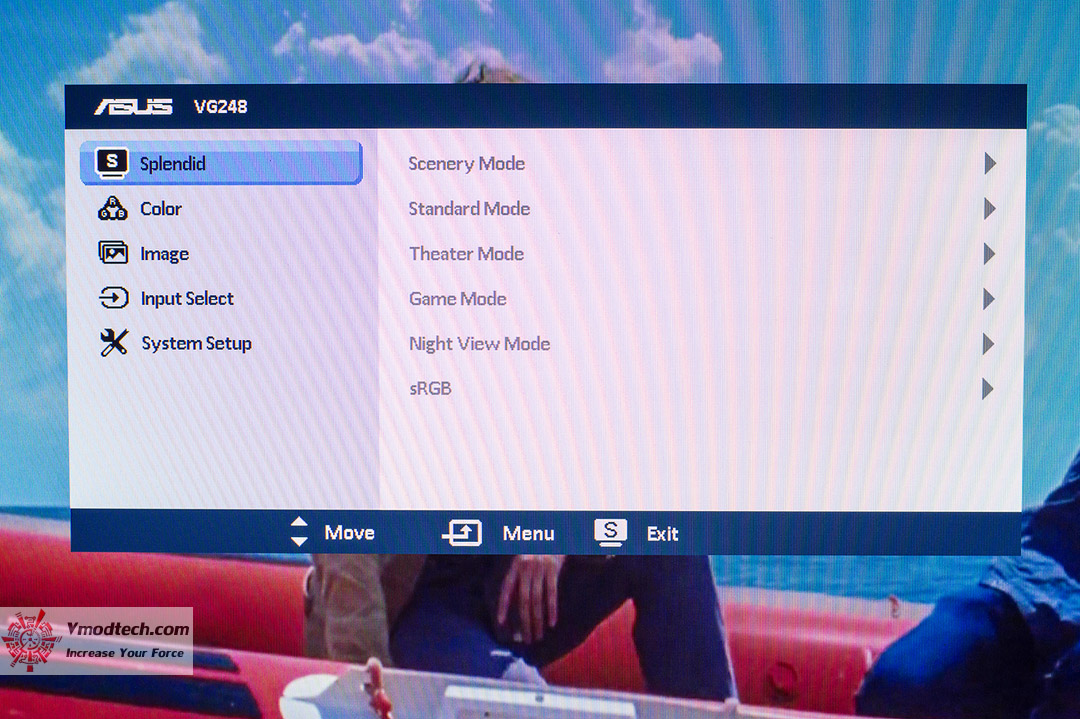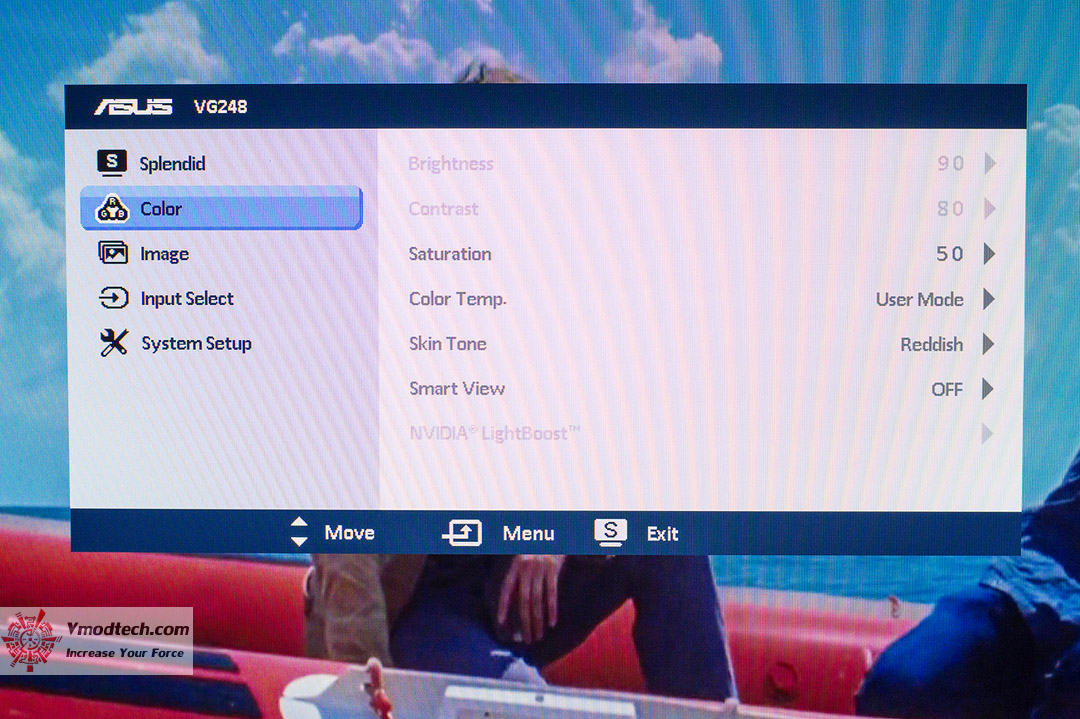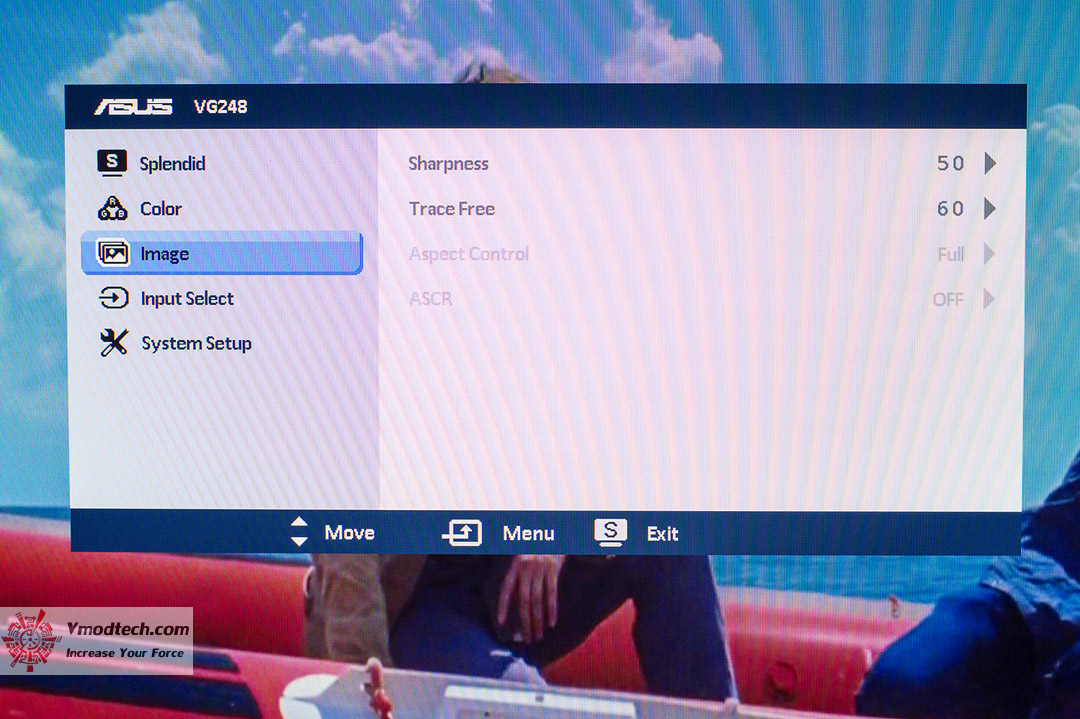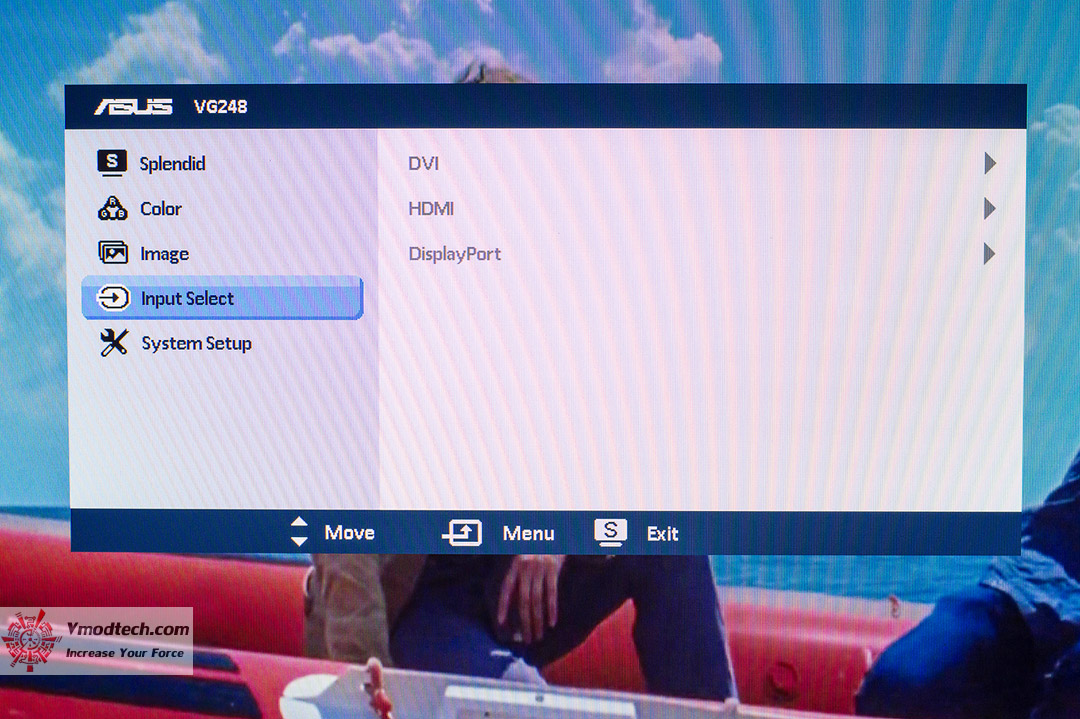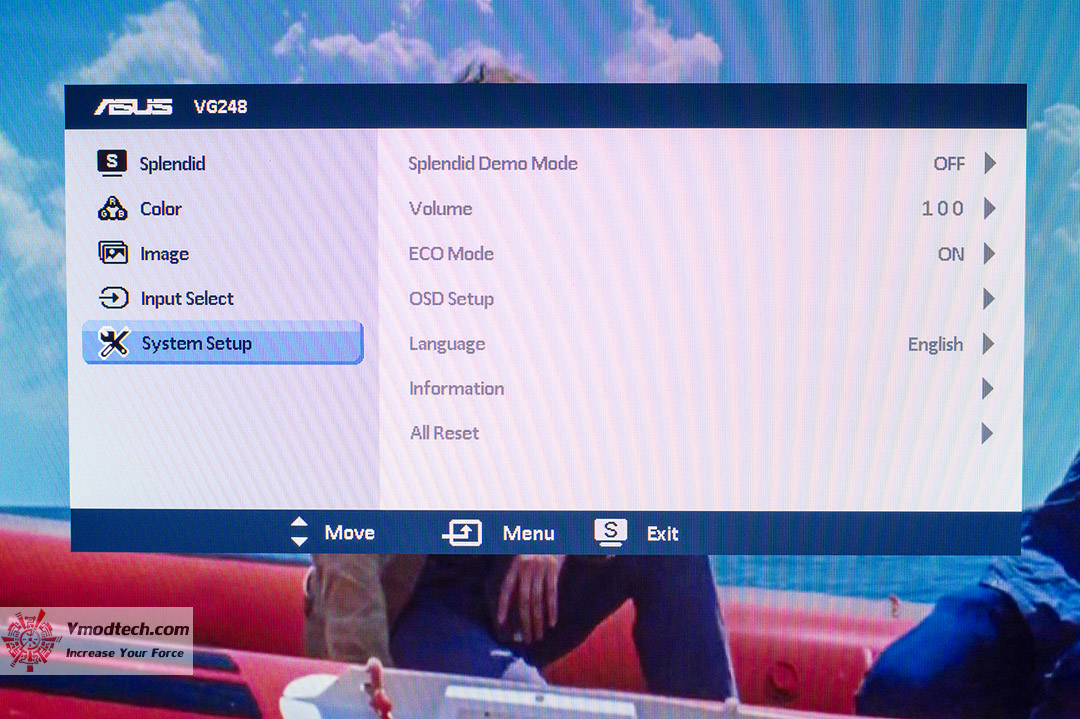ASUS Gaming Monitor VG248QE Ultimate Fast Gaming Experience
| Share | Tweet |
Manu and Setting
มาดูในส่วนของการเซ็ตค่าต่างๆกันบ้างนะครับ โดบปุ่มกดต่างๆไล่จากซ้ายไปขวา
1. S button เป็นปุ่มเลือก preset mode ต่างๆมีให้เลือกถึง 6 mode คือ Scenery Mode, Standard Mode, Theater Mode, Game Mode, Night View Mode, sRGB
2. GamePlus hotkey button ปุ่มสำหรับตั้งฟังก์ชันเกมส์และเป็นปุ่มเลื่อนซ้ายและเลื่อนลงเวลาตั้งค่าต่างๆในเมนู
3. MENU button ปุ่มเมนูนะจ๊ะ
4. Brightness hotkey button เป็นปุ่มปรับแสงสว่างและเป็นปุ่มเลื่อนขวาและเลื่อนขึ้นเวลาตั้งค่าต่างๆในเมนู
5. Input source button เป็นปุ่มเลือก input source คือ DVI/HDMI/DisplayPort
6. สวิทต์เปิด-ปิดหน้าจอ
.
ลองมาเล่น GamePlus hotkey button กันซักเล็กน้อยครับ สามารถตั้งค่าได้ 2 อย่างคือ Aimpoint และ Timer
ลองมาเล่น Aimpoint กันดูครับมีให้เลือก 4 แบบตามภาพเลย อย่างนี้ใครชอบเกมส์สงครามจำพวก call of duty หรือ Battlefield 4 สนุกเลยครับ
.
ต่อไปมาเล่นปุ่มเมนูกันบ้างมีให้เซ็ต 5 อย่าง
อันแรกเป็น Splendid menu หรือการเซ็ตค่า preset mode สามารถใช้คีย์ลัดในปุ่ม S button ได้เช่นกันครับ
Color menu
Image menu
Input Select menu
System Setup menu
 EN
EN