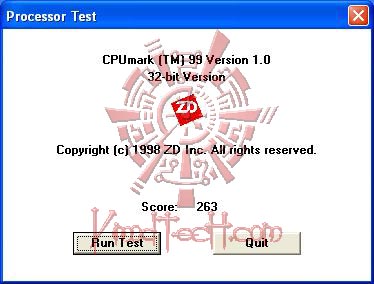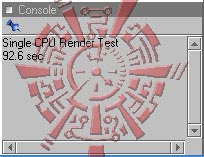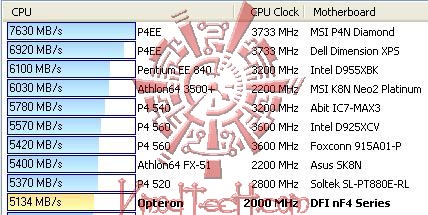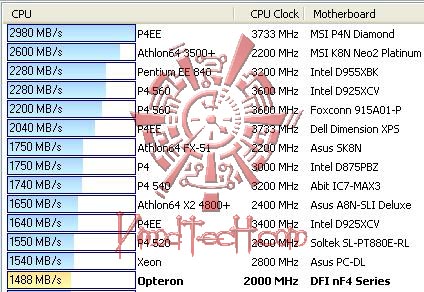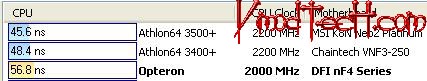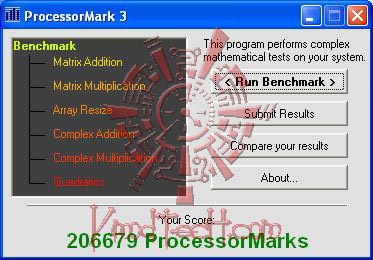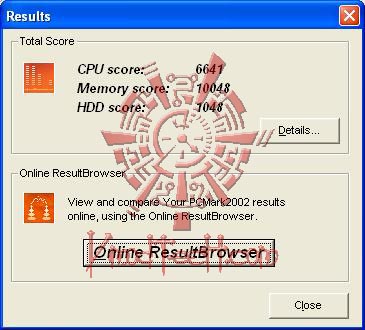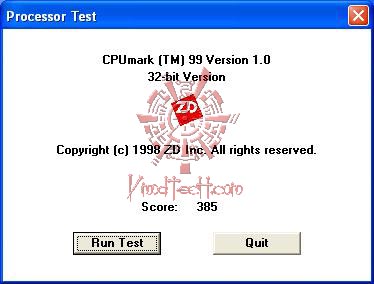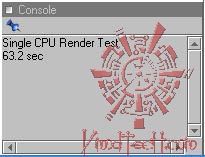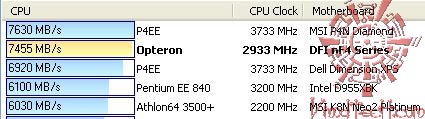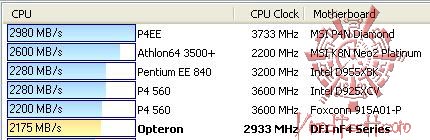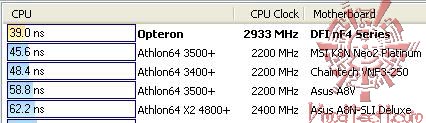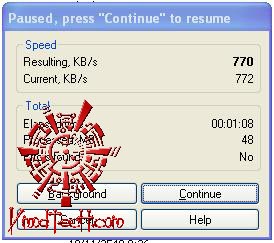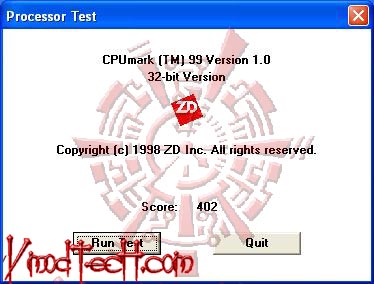Opteron146 : New legend of socket939 CPU
| Share | Tweet |
Today we proudly present an article that test drive on NEW Opteron in 939 socketed.
For the small business server or workstation, this may be the best solution. This is our conclusion for this new 939 socketed CPU. By the price compare with its performance that you will see later in this article.
We have to give the million thanks to K. J-Rock our member that just back from Australia for “Opteron 146″ at 2 GHz with L2 1 MB. The multiplier is 10 on the price about 7 to 8 thousand baht compare with the same performance CPU Athlon FX-57 that price about 5 times up.
This is official specification on the back of the BOX
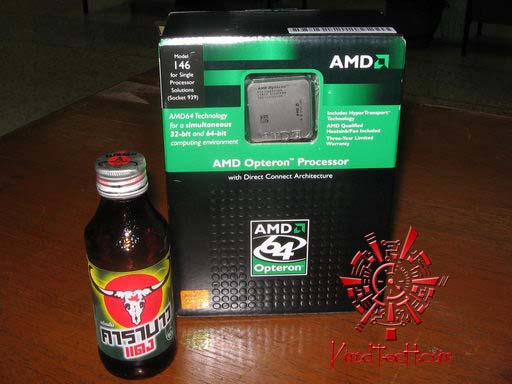
On the Shiny green with black background
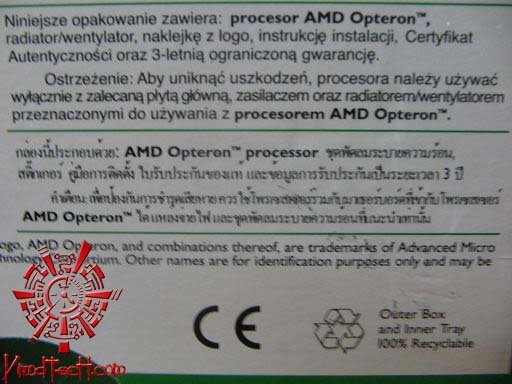
Oh it’s Thai description, Thanks to AMD for that :>

Inside the BOX 1 CPU/1 Heatsink and a detail on the papers.

Aluminium Sink with Thermal Pad

We have some problems with this FAN. :<
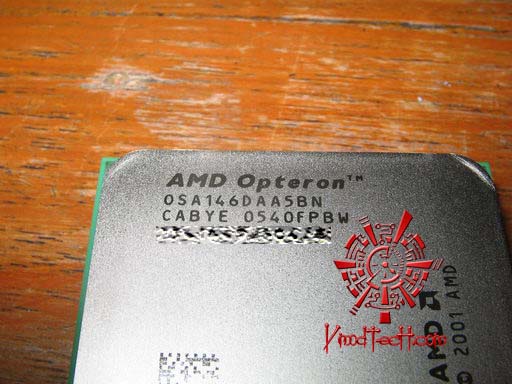
This is the famous week code 0540, many friends of us: such as K. Zolkorn from Overclockzone and Kirk’s friend from Germany also said about it as a great overclock week code for FX-57.
“CABYE 0540FPBW”
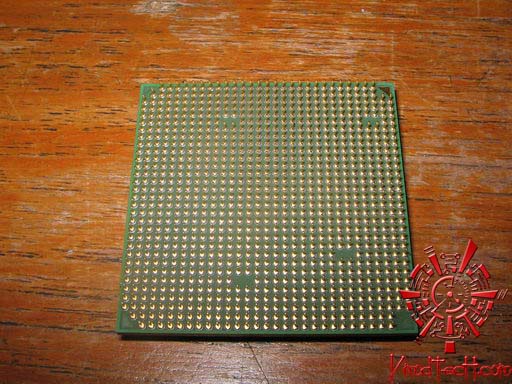
Back side

This is the reference system:
| CPU | AMD Opteron 146 |
| RAM | Geil UltraX PC3200 TCCD Week440 Set CL 2.5-3-3-6 1T all FSB 256MB X2 |
| M/B | DFI Lanparty UT nF4 Ultra-D |
| VGA | ATI X850XT PE by J-Rock @572/613MHz W/Stock Heatsink |
| Stroage | Seagate 80GB IDE ATA100 |
| Power Supply | Antec True Control 550 W |
| CPU Cooler | Stock Heatsink W/Fan70mm. @ 4000rpm. & Thermalright XP-90 W/Twin Blade Fan 90mm. |
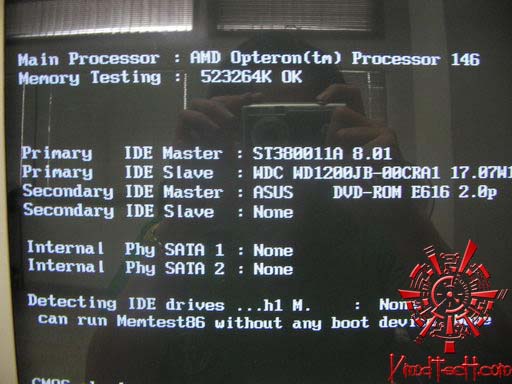
No need for BIOS upgrade(This mainboard release on July 2005)

After on use about a few hour, I am very appreciated with “Cool&Quiet”.
Because the speed of FAN quite very low. but after I check the temperature. Oh it’s going to 60 C. I check again with direct power from PSU and it’s still the same. Oh why my DFI mobo didn’t warn me about this. I already check its battery mobo. It’s ALREADY DEPLETE.

I have change from default 70 mm. to MOSFET fan instead, but it just 4000 rpm only. but default is 5500 rpm.
Core/Mem of X850XT PE from “J-Rock” default speed on every test.
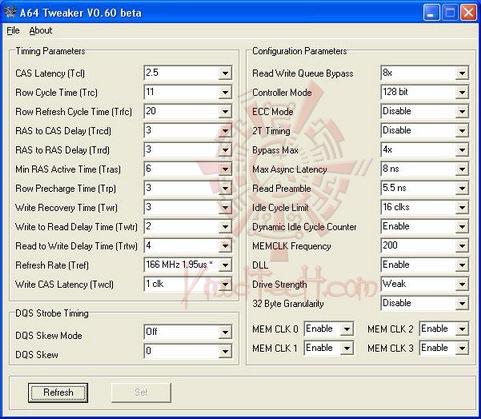
I already set CL@ 2.5-3-3-6 1T on every test in BIOS. For A64Tweaker only for display this result.
DeFault Stage
This is the result after using default heatsink no overclocking: (remember that I’m using only 4400 rpm FAN) :<
SuperPI mod 1.4
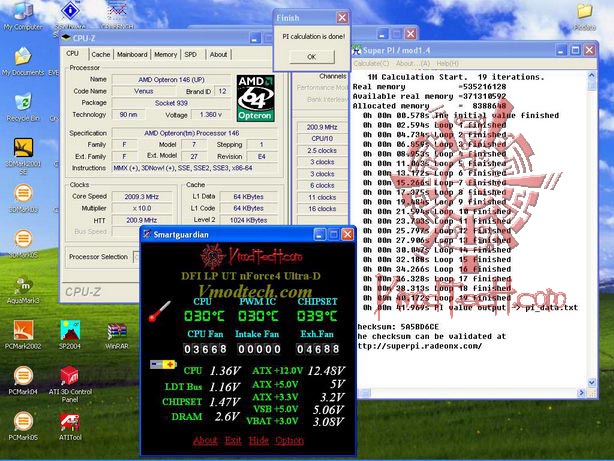
Super PI 1 MB @ 2 GHz = 41.969 Seconds
Prime95 @ room temp 25 C = CPU temp 40 C
CPUMark99
CPUMark99 =263
Sisoft Sandra 2005
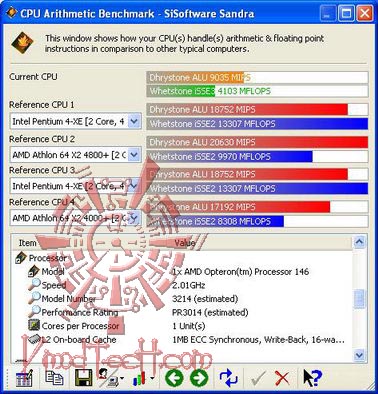
Sisoft2005 CPU Arithmetric

Sisoft2005 CPU Multimedia
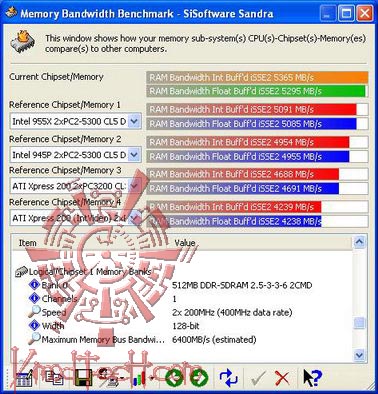
keep in mind that this is DDR1 Memory bandwidth

Cinebench 2003
92.6 Seconds
Everest Home Edition 2.20
CrystalMark 2004
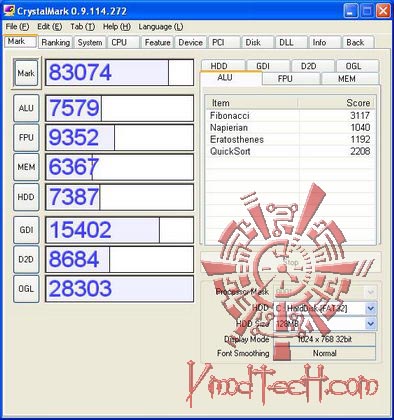
look at ALU and FPU
Winrar3.50 Benchmark
536 KB/S !!!
ProcessorMark 3
PCMark2002
PCMark04
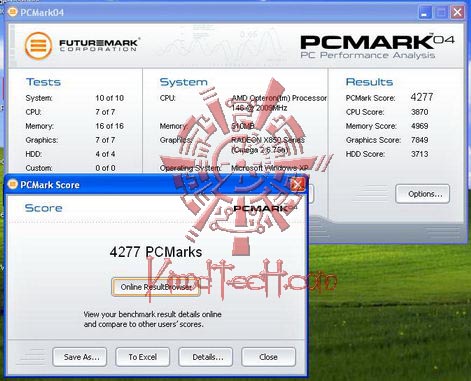
PCMark05
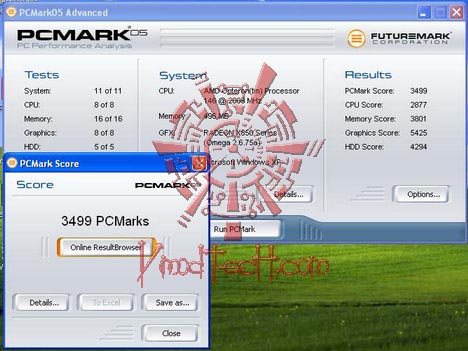
3DMark2001SE
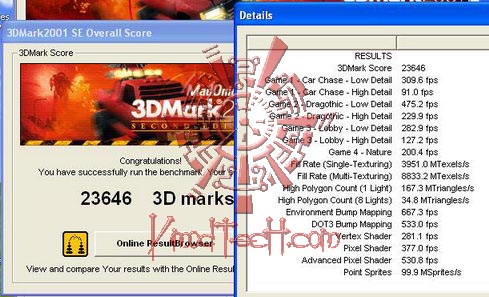
3DMark03

3DMark05
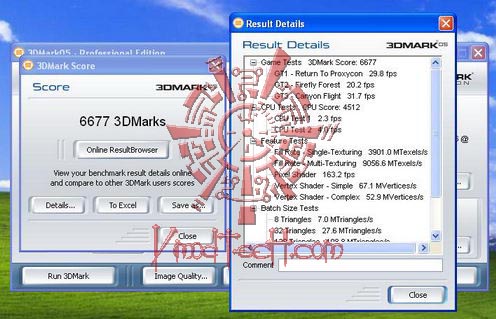
Aquamark3

Overclock with Stock Heatsink Stage
We now will overclocking with our default heatsink and (not) default FAN.
SuperPI mod 1.4
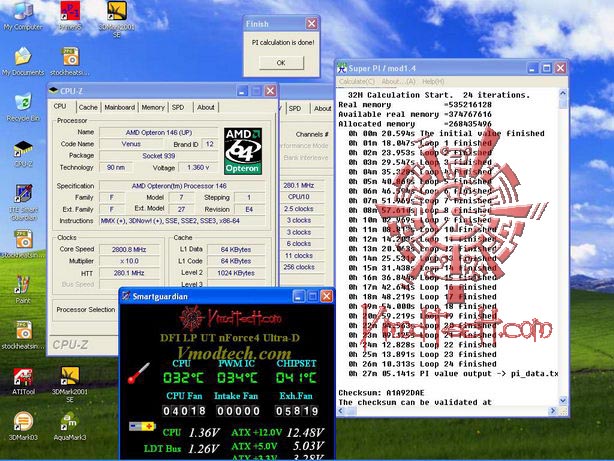
This one is for NO Vcore added @ 2.80 GHz
Super PI32M @ 27 Minutes 5.141 Seconds

And this is what you waiting for still the SAME HEATSINK and FAN but Vcore=1.53 V from default @ 1.38V. 2.94 GHz and Temperature is added from originaly 7 C
SuperPI32M @ 25 Minutes 33.031 Seconds
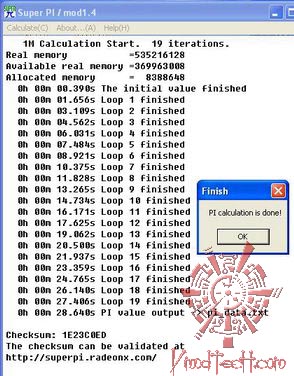
For Super PI 1M @ 28.640 Seconds
CPUMark99
Sisoft Sandra 2005
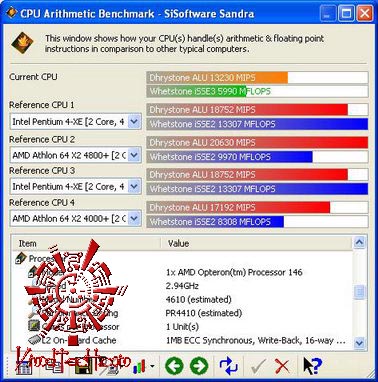
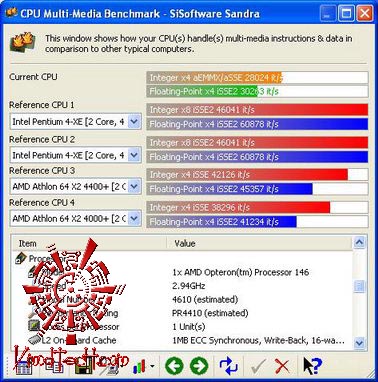
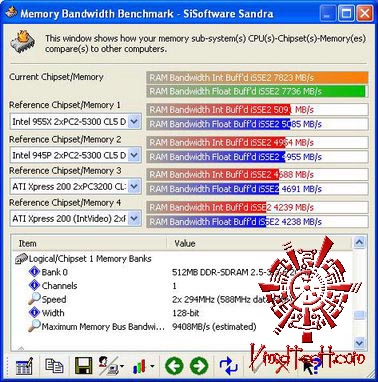

Cinebench 2003
from 92 seconds to 63.2 seconds
Everest Home Edition 2.20
1st Place here
CrystalMark 2004
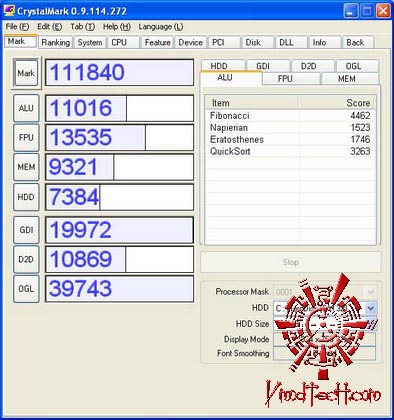
ALU & FPU over 10 K
Winrar 3.50 Benchmark
Compression King
ProcessorMark 3
PCMark2002
PCMark04

PCMark05
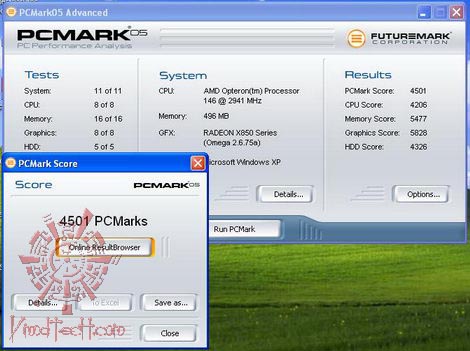
3DMark2001SE

3DMark03
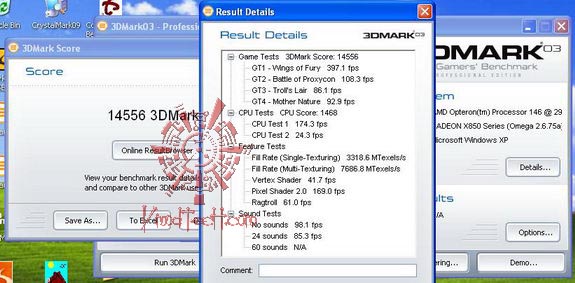
3DMark05
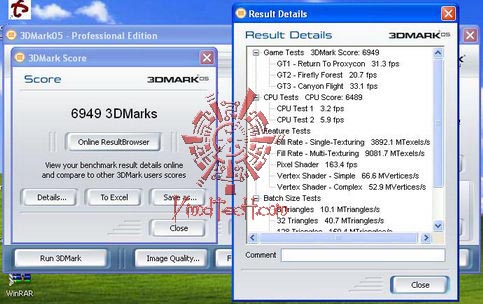
Aquamark3

You can see from this from default CPU score from 9 K to 14 K
and GFX score from 10 K to 13.5 K
and overall is 92 K
Overclock with XP-90 & Twin Blade Fan 90mm.

We will see the new duo
Thermalright XP-90 @ 3GHz Air Cooling + OMG Twin Blade (Ban Moh) version
Warning have the ears protection before testing.
SuperPI mod 1.4

@3GHz Air Cooling
SuperPI32M @ 25 Minutes 9.906 Seconds
VCore @ 1.60V.
Fullload by Prime95 is 52 C
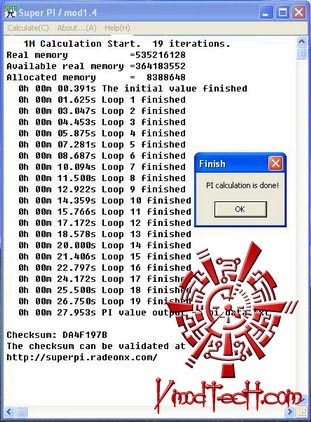
SuperPI1M lower than 28 seconds
CPUMark99
Sisoft Sandra 2005

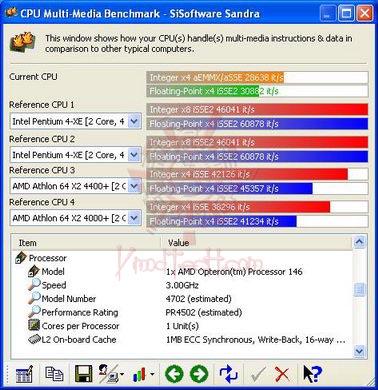
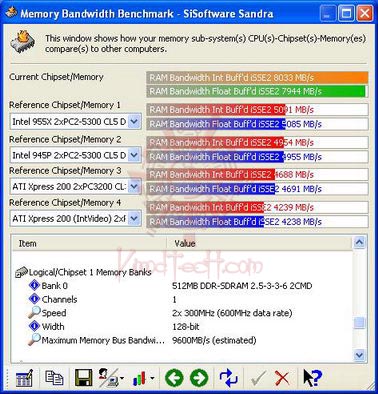

Cinebench 2003
@3.0GHz
Everest Home Edition 2.20
1st place!!!!
CrystalMark 2004
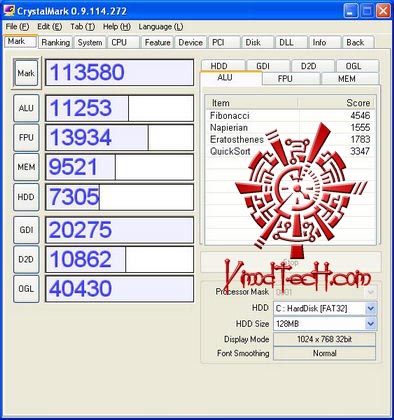
Winrar 3.50 Benchmark
ProcessorMark 3
PCMark2002
PCMark04

PCMark05

3DMark2001SE
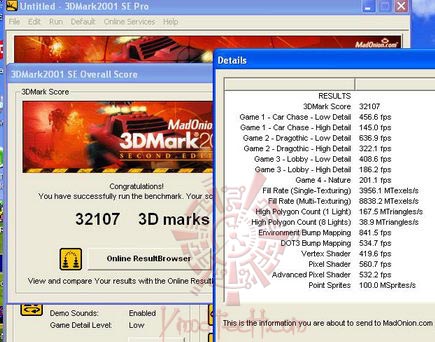
3DMark03
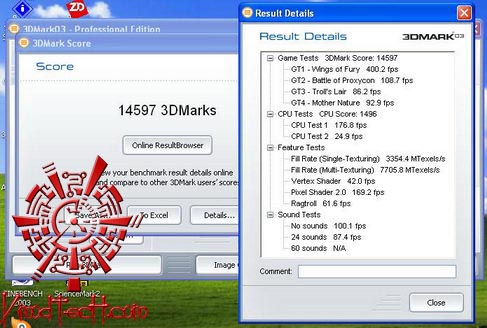
3DMark05
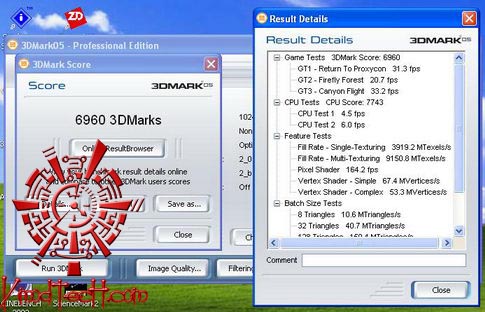
Aquamark3

and over 3GHz?
after 3.0 GHz Air Cooling we still can test with SuperPI32M & PCMark05 to 3.04GHz but with 3DMark03 cannot, the following is what we can test.
If any suggestion for us. Please let us know.
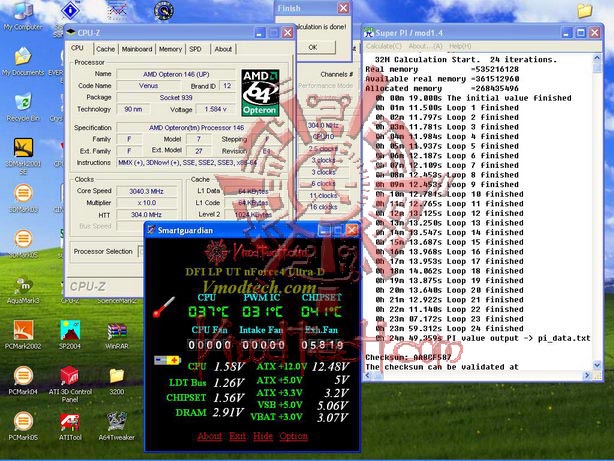
3.04GHz@ 1.6V

SuperPI1M @ 3.07GHz
@3.08GHz
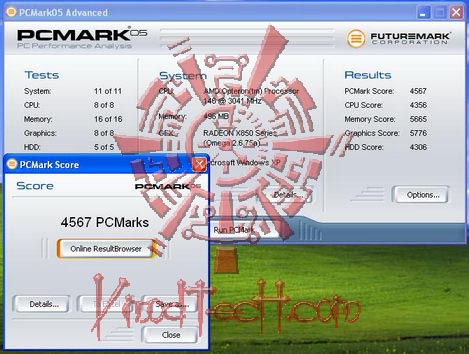
@3.04GHz
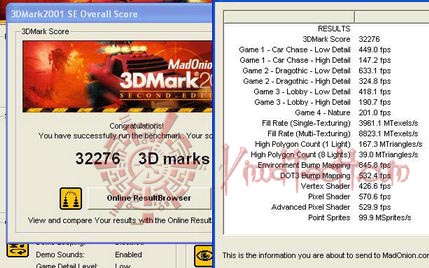
@3.04GHz

3DMark05 @ 3.04GHz but cannot run 3DMark03

@ 3.04GHz
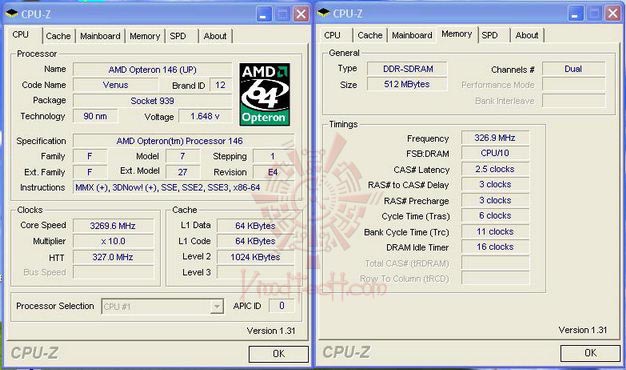
The maximum speed that our system can is @ 3.27 but cannot test by using Clockgen
But If we use BIOS only 3.1 GHz
Special Thanks to K J-Rock: for CPU and VGA card X850XT PE
Thanks to Zolkorn ,ausasua ,kirk ,northbridge ,RathWjj for supporting.
Waiting for the next extreme article here www.Vmodteh.com .
 EN
EN