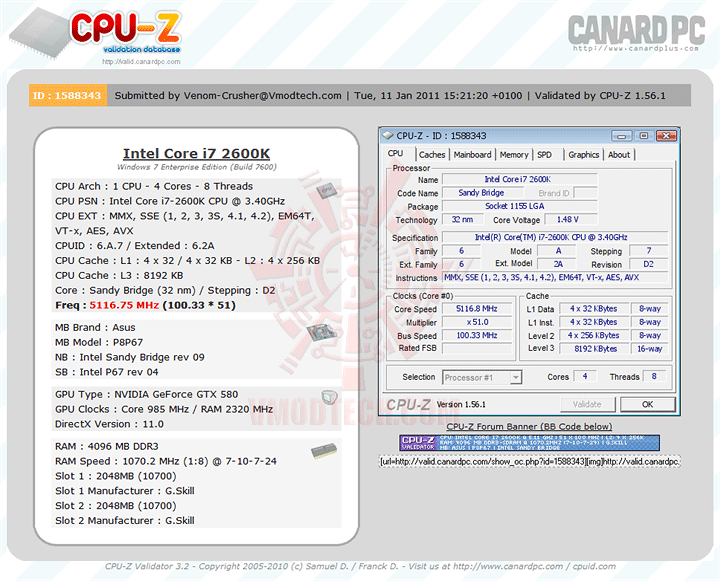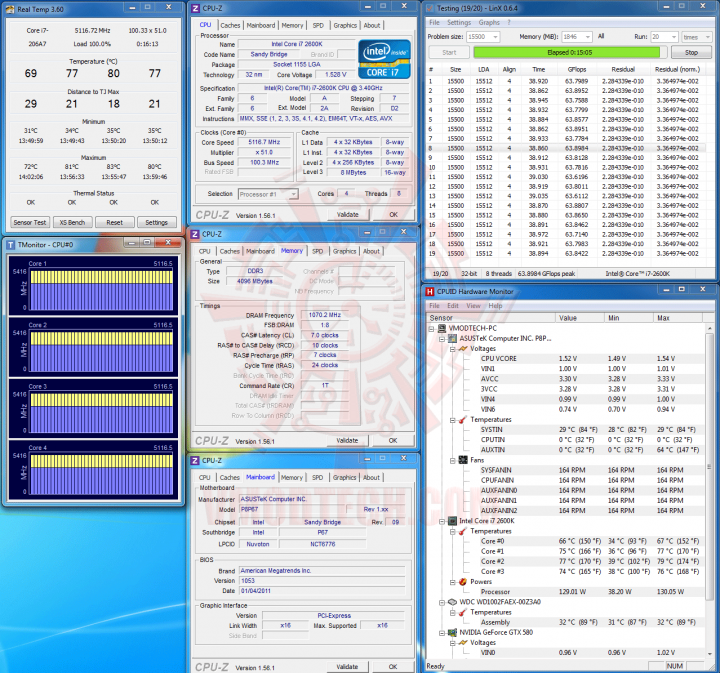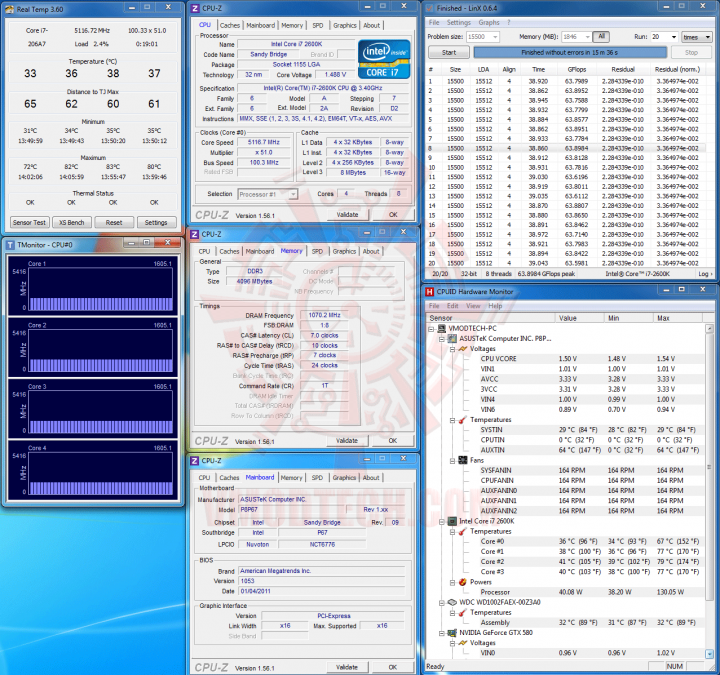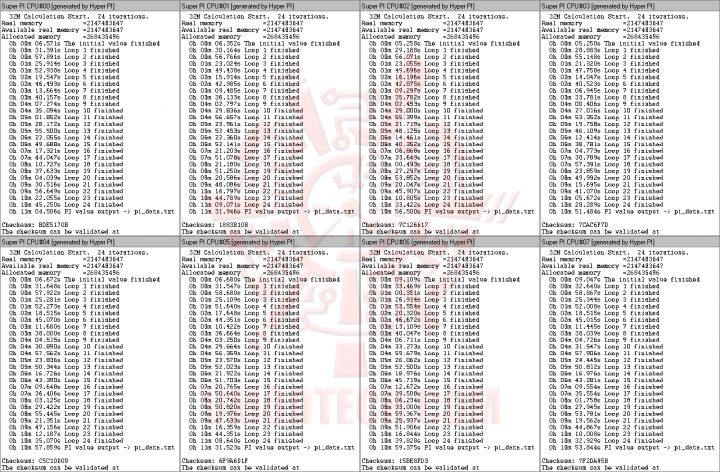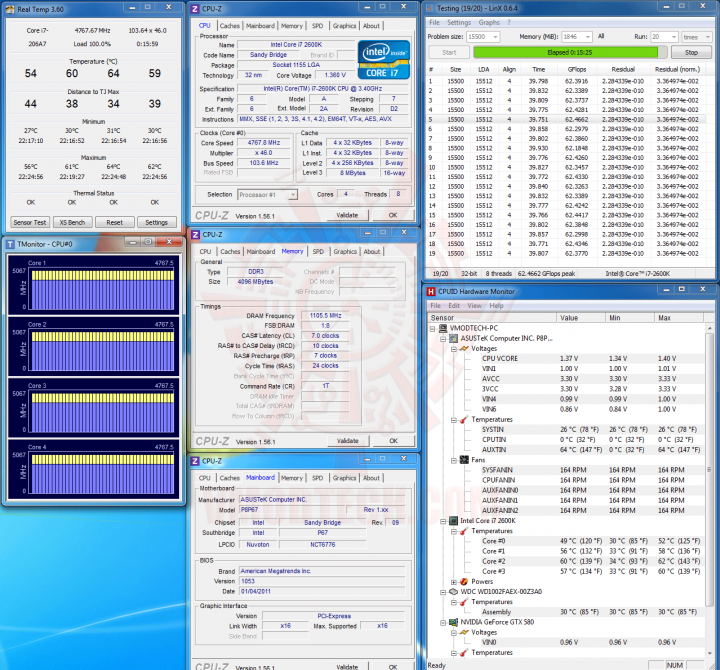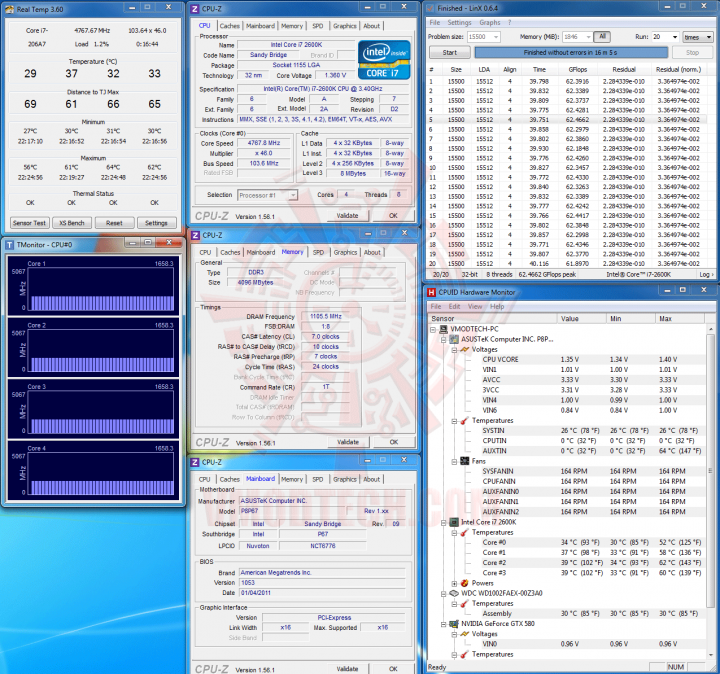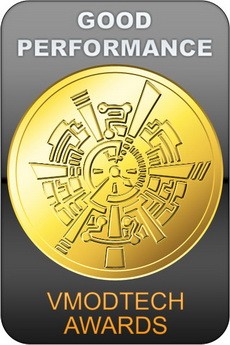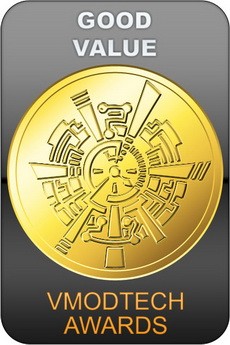ASUS P8P67 Motherboard Review
| Share | Tweet |

…สวัสดีครับ สำหรับในวันนี้ผมก็มีมาเธอร์บอร์ดจากทาง ASUS ที่มากันใน Platform ใหม่ล่าสุดของอินเทล นั่นก็คือ LGA1155 Sandy Bridge มาให้ชมกันหนึ่งรุ่นกันก่อนนะครับ โดยมาเธอร์บอร์ดรุ่นนี้จะมากันในชื่อรุ่น ASUS P8P67 ซึ่งก่อนอื่นเราไปชมสเป็คต่างๆของตัวมาเธอร์บอร์ดตัวนี้กันก่อนนะครับ

Overview
Dual Intelligent Processors 2 with DIGI+ VRM
 Digital Power Design: The New Standard
Digital Power Design: The New Standard
The world’s first Dual Intelligent Processors from ASUS pioneered the use of two onboard chips - EPU (Energy Processing Unit) and TPU (TurboV Processing Unit). New generation Dual Intelligent Processors 2 with DIGI+ VRM digital power design launch control into a new era.
The digital architecture delivers twice the precision power, intelligently adjusting PWM voltage and frequency modulation with minimal power loss through BIOS tuning and an exclusive user interface to increase the board’s overclocking range while performance reaches its full potential. It also adjusts VRM frequencies dynamically, cutting radiation interference by half and decreasing Vcore power noise for CPU to enhance system stability through enabling VRM spread spectrum. ASUS DIGI+ VRM digital power design empowers users with superior flexibility and perfect precision to ensure optimized performance, extreme system stability and greater power efficiency.
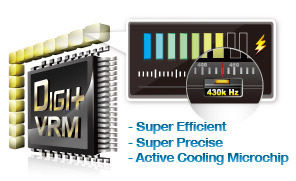
DIGI+ VRM
Herald the Arrival of a New Digital Power Design Era
VRM, or voltage regulator modules, are considered among the most essential motherboard design components. They supply the voltage demanded by the CPU, and a good VRM must intelligently detect actual CPU power draw to provide precise power accordingly. ASUS DIGI+ VRM is an innovative, industry-leading technology that fully integrates Intel® VRD12 specifications on a native level, greatly enhancing power to go far beyond the limits of analog designs.
ASUS DIGI+ VRM design features a digital programmable microprocessor onboard and upgrades motherboard power delivery to a digital standard. The 12+2 digital architecture delivers twice the precision power, intelligently adjusting PWM voltage and frequency modulation with minimal power loss through BIOS tuning and exclusive user interface to increase over-clocking range while performance reaches its full potential. It also adjusts frequencies dynamically, cutting radiation interference by half to enhance system stability through enabling spread spectrum. The DIGI+ VRM digital power design empowers users with superior flexibility and perfect precision to ensure optimized performance. extreme system stability, and greater power efficiency.

Advantages of ASUS DIGI+ VRM Digital Power Design
Unlike previous VRD versions, Intel® VRD12 uses digital signals (SVID). To ensure perfect power delivery, ASUS specially designed DIGI+ VRM to sync completely with this new technology.
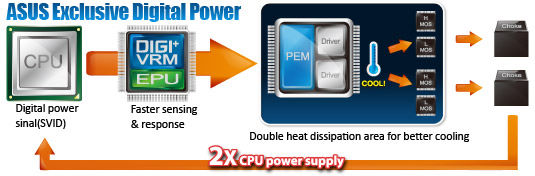 Faster sensing and response: ASUS DIGI+ VRM acts as a digital controller to perfectly match digital power signal (SVID) requests from the CPU, eliminating digital-to-analog conversion lag.
Faster sensing and response: ASUS DIGI+ VRM acts as a digital controller to perfectly match digital power signal (SVID) requests from the CPU, eliminating digital-to-analog conversion lag.- Better cooling: exclusive dual driver and MOS design doubles the heat dissipation area with expanded cooling surfaces for improved thermal performance. Spacing components out over a wider area speeds up cooling to enhance reliability and stability.
 2X CPU power supply: the same exclusive dual driver and MOS design also provides twice the CPU power supply with two complete power stages. This results in far greater phase load tolerances, so the CPU never has to wait for power to arrive, increasing performance and overclocking potential.
2X CPU power supply: the same exclusive dual driver and MOS design also provides twice the CPU power supply with two complete power stages. This results in far greater phase load tolerances, so the CPU never has to wait for power to arrive, increasing performance and overclocking potential.
Active Cooling for Extreme Durability- Super Cool VRM
ASUS DIGI+ VRM delivers intelligent power management to balance loadings for each power phase by detecting VRM temperatures to ensure longer component lifespan and better cooling.
TPU
![]() The Ultimate Turbo Processor
The Ultimate Turbo Processor
Unleash your performance with ASUS’ simple onboard switch or AI Suite II utility. The TPU chip offers precise voltage control and advanced monitoring through Auto Tuning and TurboV functions. Auto Tuning offers a user friendly way to automatically optimize the system for fast, yet stable clock speeds, while TurboV enables unlimited freedom to adjust CPU frequencies and ratios for optimized performance in diverse situations.

EPU
![]() Energy Efficiency All Around
Energy Efficiency All Around
Tap into the world’s first real-time PC power saving chip through a simple onboard switch or AI Suite II utility. Get total system-wide energy optimization by automatically detecting current PC loadings and intelligently moderating power consumption. This also reduces fan noise and extends component longevity!
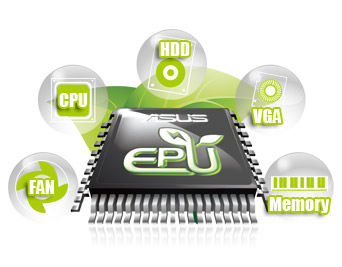
ASUS Exclusive Features
BT GO!
![]() Diverse BT Enjoyment, New Technology Lifestyle
Diverse BT Enjoyment, New Technology Lifestyle
Onboard Bluetooth wireless design enables smart connectivity to Bluetooth devices with no additional adapter. ASUS BT GO! comes with 7 special functions that offer a significant breakthrough in Bluetooth evolution, including Folder Sync, BT Transfer, BT Turbo Remote, BT-to-Net, Music Player, Shot and Send, and Personal Manager. All are accessible through the exclusive, user-friendly ASUS interface.

* The Bluetooth word mark and logos are owned by the Bluetooth SIG, Inc. and any use of such marks by ASUSTeK Computer Inc. is under license. Other trademarks and trade names are those of their respective owners
EFI BIOS (EZ Mode)
![]() Flexible & Easy BIOS Interface
Flexible & Easy BIOS Interface
The new ASUS EFI BIOS is an Extensible Firmware Interface that complies with uEFI architecture, offering a user-friendly interface that goes beyond traditional keyboard-only BIOS controls to enable more flexible and convenient mouse input. Users can easily navigate the new EFI BIOS with the same smoothness as their operating system. The exclusive EZ Mode displays frequently-accessed setup info, while the Advanced Mode is for experienced performance enthusiasts that demand far more intricate system settings.
ASUS EFI BIOS natively supports hard drives larger than 2.2TB in 64-bit, with full storage space utilization, helping deliver far more exciting computing than traditional BIOS versions!
- EZ Mode - easy to learn, use, and manage
- Advanced Mode - for experienced performance enthusiasts that demand intricate system settings


AI Suite II
![]() One-stop Access to Innovative ASUS Features
One-stop Access to Innovative ASUS Features
With its user-friendly interface, ASUS AI Suite II consolidates all exclusive ASUS features into one simple-to-use package. It allows users to supervise overclocking, energy management, fan speed, voltage and sensor readings, even interact with mobile devices via Bluetooth. This all-in-one software offers diverse and easy to use functions, with no need to switch back and forth between different utilities.
Latest Transfer Technology
Complete USB 3.0 Integration
![]() Double USB Access, Double Convenience
Double USB Access, Double Convenience
ASUS facilitates strategic USB 3.0 accessibility for both the front and rear panels - 4 USB 3.0 ports in total. Experience the latest plug & play connectivity at speeds up to 10 times faster than USB 2.0. The P8P67 affords greater convenience with high speed connectivity.

Extra SATA 6Gb/s Support
![]() Extra Ports, Extra Speed and Accessibility
Extra Ports, Extra Speed and Accessibility
The Intel® P67 Express chipset natively supports the next-generation Serial ATA (SATA) interface, delivering up to 6Gb/s data transfers. ASUS provides extra SATA 6Gb/s ports with enhanced scalability, faster data retrieval and double the bandwidth of current bus systems.

ASUS Crystal Sound
DTS
![]() DTS Surround Sensation UltraPC
DTS Surround Sensation UltraPC
DTS Surround Sensation UltraPC delivers exceptional 5.1 surround experience through the most common PC audio setups - your existing stereo speakers or headphones. In addition to virtual surround, “Bass enhancement” provides stronger low frequency bass sound, and “Voice clarification” provides clear human dialogue even with loud background sound. With these technologies, you may experience a better home-theater audio with ease.
ASUS EZ DIY
ASUS Q-Design
![]() DIY Quickly, DIY Easily!
DIY Quickly, DIY Easily!
ASUS Q-Design enhances your DIY experience. All of Q-LED, Q-Slot and Q-DIMM design speed up and simplify the DIY process!
CPU, Chipset and Graphics features
LGA1155 socket for Intel® Second Generation Core™ i7/ Core™ i5/ Core™ i3 Processors
![]() This motherboard supports the latest Intel® second generation Core™ i7/Core™ i5/Core™ i3 processors in the LGA1155 package, with memory and PCI Express controllers integrated to support 2-channel (4 DIMM) DDR3 memory and 16 PCI Express 2.0 lanes. This provides great graphics performance. Intel® second generation Core™ i7/Core™ i5/Core™ i3 processors are among the most powerful and energy efficient CPUs in the world.
This motherboard supports the latest Intel® second generation Core™ i7/Core™ i5/Core™ i3 processors in the LGA1155 package, with memory and PCI Express controllers integrated to support 2-channel (4 DIMM) DDR3 memory and 16 PCI Express 2.0 lanes. This provides great graphics performance. Intel® second generation Core™ i7/Core™ i5/Core™ i3 processors are among the most powerful and energy efficient CPUs in the world.
Intel® P67 Express Chipset
![]() The Intel® P67 Express Chipset is the latest single-chipset design to support new socket 1155 Intel® second generation Core™ i7/Core™ i5/Core™ i3 processors. It provides improved performance by utilizing serial point-to-point links, allowing increased bandwidth and stability. Additionally, the P67 provides 2 SATA 6Gb/s and 4 SATA 3Gb/s ports for faster data retrieval at double the bandwidth of current bus systems.
The Intel® P67 Express Chipset is the latest single-chipset design to support new socket 1155 Intel® second generation Core™ i7/Core™ i5/Core™ i3 processors. It provides improved performance by utilizing serial point-to-point links, allowing increased bandwidth and stability. Additionally, the P67 provides 2 SATA 6Gb/s and 4 SATA 3Gb/s ports for faster data retrieval at double the bandwidth of current bus systems.
Quad-GPU CrossFireX Support!
![]() Flexible Multi-GPU solutions, Your Weapon of Choice!
Flexible Multi-GPU solutions, Your Weapon of Choice!
P8P67 brings multi-GPU configurations through CrossFireX. This motherboard features the powerful Intel® P67 platform, optimizing PCIe allocation in multiple GPU setups. Expect a brand new gaming sensation like you’ve never experienced before!
RoHS
GreenASUS and ErP Ready
![]() The motherboard is European Union´s Energy-related Products (ErP) ready, and ErP requires products to meet certain energy efficiency requirements in regards to energy consumptions. This is in line with ASUS vision of creating environment-friendly and energy-efficient products through product design and innovation to reduce carbon footprint of the product and thus mitigate environmental impacts.
The motherboard is European Union´s Energy-related Products (ErP) ready, and ErP requires products to meet certain energy efficiency requirements in regards to energy consumptions. This is in line with ASUS vision of creating environment-friendly and energy-efficient products through product design and innovation to reduce carbon footprint of the product and thus mitigate environmental impacts.
P8P67 Product Overview

Other ASUS Features
.
Specifications
| CPU | Intel® Socket 1155 for Intel® 2nd Generation Core™ i7 Processor/Core™ i5 Processor/Core™ i3 Processor/ Support Intel® 32nm CPU Supports Intel® Turbo Boost Technology 2.0 * The Intel® Turbo Boost Technology 2.0 support depends on the CPU types. * Refer to www.asus.com for Intel CPU support list |
| Chipset | Intel® P67 Express Chipset |
| Memory | 4 x DIMM, Max. 32 GB, DDR3 2200(O.C.)*/2133(O.C.)/1866(O.C.)/1600/1333/1066 Non-ECC,Un-buffered Memory Dual Channel memory architecture Supports Intel® Extreme Memory Profile (XMP) * According to Intel® SPEC, the Max. 32GB memory capacity can be supported with DIMMs of 8GB (or above). ASUS will update QVL once the DIMMs are available on the market. * Hyper DIMM support is subject to the physical characteristics of individual CPUs. Some hyper DIMMs only support one DIMM per channel. Please refer to Memory QVL for details. * Due to CPU behavior, DDR3 2200/2000/1800 MHz memory module will run at DDR3 2133/1866/1600 MHz frequency as default. * Please refer to www.asus.com or user manual for Memory QVL. |
| Expansion Slots | 1 x PCIe 2.0 x16 (single at x16) 1 x PCIe 2.0 x16 * (max. at x4 mode [Black]) 2 x PCIe 2.0 x1 3 x PCI *The PCIEX16_2 slot shares bandwidth with the PCIEX1_1 slot, PCIEX1_2 slot and USB3_34 connector. The PCIEX16_2 runs at x1 mode by default for system resource optimization. |
| Multi-GPU Support | Supports ATI® Quad-GPU CrossFireX™ Technology |
| Bluetooth | Bluetooth v2.1 + EDR ASUS BT GO! Utility |
| Storage | Intel® P67 Express Chipset 2 xSATA 6.0 Gb/s ports (gray) 4 xSATA 3.0 Gb/s ports (blue) Intel® Rapid Storage Technology Support RAID 0,1,5,10 Marvell® 9120 controller 2 xSATA 6.0 Gb/s ports (navy blue) * These SATA ports are for data hard drives only. ATAPI devices are not supported. |
| LAN | Realtek® 8111E Gigabit LAN controller |
| Audio | Realtek® ALC892 8-Channel High Definition Audio CODEC - Absolute Pitch 192khz/24bit True BD Lossless Sound - BD Audio Layer Content Protection - DTS Surround Sensation UltraPC - Supports Jack-Detection, Multi-streaming and Front Panel Jack-Retasking - Optical S/PDIF out ports at back I/O |
| IEEE 1394 | VIA® 6308P controller supports 2 x 1394a port(s) (one at mid-board; one at back panel) |
| USB | NEC USB 3.0 controllers - 4 x USB 3.0/2.0 ports (2 ports at mid-board for front panel support, 2 ports at back panel (blue)) Intel® P67 Express Chipset - 12 x USB 2.0/1.1 ports (6 ports at mid-board, 6 ports at back panel) |
| ASUS Unique Features | ASUS Dual Intelligent Processors 2 with DIGI+ VRM: ASUS EPU - EPU, EPU switch ASUS TPU - Auto Tuning, TurboV, TPU switch ASUS Digital Power Design - Industry leading Digital 12+2 Phase Power Design - ASUS DIGI+ VRM Utility ASUS BT GO! (Bluetooth) - Folder Sync, BT Transfer, Shot & Send, BT to Net, Music Player, Personal Manager, BT Turbo Remote ASUS Exclusive Features - MemOK! - AI Suite II - AI Charger - Anti Surge - ASUS EFI BIOS EZ Mode featuring friendly graphics user interface ASUS Quiet Thermal Solution - ASUS Fanless Design: Stylish Heat-sink solution - ASUS Fan Xpert ASUS EZ DIY - ASUS Q-Connector - ASUS O.C. Tuner - ASUS CrashFree BIOS 3 - ASUS EZ Flash 2 ASUS Q-Design - ASUS Q-LED (DRAM LED) - ASUS Q-Slot - ASUS Q-DIMM |
| Overclocking Features | Precision Tweaker 2 - vCore: Adjustable CPU voltage at 0.005V increment - vCCIO: Adjustable I/O voltage at 0.00625V increment - vCCSA: 144-step system agent voltage control - vDRAM Bus: 160-step Memory voltage control - vPCH: 90-step Chipset voltage control - vCPU_PLL: 160-step CPU & PCH PLL voltage control SFS (Stepless Frequency Selection) - BCLK/PEG frequency tuning from 80MHz up to 300MHz at 0.1MHz increment Overclocking Protection - ASUS C.P.R.(CPU Parameter Recall) |
| Back Panel I/O Ports | 1 x Bluetooth module 1 x PS/2 Mouse (green) 1 x PS/2 Keyboard (purple) 1 x IEEE 1394a 1 x LAN(RJ45) port(s) 2 x USB 3.0/2.0 (blue) 6 x USB 2.0/1.1 1 x S/PDIF Out (Optical) 8 -Channel Audio I/O |
| Internal I/O Connectors | 1 x USB 3.0/2.0 connector(s) supports additional 2 USB ports (19-pin) 3 x USB 2.0/1.1 connector(s) support additional 6 USB ports 1 x MemOK! Button 4 x SATA 6.0Gb/s connectors (2 x gray; 2 x navy blue) 4 x SATA 3.0Gb/s connectors (blue) 1 x IEEE 1394a connector 1 x CPU Fan connector(s) (4-pin) 2 x Chassis Fan connector(s) (1 x 4-pin; 1 x 3-pin) 1 x Power Fan connector(s) (3-pin) 1 x TPU switch 1 x EPU switch 1 x S/PDIF Out connector 24-pin EATX Power connector 8-pin EATX 12V Power connector Front panel audio connector COM connector System Panel (Q-Connector) |
| BIOS | 32 Mb Flash ROM , EFI AMI BIOS, PnP, DMI2.0, WfM2.0, SM BIOS 2.5, ACPI 2.0a, Multi-language BIOS, ASUS EZ Flash 2, ASUS CrashFree BIOS 3 |
| Manageability | WfM 2.0,DMI 2.0,WOL by PME,WOR by PME,PXE |
| Accessories | User’s manual 1 x I/O Shield 2 x SATA 3.0Gb/s cables 2 x SATA 6.0Gb/s cables 2 in 1 Q-connector 1 x 2-port USB 2.0 / 1-port eSATA module |
| Support Disc | Drivers Anti-virus software (OEM version) ASUS Update ASUS Utilities |
| Form Factor | 12 inch x 9.6 inch ( 30.5 cm x 24.4 cm ) |
- All specifications are subject to change without notice. Please check with your supplier for exact offers. Products may not be available in all markets.
- PCB color and bundled software versions are subject to change without notice.
- Brand and product names mentioned are trademarks of their respective companies.
More informations >>Click<<
เมื่อชมสเป็คกันครบถ้วนแล้ว ก็ไปดูหน้าตามาเธอร์บอร์ดตัวนี้ พร้อมๆกันที่หน้าถัดๆไปเลยดีกว่าครับ
Package & Bundle
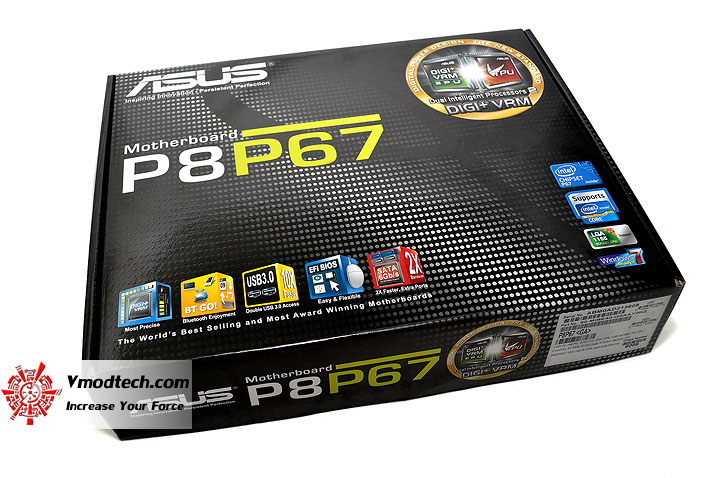
หน้าตาตัวกล่องด้านหน้าครับ ดุดันสวยงามสไตล์ใหม่ล่าสุดจากทาง ASUS ครับ

ด้านหลังกล่องบรรยายสเป็คต่างๆของตัวบอร์ดกันเพียบเช่นเคยครับ

อุปกรณ์ต่างๆที่ Bundle มาในกล่อง มากันเยอะพอสมควรเลยครับ ทั้งๆที่เป็นมาเธอร์บอร์ดรุ่นประหยัดแท้ๆ
Motherboard Appearance
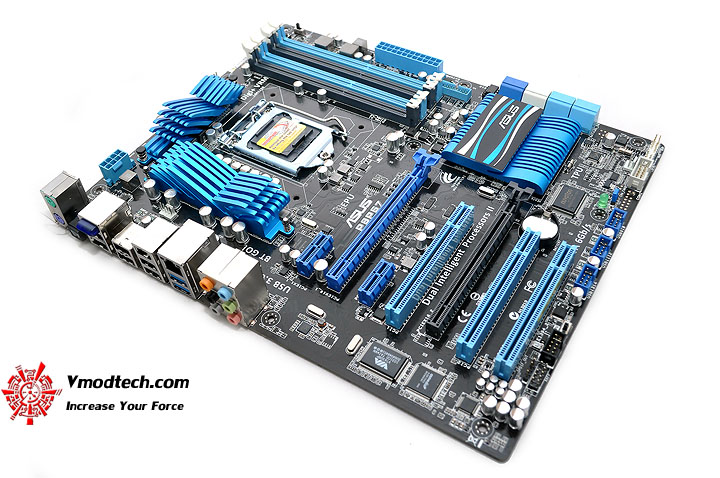
หน้าตาของตัวมาเธอร์บอร์ด โทนสีน้ำตาล ฟ้า น้ำเงิน ยังคงถูกนำมาใช้กันอยู่เช่นเดิมครับสำหรับบอร์ดตระกูลเริ่มต้นของ ASUS

หมุนให้ชมกันอีกมุม สวยงามทุกมุมมองดีครับ
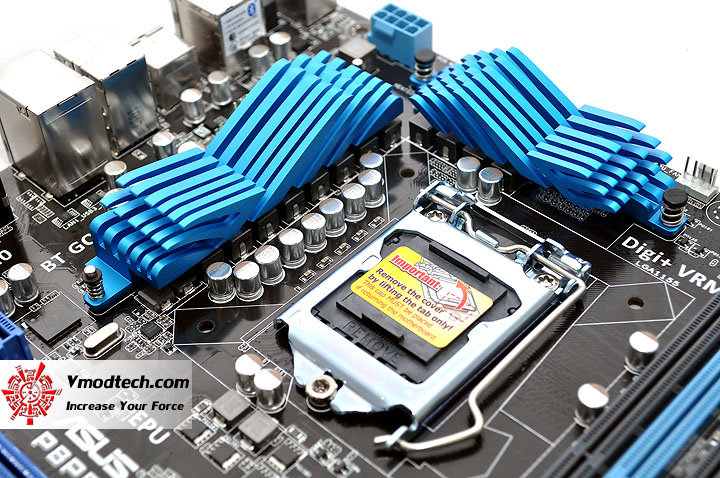
หน้าตาบริเวณรอบๆ CPU Socket สวยงามอย่างมีศิลปะดีครับ พร้อมกับภาคจ่ายไฟ 12+2เฟส รุ่นใหม่แบบ DIGI+VRM
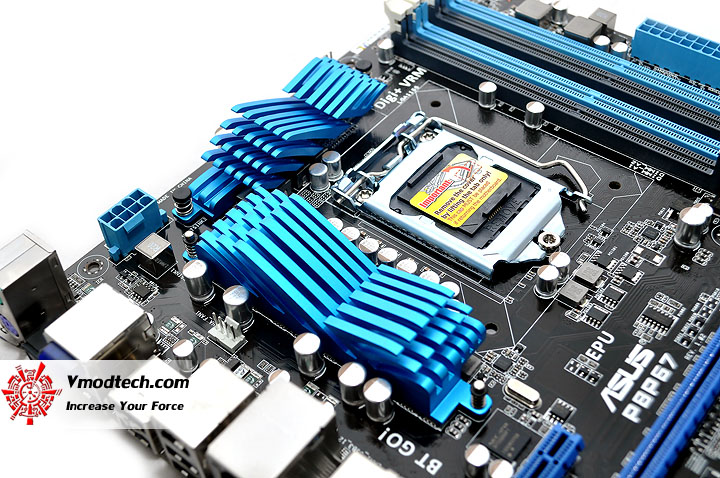
ซิงค์ภาคจ่ายไฟใหญ่กันขนาดนี้ เย็นดีแน่นอนครับ
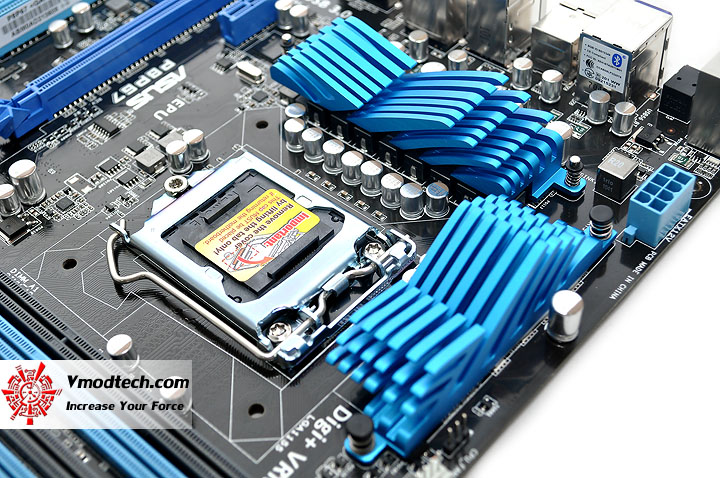
…แต่ความใหญ่อาจทำให้ติดปัญหาอยู่บ้างกับชุดยึดระบายความร้อนบางรุ่นที่มีรูให้ยึดกับบอร์ดของ AMD ได้ด้วยในตัวเดียวกัน ดังนั้นควรเช็คชุดระบายความร้อนของเรากับบอร์ดนี้ให้ดีก่อนทำการซื้อมาติดตั้งด้วยนะครับ

ขั้วไฟเลี้ยง CPU 12V. แบบ 8พิน แบบมาเธอร์บอร์ดรุ่นใหญ่ ก็ถูกนำมาใช้ในมาเธอร์บอร์ดรุ่นนี้ด้วยครับ
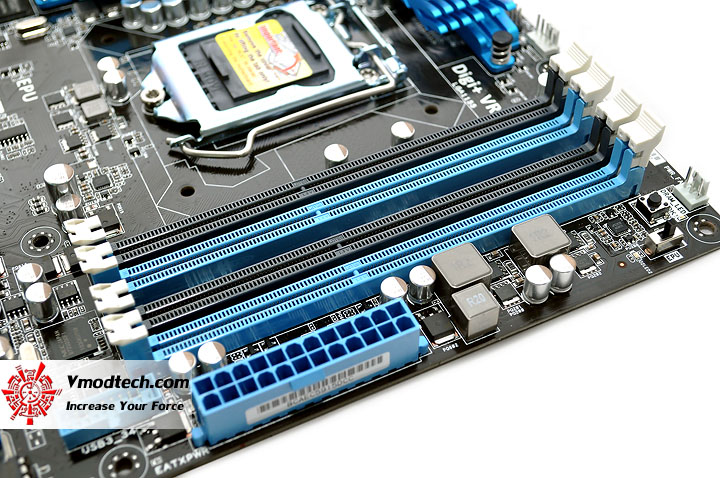
สล็อตแรมแบบ 4แถว Dual Channel พร้อมปุ่ม MemOK! และสวิทซ์ EPU ด้านข้างครับ
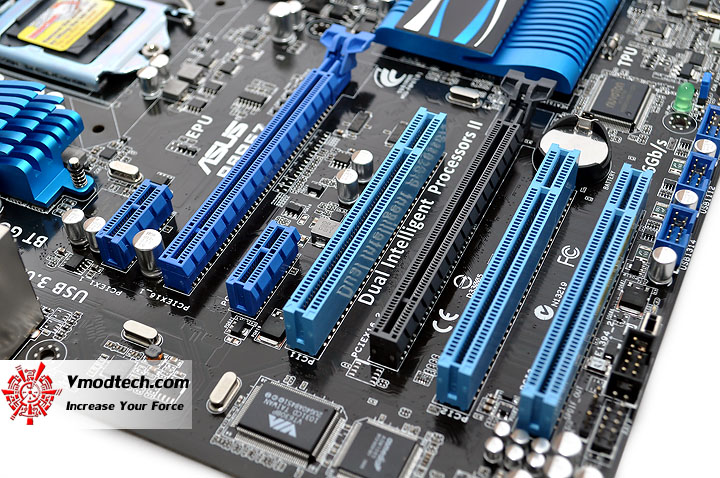
…PCI-e X16 2ช่อง โดยที่ช่อง 1 จะทำงานที่ X16 ตลอดเวลาครับ ส่วนช่องที่ 2 จะทำงานที่ X4 ตลอดเวลาครับ ซึ่งทั้งสองช่องนี้จะทำงานร่วมกันได้ในโหมด CrossfireX ที่ X16+X4 นะครับ ตามด้วย PCI-e X1 2ช่อง และ PCI 32bit อีก 2ช่องครับ ครบถ้วนทุกการใช้งานครับ
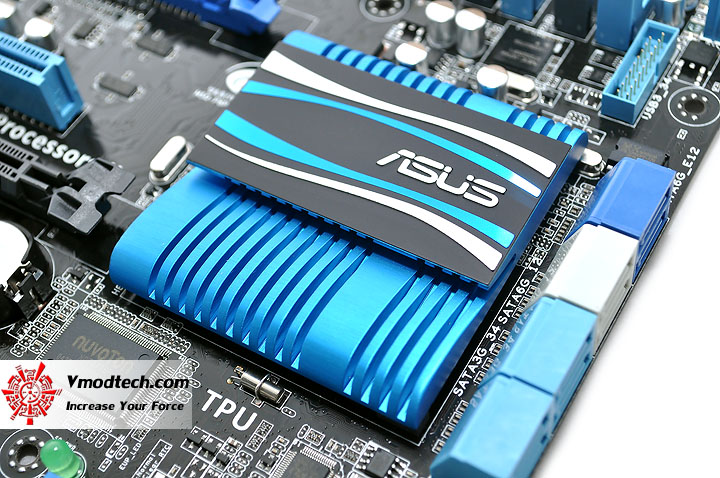
บริเวณซิงค์ของชิป Intel P67 ใหญ่โตสวยงาม แถมหลังจากที่ได้ทดสอบใช้งาน ก็ยังเย็นดีอีกต่างหากครับ

…SATA2 สีฟ้า 4Ports , SATA3 สีเทาอ่อน 2Ports ที่มาจากชิป Intel P67 และ SATA3 สีน้ำเงิน 2Ports ที่ควบคุมโดยชิปจาก Marvell มากันเพียบจริงๆครับ สำหรับช่อง SATA ของมาเธอร์บอร์ดรุ่นนี้

บริเวณที่ติดตั้งสวิทซ์ TPU ที่ใช้ร่วมกับโปรแกรม OC ในวินโดว์อย่าง TurboV ครับ

…Back Panel ด้านหลังมากันครบๆทุกการเชื่อมต่อ พร้อมช่อง USB 3.0 สีฟ้าอีก 2ช่องทาง ที่โดดเด่นที่สุดคือมีช่องส่งสัญญาณ Bluetooth แบบ Build in แถมมาบนตัวบอร์ดด้วย ไม่ต้องจ่ายเงินเพิ่มกันเลยครับคราวนี้ สำหรับผู้ที่ต้องการเชื่อมต่อ Bluetooth Device เข้ากันกับมาเธอร์บอร์ดรุ่นนี้
Test Setup
Intel Core i7 2600K Retail Box
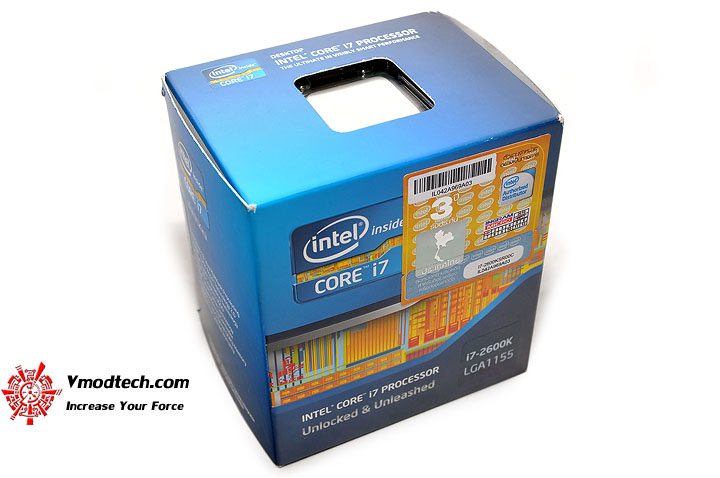
คราวนี้ Vmodtech.com เรา ก็ขอจัด Intel Core i7 2600K ที่เป็นแบบ Retail Box มาให้ชมกันเลยนะครับ
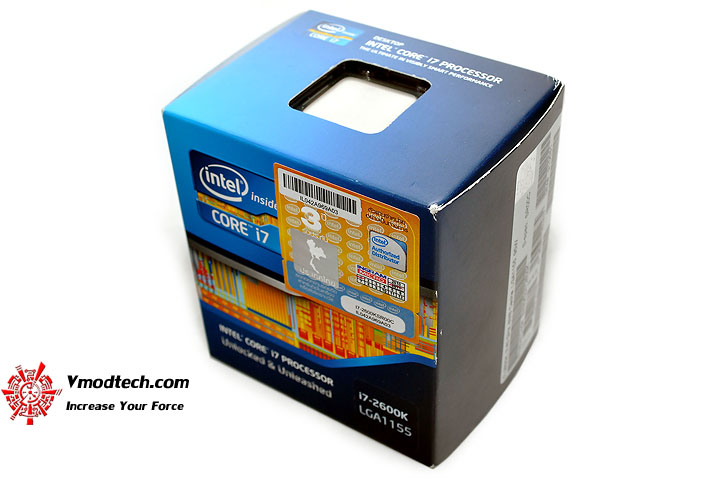
…มองกันชัดๆครับว่าหน้าตากล่องตัวขายจริงในประเทศไทยหน้าตาเป็นอย่างไร ราคาก็ถือว่าไม่แพงเท่าไหร่นะครับ สำหรับซีพียูที่เป็นรุ่น Top of the line แบบนี้ 10,XXXบาท เพียงเท่านั้น

แกะกล่องออกมาก็จะมีของอยู่ในกล่องทั้งหมดตามภาพเลยครับ ซิงค์ คู่มือพร้อมสติกเกอร์ติดหน้าเคสและตัวซีพียู

ตัวซิงค์ที่แถมมาให้จะมีฐานเป็นทองแดงด้วยนะครับ
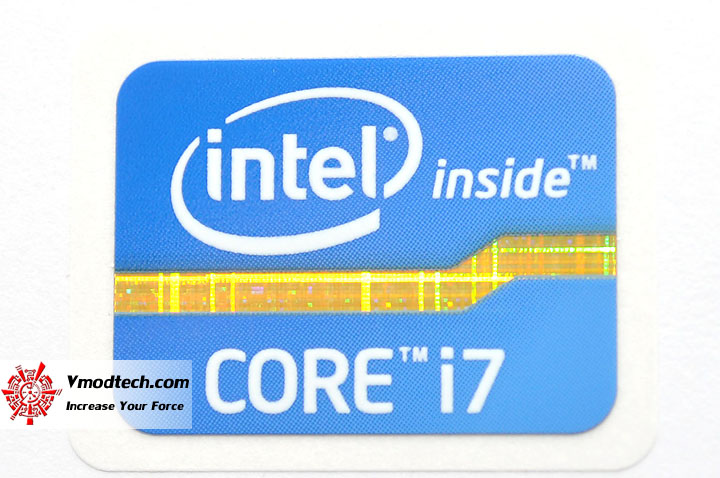
หน้าตาของสติกเกอร์ Core i7 สำหรับติดหน้าเคสรุ่นใหม่ของอินเทลชัดๆครับ

หน้าตาของด้านหน้าตัวซีพียูครับ

เมื่อมีรูปด้านหน้าแล้วก็ต้องมีรูปด้านหลังด้วยครับ
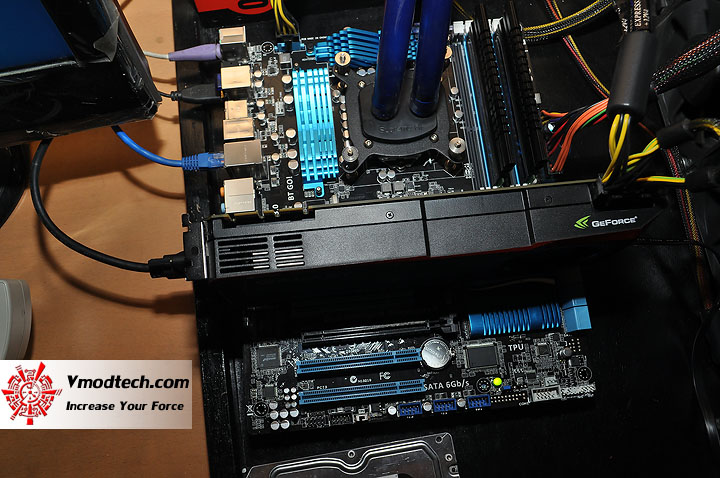
ทดสอบกันด้วยระบบระบายความร้อนด้วยน้ำธรรมดา ในห้องปรับอากาศที่มีอุณหภูมิประมาณ 25องศาเซลเซียสกันเช่นเดิมครับ
| .SYSTEMS | |
| .CPU | ..Intel Core i7 2600K |
| .Motherboard | ..ASUS P8P67 |
| .Memory | ..G.Skill F3-17600 CL7D-4GBPIS 2GB*2 Dual Channel |
| .Graphic Card | ..Galaxy GTX 580 @ 985/1,970/4,640MHz |
| .Harddisk | ..WD1002FAEX 1TB SATA3 |
| .CPU Cooler | ..Water Cooling @ Ambient 25C |
| .Power Supply | ..Antec TPQ-1200 OC Version 1200W |
| .Operation System | ..Windows 7 Enterprise 32-bit |
เพื่อไม่ให้เป็นการเสียเวลา เริ่มทำการทดสอบกันในแบบโอเวอร์คล็อคล้วนๆ ตามแนวถนัดของ Vmodtech.com กันเลยดีกว่าครับ
CPU-Z Validation
(Click ScreenShot to Validation Link)
CPU-Z Detail
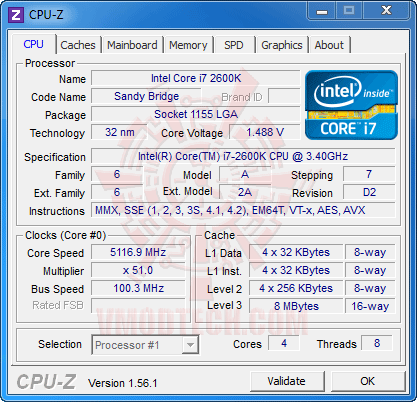
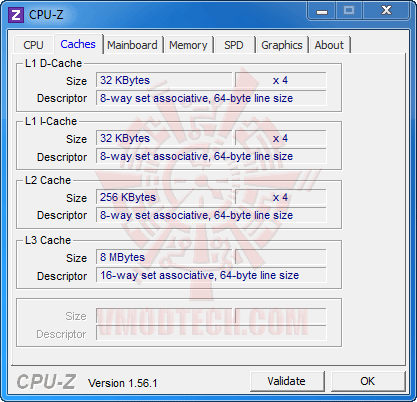
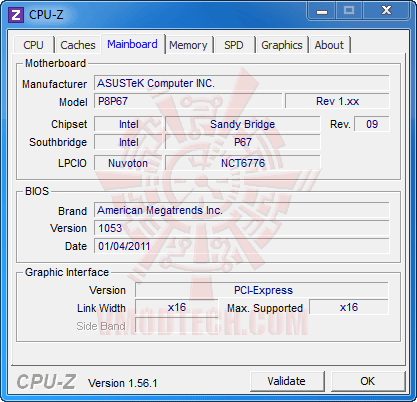
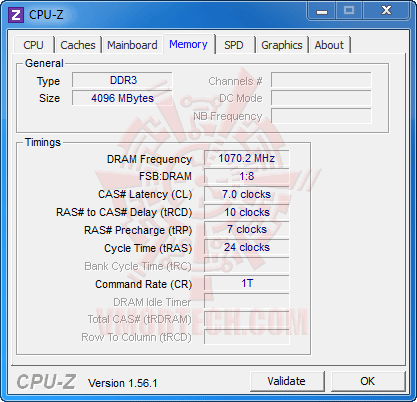
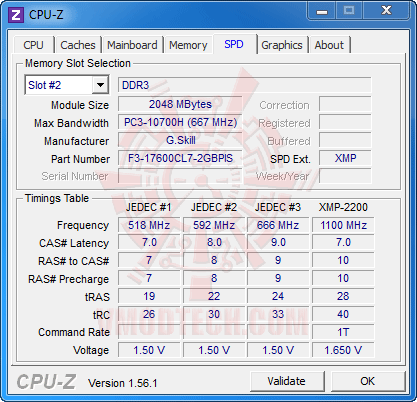
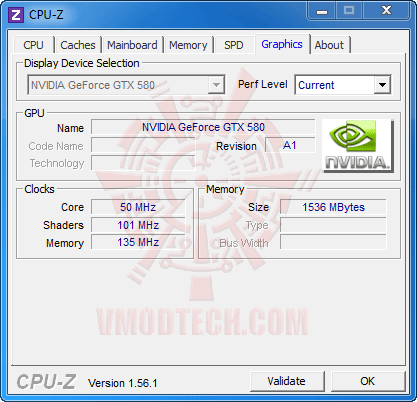
GPU-Z Detail
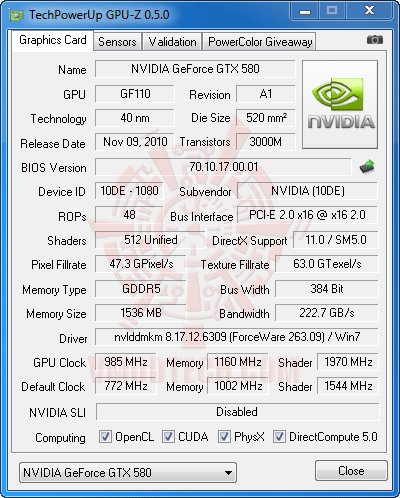
AIDA64 Detail
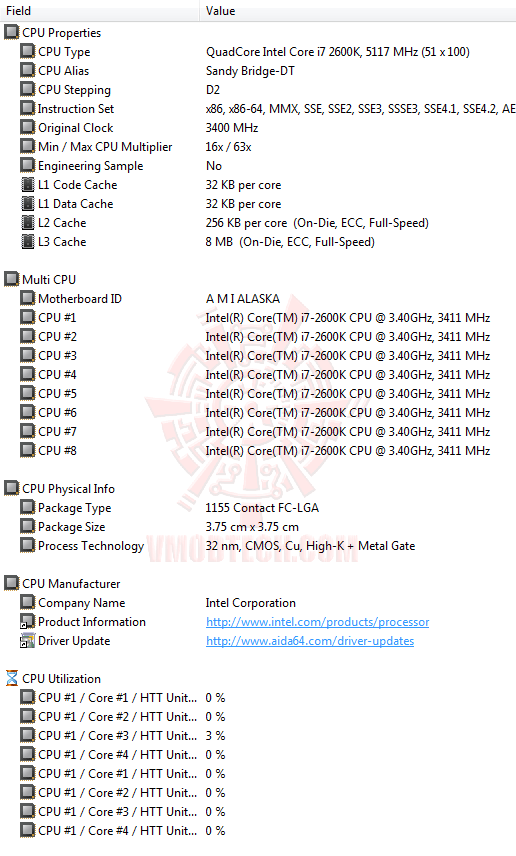
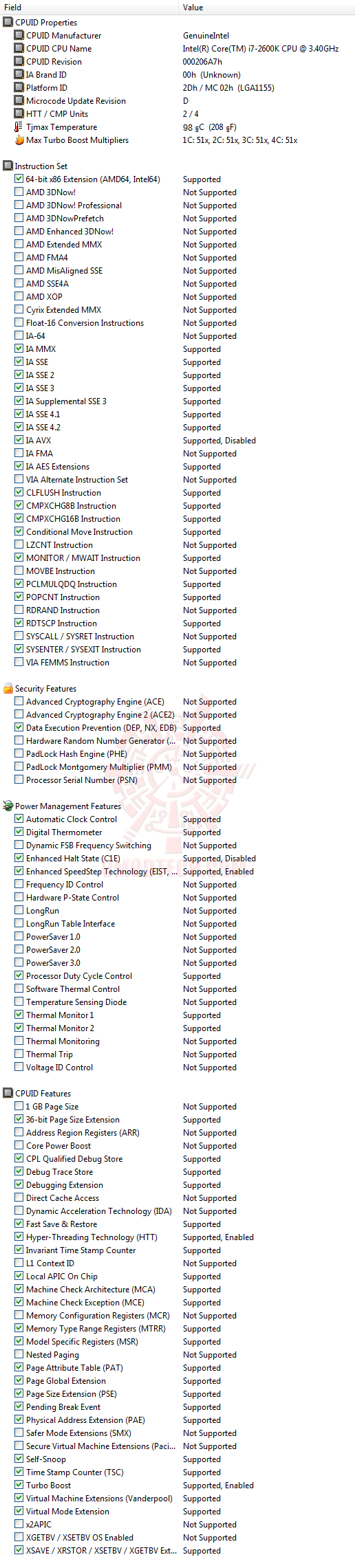
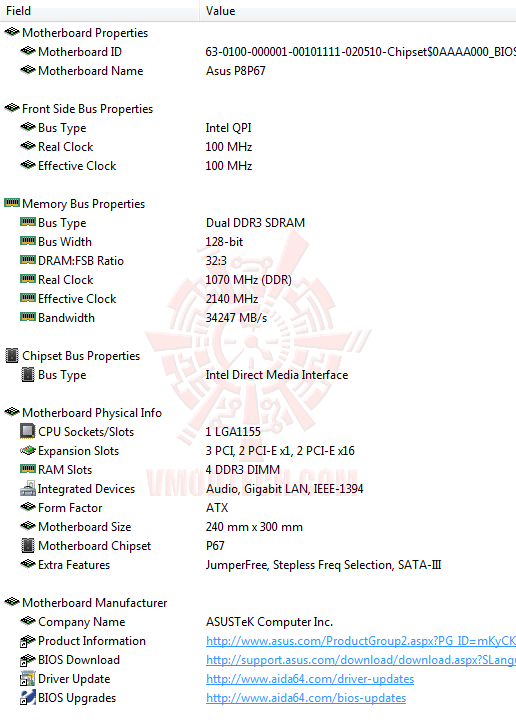
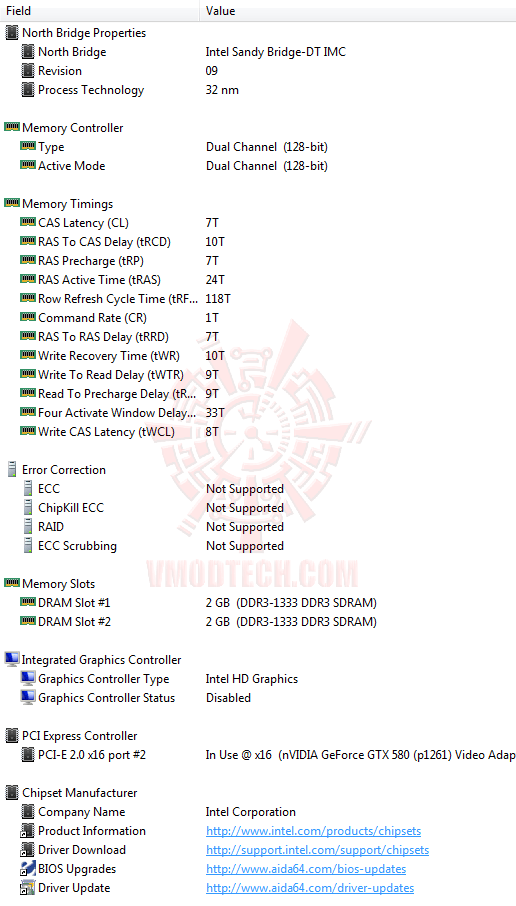
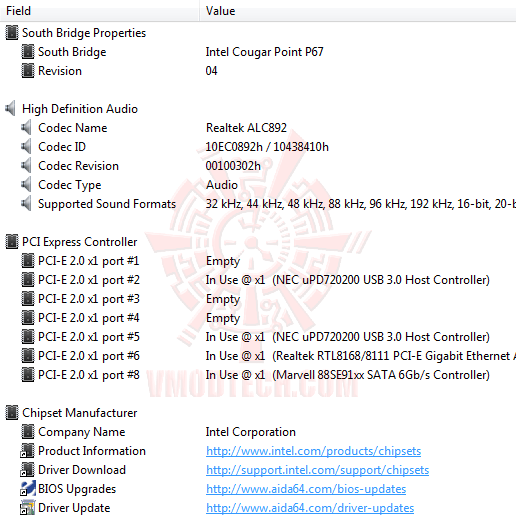
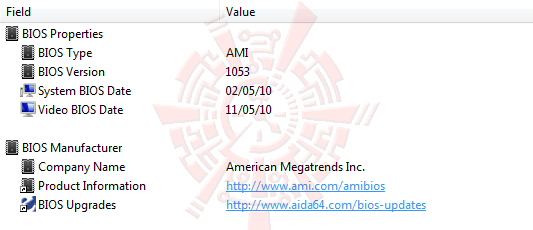
แล้วก็ไปลุยทดสอบที่ความเร็ว 5,116MHz BClk 100.3MHz DDR3-2140 7-10-7-24-1T กันเลยครับ!!
LinX 0.6.4 Problem size 15500 Memory used 1846MB (All of 32-bit OS) 20Loops
(Click ScreenShot to Enlarge)
(Click ScreenShot to Enlarge)
จัดกันไป 20Loops กันตามมาตรฐานนะครับ ผ่านสบายครับสำหรับ LinX ที่ความถี่สัญญาณนาฬิกาที่สูงถึง 5,116MHz!!
SuperPI 1M 1Thread, 32M 1Thread & 32M 8Threads
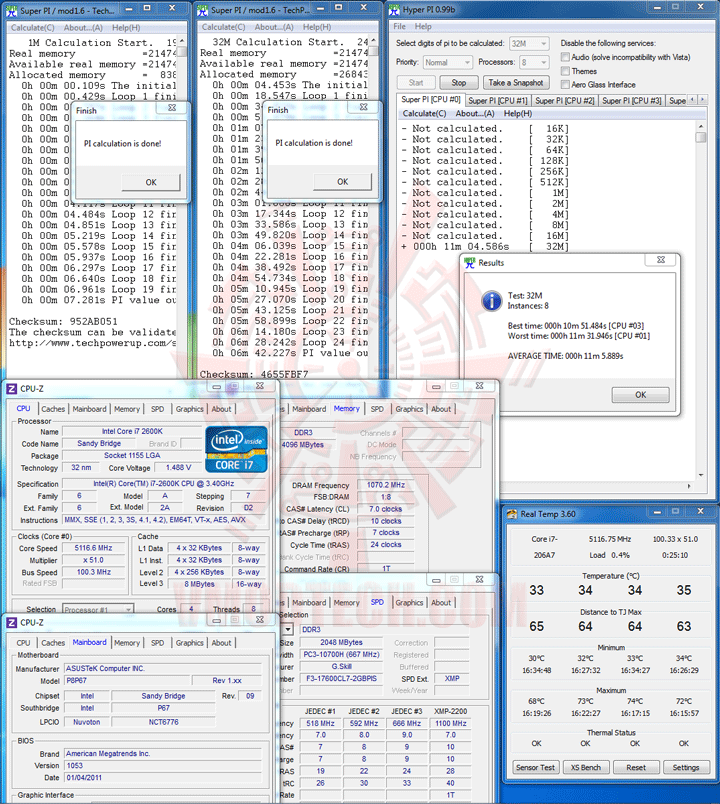
(Click ScreenShot to Enlarge)
…ส่วนการทดสอบความเสถียรขั้นต่ำของเว็บไซต์เรา ด้วย SuperPI 32M 8Threads ก็ต้องผ่านกันแบบสบายๆครับที่ความเร็วนี้ แถมเวลาที่ทำได้ก็ช่างรวดเร็ว โดย SuperPI 1M กดไปได้ที่ความเร็ว 7.281S ส่วน SuperPI32M 1Thread ก็กดไปที่ 6M 42.227S และสุดท้าย SuperPI32M 8Thread ก็จบไปด้วยเวลาเฉลี่ยที่ 11M 5.889S เพียงเท่านั้น
WinRAR3.91 ,wPrime2.00 ,CPUMark99 & Fritz Chess
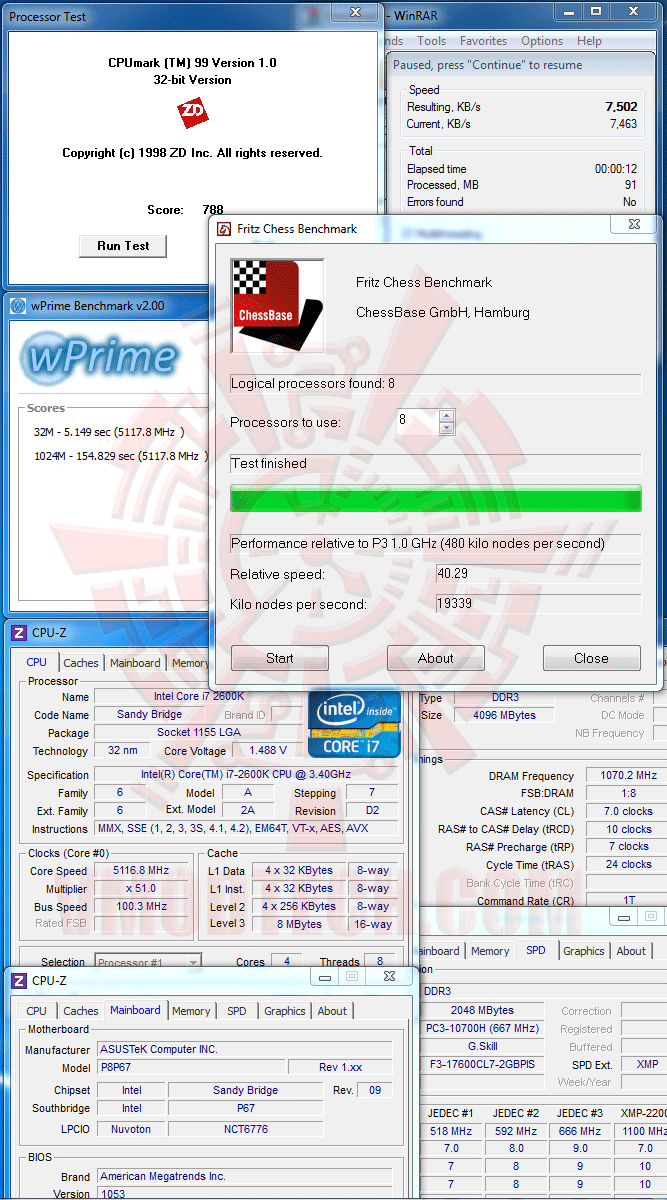
ผลเทสต์โดยรวมประสิทธิภาพที่ออกมาก็แรงแบบไม่น่าเชื่อเลยครับ โดยเฉพาะ Winrar ที่แรงกันถึงระดับ 7,502KB/s !!
CINEBENCH R9.5
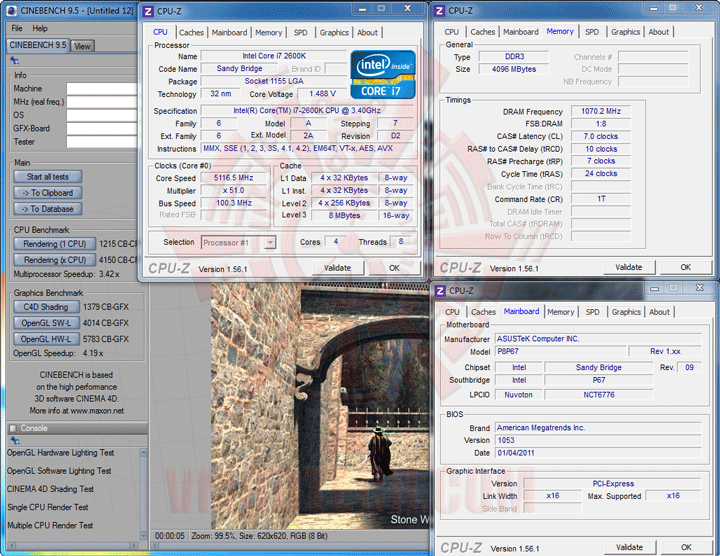
CINEBENCH R10
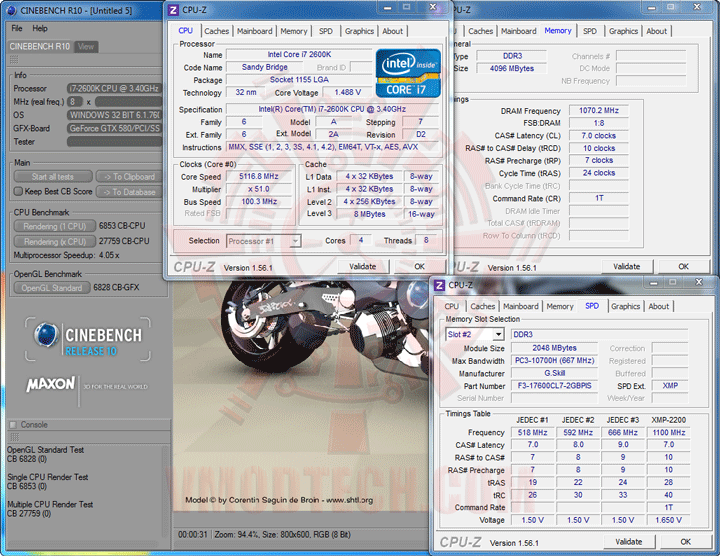
CINEBENCH R11.5
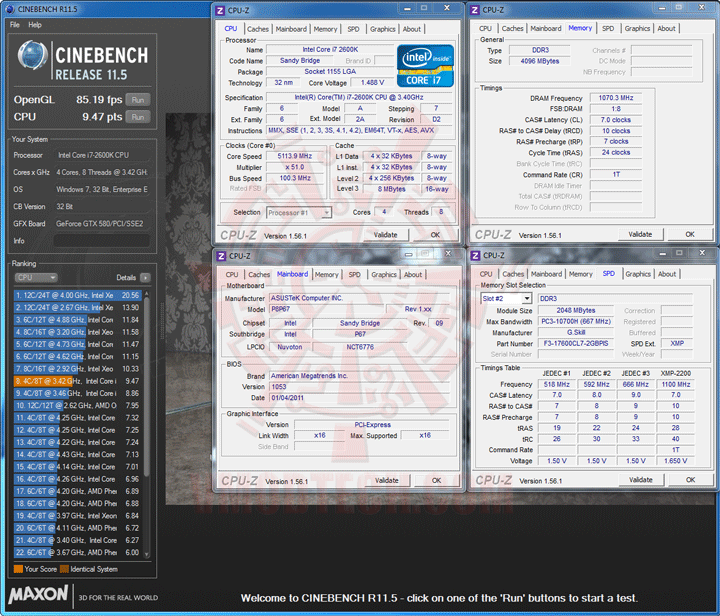
แรงนรกแตกกันไปครับ สำหรับ CineBench Series
PCMark 05
SATA3 with Marvell Controller
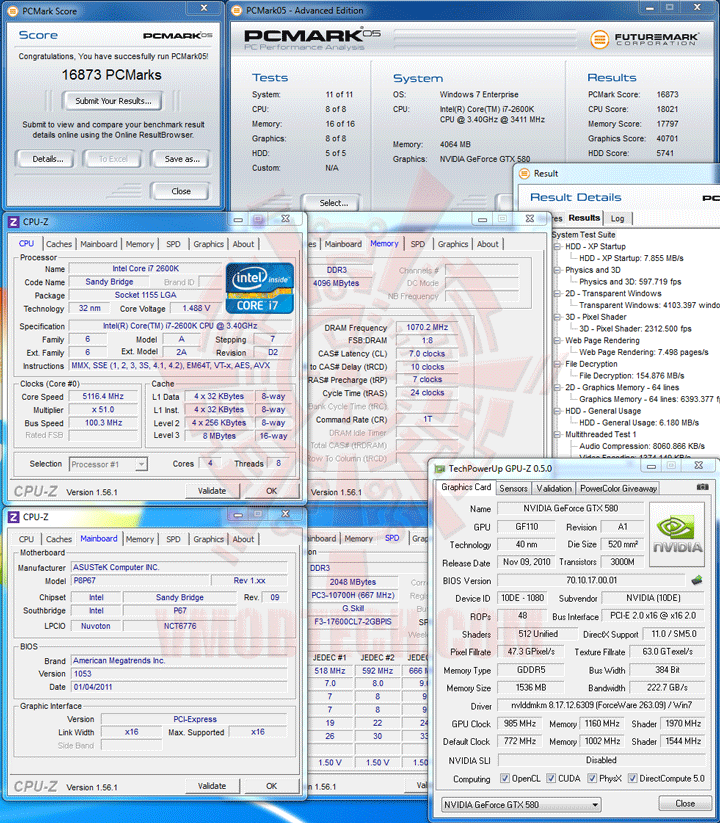
SATA3 with Intel P67 Controller
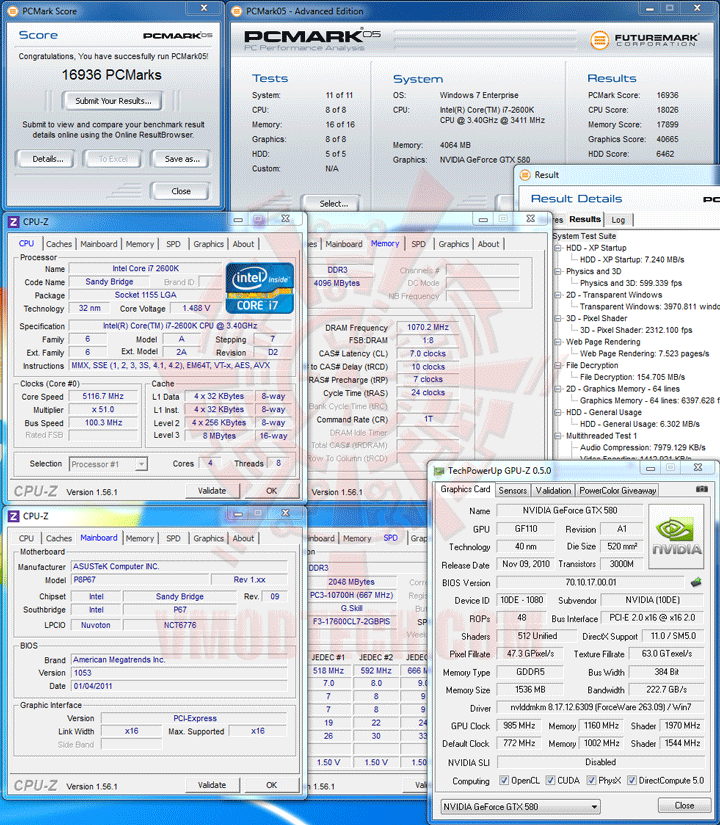
…วันนี้เทสต์เทียบให้ดู 2ครั้งเลยครับว่า SATA3 ของ P67 กับที่เป็นชิปเพิ่มเติมบนบอร์ดของ Marvell ใครจะแรงกว่ากันด้วย PCMark05 ปรากฏว่าคะแนน HDD Score เมื่อใช้ชิปของ P67 แซงกันไปแบบทิ้งขาดด้วยคะแนน 6462 ต่อ 5741 คะแนน ส่วนคะแนนรวมก็ออกมาแรงแบบหายห่วงเกือบ 17,000คะแนน ด้วยพลังจากฮาร์ดไดร์ฟจานหมุนธรรมดาเพียงเท่านั้น!!
AIDA64 Extreme Edition
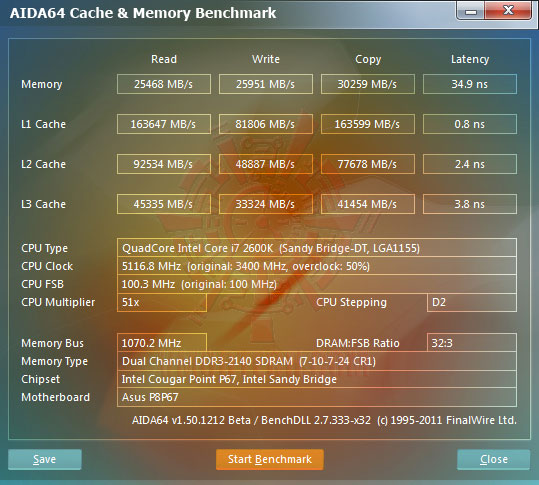
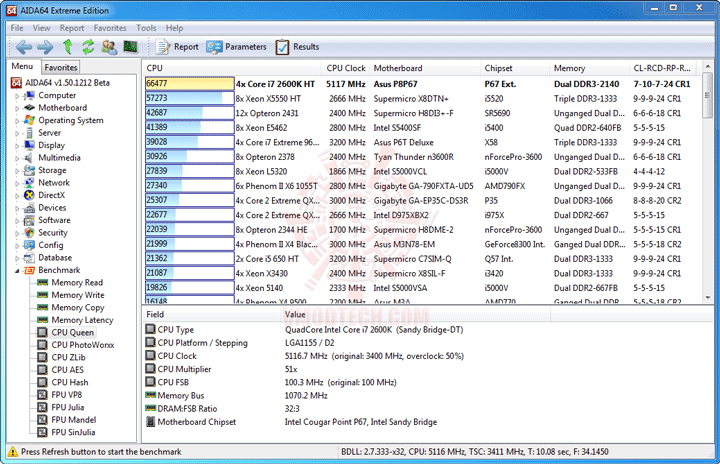
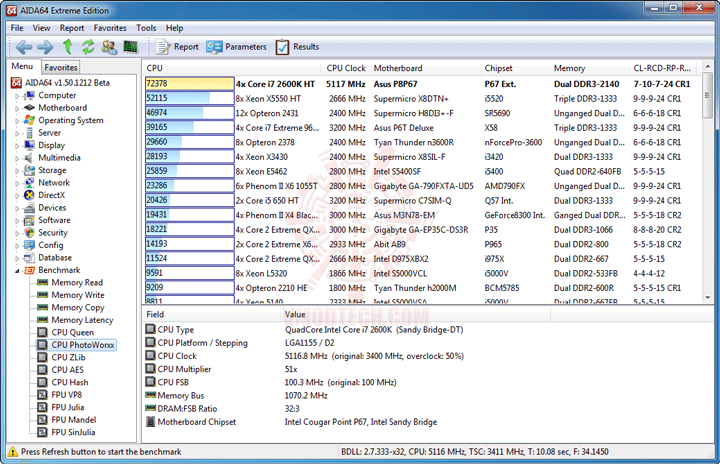
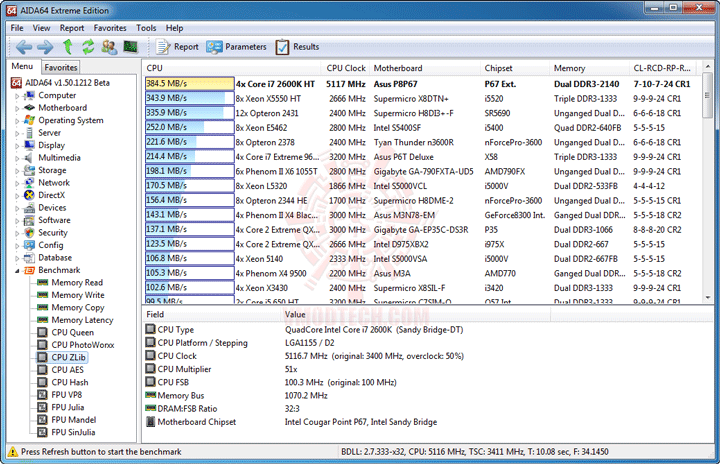
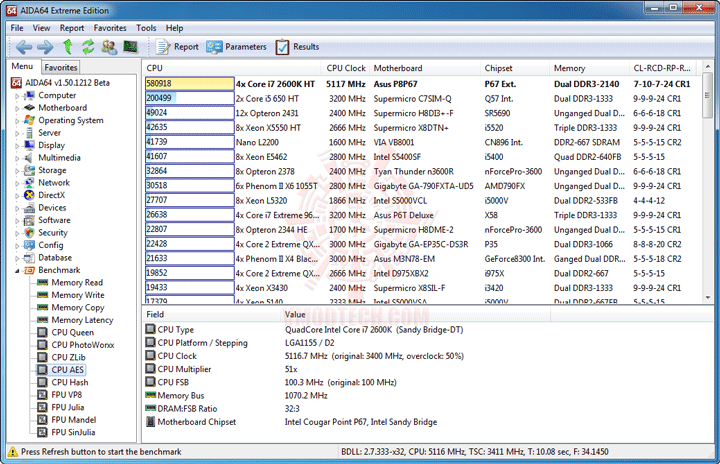
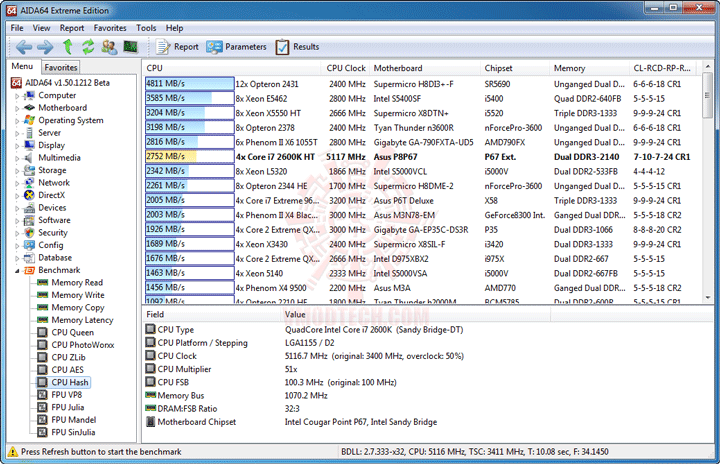
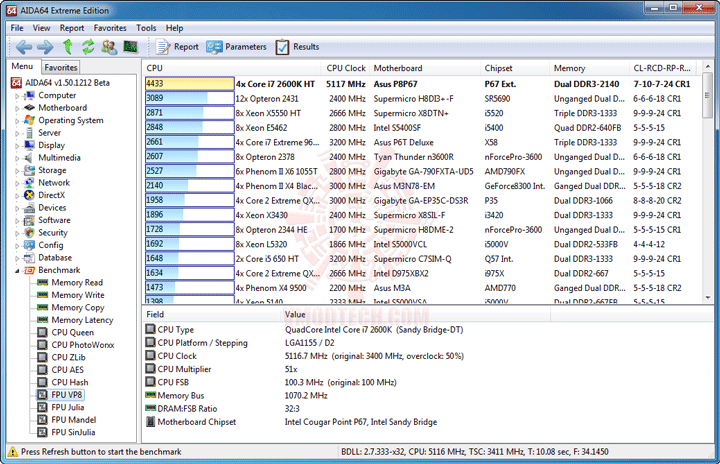
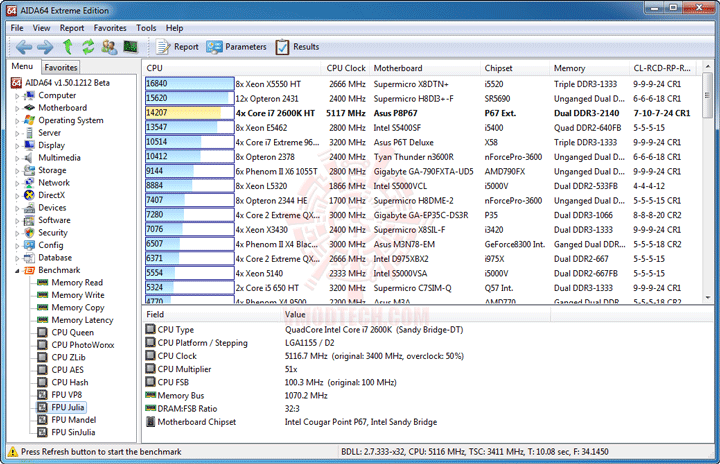
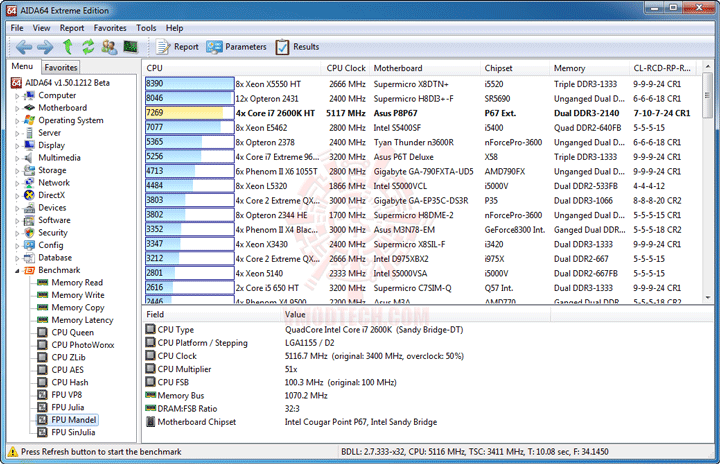
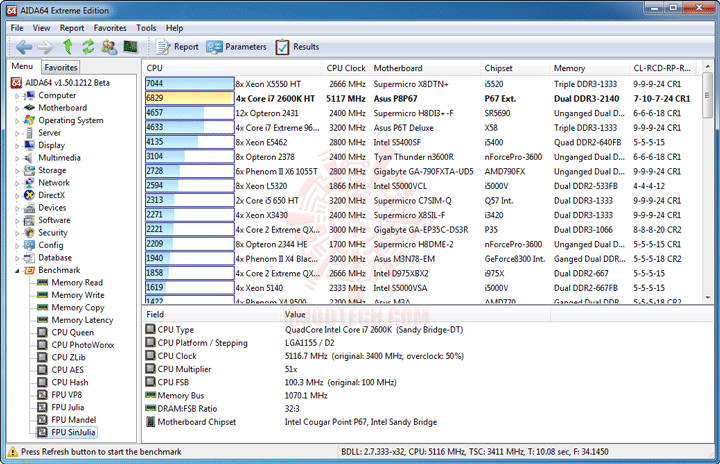
แรงหลุดโลกกันไปเลยครับ โดยเฉพาะ Memory Bandwidth ที่่ Triple Channel DDR3 2000+ ยังต้องอายม้วน
Sisoft Sandra
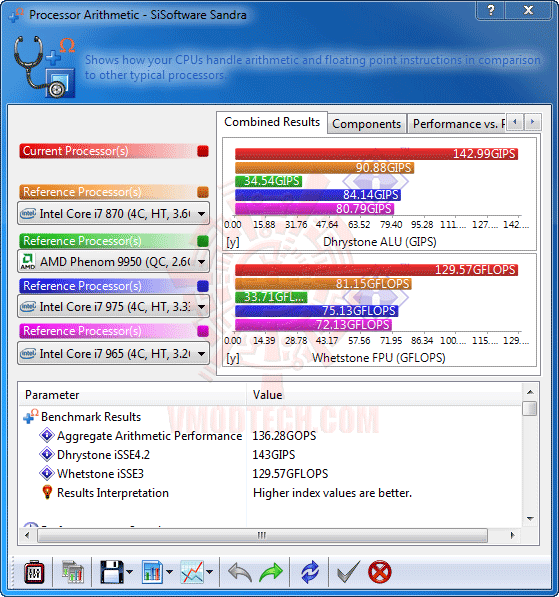
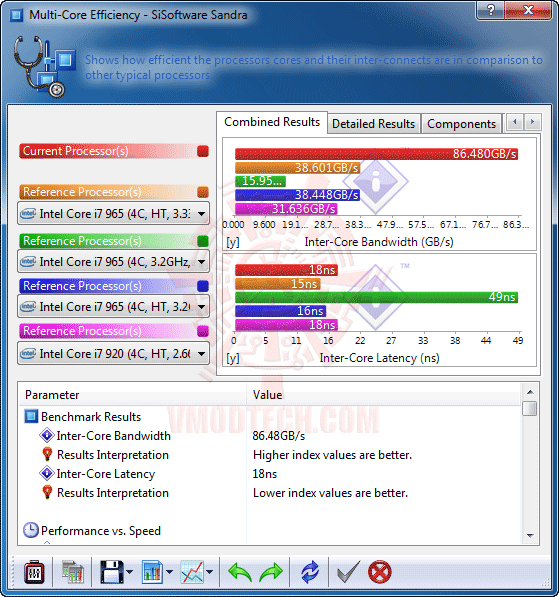
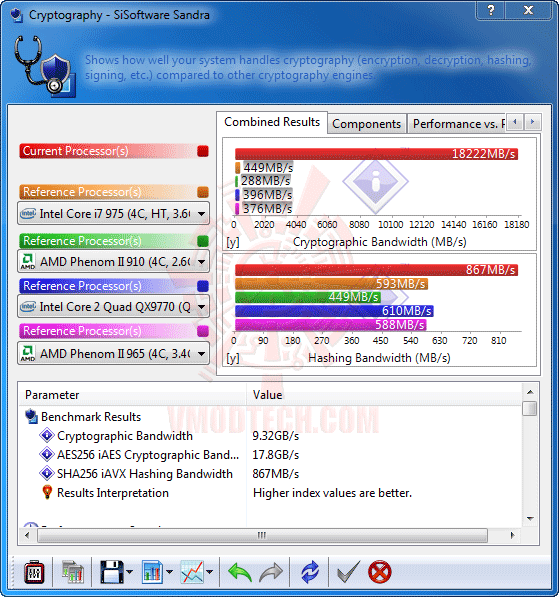
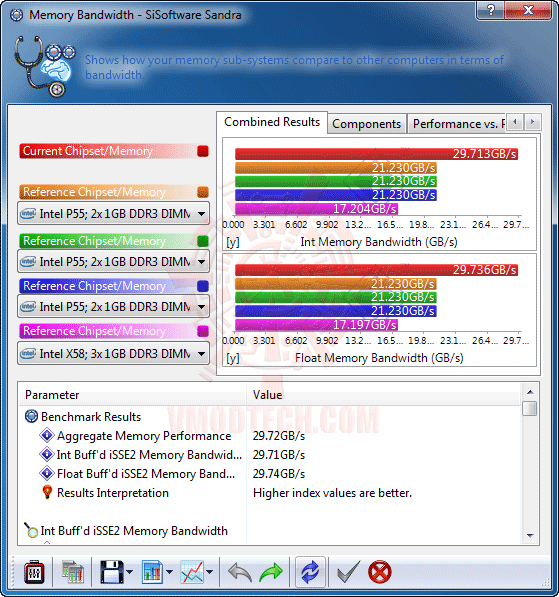
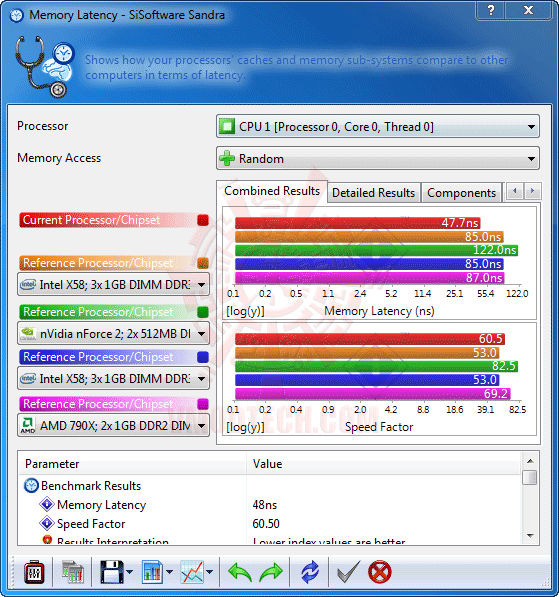
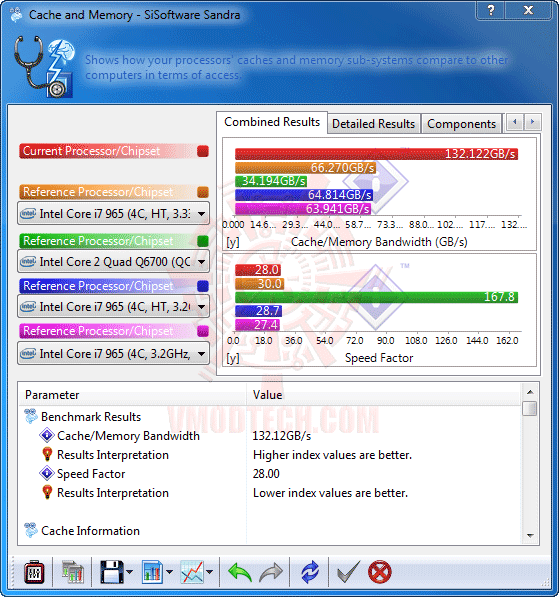
แรงทะลุโลกกันไปเช่นกันครับสำหรับ Sisoft
3DMark 03
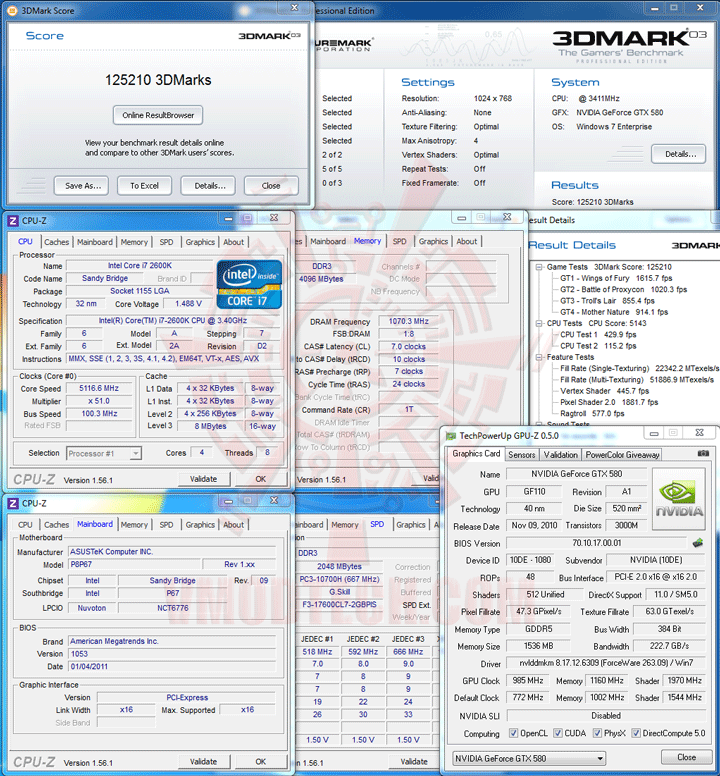
แรงจริงๆเลยครับกับคะแนน 125,210 ของ 3DMark 03
3DMark 05
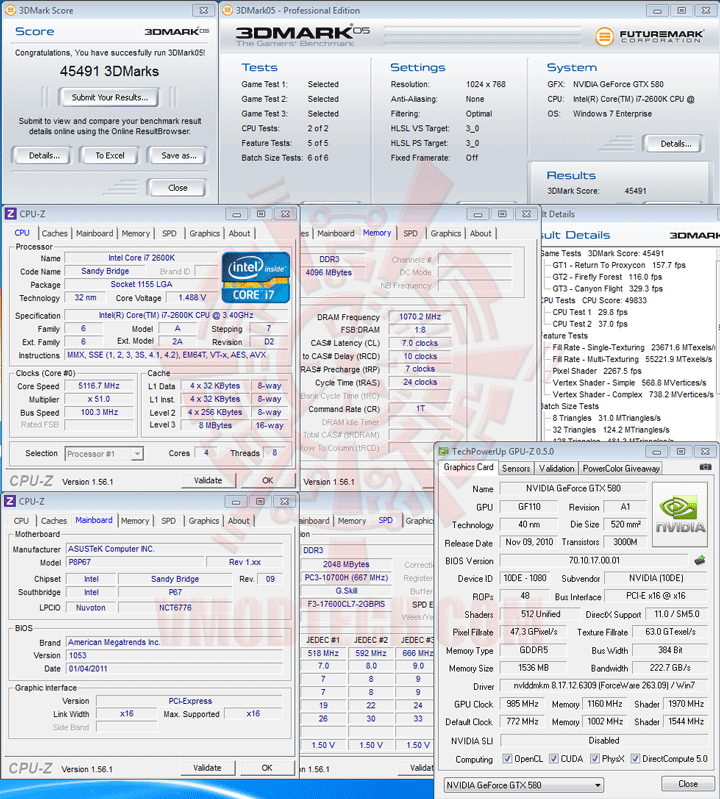
พอมา 3DMark 05 โอ้วว พระเจ้า ทะลุระดับ 45K ไปหน้าตาเฉย หลังจากที่รอซีพียูแรงๆมาพาให้ทะลุระดับนี้อยู่ตั้งนาน
3DMark 06
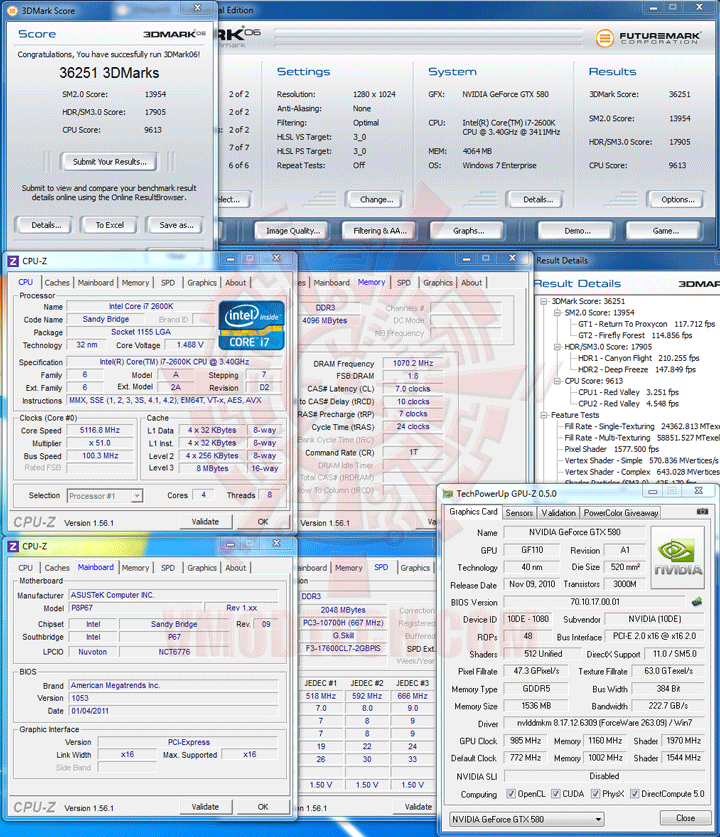
3DMark 06 ก็เช่นกันครับ แรงทะลุระดับ 36K ไปได้อย่างไม่น่าเชื่อ
3DMark Vantage PhysX Disable
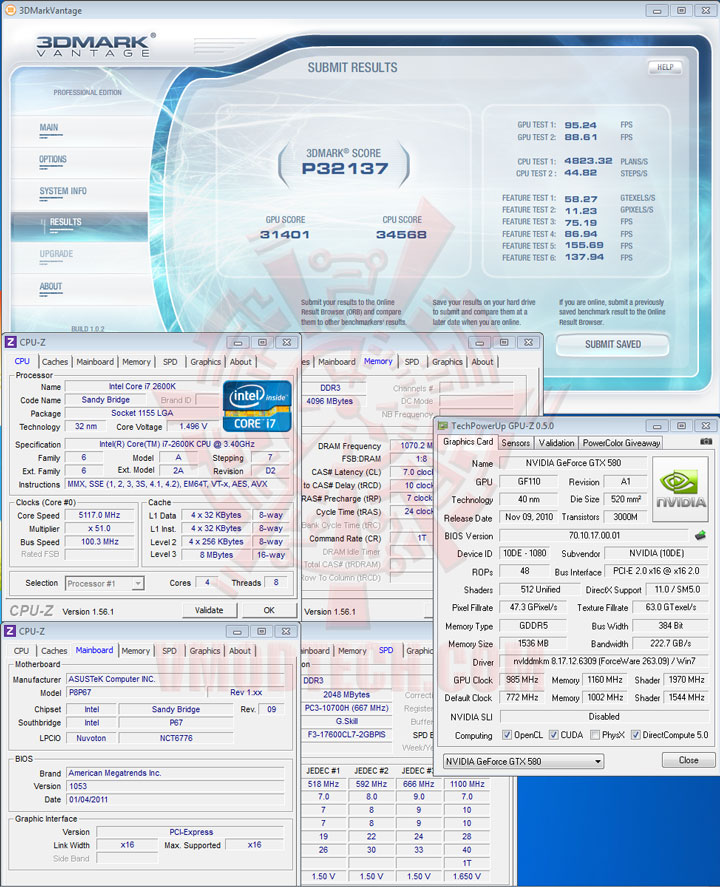
ส่วน 3DMark Vantage ขนาดปิด PhysX ยังแรงทะลุระดับ 32K กันไปอย่างไม่น่าเชื่อ
3DMark Vantage PhysX Enable
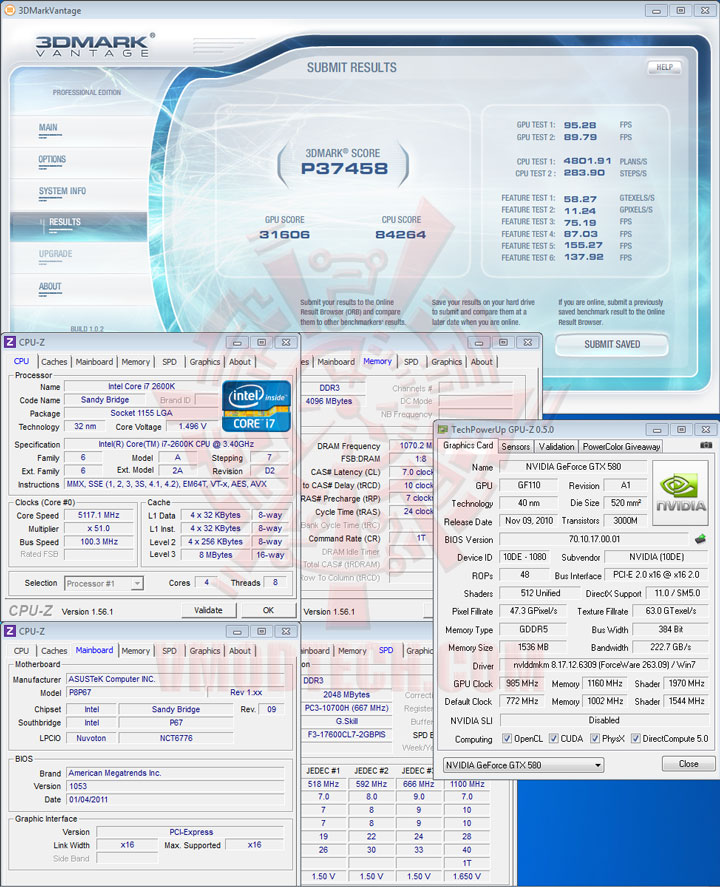
และพอเปิด PhysX ขึ้นมาเพียงเท่านั้น จัดไปครับที่ 37,458 คะแนน แรงไหมครับน้าเชน
3DMark 11
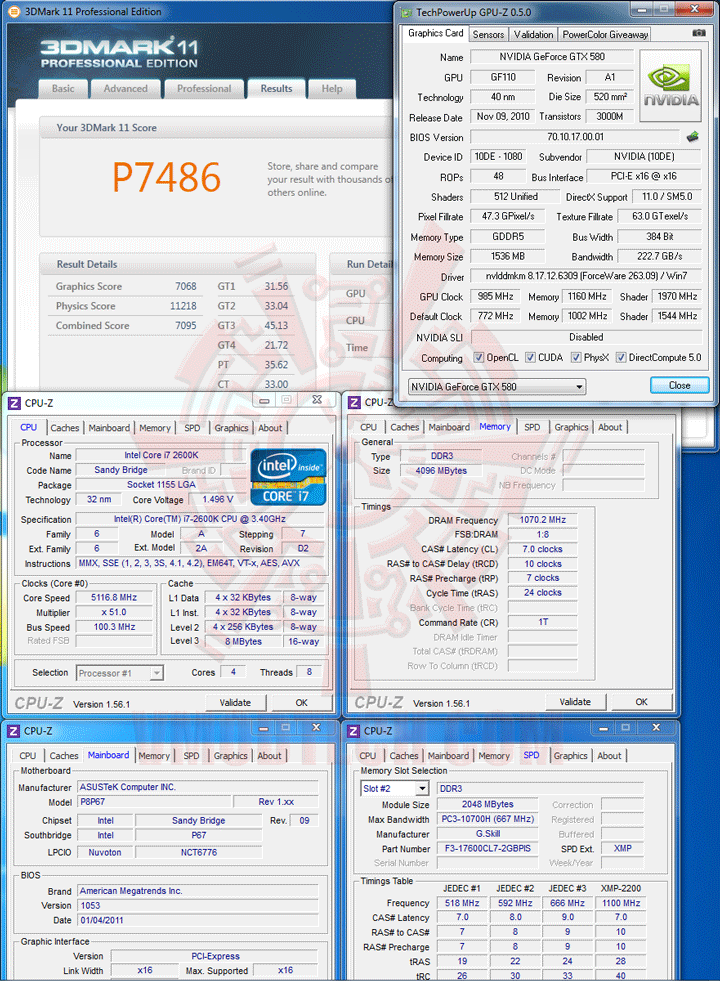
ส่วน 3DMark 11 ก็แรงทะลุกันไปถึง 7,486คะแนน ยังแรงได้อีกจริงๆ
Max Stable @ BClk 103.6MHz 4,767MHz DDR3-2211 7-10-7-24-1T
LinX 0.6.4 Problem size 15500 Memory used 1846MB (All of 32-bit OS) 20Loops
(Click ScreenShot to Enlarge)
(Click ScreenShot to Enlarge)
…ปิดท้ายกันด้วยการอัดแบบหาค่า Max Stable BClk ซึ่งผมลองดูแล้วที่ BClk 104MHz จะไม่บูต แต่มา103MHz ก็จะบูตเข้าวินโดว์ได้ปรกติดี ก็จัดการไล่หา BClk ที่เสถียรพอจะเทสต์ LinX ผ่าน ก็มาจบที่ค่า 103.6MHz นะครับ ซึ่งกับความแรงขนาดนี้ก็เป็นอีกทางเลือกที่น่าใช้ดี เพราะว่าใช้ไฟเลี้ยงซีพียูที่ต่ำ สูงสุดเพียงไม่เกิน 1.4V. ก็เลยทำให้ระบบโดยรวมเย็นขึ้นกว่าเดิมแบบเห็นๆ แถมยังแรงด้วยแรมที่วิ่งด้วยความเร็วสูงถึงระดับ DDR3-2211 7-10-7-24-1T กันอย่างมีเสถียรภาพอีกต่างหาก
Conclusion
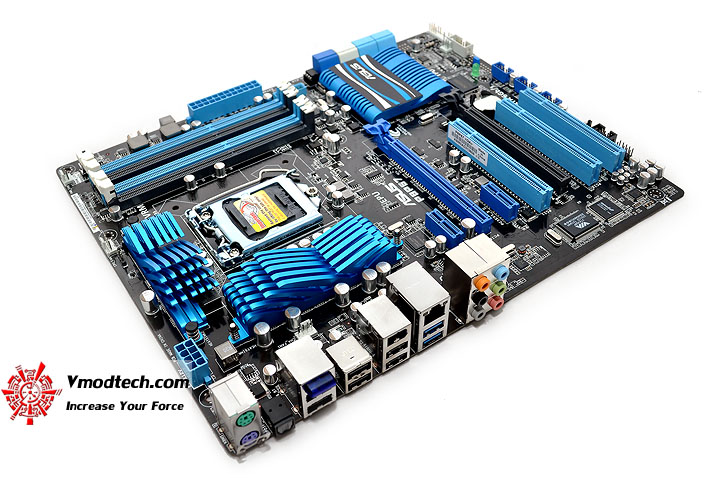
…ก็เดินทางมาถึงบทสรุปกันแล้วนะครับ ก็ถือว่าแรงกันไปคุ้มค่าคุ้มราคาจริงๆครับ สำหรับมาเธอร์บอร์ด ASUS P8P67 ตัวนี้ อัดกับ Intel Core i7 2600K กันที่ความเร็วสูงถึง 5,116MHz BClk 100.3MHz DDR3-2140 7-10-7-24-1T ก็สามารถผ่านฉลุยทุกการทดสอบและทุกหัวข้อที่โหดๆครบถ้วนอย่างไม่หวั่น ซึ่งที่แรงขนาดนี้จริงๆแล้วส่วนหนึ่งก็มาจากที่ได้รับการ Update BIOS เป็นตัวล่าสุด 1503 ที่ได้แก้ปัญหา MHz Wall ด้วยการเพิ่มฟังค์ชัน Internal PLL OverVoltage ขึ้นมาให้ Enable เพิ่มความแรง จึงอัดทะลุ 5GHz ได้นิ่มๆอย่างที่เห็น กับราคาขายเพียง 4,9XXบาท ผมว่าคุ้มค่าดีนะครับ เพราะว่า นอกจากจะโอเวอร์คล็อคได้มันส์ได้ไกลแล้ว Features ต่างๆที่เขาให้มาก็ครบครันดีจริงๆ ถ้าใครสนใจอยากแรงสุดๆกับ LGA1155 แบบไม่ต้องจ่ายแพงๆ ก็รีบไปหาซื้อกันไวๆเลยนะครับ และสำหรับวันนี้ผมขอลาไปก่อนแต่เพียงเท่านี้ แล้วพบกันอีกทีในวันพรุ่งนี้ สวัสดีครับ
.
.
ขอขอบคุณ
 EN
EN