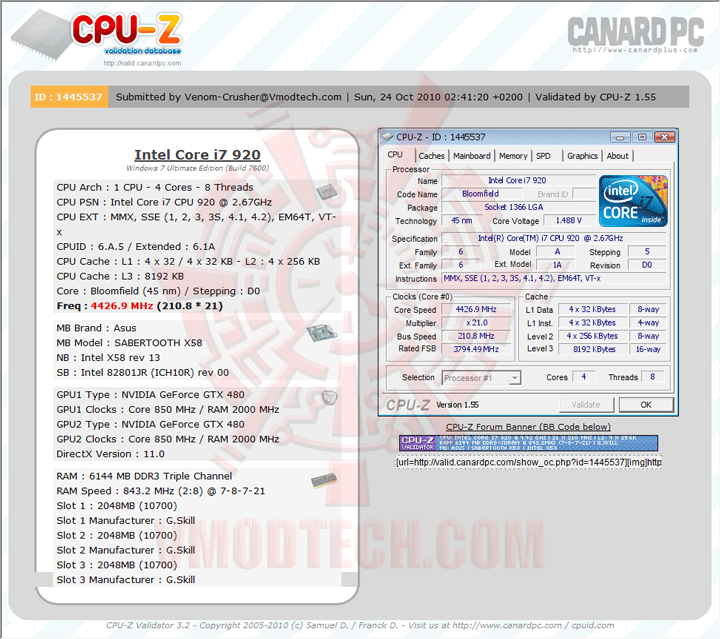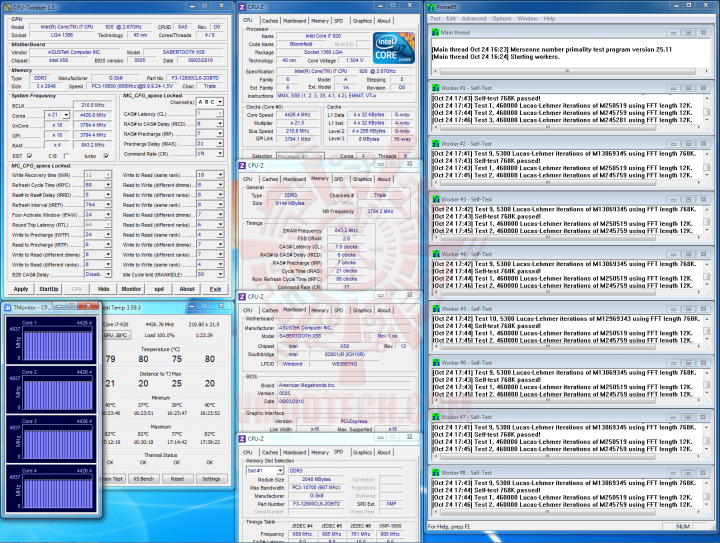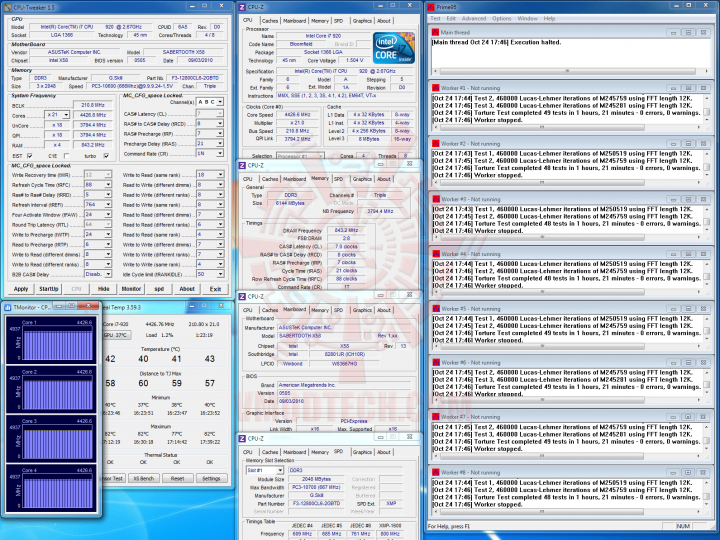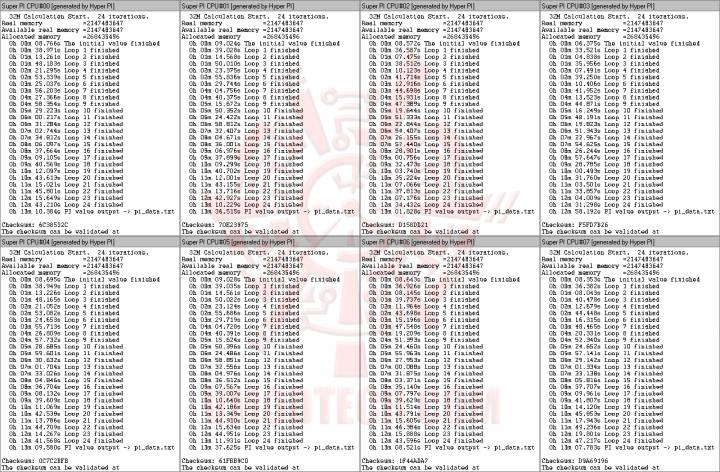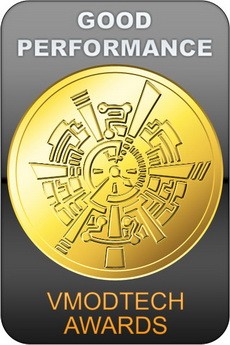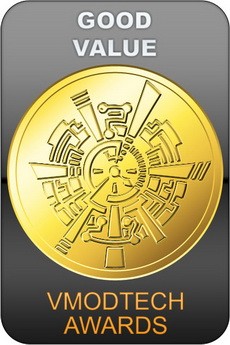ASUS SABERTOOTH X58 Motherboard Review
| Share | Tweet |
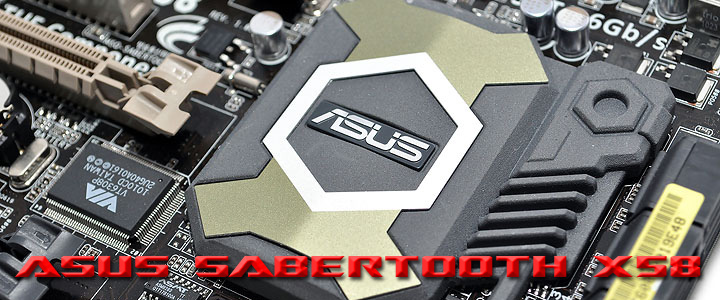
…สวัสดีครับ สำหรับในวันนี้ผมก็มีมาเธอร์บอร์ดในตระกูล TUF จากทาง ASUS ที่เคยสร้างความเกรียวกราวด้วยการใช้สารระบายความร้อนที่เป็น Ceramix เคลือบอยู่บนซิงค์ระบายความร้อนให้แก่ชิปเซตต่างๆบนมาเธอร์บอร์ด รุ่นใหม่มาให้ชมกันอีกหนึ่งรุ่นนะครับ โดยคราวนี้จะเป็นรุ่นที่ใช้ LGA1366 Socket โดยมาเธอร์บอร์ดรุ่นนี้จะมากันในชื่อรุ่น ASUS SABERTOOTH X58 ซึ่งก่อนอื่นเราไปชมสเป็คต่างๆของตัวมาเธอร์บอร์ดตัวนี้กันก่อนนะครับ
Overview
TUF /tΛf/, stands for The Ultimate Force.
The TUF series delivers a “tough” image. With the unique design & high quality components (military-standard), TUF series is born for pursuing the preeminent stability, all-round compatibility, and extreme durability
SABERTOOTH X58 Product Overview
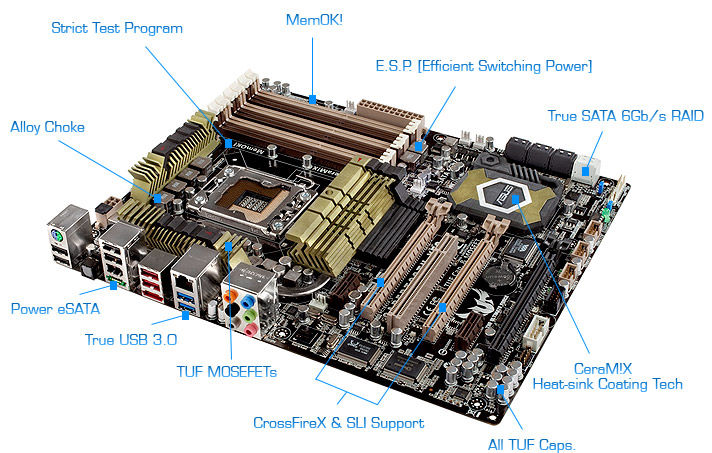
CPU, Chipset, Memory and Graphics features
LGA1366 Intel® CoreTM i7 Ready

![]()
![]() This motherboard supports the latest Intel® CoreTM i7 processors in LGA1366 package with integrated memory controller to support 3-channel (6 DIMMs) DDR3 memory. Supports Intel® QuickPath Interconnect (QPI) with a system bus of up to 6.4 GT/s and a max bandwidth of up to 25.6 GB/s. Intel® CoreTM i7 processor is one of the most powerful and energy efficient CPUs in the world.
This motherboard supports the latest Intel® CoreTM i7 processors in LGA1366 package with integrated memory controller to support 3-channel (6 DIMMs) DDR3 memory. Supports Intel® QuickPath Interconnect (QPI) with a system bus of up to 6.4 GT/s and a max bandwidth of up to 25.6 GB/s. Intel® CoreTM i7 processor is one of the most powerful and energy efficient CPUs in the world.
Intel X58
![]() The Intel® X58 Express Chipset is one of the most powerful chipset designed to support the Intel® CoreTM i7 Processors with LGA1366 package and Intel® next generation system interconnect interface, Intel® QuickPath Interconnect (QPI), providing improved performance by utilizing serial point-to-point links, allowing increased bandwidth and stability. It also supports up to 36 PCI Express 2.0 lanes providing better graphics performance.
The Intel® X58 Express Chipset is one of the most powerful chipset designed to support the Intel® CoreTM i7 Processors with LGA1366 package and Intel® next generation system interconnect interface, Intel® QuickPath Interconnect (QPI), providing improved performance by utilizing serial point-to-point links, allowing increased bandwidth and stability. It also supports up to 36 PCI Express 2.0 lanes providing better graphics performance.
Triple-Channel DDR3 1866/1800/1600/1333/1066 support
 The motherboard supports DDR3 memory that features data transfer rates of 1866/1800/1600/1333/1066 MHz to meet the higher bandwidth requirements of the latest 3D graphics, multimedia, and Internet applications. The triple-channel DDR3 architecture enlarges the bandwidth of your system memory to boost system performance.
The motherboard supports DDR3 memory that features data transfer rates of 1866/1800/1600/1333/1066 MHz to meet the higher bandwidth requirements of the latest 3D graphics, multimedia, and Internet applications. The triple-channel DDR3 architecture enlarges the bandwidth of your system memory to boost system performance.
Quad-GPU SLI and Quad-GPU CrossFireX Support!
![]()
![]() SABERTOOTH X58 brings you the multi-GPU choice of either SLITM or CrossFireX. The motherboard features the most powerful Intel X58 platform to optimize PCIe allocation in multiple GPU configurations. Expect a brand-new gaming style you’ve never experienced before!
SABERTOOTH X58 brings you the multi-GPU choice of either SLITM or CrossFireX. The motherboard features the most powerful Intel X58 platform to optimize PCIe allocation in multiple GPU configurations. Expect a brand-new gaming style you’ve never experienced before!
“Ultimate COOL!” Thermal Solution


CeraM!X - Heatsink Coating Tech.
Larger area for heat dissipation with the revolutionary ceramics-coating technology
Innovative ceramics effectively conducts heat away from the system. It replaces traditional anti-oxidant to dissipate heat better with its microscopic irregular surface and enlarged area. Better cooling leads to overall improvement in system stability.

Fan Xpert
Active Quiet & Cool
Fan Xpert intelligently allows users to adjust both the CPU and chassis fan speed according to different ambient temperature , which is caused by different climate conditions in different geographic regions and system loading.Built-in variety of useful profiles offer flexible controls of fan speed to achieve a quiet and cool environment.
“TUF ENGINE!” Power Design

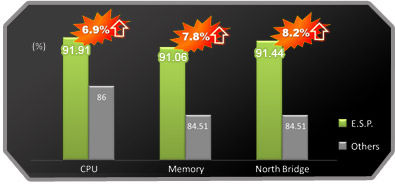
E.S.P. - Efficient Switching Power Design
Optimal power efficiency for key components
Exclusively for this motherboard, the switching power design is provided not only for the CPU, but also for other key components such as graphics card, PCI slots, and chipsets. E.S.P. dramatically improves system efficiency and reduces heat generation.

TUF Components
(Alloy Choke, Cap. & MOSFET; certified by military-standard)
 Certified for Tough Duty
Certified for Tough Duty
Get rugged performance even in the most challenging conditions with robust chokes, capacitors, and MOSFETs–certified through third-party, military-grade testing. | Learn more on test report
TUF Chokes, also known as the “Alloy Choke”, is a made of a compound of various types of metal instead standard iron, enables the support of up to a massive 40A of rated current, 25% higher than conventional component. Furthermore, the single piece packaging also eliminates the emission of vibration noise, delivering superb characteristics as well as durability under extreme conditions.
“Safe & Stable!” Guardian Angel


MemOK!
Any Memory is A-OK!
MemOK! quickly ensures memory boot compatibility. This remarkable memory rescue tool requires a mere push of a button to patch memory issues. MemOK! determines failsafe settings and dramatically improves your system boot success. Get your system up and running in no time!
Future Transfer Technology Enjoyment
True USB 3.0 Support
 10X Faster Date Rates!
10X Faster Date Rates!
Experience ultra-fast data transfers at 4.8Gbps with USB 3.0-the latest connectivity standard. Built to connect easily with next generation components and peripherals, USB 3.0 transfers data 10X faster and is also backward compatible with USB 2.0 components.

True SATA 6Gb/s RAID Support
 Experience the Future of Storage!
Experience the Future of Storage!
Supporting next-generation Serial ATA (SATA) storage interface, this motherboard delivers up to 6.0Gb/s data transfer rates. Additionally, get enhanced scalability, faster data retrieval, double the bandwidth of current bus systems.

ASUS Special Features
 |
 |
 |
 |
 |
 |
 |
 |
Specifications
Specifications
| CPU | Intel® Socket 1366 Core™ i7 Processor Extreme Edition/Core™ i7 Processor Supports Intel® Turbo Boost Technology |
| Chipset | Intel® X58 /ICH10R |
| System Bus | Up to 6400 MT/s ; Intel® QuickPath Interconnect |
| Memory | 6 x DIMM, Max. 24 GB, DDR3 1866/1800/1600/1333/1066 Non-ECC,Un-buffered Memory Triple channel memory architecture Supports Intel® Extreme Memory Profile (XMP) *Hyper DIMM support is subject to the physical characteristics of individual CPUs. Some hyper DIMMs only support one DIMM per channel. Refer to Memory QVL (Qualified Vendors Lists) for details. |
| Expansion Slots | 2 x PCIe 2.0 x16 (dual at x16/x16 mode) 1 x PCIe x16 (at x4 mode) 2 x PCIe x1 1 x PCI |
| Multi-GPU Support | Supports NVIDIA® Quad-GPU SLI™ Technology Supports ATI® Quad-GPU CrossFireX™ Technology |
| Storage | Intel ICH10R controller 6 xSATA 3.0 Gb/s ports (black) Intel Matrix Storage Technology Support RAID 0,1,5,10 Marvell® 9128 PCIe SATA6Gb/s controller 2 xSATA 6Gb/s ports (gray) Supports EZ Backup and SuperSpeed functions JMicron® JMB362 SATA controller: 1 xPower eSATA 3Gb/s port (SATA On-the-Go) 1 xeSATA 3Gb/s port (SATA On-the-Go) |
| LAN | Realtek® 8110SC Gigabit LAN controller featuring AI NET2 |
| Audio | Realtek® ALC892 8-Channel High Definition Audio CODEC ASUS Noise Filter Supports 192khz/24bit BD Lossless Sound Supports Jack-Detection, Multi-Streaming, Front Panel Jack-Retasking Optical S/PDIF Out port at back I/O |
| IEEE 1394 | VIA® VT6308P controller supports 2 x 1394a port(s) (one at midboard; one at back panel) |
| USB | NEC® USB 3.0 controller - 2 x USB 3.0/2.0 ports (blue, at back panel) Intel® ICH10R Southbridge - 12 x USB 2.0/1.1 ports (6 ports at midboard, 6 ports at back panel) |
| ASUS Unique Features | “TUF ENGINE!” Power Design - 8-phase CPU Power - 2-phase Memory Power - 2-phase VTT_CPU Power - E.S.P. : Efficient Switching Power Design - TUF Components (Alloy Choke, Cap. & MOSFET; certified by military-standard) “Ultimate COOL!” Thermal Solutions - CeraM!X Heatsink Coating Tech. - ASUS Fan Xpert “Safe & Stable!” Guardian Angel - MemOK! |
| Special Features | Multi-language BIOS ASUS MyLogo 2 ASUS EZ Flash 2 ASUS CrashFree BIOS 3 ASUS Q-Connector ASUS O.C. Profile ASUS Q-DIMM ASUS Q-Slot ASUS Q-LED (CPU, DRAM, VGA, Boot Device LED) ASUS Q-Shield True USB 3.0 support True SATA 6Gb/s RAID support |
| Back Panel I/O Ports | 1 x PS/2 Keyboard/Mouse Combo port 1 x S/PDIF Out (Optical) 1 x IEEE 1394a 1 x LAN(RJ45) port 6 x USB 2.0/1.1 8 -Channel Audio I/O 2 x USB 3.0/2.0 ports (blue) 1 x Power eSATA 3Gb/s port (green) 1 x eSATA 3Gb/s port (red) |
| Internal I/O Connectors | 3 x USB connectors support additional 6 USB 2.0/1.1 ports 1 x IEEE 1394a connector 1 x Power Fan connector 1 x S/PDIF Out connector Front panel audio connector COM connector System Panel (Q-Connector) 2 x SATA 6Gb/s connectors (gray) 6 x SATA 3Gb/s connectors (black) 1 x CPU Fan connector (4-pin) 1 x NB Fan connector 3 x Chassis Fan connectors (1 x 4-pin, 2 x 3-pin) 24-pin ATX Power connector 8-pin ATX 12V Power connector 1 x MemOK! button |
| BIOS | 16 Mb Flash ROM , AMI BIOS, PnP, DMI2.0, WfM2.0, SM BIOS 2.5, ACPI 2.0a, |
| Manageability | WfM 2.0,DMI 2.0,WOL by PME,WOR by PME,PXE |
| Accessories | User’s manual SLI bridge 2 in 1 Q-connector 2 x SATA 6Gb/s cables 2 x SATA 3Gb/s cables ASUS Q-Shield |
| Support Disc | Drivers ASUS PC Probe Anti-virus software (OEM version) ASUS Update ASUS Utilities |
| Form Factor | ATX Form Factor 12 inch x 9.6 inch ( 30.5 cm x 24.4 cm ) |
The product (electrical , electronic equipment, Mercury-containing button cell battery) should not be placed in municipal waste. Check local regulations for disposal of electronic products.
- All specifications are subject to change without notice. Please check with your supplier for exact offers. Products may not be available in all markets.
- PCB color and bundled software versions are subject to change without notice.
- Brand and product names mentioned are trademarks of their respective companies.
.
More informations >>Click<<
เมื่อชมสเป็คกันครบถ้วนแล้ว ก็ไปดูหน้าตามาเธอร์บอร์ดตัวนี้ พร้อมๆกันที่หน้าถัดๆไปเลยดีกว่าครับ
Package & Bundle

หน้าตาตัวกล่องด้านหน้าครับ

ด้านหลังกล่องบรรยายสเป็คต่างๆของตัวบอร์ดกันเพียบเช่นเคยครับ

อุปกรณ์ต่างๆที่ Bundle มาในกล่อง มากันเยอะพอสมควรเลยครับ
Motherboard Appearance
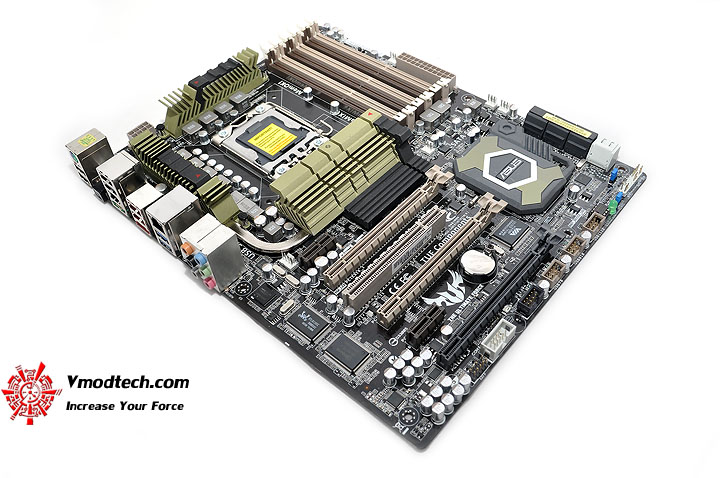
หน้าตาของตัวมาเธอร์บอร์ด โทนสีน้ำตาลดำเขียวสไตล์ทหาร ยังคงถูกนำมาใช้กันอยู่เช่นเดิมครับสำหรับบอร์ดตระกูล TUF
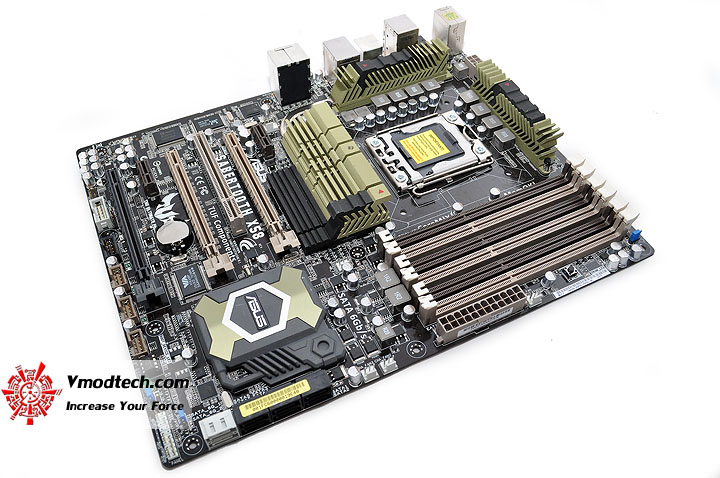
หมุนให้ชมกันอีกมุม สวยงามทุกมุมมองเลยครับ
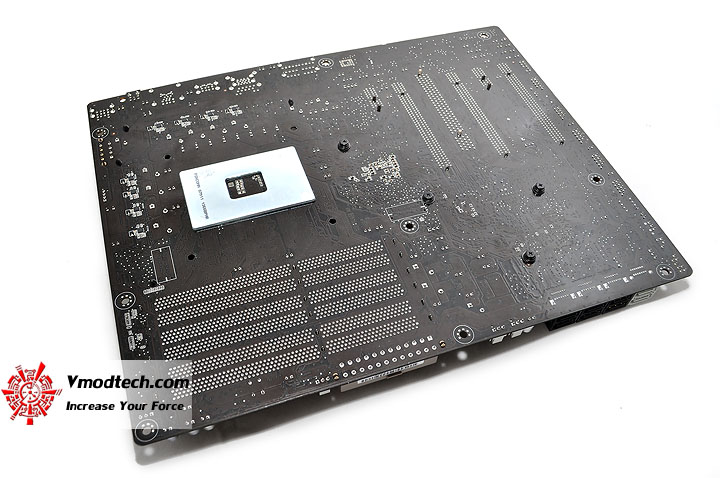
พลิกชมหลังบอร์ดกันบ้าง น้ำตาลเข้มล้วนครับ
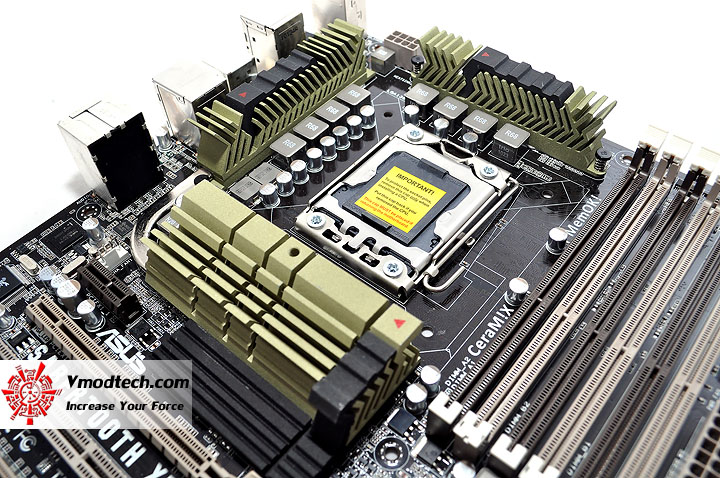
หน้าตาบริเวณรอบๆ CPU Socket สวยงามดุดันอารมณ์รถถังประจัญบานดีครับ
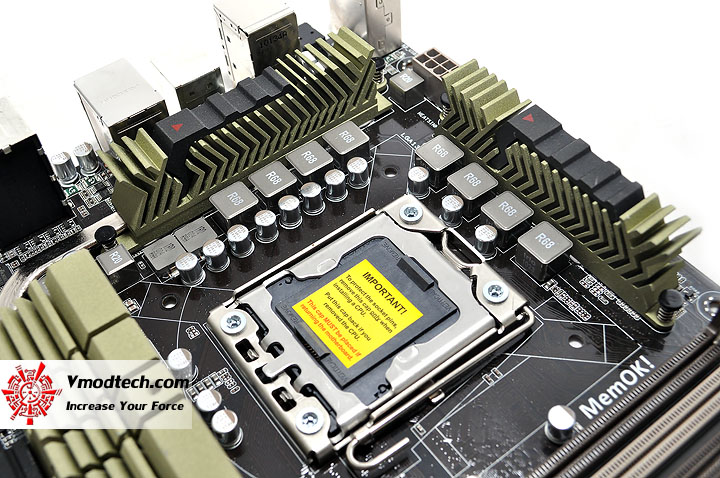
ภาคจ่ายไฟ 8เฟสเกรดทหาร พร้อม Solid Capacitor เงาแว้บครับ
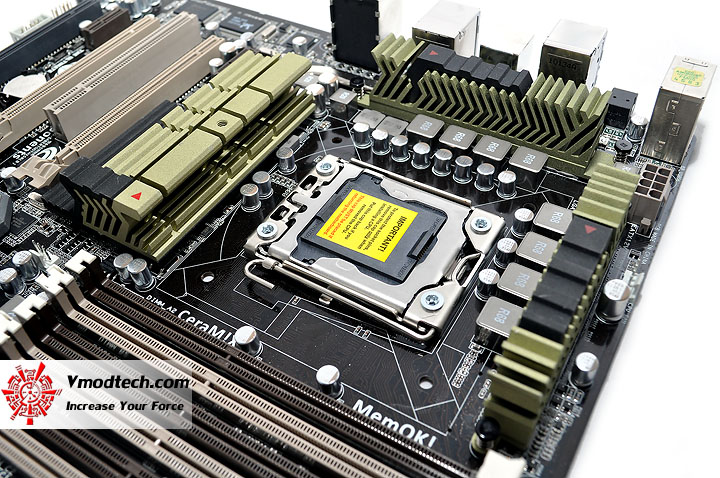
หมุนให้ชมกันโดยรอบเลยครับ สำหรับบริเวณนี้
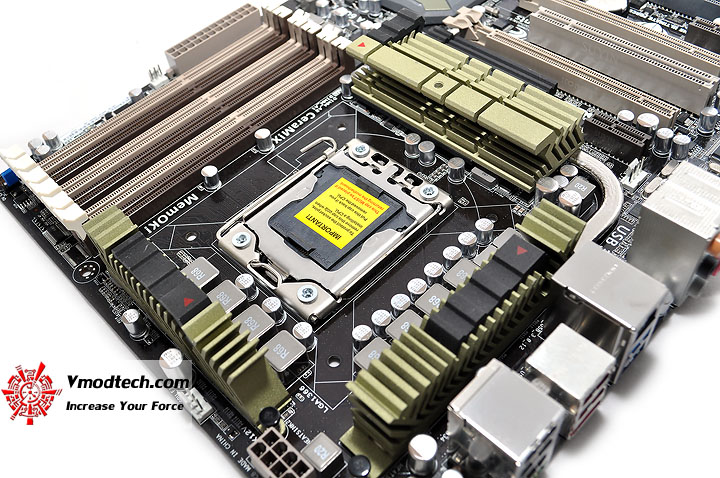
อีกสักมุม
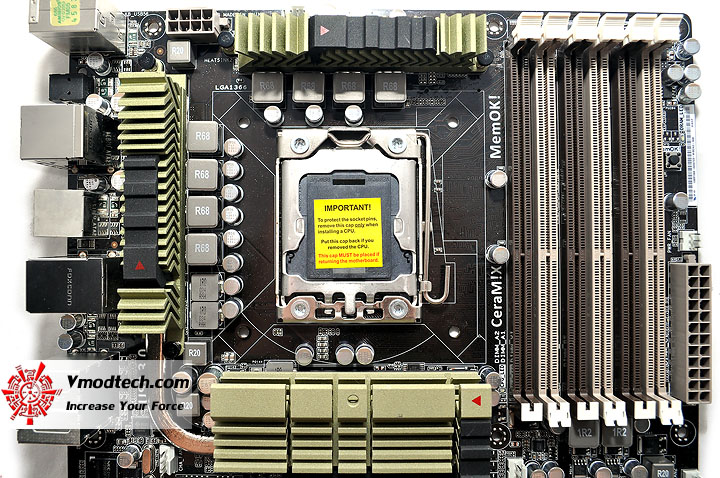
CPU Socket ที่เลือกใช้จะเป็นของ FOXCONN อันลือลั่น
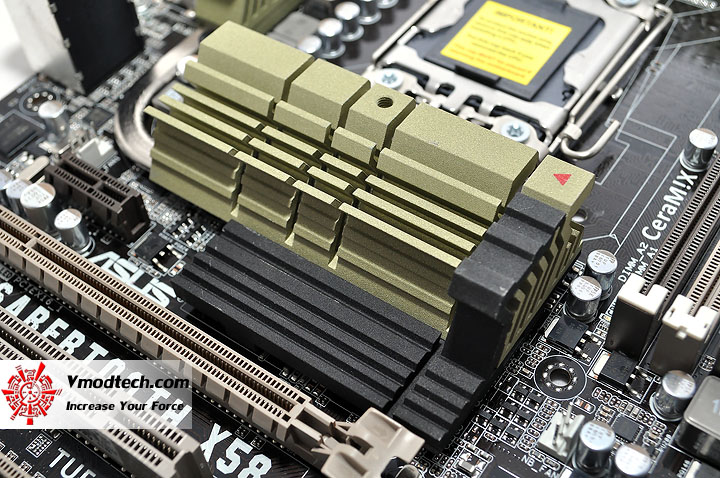
บริเวณซิงค์ของชิป Intel X58 สวยงามคมเข้มพร้อมเคลือบ Ceramix ครับ
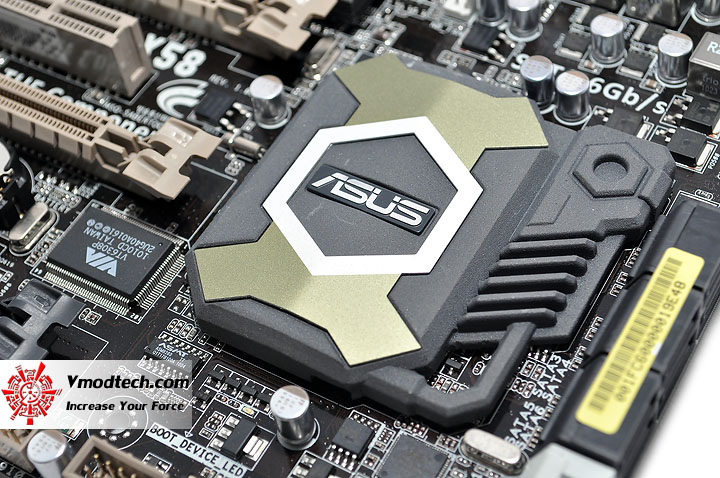
บริเวณซิงค์ของชิป Intel ICH10R สวยงามคมเข้มพร้อมเคลือบ Ceramix เช่นกันครับ
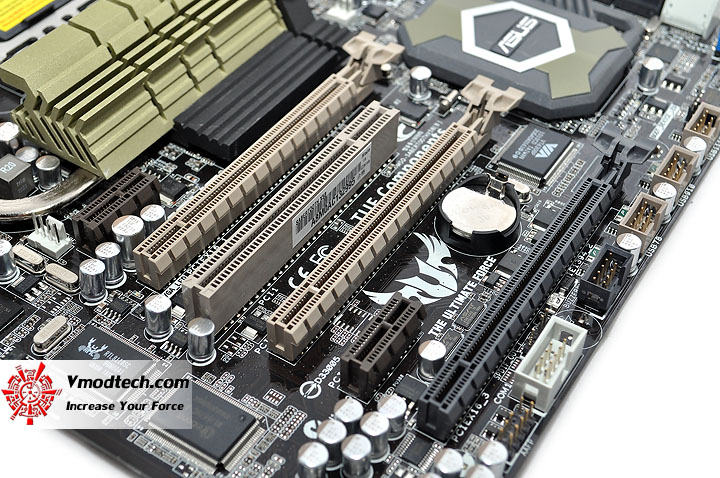
…PCI-e X16 3ช่องกันไป โดยถ้าเสียบการ์ดที่ช่อง 1 กับ 2 ก็จะทำงานในโหมด SLI/CrossfireX ที่ X16+X16 แต่ถ้าเสียบที่ช่องที่ 3 ด้วย ก็จะทำงานในโหมด CrossfireX ที่ X16+X16+X4 โดยช่องที่ 3 จะทำงานที่ X4 ตลอดเวลาครับ
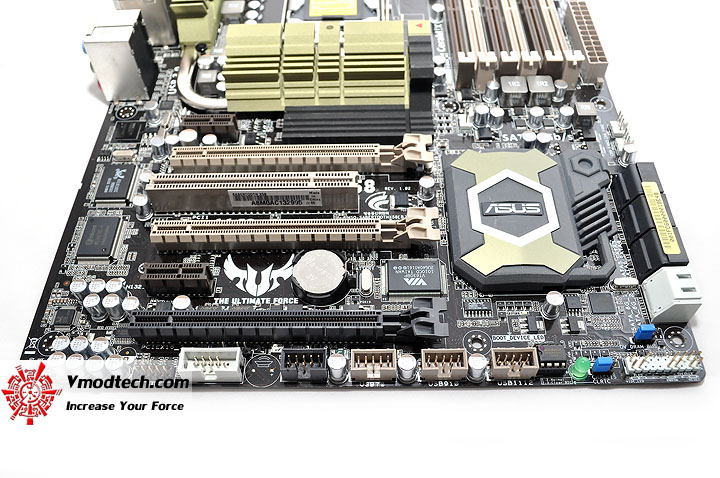 Ports เชื่อมต่อต่างๆด้านล่างบอร์ด ก็มากันครบครันดีครับ ขาดก็แต่สวิทซ์ Power Reset ที่บอร์ดรุ่นนี้ไม่ได้มีมาให้ครับ
Ports เชื่อมต่อต่างๆด้านล่างบอร์ด ก็มากันครบครันดีครับ ขาดก็แต่สวิทซ์ Power Reset ที่บอร์ดรุ่นนี้ไม่ได้มีมาให้ครับ
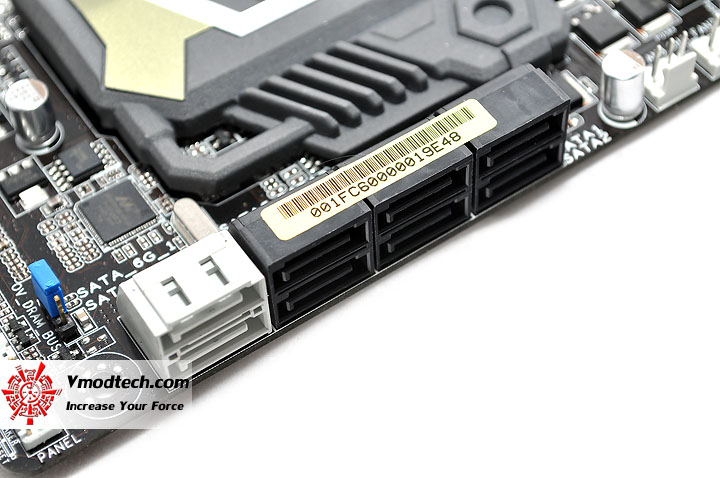
SATA2 6Ports , SATA3 2Ports มากันเพียบครับ
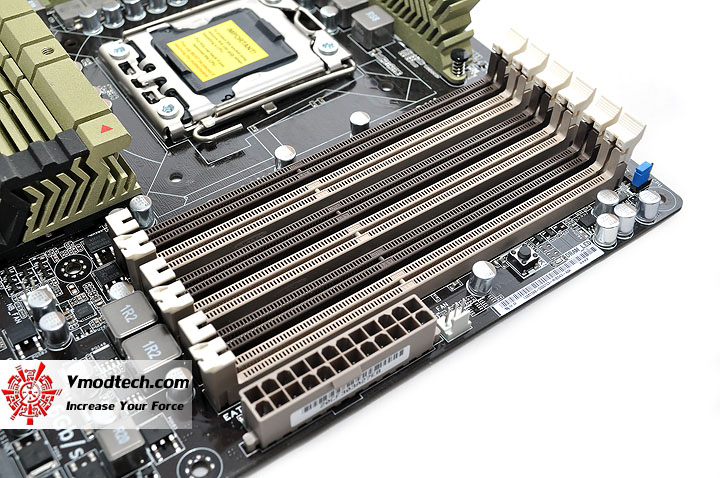
สล็อตแรมแบบ 6แถว Triple Channel พร้อมปุ่ม MemOK! ด้านข้างครับ
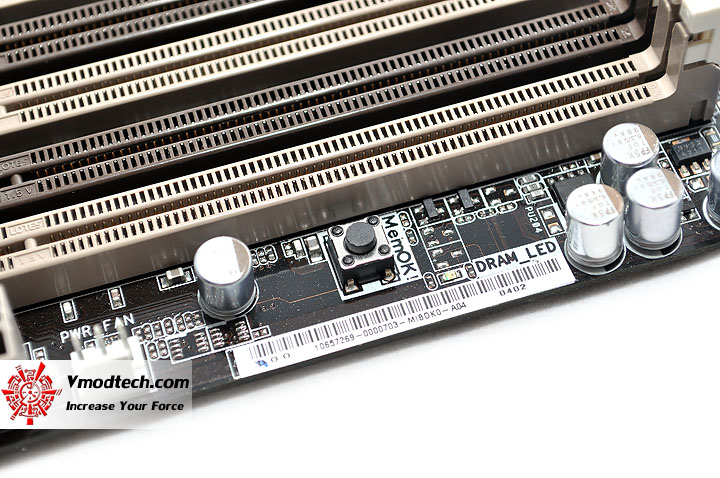
หน้าตาชัดๆของปุ่ม MemOK!

Back Panel ด้านหลังมากันครบๆทุกการเชื่อมต่อ พร้อมช่อง USB 3.0 สีฟ้าอีก 2ช่องทาง
.
Test Setup
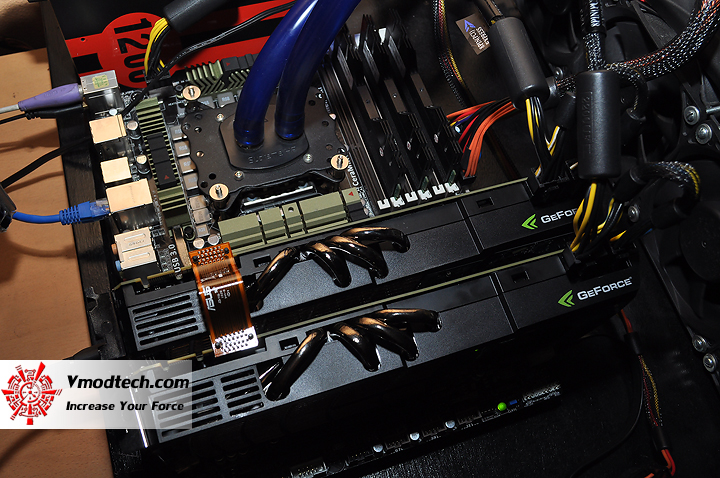
| .SYSTEMS | |
| .CPU | ..Intel Core i7 920 |
| .Motherboard | ..ASUS SABERTOOTH X58 |
| .Memory | ..G.Skill Trident PC12800 CL6D-6GBTD 2GB*3 Triple Channel |
| .Graphic Card | ..Sparkle GTX 480 SLI @ 850/1,700/4,000MHz |
| .Harddisk | ..WD1002FAEX 1TB SATA3 |
| .CPU Cooler | ..Water Cooling @ Ambient 25C |
| .Power Supply | ..Antec TPQ-1200 OC Version 1200W |
| .Operation System | ..Windows 7 Ultimate 32-bit |
เพื่อไม่ให้เป็นการเสียเวลา เริ่มทำการทดสอบกันในแบบโอเวอร์คล็อคล้วนๆ ตามแนวถนัดของผมกันเลยดีกว่าครับ
CPU-Z Validation
(Click ScreenShot to Validation Link)
CPU-Z Detail
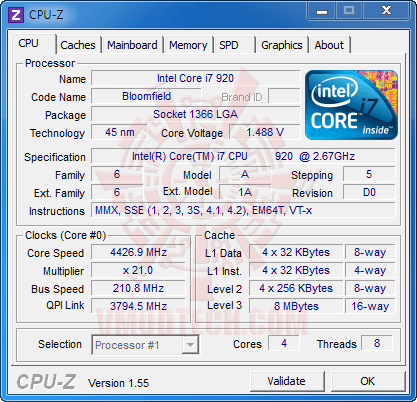
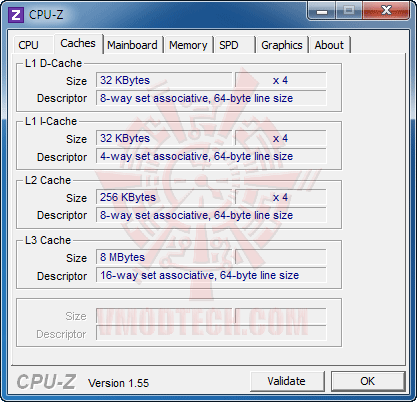
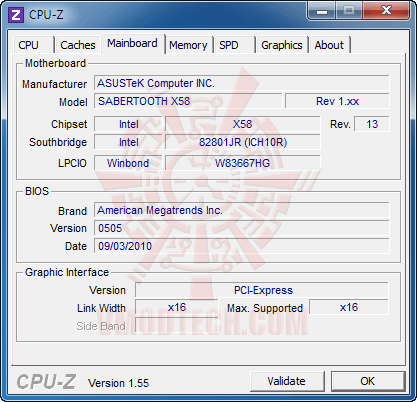
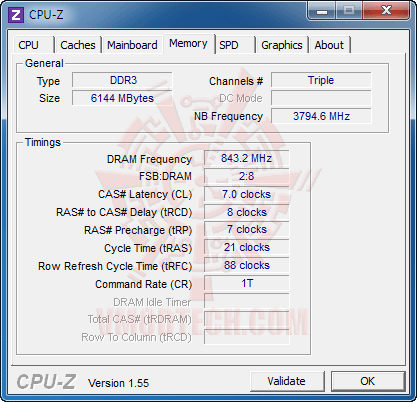
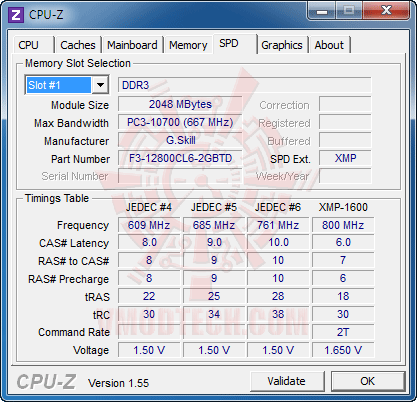
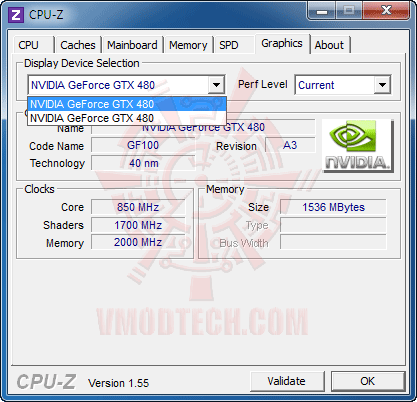
GPU-Z Detail
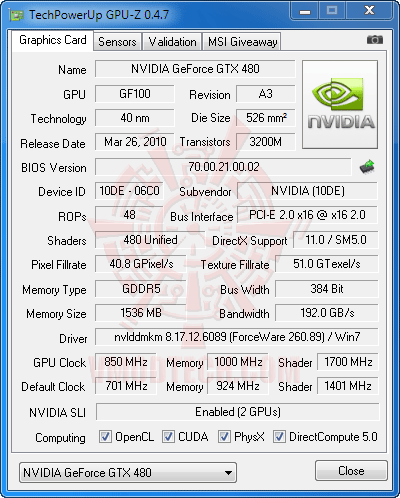
EVEREST Detail
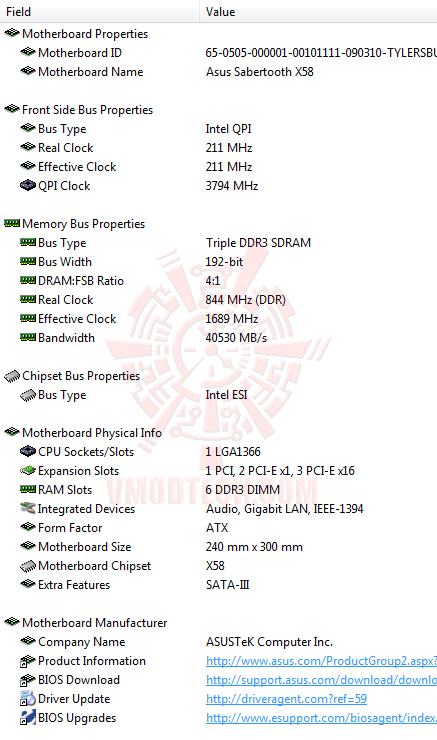
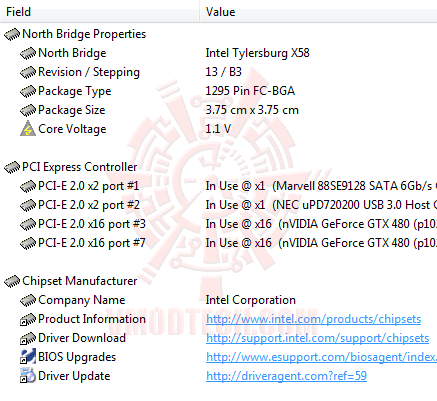
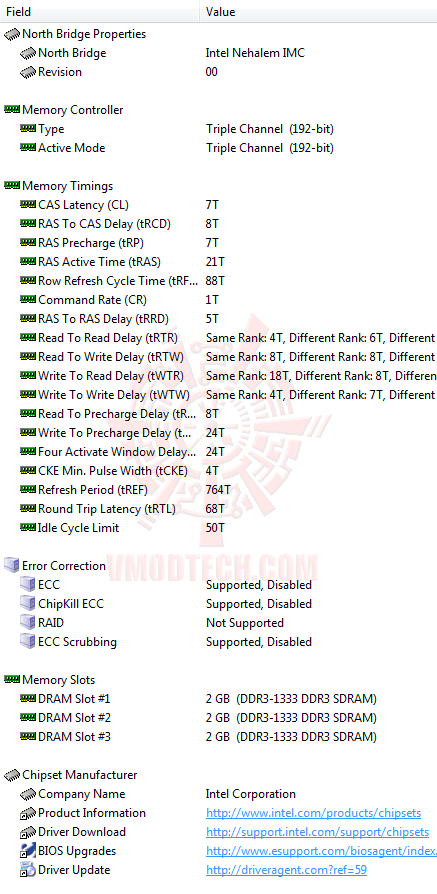
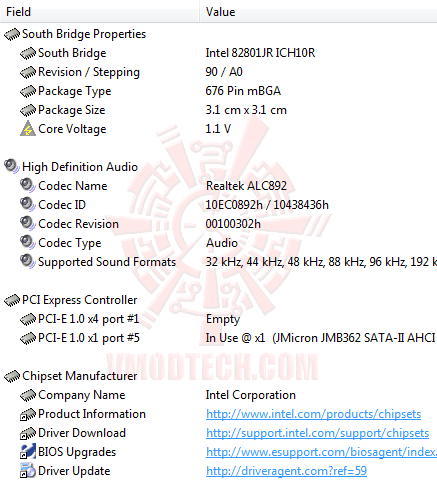
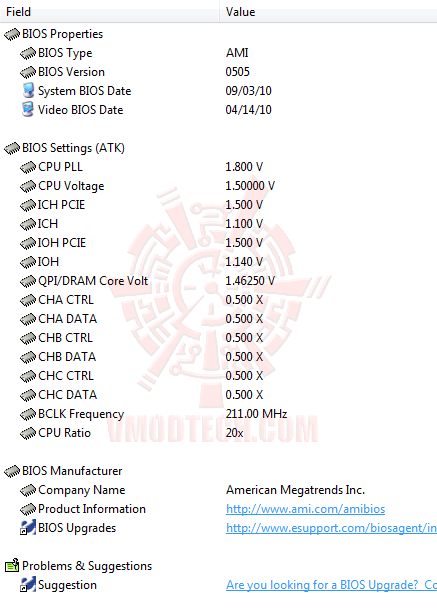
…แล้วก็ไปลุยทดสอบที่ความเร็ว 4,426MHz QPI 3,794MHz BClk 210.8MHz UncoreClk 3,794MHz DDR3-1686 7-8-7-21-1T กันดูเลยครับว่าอะไรจะผ่านบ้าง
LinX 0.6.4 Problem size 15500 Memory used 1846MB (All of 32-bit OS) 20Loops
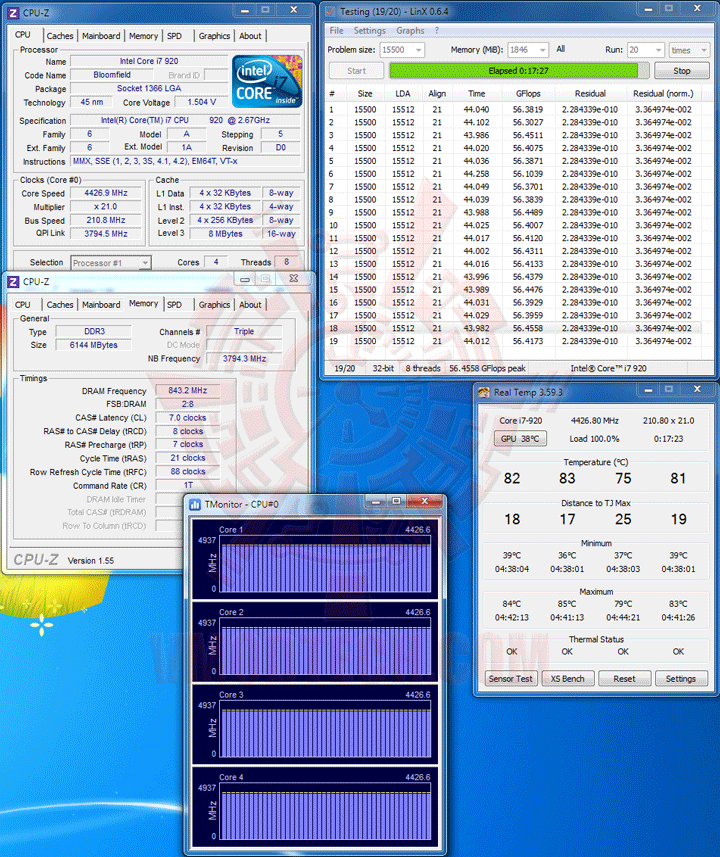
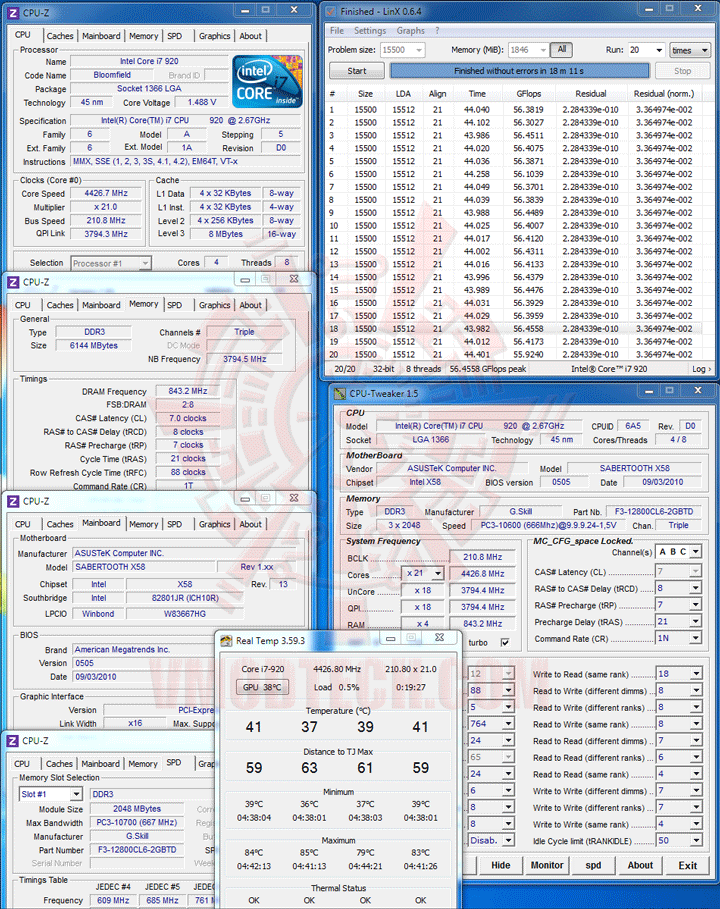
…จัดกันไป 20Loops กันตามมาตรฐานนะครับ ผ่านสบายครับสำหรับ LinX แถมตัวคูณ Turbo ที่ 21 ยังล็อคกันสนิท ไม่มีแอบร่วงตอน FullLoad หนักๆอีกต่างหาก
OCCT 3.1.0 Default Test 1Hour
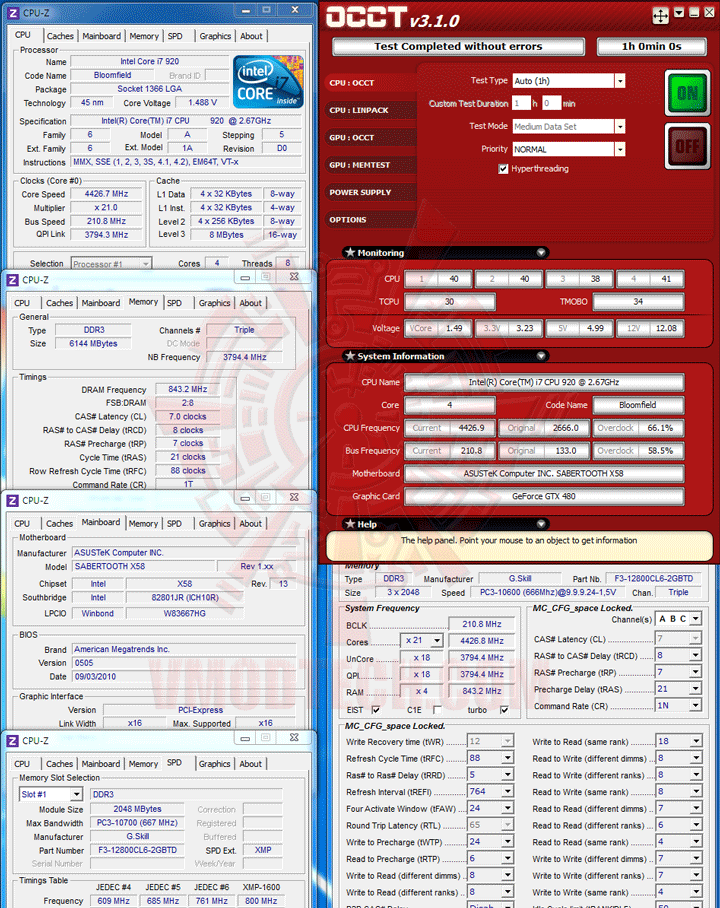
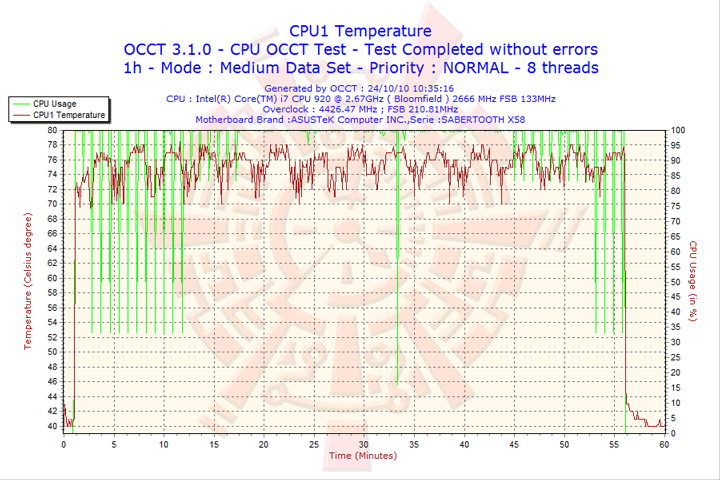
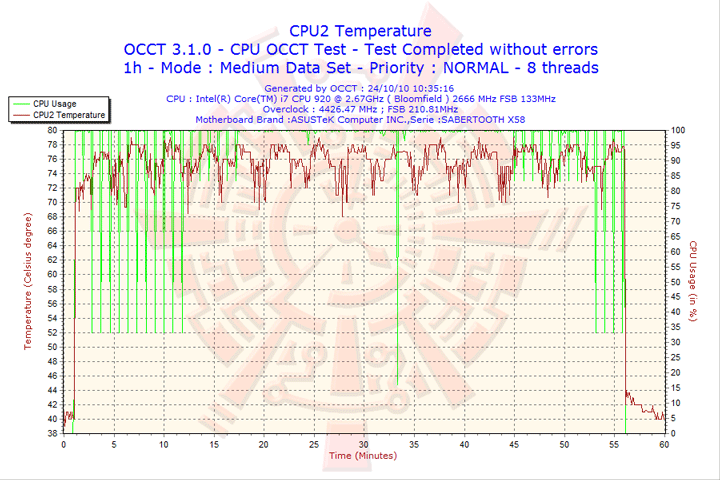
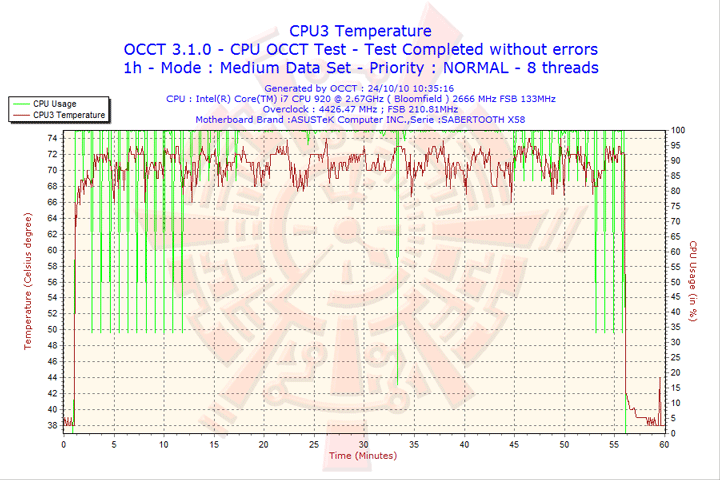
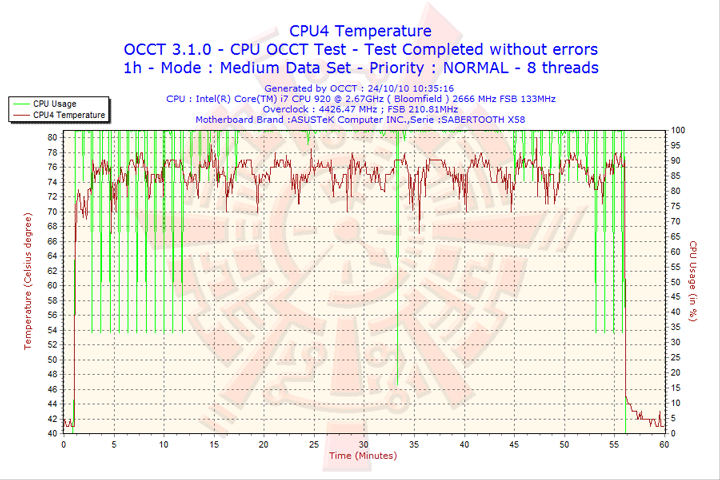
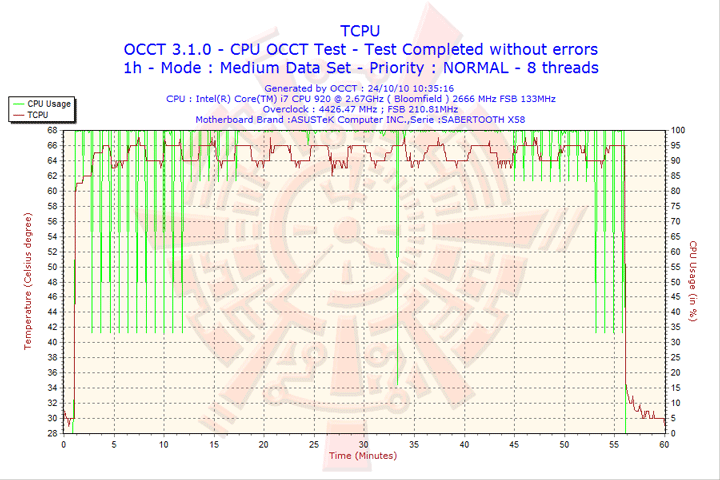
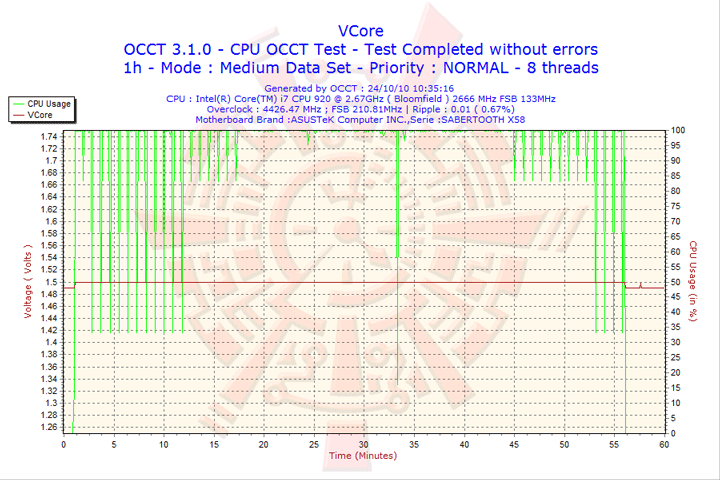
ผ่านสบายเช่นกันครับ สำหรับ OCCT 1ชั่วโมง
Prime95 Blend Mode 1Hour 21Minutes
(Click ScreenShot to Enlarge)
(Click ScreenShot to Enlarge)
วันนี้อารมณ์ดีจัด Prime95 แบบ Blend Mode ไปอีก 1.21ชั่วโมง ผ่านหมดทั้ง 1024K, 8K, 10K, 856K และ 768K ที่โหดๆ
SuperPI 1M 1Thread, 32M 1Thread & 32M 8Threads
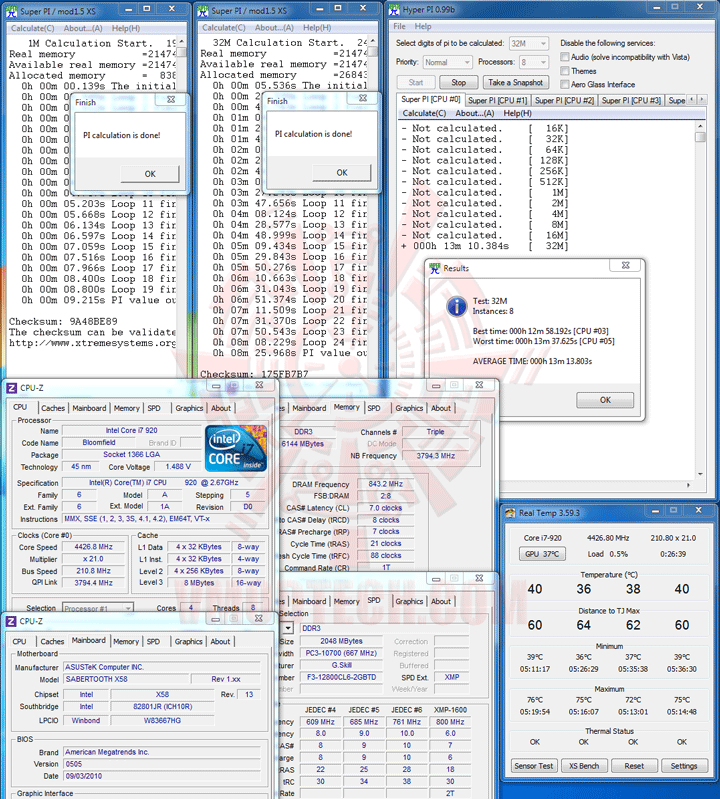
(Click ScreenShot to Enlarge)
ส่วนการทดสอบความเสถียรขั้นต่ำของเว็บไซต์เรา ด้วย SuperPI 32M 8Threads ก็ต้องผ่านกันแบบสบายๆครับที่ความเร็วนี้
WinRAR3.91 ,wPrime2.00 ,CPUMark99 & Fritz Chess
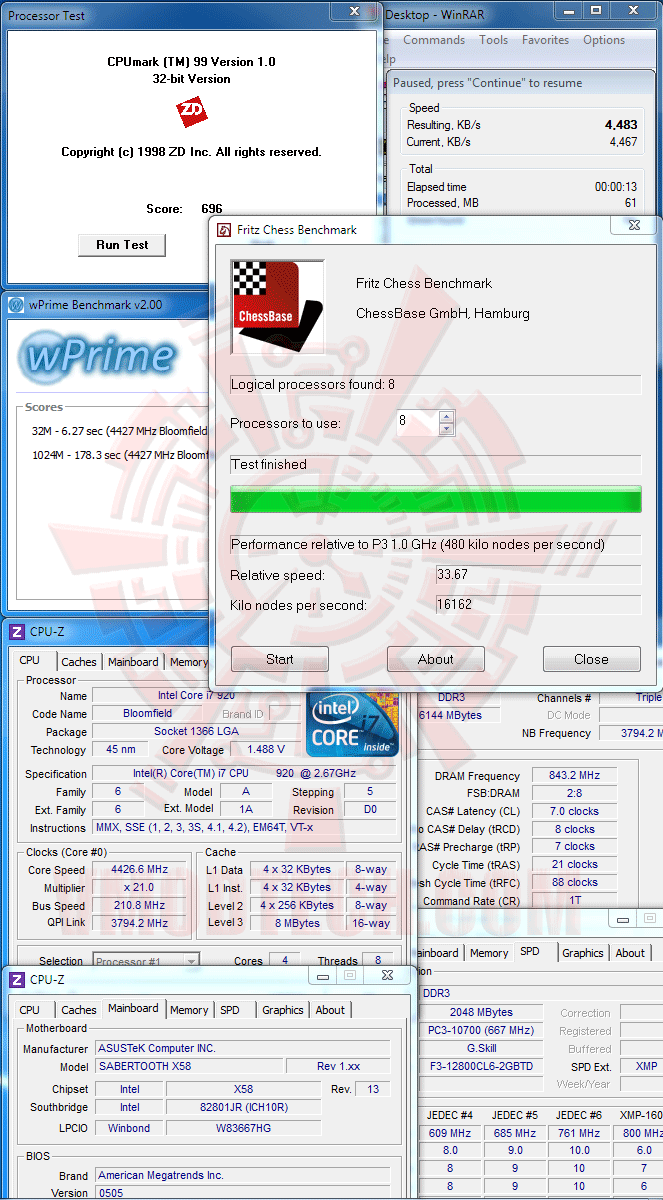
ผลเทสต์โดยรวมประสิทธิภาพที่ออกมาก็เป็นที่น่าพอใจกับความเร็วที่ทำได้เลยครับ
CINEBENCH R9.5
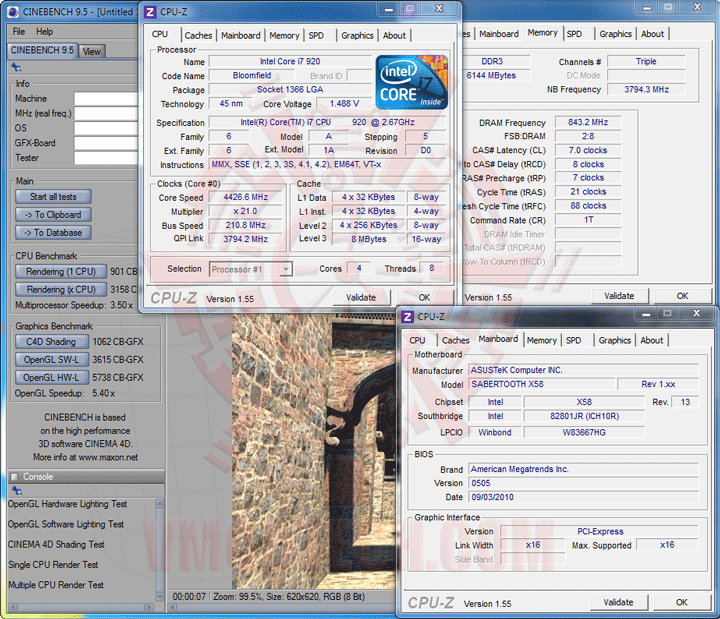
CINEBENCH R10
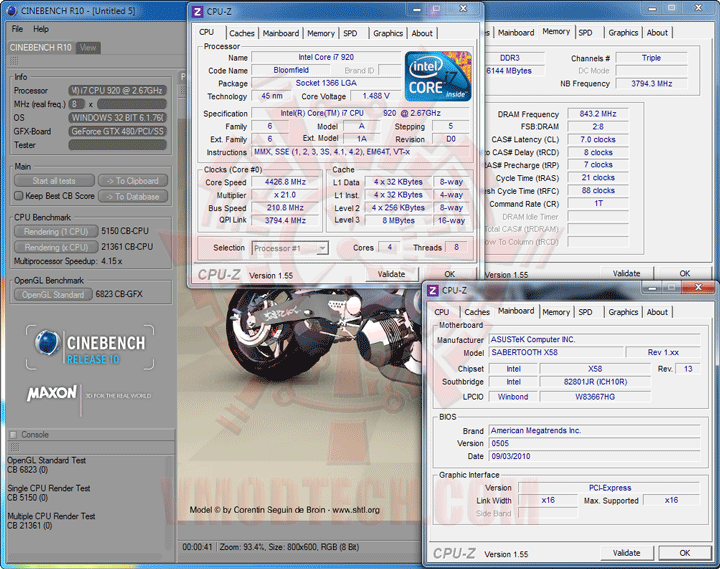
CINEBENCH R11.5
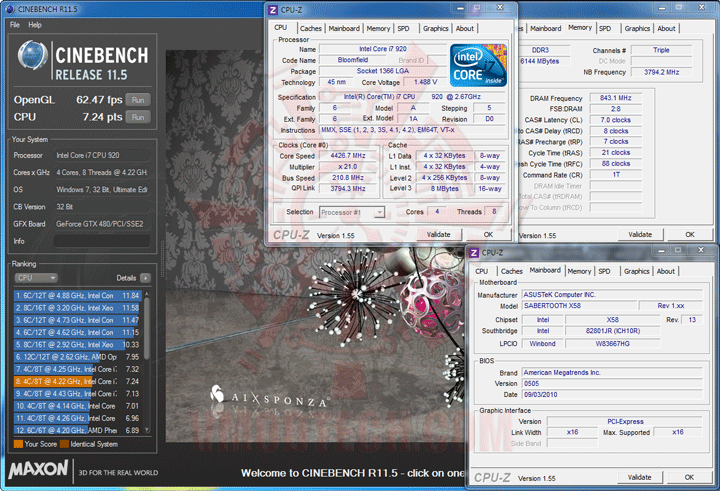
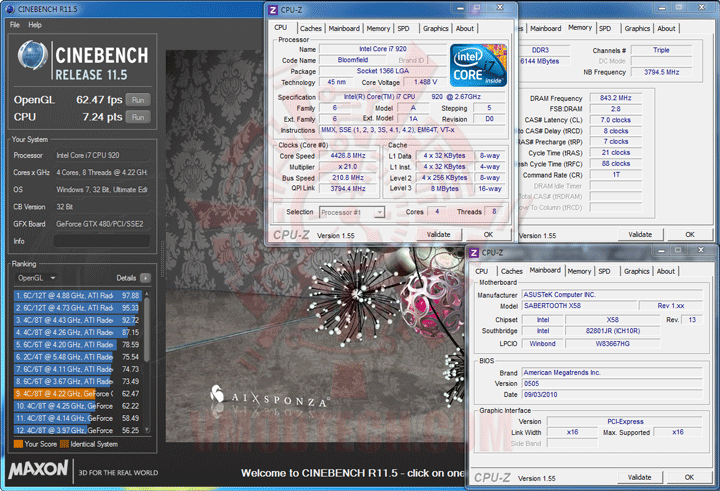
แรงใช้ได้ครับ สำหรับ CineBench Series
PCMark 05
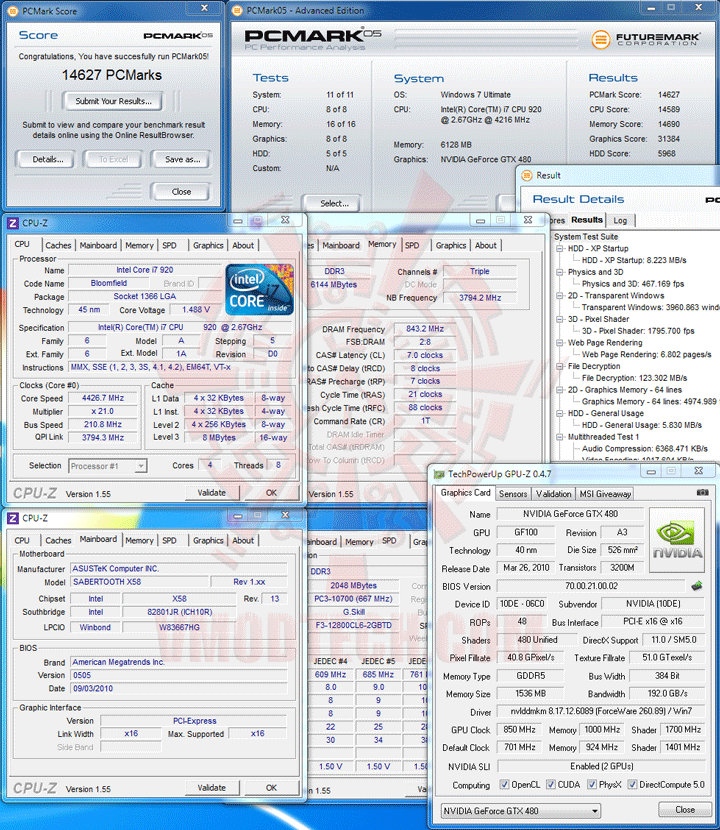
.
EVEREST Ultimate Edition
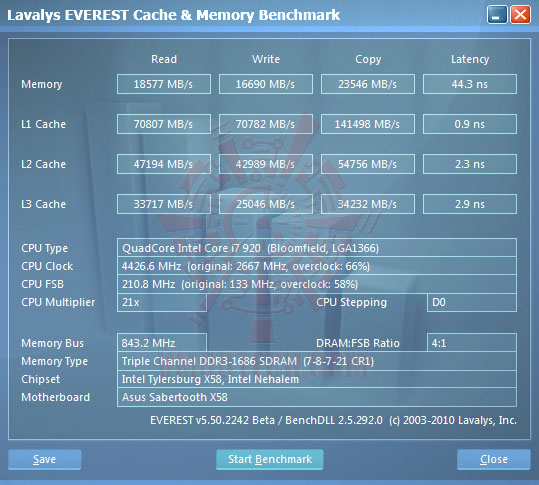
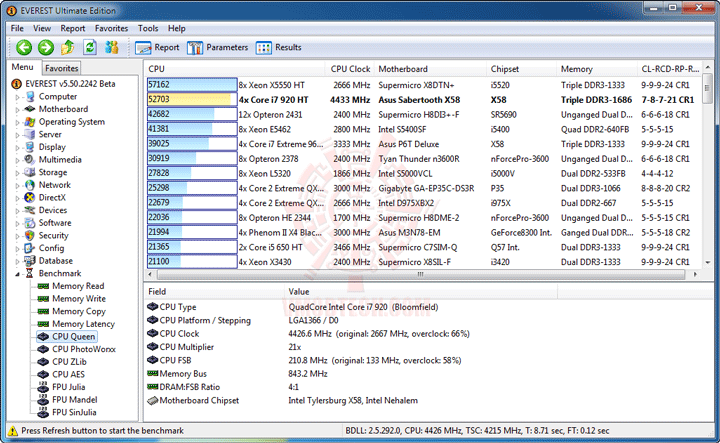
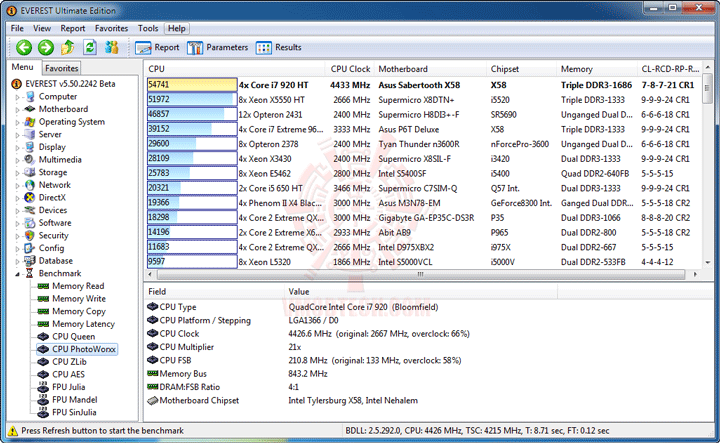
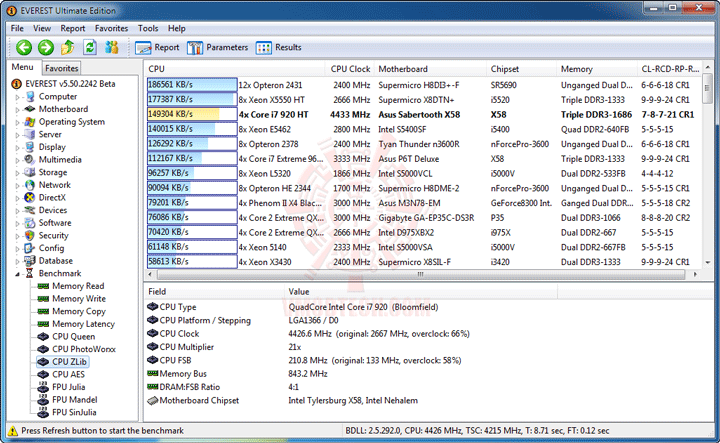
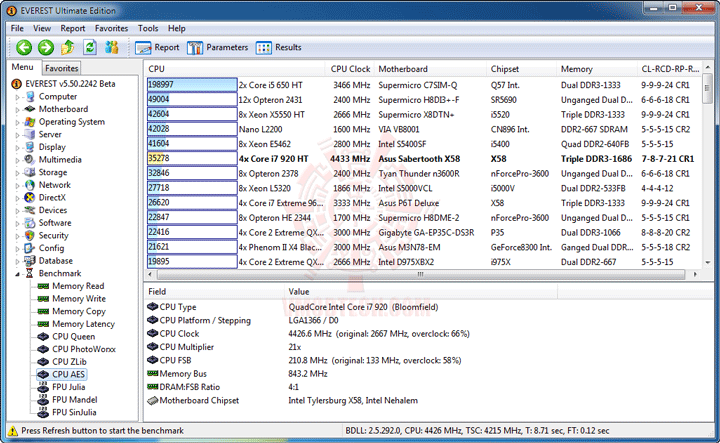
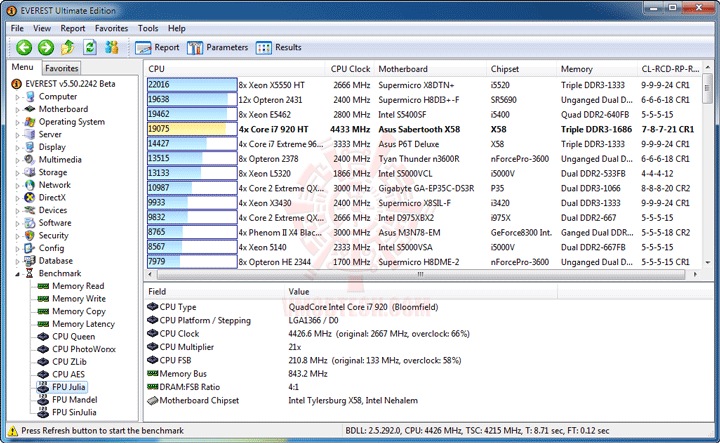
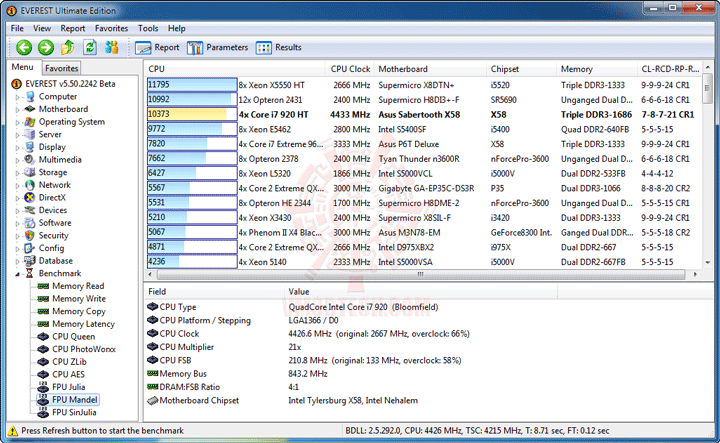
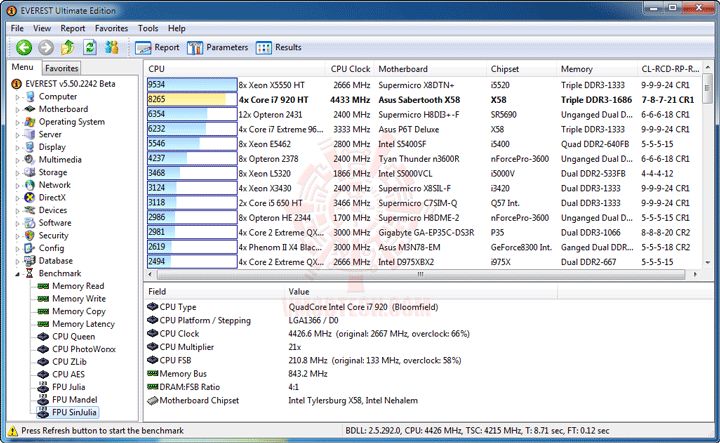
แรงระดับแนวหน้าครับสำหรับ Everest
Sisoft Sandra
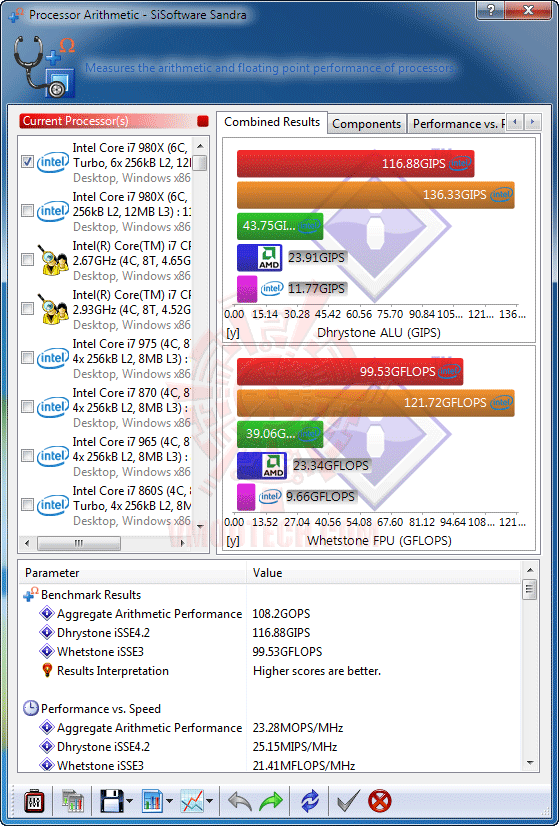
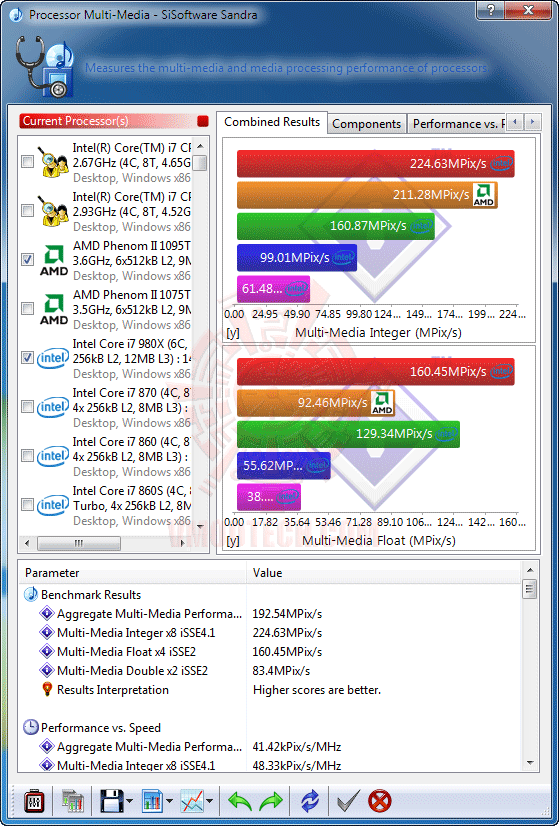
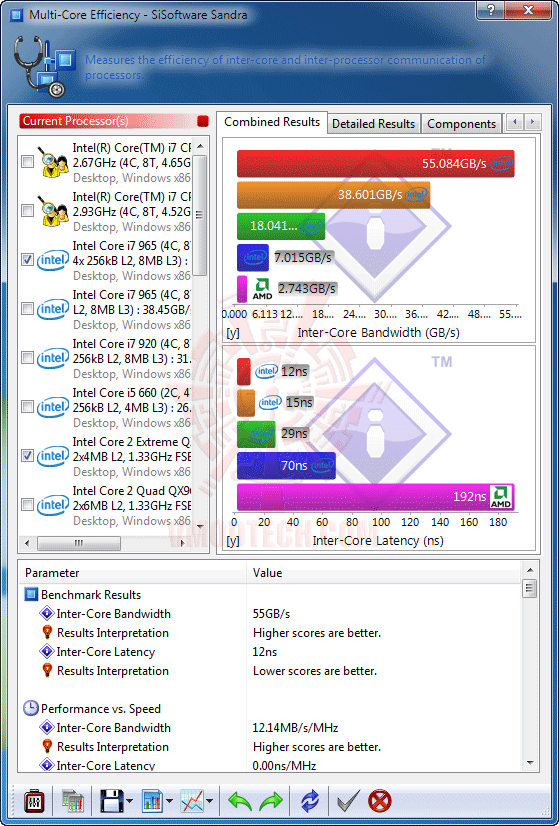
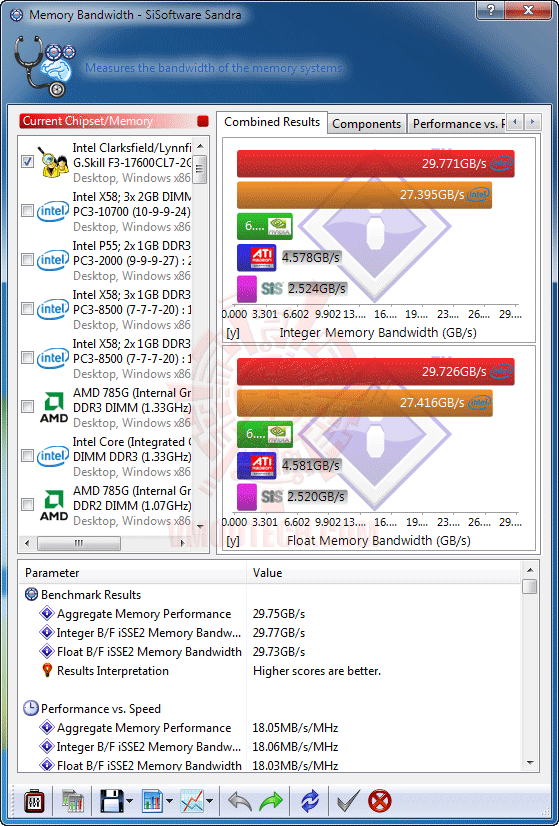
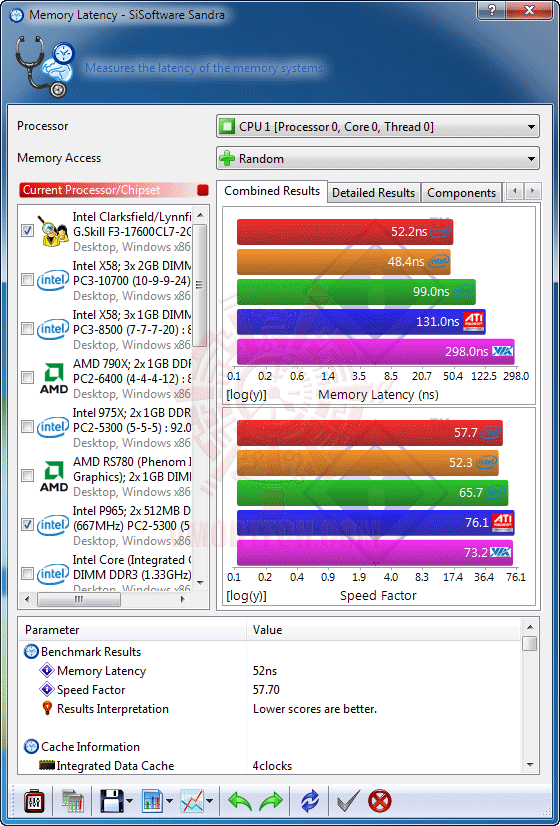
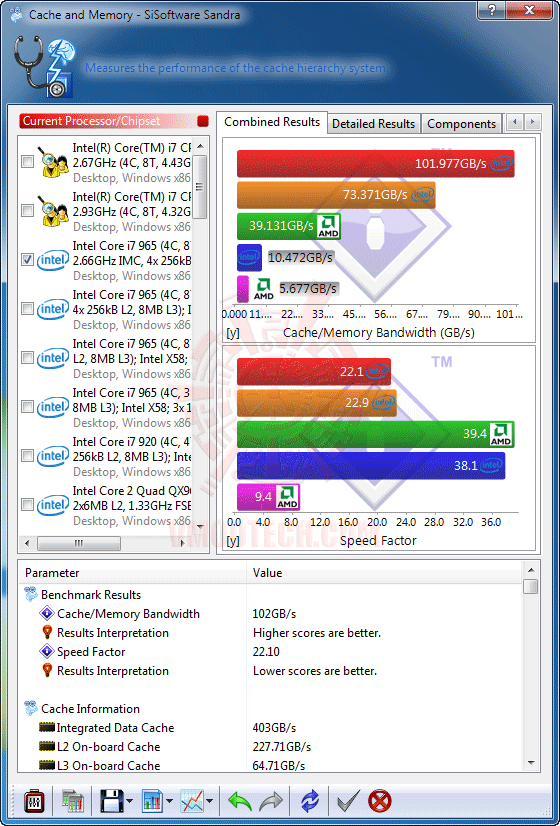
แรงเช่นกันครับสำหรับ Sisoft แต่ดูยากหน่อยนะครับสำหรับเวอร์ชันใหม่นี้
3DMark 03
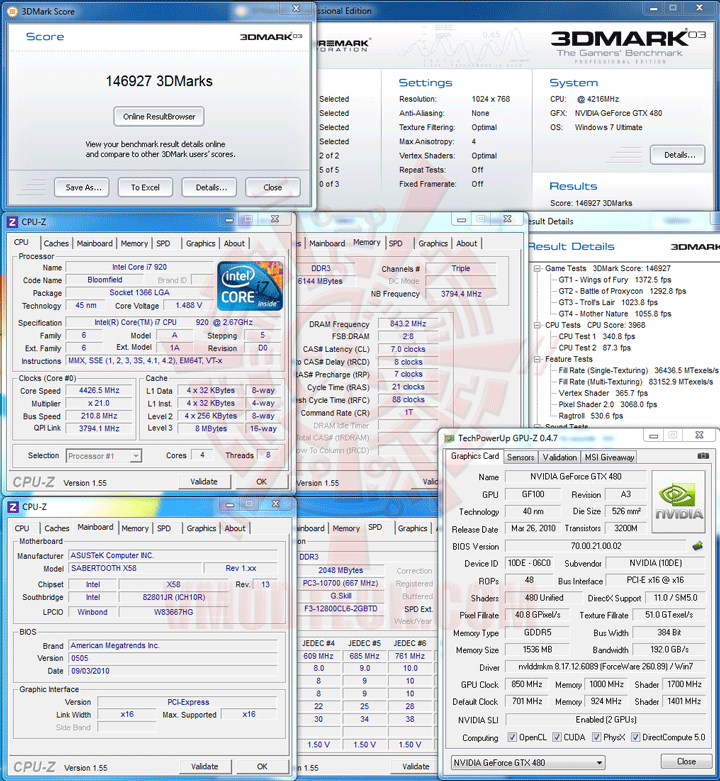
3DMark 05
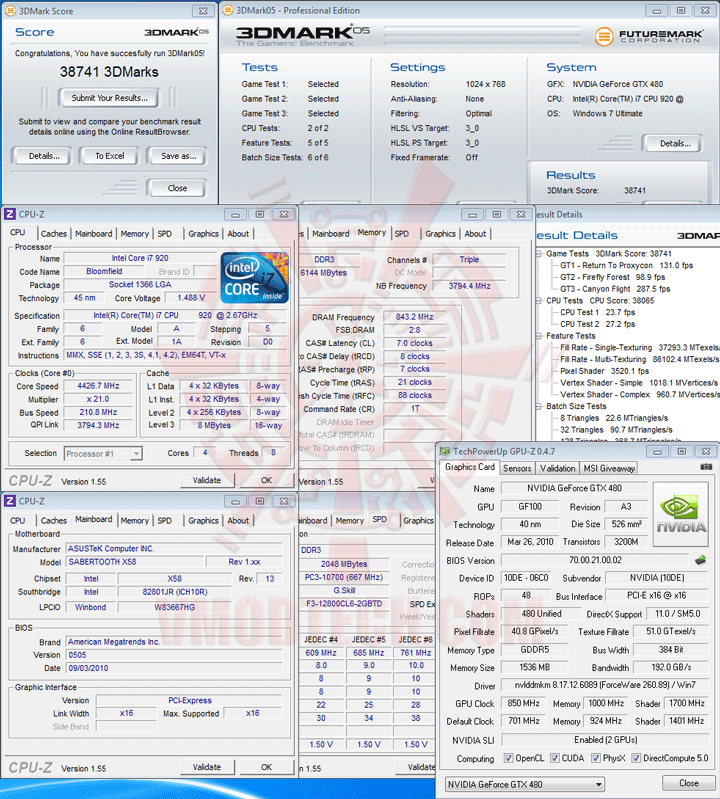
3DMark 06
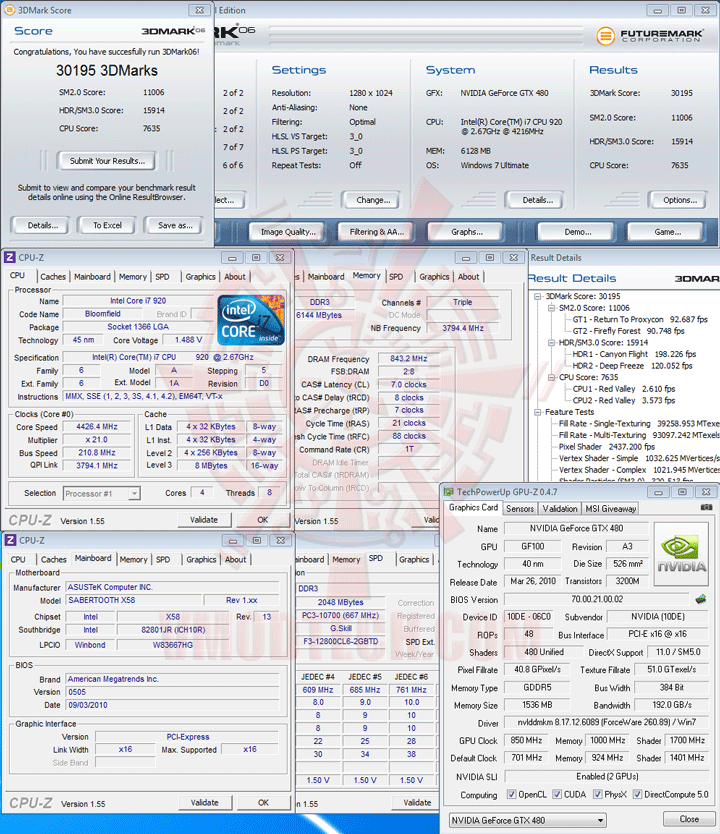
3DMark Vantage PhysX Disable
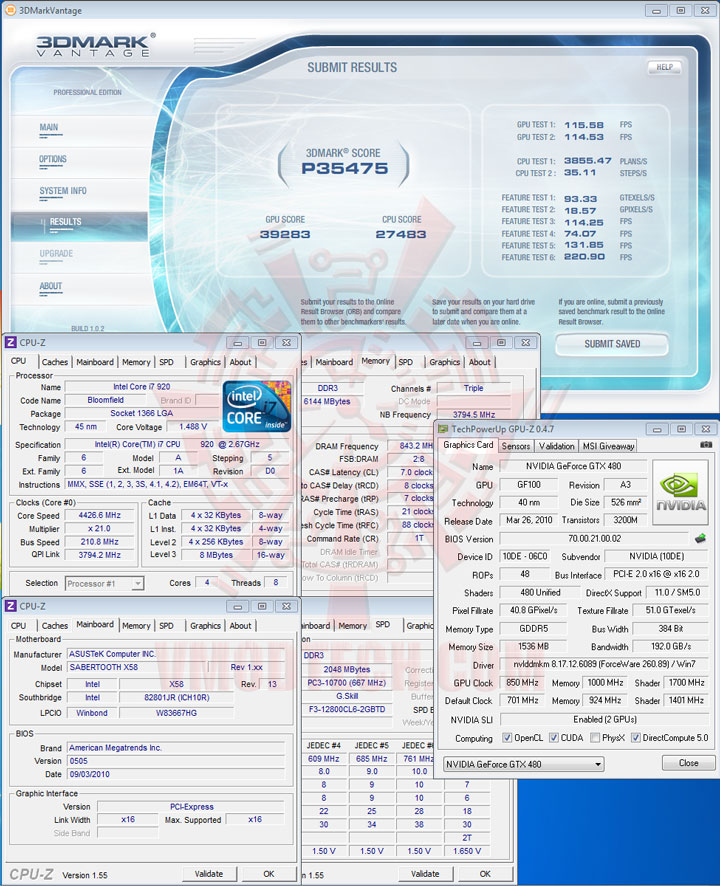
3DMark Vantage PhysX Enable
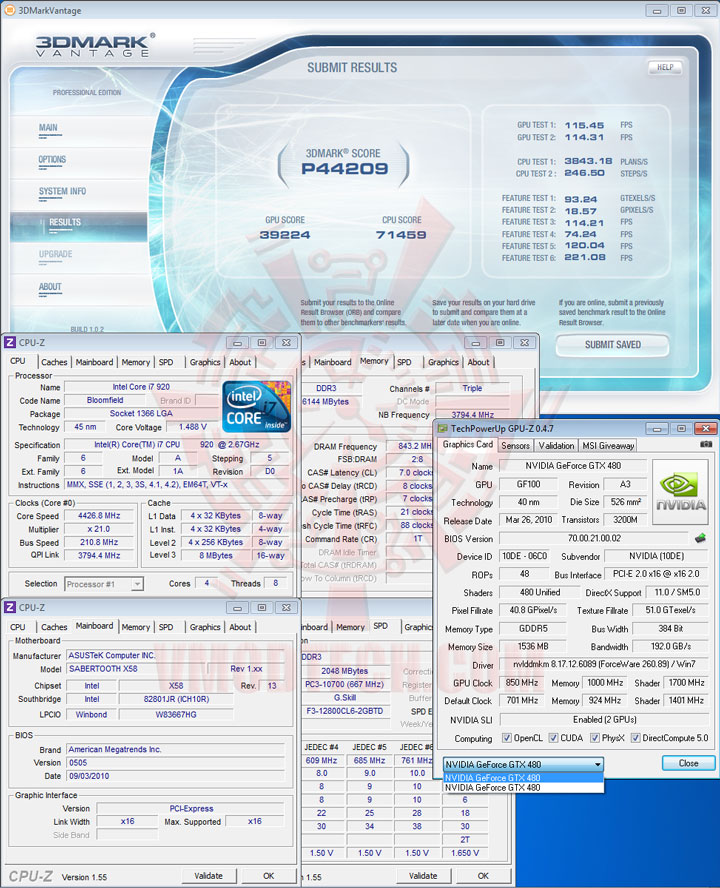
GTX 480 SLI แรงดีจริงๆเลยครับ
GTX 480 2-Way SLI + GTX 480 PhysX - Dedicated!!!
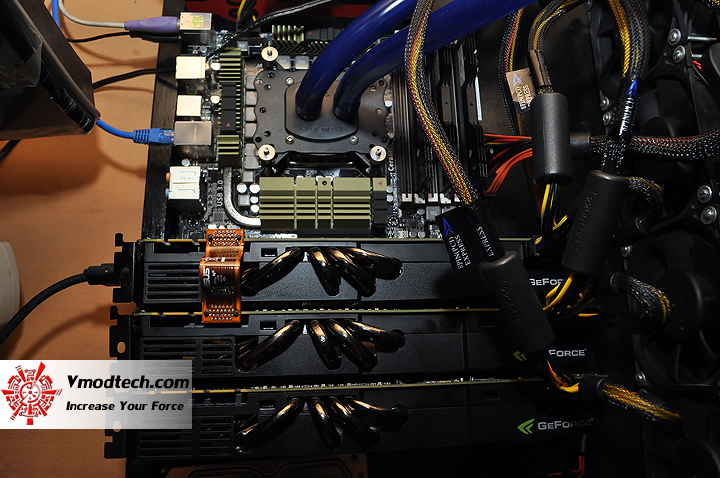
…วันนี้ก่อนจากก็จะมีการทดสอบแบบแปลกนิดนึงมาให้ชมนะครับ เริ่มจากการเชื่อมต่อแบบ 2-Way SLI กับ GTX 480 แล้วใช้ GTX 480 อีกตัวมาเสียบเพื่อทำหน้าที่เป็นการ์ด PhysX Dedicated
Settings
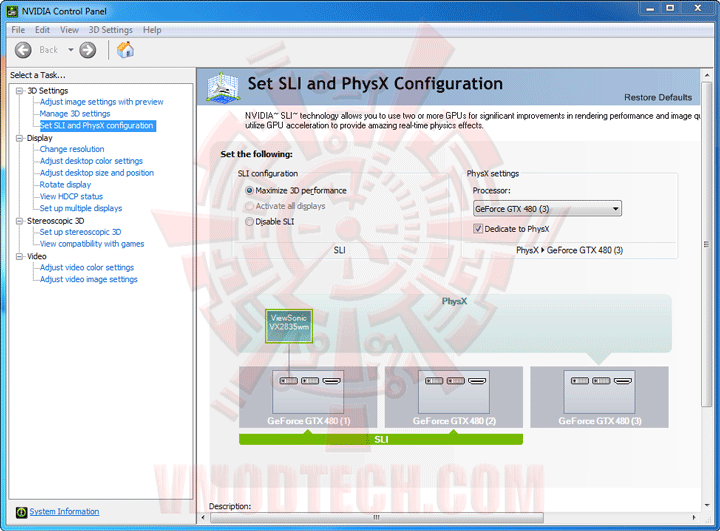
เซตกันง่ายๆใน NVIDIA Control Panel กันตามภาพเลยนะครับ
GPU-Z in 2-Way SLI Mode + GTX 480 PhysX - Dedicated
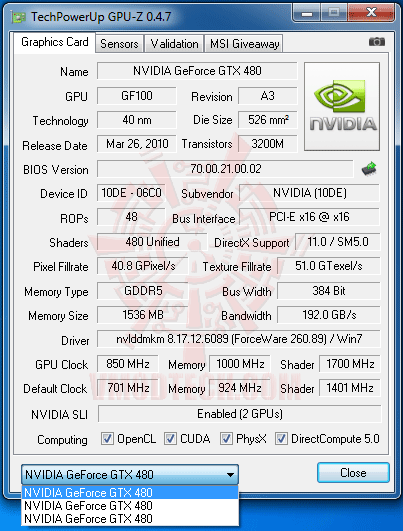
การ์ดตัวที่ 1 จะวิ่งที่ X16
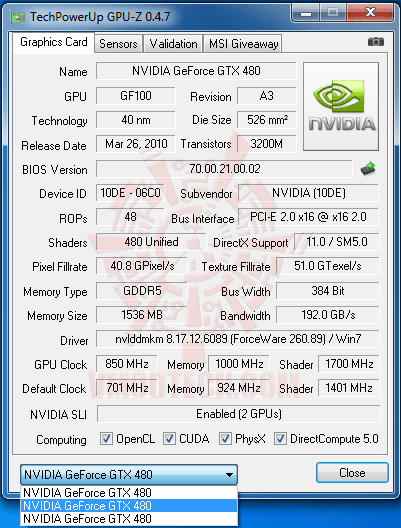
การ์ดตัวที่ 2 จะวิ่งที่ X16 เช่นกัน
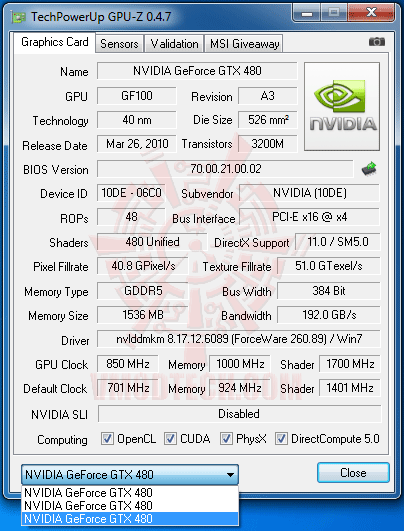
ส่วนการ์ดสุดท้ายตัวที่ 3 จะวิ่งที่ X4 เพียงเท่านั้นครับ
3DMark Vantage PhysX Enable with 2-Way SLI + GTX 480 PhysX - Dedicated
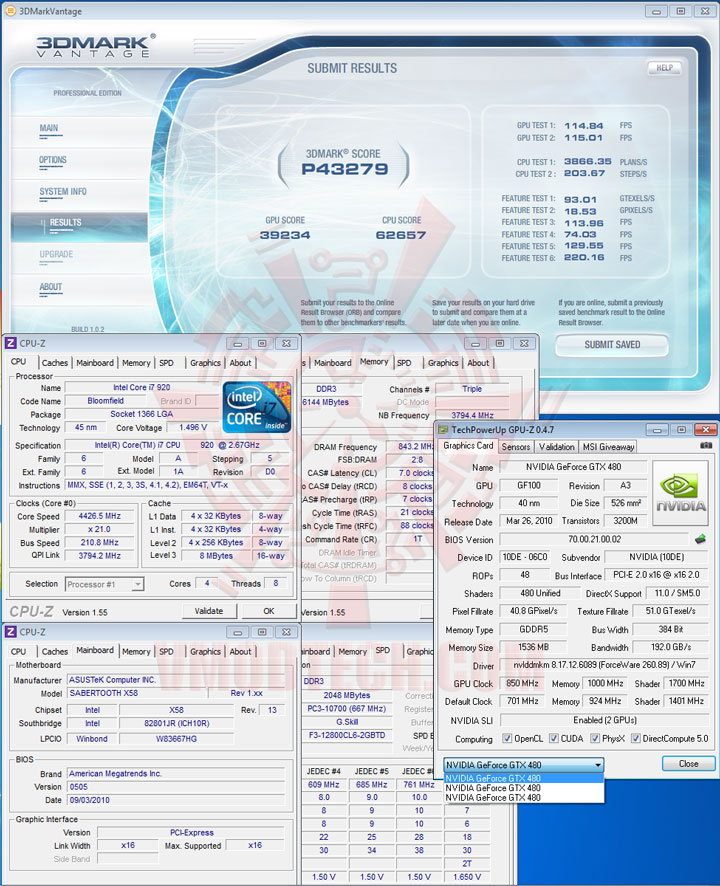
…คะแนนตกเกือบพันคะแนน ที่ตกสงสัยเพราะว่า การ์ดที่เราเอามาทำ PhysX ไปอยู่ที่เลนที่วิ่ง X4 นั่นเอง ไม่รู้ว่าเล่นเกมส์แล้วคะแนนจะตกแบบนี้หรือเปล่า (2-Way SLI X16+X16 P44,209)
.
GTX 480 3-Way SLI on ASUS SABERTOOTH X58!!!
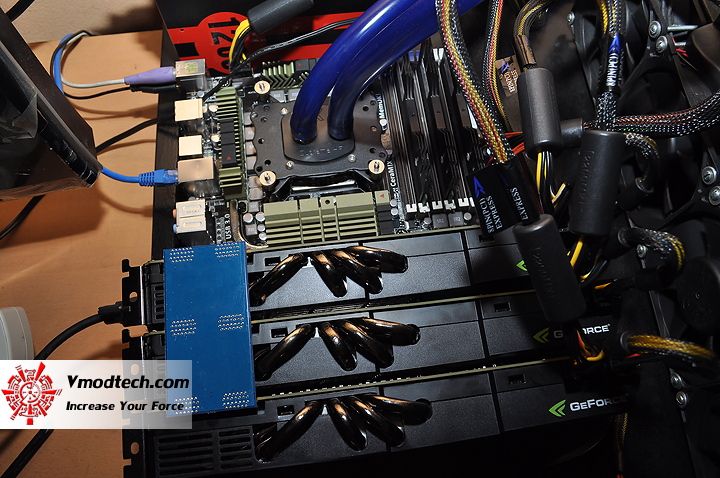
…ตามด้วยการเชื่อมต่อแบบ 3-Way SLI ที่บอร์ด ASUS SABERTOOTH X58 ตัวนี้ไม่ได้ Supported เพราะว่าไม่ได้แถมบริดจ์แบบ 3-Way SLI มาให้ แต่กลับมีช่อง PCI-e X16 ที่ทำงานจริงที่ X4 ช่องที่ 3 แถมมาให้ ซึ่งบริดจ์ที่ทาง ASUS ไม่ได้แถมมา ผมก็เอาตัวของผมที่มีอยู่มาลองเสียบใช้ดูนะครับ มาดูกันครับว่างานนี้จะประสบความสำเร็จหรือเปล่า
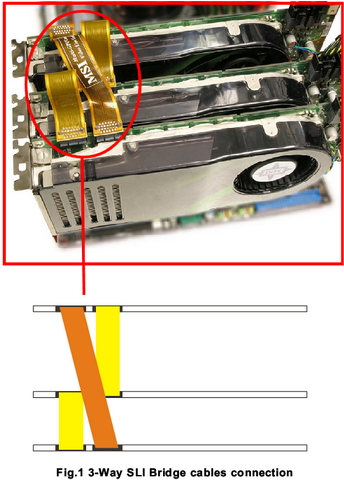
ซึ่งถ้าใครอยากลองแต่ไม่มีบริดจ์แบบแข็ง ก็ยังมีวิธีการใช้บริดจ์แบบอ่อนในการเชื่อมต่อแบบ 3-Way SLI นะครับ

ซึ่งถ้าใช้บริดจ์อ่อน ต้องเอาสายจอไปต่อกับการ์ดจอตัวที่ 3 กันตามภาพนะครับ
Settings
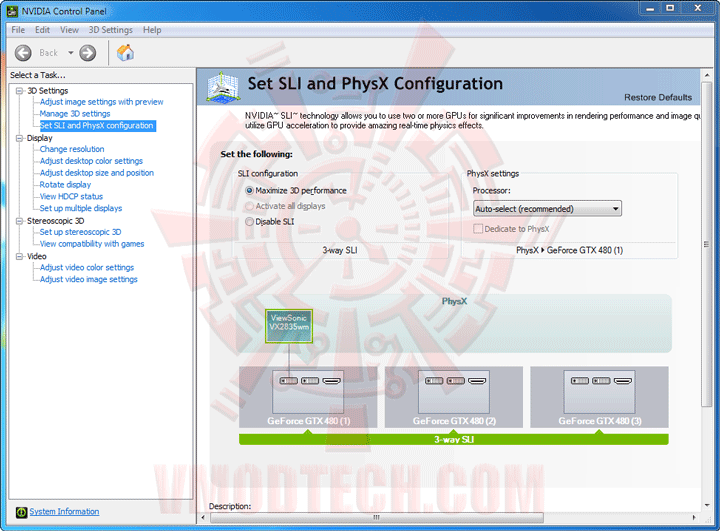
ฮ่า ฮ่า สำเร็จ ใส่ 3-Way SLI Bridge เข้าไป ASUS SABERTOOTH X58 ตัวนี้ก็ 3-Way SLI Supported ไปกับเขาด้วย
GPU-Z in 3-Way SLI Mode
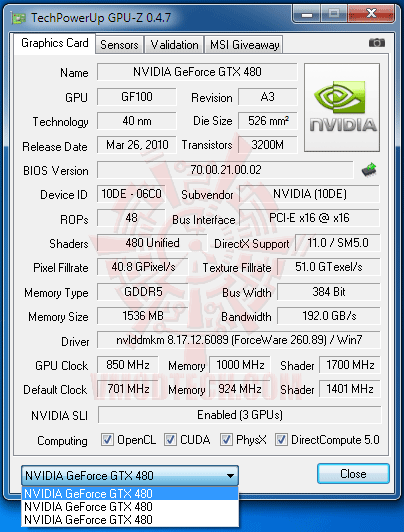
เช่นเดิมครับ การ์ดตัวที่ 1 จะวิ่งที่ X16
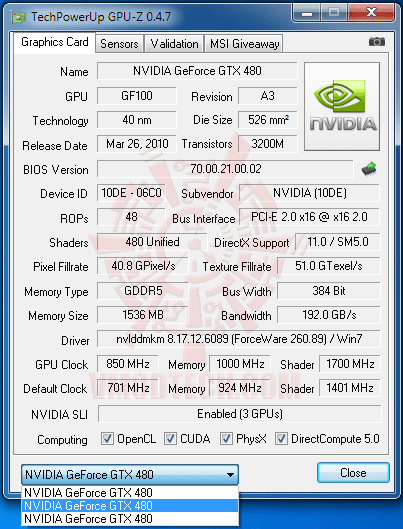
การ์ดตัวที่ 2 จะวิ่งที่ X16 เช่นกันครับ
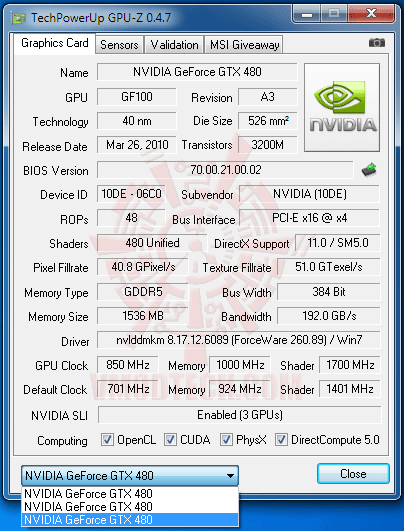
และสุดท้ายการ์ดตัวที่ 3 จะวิ่งที่ X4 เพียงเท่านั้นอีกแล้ว
3DMark Vantage PhysX Disable with GTX 480 3-Way SLI X16+X16+X4
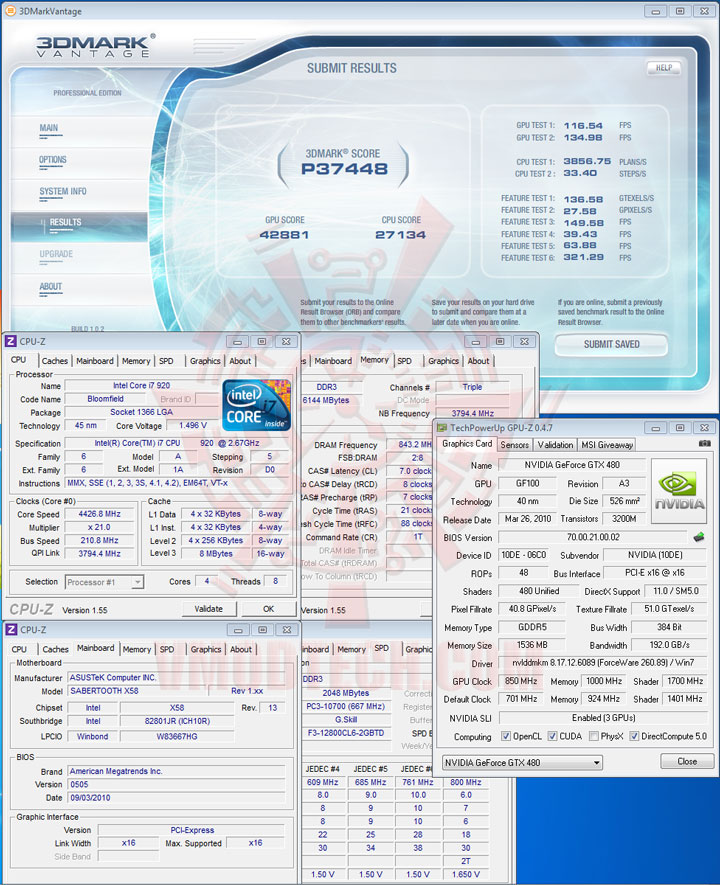
แรงขึ้นมากว่า 2-Way SLI ที่ความเร็วเท่าๆกันอยู่หน่อยนึงครับ (2-Way SLI X16+X16 P35,475)
3DMark Vantage PhysX Enable with GTX 480 3-Way SLI X16+X16+X4
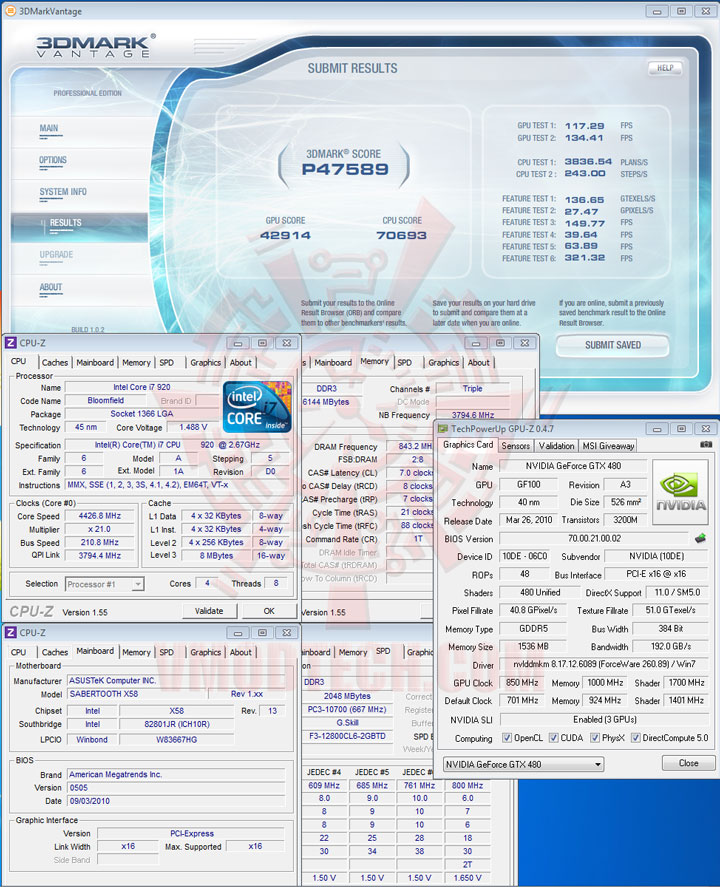
…แรงขึ้นมากว่า 2-Way SLI ที่ความเร็วเท่าๆกันอยู่หน่อยนึงเช่นกันครับ (2-Way SLI X16+X16 P44,209) มาเทสต์เกมส์เปรียบเทียบกันอีกเล็กน้อยดีกว่าครับว่าเล่นเกมส์จริงๆจะแรงขึ้นมาขนาดไหน
Resident Evil 5 All High 1,920X1,200 with GTX 480 2-Way SLI X16+X16
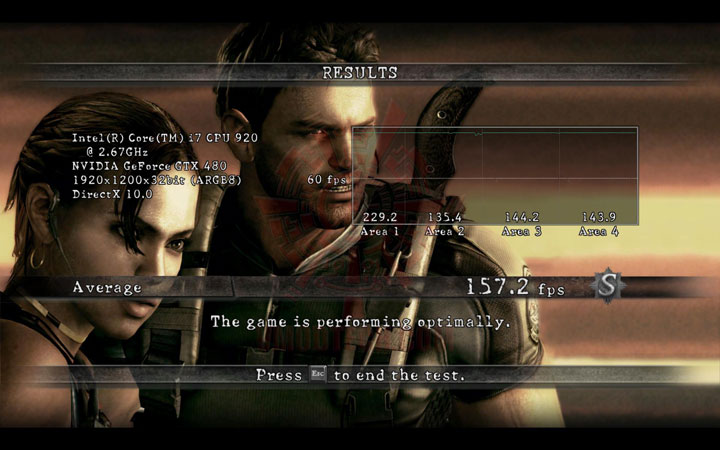
.
Resident Evil 5 All High 1,920X1,200 with GTX 480 3-Way SLI X16+X16+X4
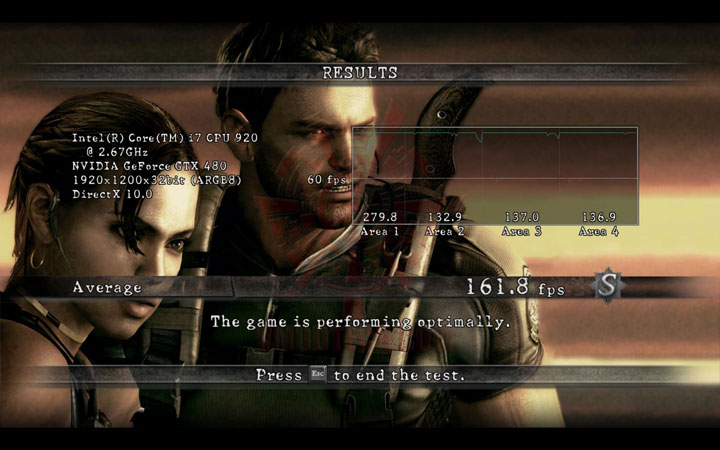
…แรงขึ้นมาอีกนิดเดียวเช่นกัน 3-Way SLI แบบ X16+X16+X4 ดูๆไปเหมือนว่าจะเปลืองโดยใช่เหตุนะครับ ไม่แรงขึ้นแบบเห็นน้ำเห็นเนื้อเหมือน X16+X8+X8 หรือ X16+X16+X16 เลย มิน่าทาง ASUS ถึงไม่ได้แถม 3-Way SLI Bridge มาให้ก็คงด้วยประการฉะนี้
.
Conclusion
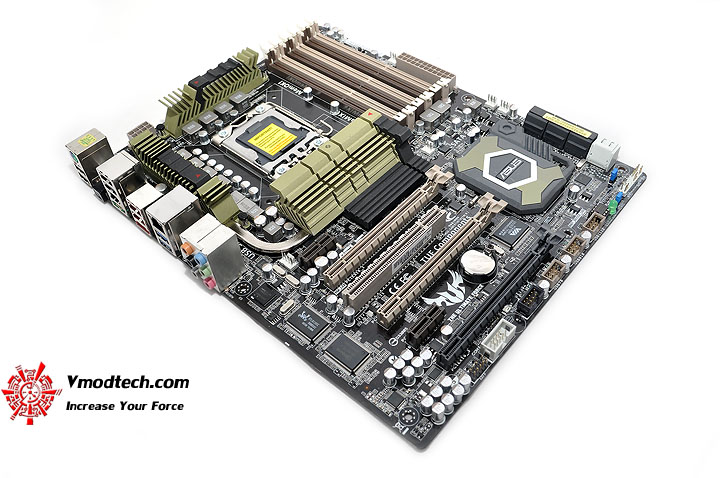
…ก็เดินทางมาถึงบทสรุปกันแล้วนะครับ ก็ถือว่าแรงกันไปคุ้มค่าคุ้มราคาจริงๆครับ สำหรับมาเธอร์บอร์ด ASUS SABERTOOTH X58 ตัวนี้ อัดกับ Core i7 920 45nm กันที่ความเร็วสูงถึง 4,426MHz QPI 3,794MHz BClk 210.8MHz UncoreClk 3,794MHz DDR3-1686 7-8-7-21-1T ก็สามารถผ่านฉลุยทุกการทดสอบและทุกหัวข้อที่โหดๆครบถ้วนอย่างไม่หวั่น ไฟ VCore ที่ระดับ 1.488-1.496V. ตอน FullLoad ดีดขึ้นไปที่ 1.504V. ก็ยังเอาอยู่อย่างหน้าตาเฉย ทั้งๆที่มีภาคจ่ายไฟเพียง 8เฟสเท่านั้น ที่ตัวคูณ Turbo ที่ 21 ของ Core i7 920 ก็ยังสามารถปรับตั้งให้ล็อคอยู่กันแบบสนิทแนบแน่นไม่มีแอบร่วงตอน FullLoad หนักๆอีกต่างหาก กับราคาขายเพียง 7,XXXบาท ผมว่าคุ้มค่าดีนะครับ เพราะว่า Features ต่างๆเขามากันครบครันจริงๆ แถมซิงค์ระบายความร้อนก็ยังมีเทคโนโลยีเทพอย่าง Ceramix มาเคลือบให้ซิงค์เย็นฉ่ำอีกต่างหาก ถ้าใครสนใจอยากแรงสุดๆกับ LGA1366 แบบไม่ต้องจ่ายแพงๆ ก็รีบไปหาซื้อกันไวๆเลยนะครับ และสำหรับวันนี้ผมขอลาไปก่อนแต่เพียงเท่านี้ แล้วพบกันอีกทีในวันพรุ่งนี้ สวัสดีครับ
.
.
ขอขอบคุณ
.
Special Thanks for Sparkle GTX 480

บริษัท เอสเทรค (ประเทศไทย) จำกัด
STREK ( THAILAND ) CO., LTD.
1534, 1536 ซอยอินทามระ 26/1 ถนนสุทธิสารวินิจฉัย แขวงดินแดง เขตดินแดง กรุงเทพมหานคร 10400
โทร. (662) 276-3339, 276-3332 แฟ็กซ์ (662) 693-9303
1534, 1536 Soi Inthamara 26/1, Suthisan – Vinichai Road, Dindaeng, Bangkok 10400 Thailand .
Tel. (662) 276-3339, 276-0332 Fax. (662) 693-9303
 EN
EN