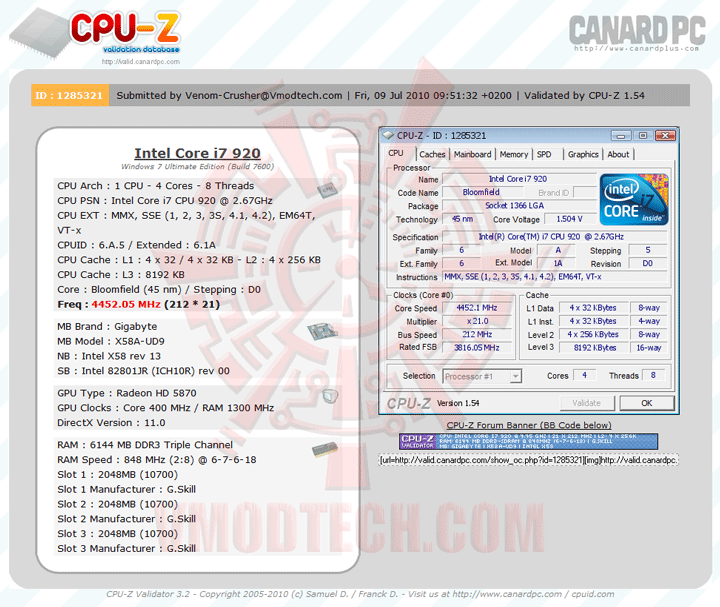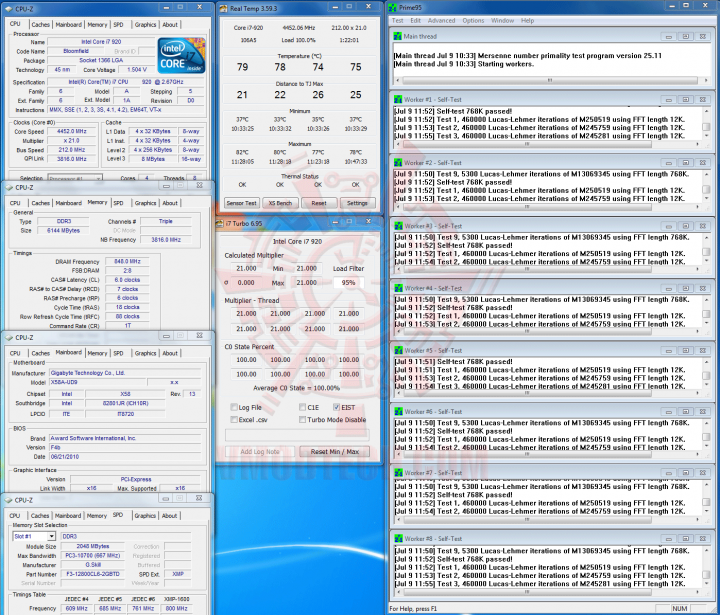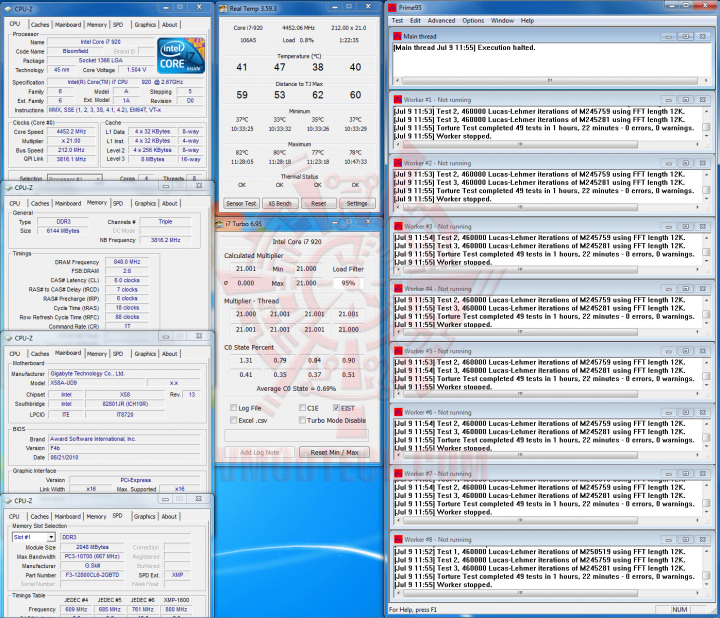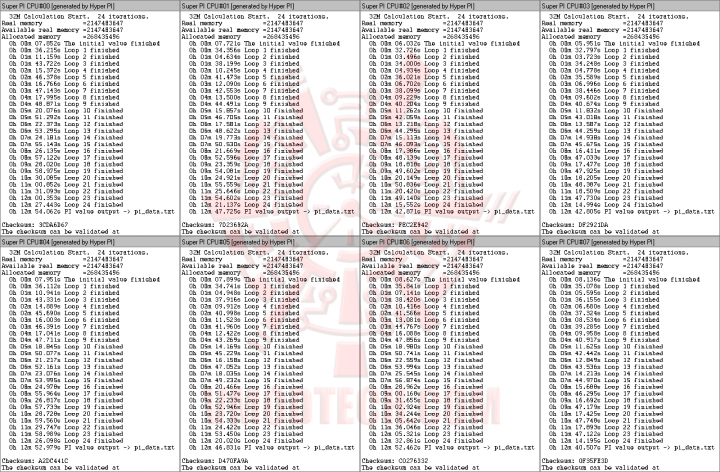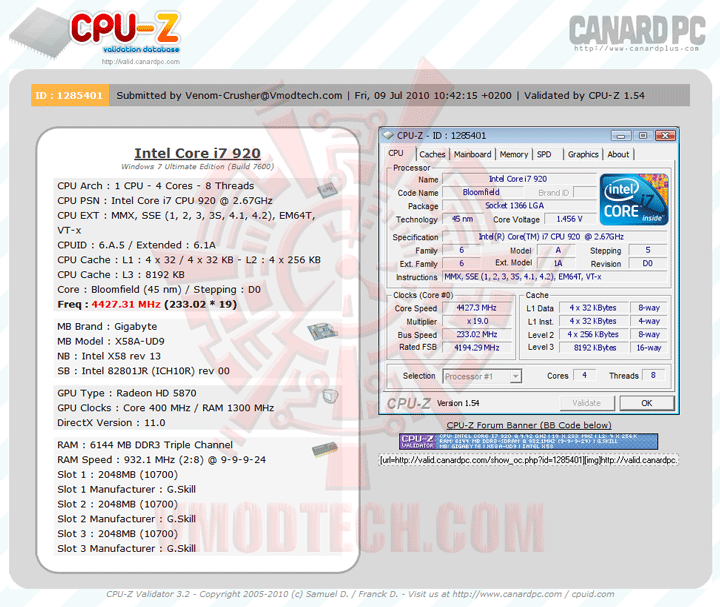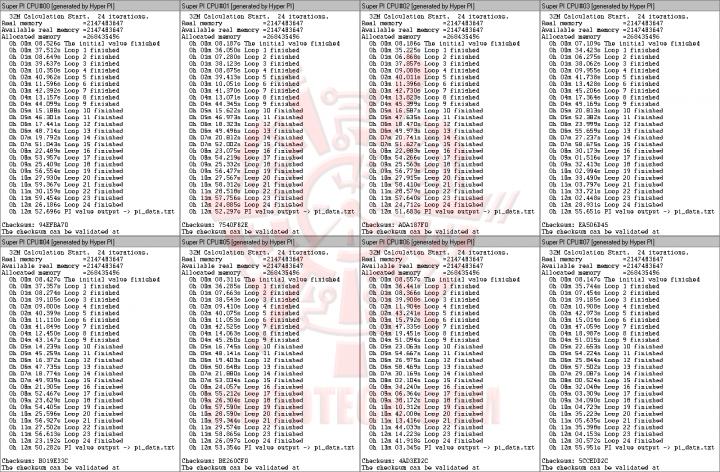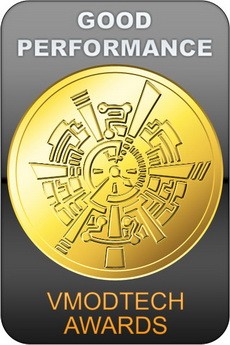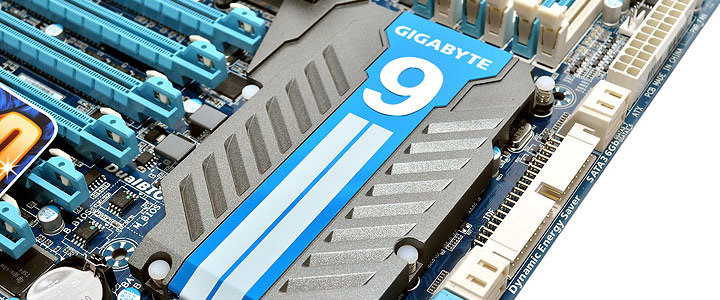
…สวัสดีวันอังคารครับ สำหรับในวันนี้ก็พบกับผม Venom-Crusher กันอีกครั้งนะครับ ซึ่งในวันนี้ผมก็มีเมนบอร์ดรุ่นเรือธงใหญ่ยักษ์ล่าสุดจากทาง GIGABYTE มานำเสนอรีวิวให้ได้ชมกัน โดยจะมาในชื่อรุ่น GA-X58A-UD9 เพื่อไม่ให้เป็นการเสียเวลาไปดูสเป็ค ต่างๆของตัวมาเธอร์บอร์ดกันก่อนเลยนะครับ
Overview
Introduction
Based on Intel’s highest end X58 chipset, the GIGABYTE GA-X58A-UD9 offers a wide range of premium features tailor-made for PC enthusiasts who believe more is never enough. The latest monster performance GA-X58A-UD9 motherboard, featuring a revolutionary new 24 phase Unlocked Power design, 4-way graphics support including Nvidia SLI™ and ATI CrossFireX™, as well as a host of unique GIGABYTE features including 333 Onboard Acceleration and On/Off Charge. GIGABYTE GA-X58A-UD9 motherboards also leverage the success of GIGABYTE’s uniquely developed technologies including the GIGABYTE Ultra Durable™ 3 design, which features 2x the amount of copper of a traditional PCB design, as well as the innovative Smart6™ PC management tools, On/Off Charge for quick anytime iphone charging, Dynamic Energy Saver™ 2 power saving utilities, and DualBIOS™ technologies.
Intel® Core™ i7 Processor and X58 Chipset support

The GA-X58A-UD9 was designed specifically to take advantage of the raw power of the next generation Intel
® Core™ i7 processors and the Intel
® X58 Express chipset, whose new evolution in computing architecture is able to deliver an amazing performance break through from past processor generations. Replacing the Front Side Bus is the new Quick Path Interconnect, or QPI, whose 25.6 GB/sec transfer rates (double the bandwidth of the 1600MHz FSB) eliminates the communication bottleneck between the processor and chipset.
Unlocked Power
GIGABYTE Unlocked Power, with completely reengineered 24 phase power design able to deliver the maximum CPU power, the highest amount of power of any current desktop motherboard. GIGABYTE engineers have completely redesigned the traditional PWM power design of the motherboard to deliver first class system performance and stability…
more

Dual Power Switching
The industry’s first Dual Power Switching design for delivering better durability and longer component lifespan. When Dual Power Switching is activated, 2 sets of 12 power phases operate in tandem, automatically turning on one set of 12 phases and powering down the other 12, allowing the non active set to rest. Dual Power Switching ensures that each set of phases share the power workload, effectively doubling the lifespan of the phases.

Maximum CPU Loading
When CPU loading requires more than 12 phases to be active, the full 24 power phases are unlocked, allowing for maximum power delivery. For overclockers and power users, this means during maximum loading, all 24 power phases can be activated; ensuring users have the maximum power delivery and maximum durability and power efficiency.

On/Off Charge Support
GIGABYTE On/Off Charge technology that enables faster iPhone, iPad and iPod Touch charging. A derivative of GIGABYTE’s highly acclaimed 3x USB Power feature, On/Off Charge technology allows iPhone, iPad and iPod touch devices to draw more current from GIGABYTE motherboard USB ports than standard USB ports allow, with the added benefit that the PC can be on, in standby mode or even off…
more
*Due to certain mobile phone limitations, users may need to connect the mobile phone to their PC before the PC enters S4/S5 mode to enable a quick charge from non On/Off Charge USB ports. Charging results may vary by model.
4 Way Graphics Support
The GIGABYTE GA-X58A-UD9 delivers the industry’s most scalable graphics platform, with support for both 4-way ATI CrossfireX™ and Nvidia SLI™. Providing 4 PCI Express 2.0 x16 connectivity, the GIGABYTE GA-X58A-UD9 delivers ultra smooth 3D rendering, blazing-fast frame rates and enhanced graphics capabilities for users wanting to get the highest level of graphics performance from their system.

Get Ready to Unleash the Power of 32nm 6 Core CPUs
GIGABYTE’s entire line of X58-based motherboards are ready to support the new generation of Intel 32nm 6-core processors, delivering the very best platform for multitasking, multimedia and high performance gaming.
USB 3.0 Support
The GIGABYTE X58A series motherboards support the latest generation SuperSpeed USB 3.0 technology made possible through an onboard NEC uPD720200 host controller. With superfast transfer rates of up to 5 Gbps, users are able to experience an almost a 10x improvement over USB 2.0. Additionally, backwards compatibility with USB 2.0 assures users of long term use of their legacy USB 2.0 devices. The onboard NEC SuperSpeed USB 3.0 technology also provides new power management features that include increased maximum bus power and device current draw to better accommodate power-hungry devices.

SATA 6 Gbps Support
Yet another onboard feature of GIGABYTE X58A motherboards are Marvell’s new SE9128 chips for high-speed SATA Revision 3.0 compatibility, delivering superfast 6Gbps link speeds for twice the data transfer rates of SATA Revision 2.0 (3 Gbps). When used in RAID 0 (Stripe) mode, GIGABYTE X58A series motherboards offer even faster data transfer rates of up to 4x the speed of current SATA interfaces.

3x USB Power Boost
GIGABYTE motherboards feature a 3x USB power boost, delivering greater compatibility and extra power for USB devices. GIGABYTE’s unique USB power design is also able to efficiently regulate output over the full voltage range, which greatly enhances USB device compatibility. In addition, dedicated lower resistance fuses ensure lower voltage drops, and provide more stable and plentiful power delivery.

Ultra Durable 3

GIGABYTE Ultra Durable 3 design, featuring 2 ounces of copper for both the Power and Ground layers which dramatically lowers system temperature by delivering a more efficient spreading of heat from critical areas of the motherboard such as the CPU power zone throughout the entire PCB. GIGABYTE’s Ultra Durable 3 also lowers the PCB impedance by 50%, which helps to reduce electrical waste and further lowers component temperatures. A 2oz Copper layer design also provides improved signal quality and lower EMI (Electromagnetic Interference), providing better system stability and allowing for greater margins for overclocking…
more
Dynamic Energy Saver™ 2
GIGABYTE Dynamic Energy Saver™ 2 incorporates a host of intelligent features that use a proprietary hardware and software design to considerably enhance PC system energy efficiency, Reduce power consumption and deliver optimized auto-phase-switching for the CPU, Memory, Chipset, VGA, HDD, and fans with a simple click of button.
Smart 6- A Smarter way for PC system Management
AutoGreen- Greening your PC via Bluetooth cellphone
AutoGreen technology can automatically save power for you simply by your bluetooth cell phone when you are away from your computer.
Note: GIGABYTE motherboards do not include a Bluetooth® receiver; the addition of a 3rd party Bluetooth receiver is required.
XHD (eXtreme HardDrive)-Accelerating hard drive performance with ease
Accelerating system performance is made easy with the user friendly GIGABYTE eXtreme Hard Drive (X.H.D). GIGABYTE eXtreme Hard Drive (X.H.D) provides a quick and easy way to boost your hard drive performance simply by adding another hard drive.
Integrated Memory Controller
Intel® Core™ i7 Processors feature triple channel DDR3 support
Intel Core™ i7 processors feature the memory controller integrated directly into the processor die, rather than as part of the Northbridge as in previous generations, allowing for faster memory performance. Core™ i7 processors also provide additional memory support including.
Intel Turbo Boost Technology
Dynamically reroutes power to improve performance For situations when all cores are not needed for a particular workload, Intel Turbo Boost Technology powers down the idle cores and dynamically reroutes the power to the active cores, boosting their performance without wasting power. This allows the active cores to achieve significant overclocks.

Hybrid Silent-Pipe 2 GA-X58A-UD9 motherboard now features the revolutionary new GIGABYTE Hybrid Silent-Pipe 2, a fusion thermal solution that combines GIGABYTE’s proprietary screen cooling technology, external heat sink and liquid cooling with chipset water block to deliver maximum thermal performance.
- Unique Screen Cooling thermal design effectively reduces the temperature around the CPU zone, and removes the heat between NB and SB area.
- Liquid Cooling system featuring special waterblock design with an enlarged dissipating surface area for enhanced heat dissipation and optimum flow-rate.
- High-Precision die forming technology utilized to increase the thermal conductivity of the material that makes up the heat sink.
- High performance Copper Heat Pipe with sintered process designed for ultra efficient thermal conductivity.
- External Heat Sink design utilizing a convection slot at the back of the chassis to increase thermal dissipation.

Quick and Effortless Overclocking with One Click
GIGABYTE Quick Boost provides 3 levels of CPU performance enhancement; a simple click on the desired level delivers quick and effortless overclocking for novice and experienced users alike.

EasyTune6
GIGABYTE has completely redesigned EasyTune6 from the ground up to make it easier than ever to manage and monitor your hardware resources as well as tweak your system settings in order to achieve maximum system performance. Whether you are an overclocking enthusiast, or a computer novice, EasyTune6 provides the tools you need to quickly and effortlessly fine tune your system.

DualBIOS™ - Patented Dual Hardware BIOS Protection DualBIOS™ is a GIGABYTE patented technology that automatically recovers BIOS data when main BIOS has crashed or failed. Featuring 2 physical BIOS ROMs integrated onboard, GIGABYTE DualBIOS™ allows quick and seamless recovery from BIOS damage or failure due to viruses or improper BIOS updating.

2 Gigabit LAN High Velocity 2X Bandwidth Boost
Hardware OverVoltage Control IC - Enabling Extreme Overclocking
GIGABYTE Hardware Overvoltage Control ICs featuring more voltage control options than before for the CPU North Bridge and memory. The overvoltage controllers also provide hardware linear real-time voltage control, which means there is no delay compared to the GPIO controller in past implementations. In addition, GIGABYTE’s Hardware Overvoltage Controller ICs also allow for much finer voltage control, allowing power users to adjust voltage in as little increments as 20mV for better overclocking performance.
Visible Overvoltage Reminder
Debug LEDEmbedded post code LED display simplifies motherboard signals and indicates system status
OV-Alert LED
4 sets of OV-Alert LEDs indicate the overvoltage level of the CPU, Memory, North Bridge and South Bridge to prevent component damage.
Visible Overclocking Reminder
OC-Alert LED indicates the level of CPU overclock from low to high.
Visible Temperature Reminder
Two sets of Temperature Alert LEDs indicate the current temperature level of the CPU and North Bridge
Dolby Home Theater® - Enjoy a Rich Home Theater Surround Sound Experience
Dolby Home Theater places listeners in the middle of the action, giving their PCs a powerful set of tools to deliver a cinema-style experience in vivid surround sound.
- Delivers vivid surround sound for music, movies, and games, using two to eight speakers or any set of headphones
- Designed to automatically deliver the best possible listening experience
Qualified for Windows® 7
The motherboard qualified for WHQL (Windows Hardware Quality Labs) certification of Windows 7 from Microsoft
®, setting the standard for future Windows 7 certified motherboards…
more
ErP Lot 6 support
The ErP (as known as Energy-Related Products Directive) is part of new European Union’s environment regulations. ErP established is based on the concern of environmental issues regards electronic devices been gained popularity and how to improve energy efficiency for better and greener life. GIGABYTE presents standard motherboards to help you effectively improving system performance and saving more energy.
* The entire materials provided herein are for reference only. GIGABYTE reserves the right to modify or revise the content at anytime without prior notice.
* All trademarks and logos are the properties of their respective holders.
* Due to standard PC architecture, a certain amount of memory is reserved for system usage and therefore the actual memory size is less than the stated amount.
.
Specifications
| CPU |
- Support for an Intel® Core™ i7 series processor in the LGA1366 package (Go to GIGABYTE’s website for the latest CPU support list.)
- L3 cache varies with CPU
|
| QPI |
- 4.8GT/s, 6.4GT/s
|
| Chipset |
- North Bridge: Intel® X58 Express Chipset
- South Bridge: Intel® ICH10R
|
| Memory |
- 6 x 1.5V DDR3 DIMM sockets supporting up to 24 GB of system memory(Note 1)
- Dual/3 channel memory architecture
- Support for DDR3 2200+/1333/1066/800 MHz memory modules
- Support for non-ECC memory modules
- Support for Extreme Memory Profile (XMP) memory modules
(Go to GIGABYTE’s website for the latest memory support list.) |
| Audio |
- Realtek ALC889 codec
- High Definition Audio
- 2/4/5.1/7.1-channel
- Support for Dolby® Home Theater
- Support for S/PDIF In/Out
- Support for CD In
|
| LAN |
- 2 x Realtek RTL8111E chip (10/100/1000 Mbit)
- Support for Teaming
- Support Smart Dual LAN
|
| Expansion Slots |
- 4 x PCI Express x16 slots, running at x16 (PCIEX16_1/PCIEX16_2/PCIEX16_3/PCIEX16_4) (Note 2)
- 3 x PCI Express x16 slots, running at x8 (PCIEX8_1/PCIEX8_2/PCIEX8_3) (Note 3) (All PCI Express slots conform to the PCI Express 2.0)
|
| Multi-Graphics Technology |
- Support for 2-Way/3-Way/4-Way ATI CrossFireX™/NVIDIA SLI technology
|
| Storage Interface |
South Bridge:
- 6 x SATA 3Gb/s connectors (SATA2_0, SATA2_1, SATA2_2, SATA2_3, SATA2_4, SATA2_5) supporting up to 6 SATA 3Gb/s devices
- Support for SATA RAID 0, RAID 1, RAID 5, and RAID 10
Marvell 9128 chip:
- 2 x SATA 6Gb/s connectors (GSATA3_6, GSATA3_7) supporting up to 2 SATA 6Gb/s devices
- Support for SATA RAID 0, and RAID 1
GIGABYTE SATA2 chip:
- 1 x IDE connector supporting ATA-133/100/66/33 and up to 2 IDE devices
- 2 x SATA 3Gb/s connectors (GSATA2_8, GSATA2_9) supporting up to 2 SATA 3Gb/s devices
- Support for SATA RAID 0, RAID 1, and JBOD
JMicron JMB362 chip:
- 2 x eSATA 3Gb/s connectors (eSATA/USB Combo) on the back panel sup- porting up to 2 SATA 3Gb/s devices
- Support for SATA RAID 0, RAID 1, and JBOD
iTE IT8720 chip:
- 1 x floppy disk drive connector supporting up to 1 floppy disk drive
|
| USB |
Integrated in the South Bridge:
- Up to 12 USB 2.0/1.1 ports (6 on the back panel, including 2 eSATA/USB Combo, 4 via the USB brackets connected to the internal USB headers)
NEC chip:
- Up to 2 USB 3.0/2.0 ports on the back panel
|
| IEEE 1394 |
- T.I. TSB43AB23 chip
- Up to 3 IEEE 1394a ports (2 on the back panel, 1 via the IEEE 1394a bracket connected to the internal IEEE 1394a header)
|
| Internal I/O Connectors |
- 1 x 24-pin ATX main power connector
- 2 x 8-pin ATX 12V power connector
- 2 x 4-pin PCIe 12V power connectors
- 1 x floppy disk drive connector
- 1 x IDE connector
- 8 x SATA 3Gb/s connectors
- 2 x SATA 6Gb/s connectors
- 1 x CPU fan header
- 3 x system fan headers
- 1 x power fan header
- 1 x North Bridge fan header
- 1 x front panel header
- 1 x front panel audio header
- 1 x CD In connector
- 1 x S/PDIF In header
- 1 x S/PDIF Out header
- 3 x USB 2.0/1.1 headers
- 1 x IEEE 1394a header
- 1 x power button
- 1 x reset button
|
| Back Panel Connectors |
- 1 x PS/2 keyboard port
- 1 x PS/2 mouse port
- 1 x coaxial S/PDIF Out connector
- 1 x optical S/PDIF Out connector
- 1 x clearing CMOS button
- 2 x IEEE 1394a ports
- 4 x USB 2.0/1.1 ports
- 2 x USB 3.0 ports
- 2 x eSATA/USB Combo connectors
- 2 x RJ-45 port
- 6 x audio jacks (Center/Subwoofer Speaker Out/Rear Speaker Out/ Side Speaker Out/Line In/Line Out/Microphone)
|
| I/O Controller |
- iTE IT8720 chip
|
| H/W Monitoring |
- System voltage detection
- CPU/North Bridge temperature detection
- CPU/System/Power fan speed detection
- CPU overheating warning
- CPU fan fail warning
- CPU/System fan speed control (Note 4)
|
| BIOS |
- 2 x 16 Mbit flash
- Use of licensed AWARD BIOS
- Support for DualBIOS™
- PnP 1.0a, DMI 2.0, SM BIOS 2.4, ACPI 1.0b
|
| Unique Features |
- Support for @BIOS
- Support for Q-Flash
- Support for Xpress BIOS Rescue
- Support for Download Center
- Support for Xpress Install
- Support for Xpress Recovery2
- Support for EasyTune (Note 5)
- Support for Dynamic Energy Saver™ 2
- Support for Smart 6™
- Support for Auto Green
- Support for eXtreme Hard Drive (X.H.D)
- Support for ON/OFF Charge
- Support for Q-Share
|
| Bundle Software |
- Norton Internet Security (OEM version)
|
| Operating System |
- Support for Microsoft® Windows® 7/Vista/XP
|
| Form Factor |
- XL-ATX Form Factor; 34.5cm x 26.2cm
Please refer to “Chassis Support List” for compatible PC cases. |
| Note |
(Note 1) Due to Windows 32-bit operating system limitation, when more than 4 GB of physical memory is installed, the actual memory size displayed will be less than 4 GB.
(Note 2) For optimum performance, if only one PCI Express graphics card is to be installed, be sure to install it in the PCIEX16_1 slot; if you are installing two PCI Express graphics cards, it is recommended that you install them in the PCIEX16_1 and PCIEX16_3 slots. (Note 3) Each PCIEX8 slot shares bandwidth with the corresponding PCIEX16 slot (PCIEX8_1 with PCIEX16_1, PCIEX8_2 with PCIEX16_2, and PCIEX8_3 with PCIEX16_3). When a PCIEX8 slot is populated, its corresponding PCIEX16 slot will operate at up to x8 mode.
(Note 4) Whether the CPU fan speed control function is supported will depend on the CPU cooler you install.
(Note 5) Available functions in EasyTune may differ by motherboard model. |
| Remark |
- Due to different Linux support condition provided by chipset vendors, please download Linux driver from chipset vendors’ website or 3rd party website.
- Due to most hardware/software vendors no longer offer support for Win9X/ME. If some vendors still has Win9X/ME drivers available, we will publish on website.
- A case with 9 or more expansion slots is required, 10 for 4-Way VGA card. Please refer to “Chassis Support List” for compatible PC cases.
|
* The entire materials provided herein are for reference only. GIGABYTE reserves the right to modify or revise the content at anytime without prior notice.
* All trademarks and logos are the properties of their respective holders.
* Due to standard PC architecture, a certain amount of memory is reserved for system usage and therefore the actual memory size is less than the stated amount.
.
More informations >>Click<<
…สเป็คของมาเธอร์บอร์ดตัวนี้ มากันเต็มเหนี่ยวยาวเหยียดเหมือนตัวบอร์ดจริงๆครับ ว่าแล้วอย่ารอช้าตามไปดูหน้าตาเมนบอร์ดงามๆตัวนี้ พร้อมๆกันที่หน้าถัดๆไปกันเลยดีกว่าครับ
————————————————–
Package & Bundle

หน้าตาตัวกล่องด้านหน้า โทนขาวแบบนี้ GIGABYTE มาแต่ไกลแน่นอนครับ

หน้าตาตัวกล่องด้านหลัง สรรพคุณต่างๆเพียบกันไปครับ

อุปกรณ์ต่างๆที่ Bundle มาในกล่อง มากันเพียบเช่นเคยสำหรับบอร์ดรุ่นใหญ่จากทาง GIGABYTE อุปกรณ์ที่ Bundle มา จะโดดเด่นที่SLI Bridge 3-Way, 4-Way แบบแข็ง และซิงค์ขนาดยักษ์สำหรับไว้ประกบที่ซิงค์ระบายความร้อนของชิปเซตบนมาเธอร์บอร์ดครับ
Motherboard Appearance
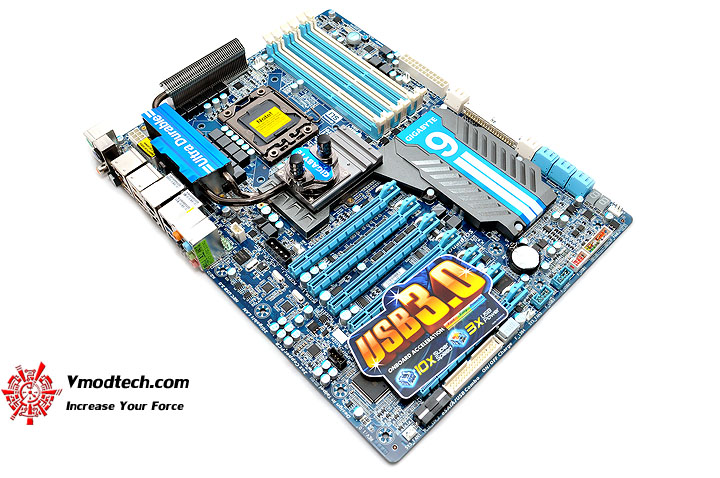
หน้าตาของตัวเมนบอร์ด โทนสีฟ้า-ขาวครีมสดใส ยังคงถูกนำมาใช้กันเช่นเคย

หมุนให้ชมกันอีกมุมมองชัดๆ จะสังเกตได้ว่ามาเธอร์บอร์ดตัวนี้จะมีขนาดใหญ่เป็นพิเศษคือ XL-ATX นะครับ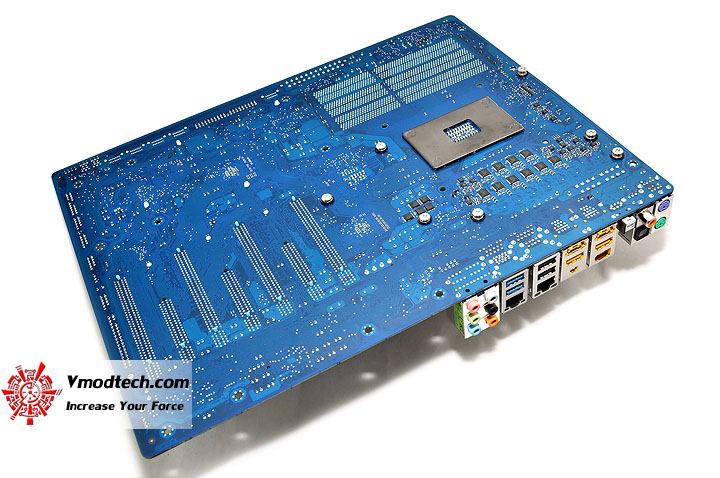
พลิกชมหลังบอร์ดกันบ้าง ฟ้าสดใสกันไปครับ

Socket LOTES ชุบนิเกิลดำหรูหราสวยงามเข้ากันกับสีมาเธอร์บอร์ดเป็นอย่างดี
————————————————–
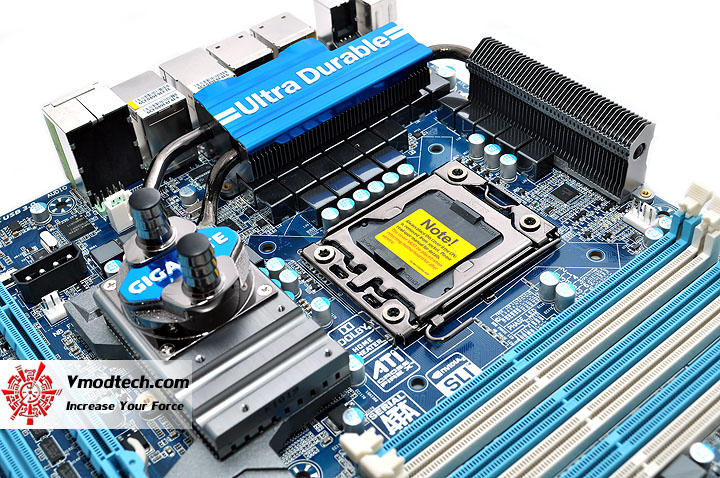
ภาคจ่ายไฟเทพ 24เฟสแท้ๆ เรียงรายกันไปอย่างสวยงามโดยรอบตัวซอคเกตซีพียู

หมุนมุมมองดูอีกด้าน ซิงค์สวยงามดีครับ

ใช่ครับ ช่องเสียบไฟเลี้ยง CPU 12V แบบ 8พิน มากันถึง 2ชุด เผื่อเหลือดีกว่าเผื่อขาดครับ
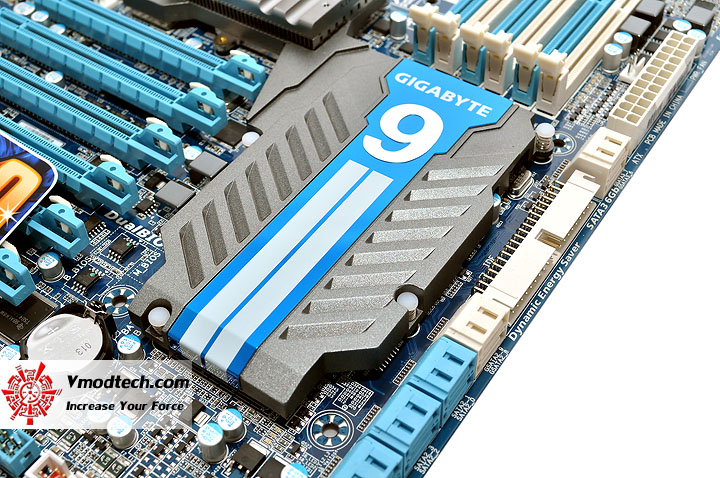
ซิงค์สำหรับ ICH ขนาดใหญ่ยักษ์ ด้านใต้บรรจุชิป Intel ICH10R และ NVIDIA NF200 ครับ

SATA 6Portsสีฟ้า 2Portsสีครีม ช่อง PATA 1Port 2Devices และช่อง SATA3 2Ports สีครีมเรียงตัวกันไปจากซ้ายไปขวาครับ

ไฟ DEBUG แสดงสถานะการทำงาน และ Front Panel Conector มากันครบๆเช่นเคยไม่มีขาด
————————————————–
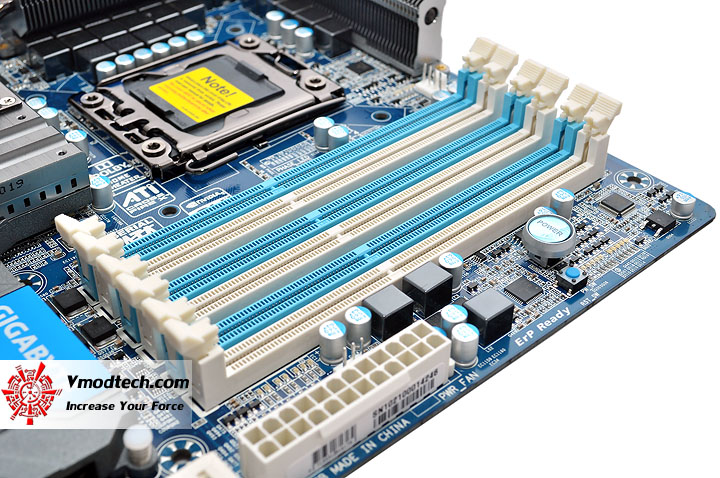
สลอตแรมแบบ Triple Channel 6สลอตกันเช่นเคยครับ
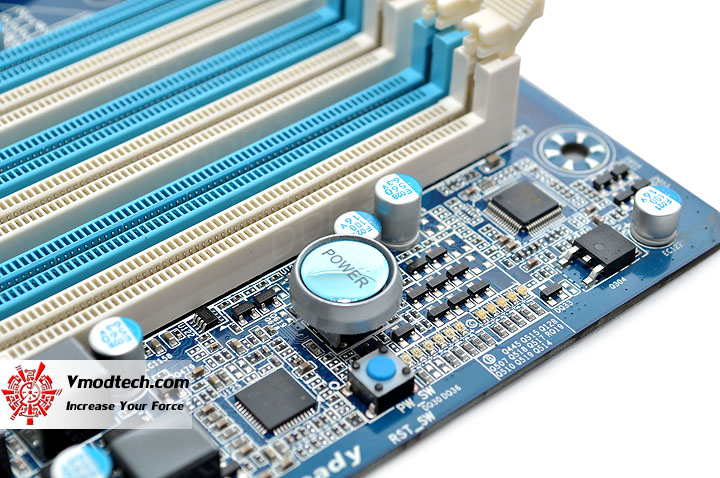
ตำแหน่งของสวิทซ์ Power และ Reset บนตัวบอร์ด จะอยู่ข้างๆสลอตแรมนะครับ
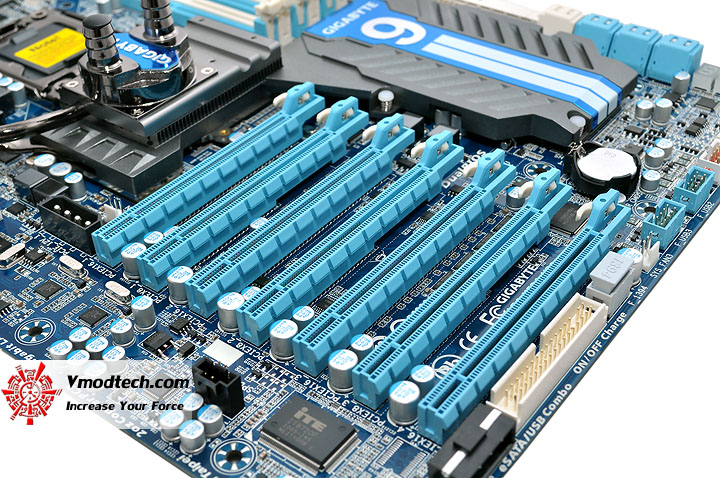
สลอต PCI-e X16 ที่มากันเต็มเหยียดถึง 7สลอต โดยช่องที่ 1-3-5-7 จะทำงานที่ X16 ส่วนช่องที่ 2-4-6 จะทำงานที่ X8 ครับ
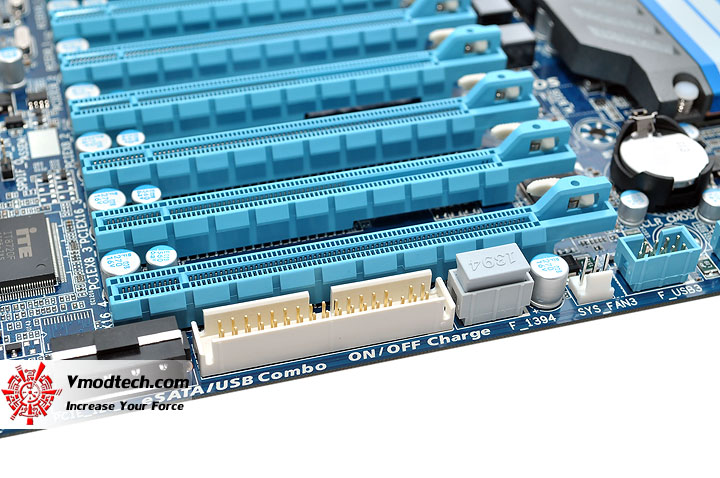
ช่องเสียบไฟเลี้ยงแบบ 4พิน สำหรับเพิ่มเติมไฟให้กับการ์ด PCI-e และช่องต่อ Floppy Disk Drive จะอยู่บริเวณท้ายบอร์ดนะครับ
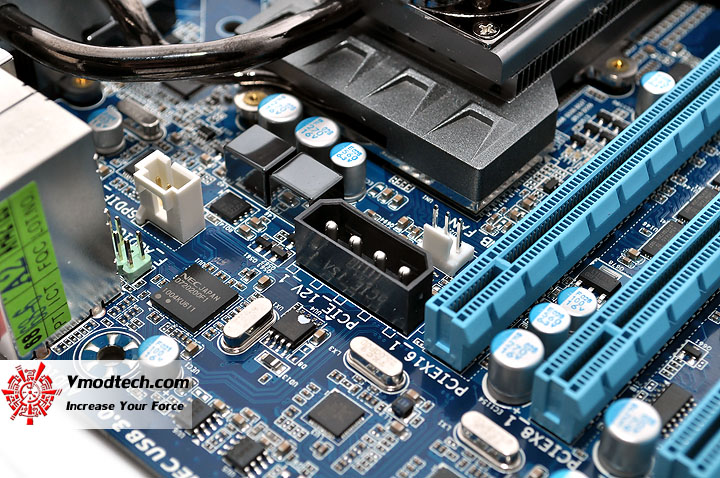
ช่องเสียบไฟเลี้ยงแบบ 4พิน สำหรับเพิ่มเติมความแรงให้กับการ์ด PCI-e อีกหนึ่งช่องทาง
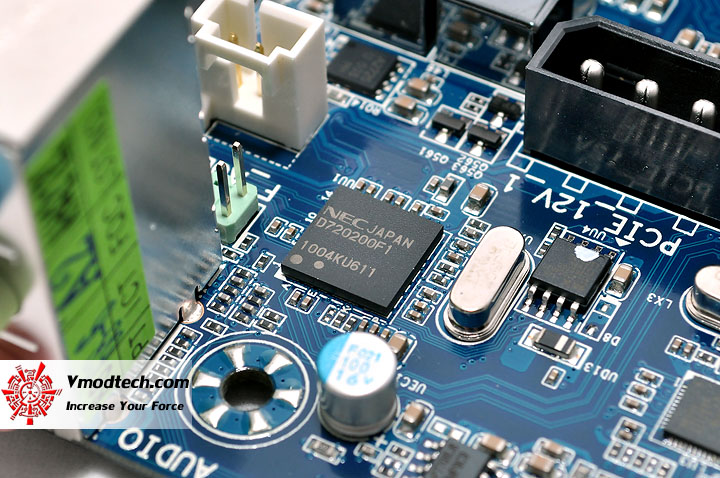
บอร์ดตัวนี้จะใช้ชิปจาก NEC เพื่อควบคุมการทำงานของช่อง USB 3.0 นะครับ

Back Panel ด้านหลังมากันครบๆทุกการเชื่อมต่อ พร้อมช่อง USB 3.0 สีฟ้าอีก 2ช่องทาง
————————————————–
Test Setup
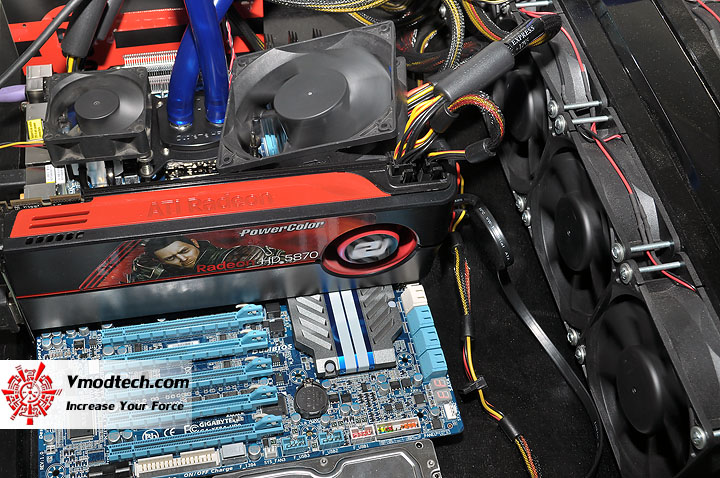
| .SYSTEMS |
| .CPU |
..Intel Core i7 920
|
| .Motherboard |
..GIGABYTE GA-X58A-UD9 |
| .Memory |
..G.Skill Trident PC12800 CL6D-6GBTD 2GB*3 Triple Channel |
| .Graphic Card |
..PowerColor HD 5870 1GB DDR5 @ 1,050/1,300MHz
|
| .Harddisk |
..WD1002FAEX 1TB SATA3
|
| .CPU Cooler |
..Water Cooling @ Ambient 25C
|
| .Power Supply |
..Antec TPQ-1200 OC Version 1200W |
| .Operation System |
..Windows 7 Ultimate 32-bit |
เพื่อไม่ให้เป็นการเสียเวลา เริ่มทำการทดสอบกันในแบบโอเวอร์คล็อคล้วนๆ ตามแนวถนัดของผมกันเลยดีกว่าครับ
CPU-Z Validation
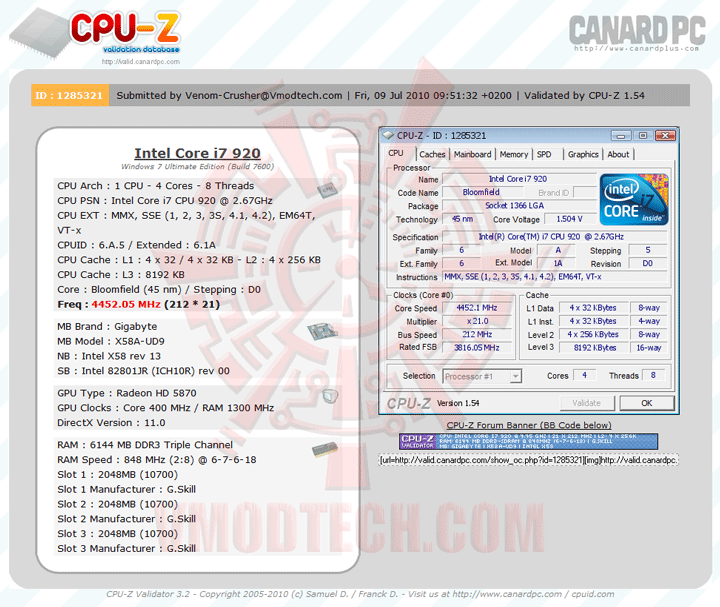
(Click Picture to Validation Link)
CPU-Z Detail
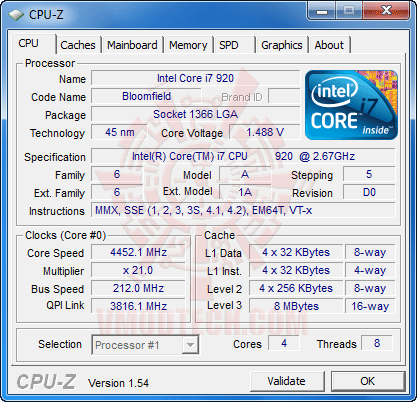
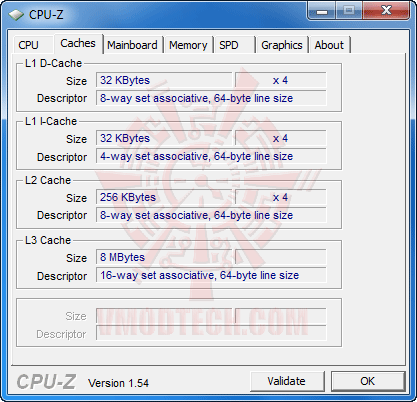
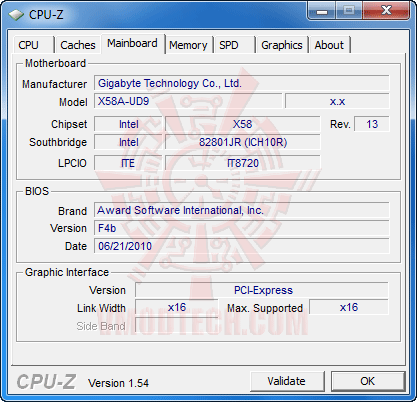
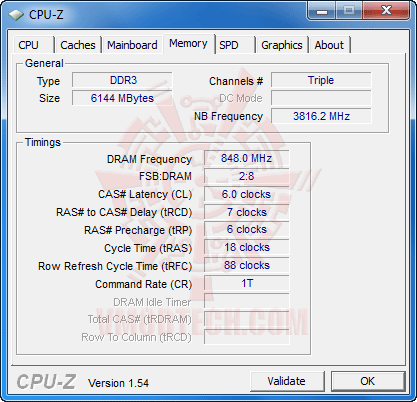
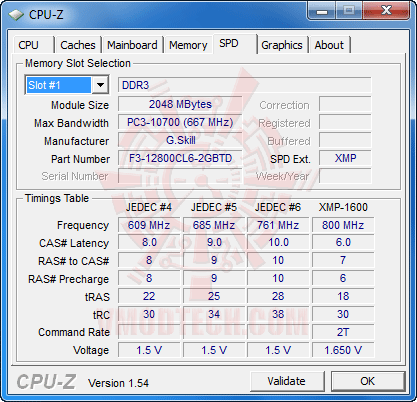
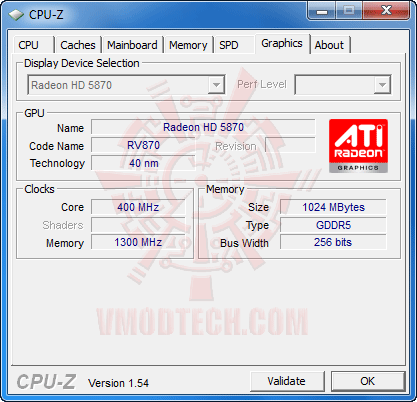
Intel Core i7 920 @ 4,452MHz CPU ตัวนี้ไม่เคยทำได้ขนาดนี้ อะไรจะผ่านบ้างนะ เดี๋ยวเรามารอชมกันครับ
GPU-Z Detail
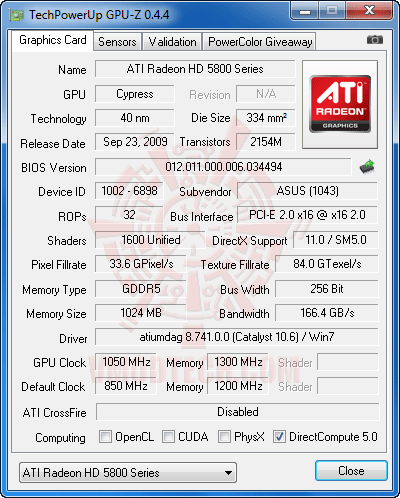
สำหรับการ์ดจอ ขอแค่ 1,050/1,300MHz พอครับ
EVEREST Detail
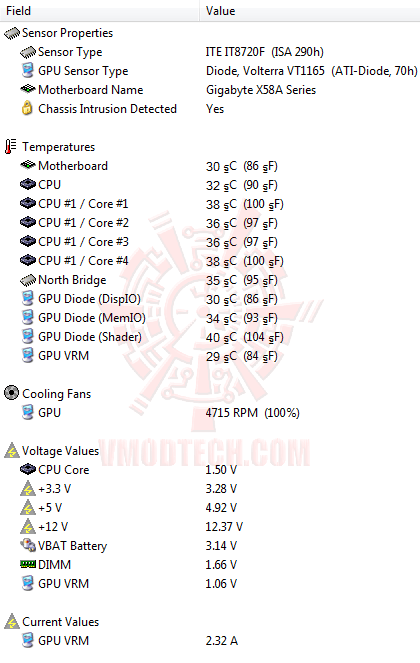
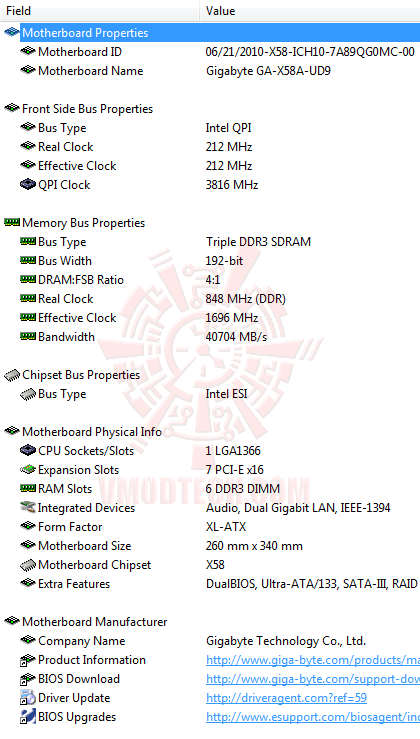
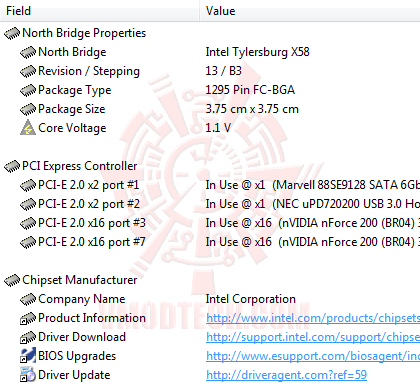
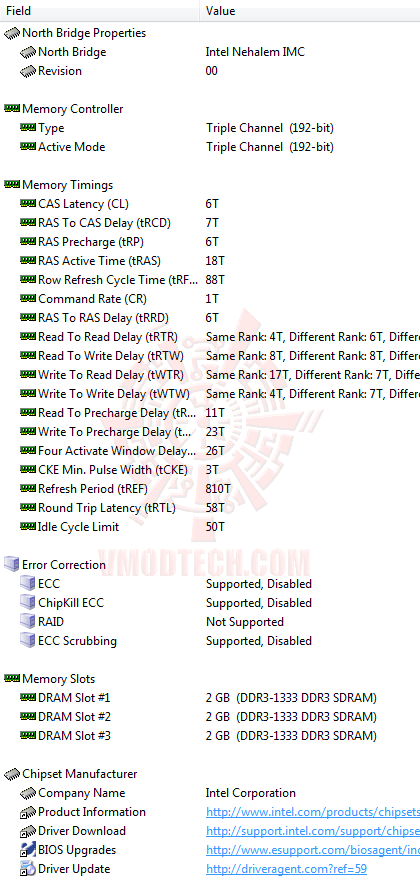
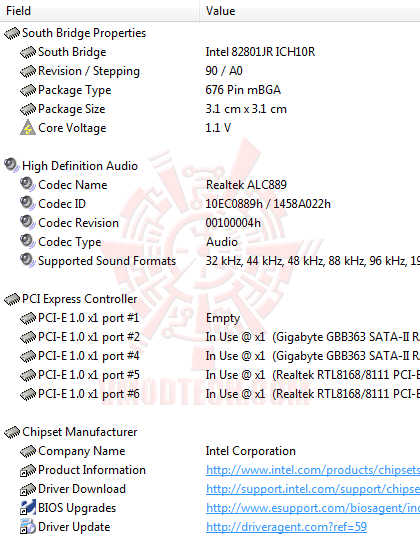
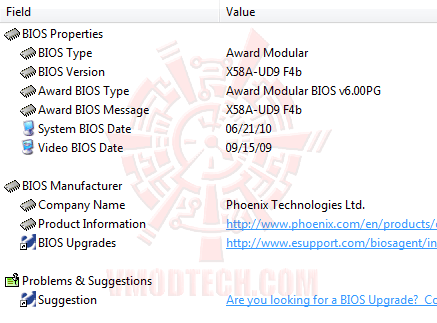
…แล้วก็ไปลุยทดสอบที่ความเร็ว 4,452MHz QPI 3,816MHz BClk 212MHz UncoreClk 3,816MHz DDR3-1696 6-7-6-18-1T กันดูเลยครับว่าอะไรจะผ่านบ้าง
————————————————–
LinX 0.6.4 Problem size 15500 Memory used 1846MB (All of 32-bit OS) 20Loops
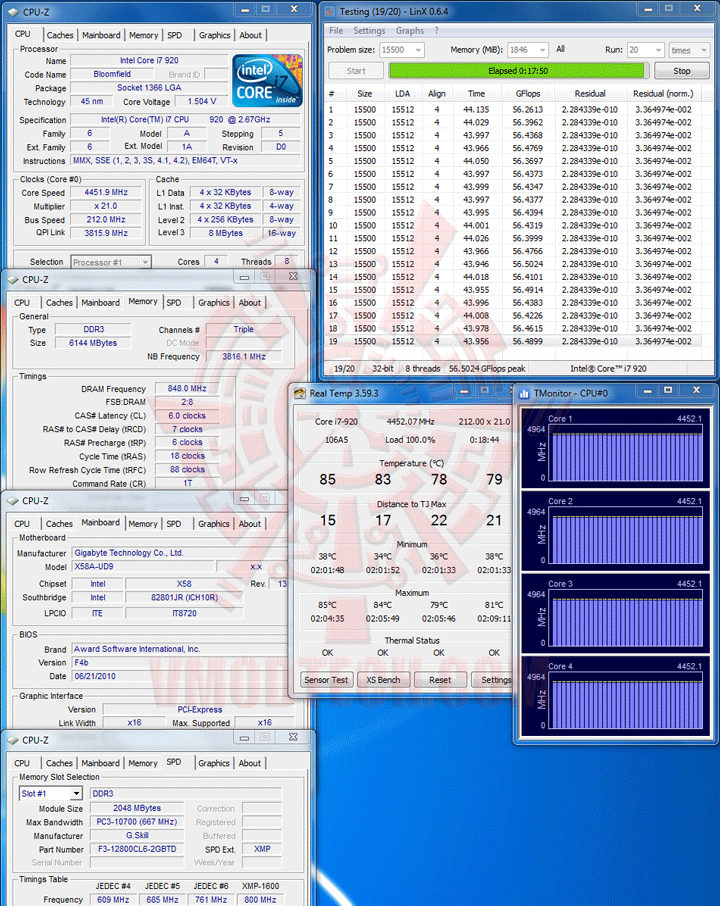
…สังเกตที่ TMonitor นะครับ ตัวคูณ21ของ Core i7 920 สามารถล็อคได้แบบไม่มีร่วงมาที่20เลย แม้ขณะ FullLoad สุดๆแบบนี้ ทำได้แบบนี้จริงหาได้ยากนะครับ สำหรับแบรนด์อื่น
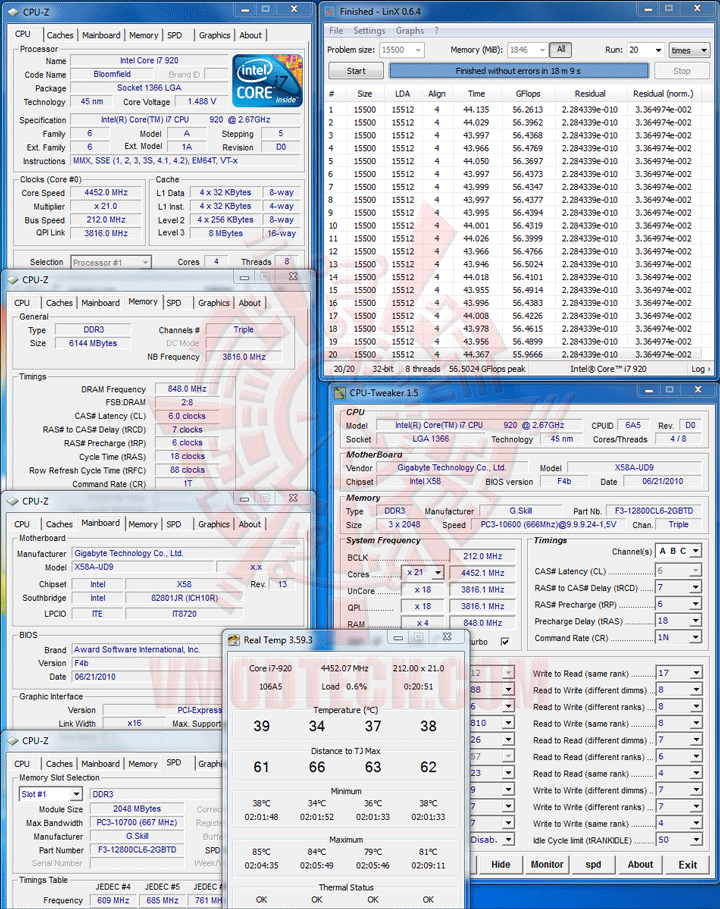
จัดกันไป 20Loops กันตามมาตรฐานนะครับ ผ่านสบายครับสำหรับ LinX
OCCT V3.1.0 Medium Data Set Priority Normal 1Hour (Default Mode)
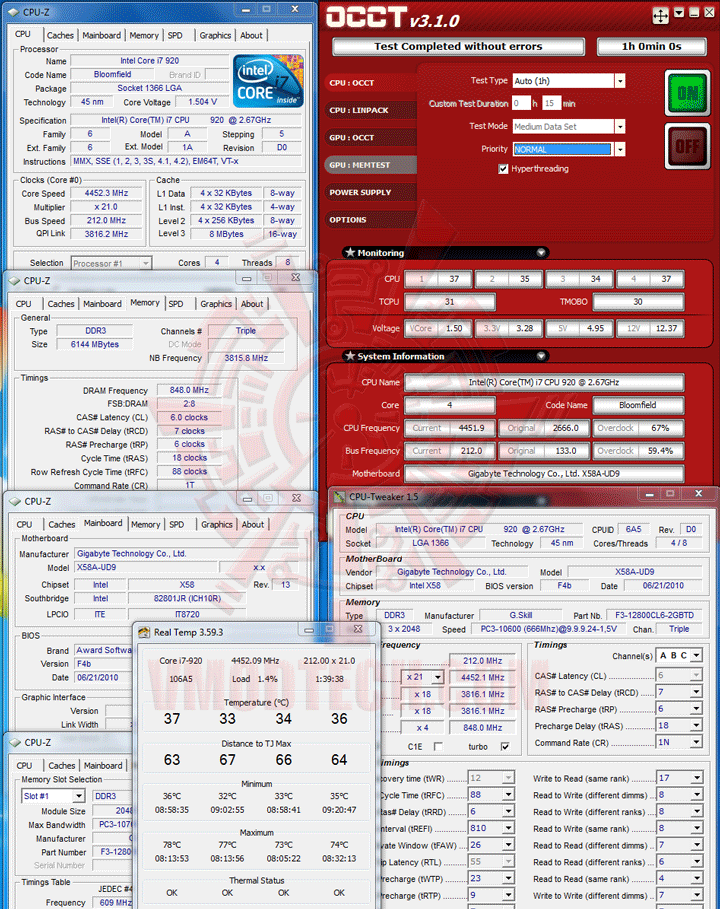
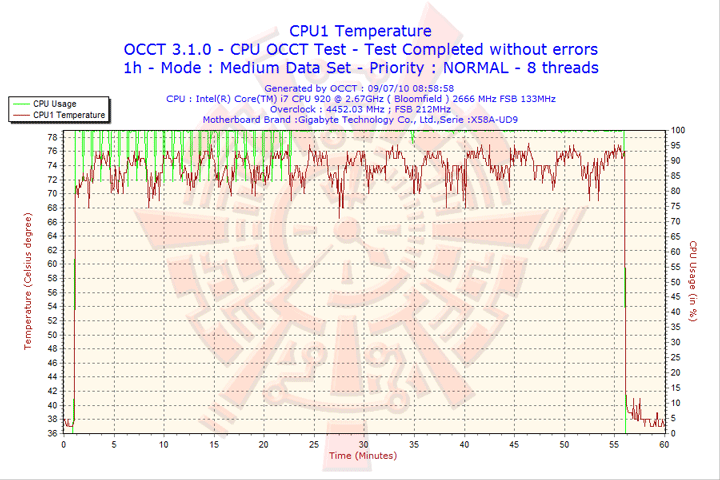
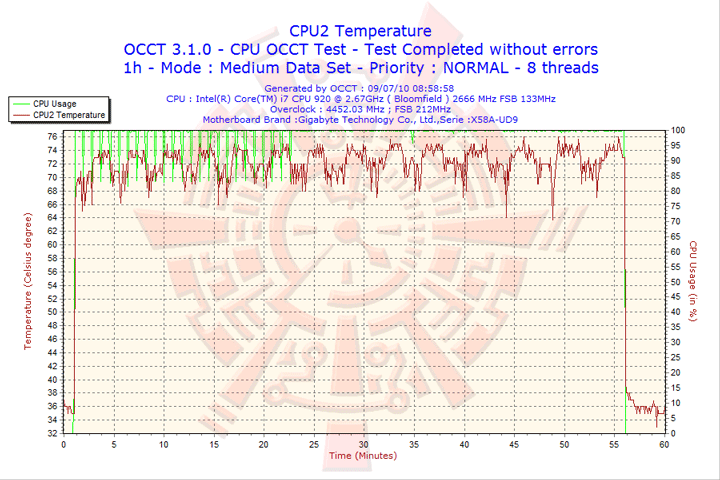
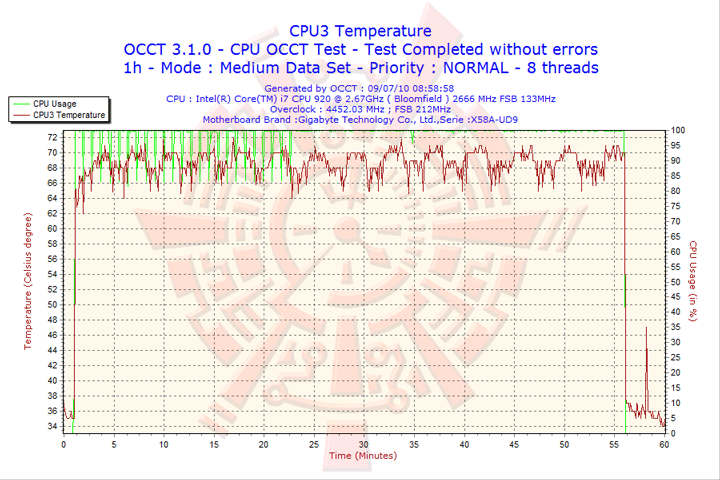
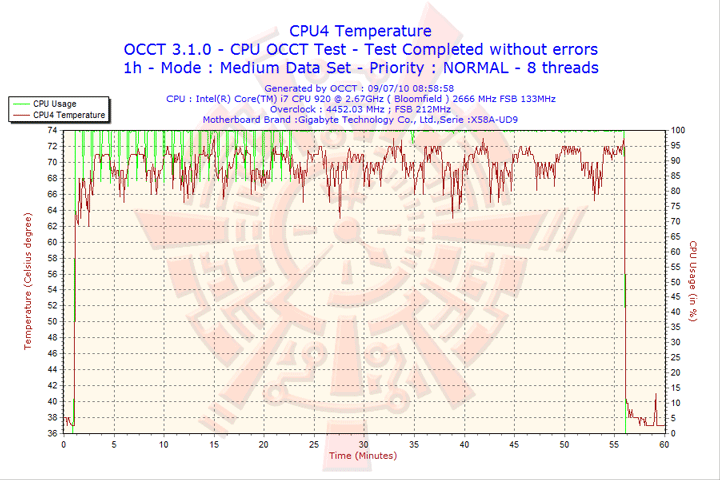
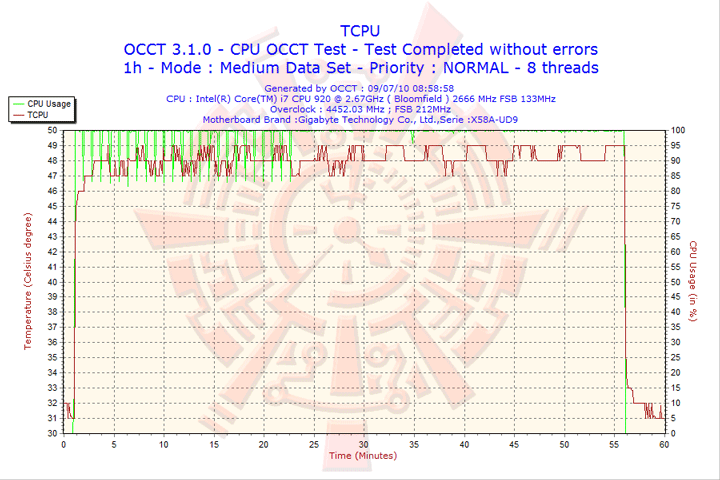
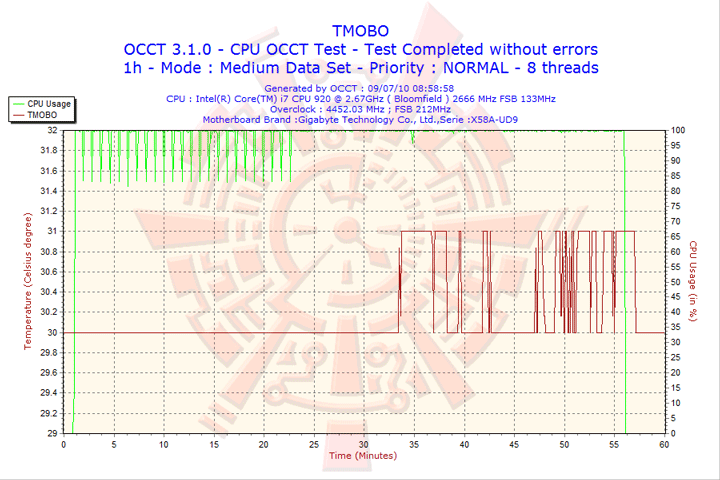
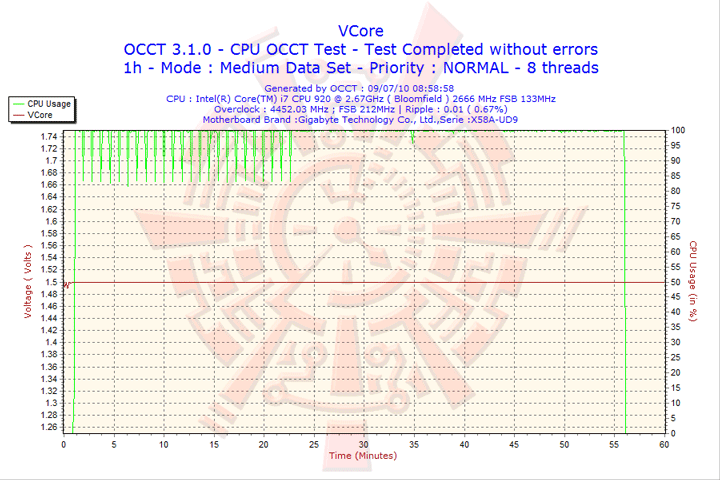
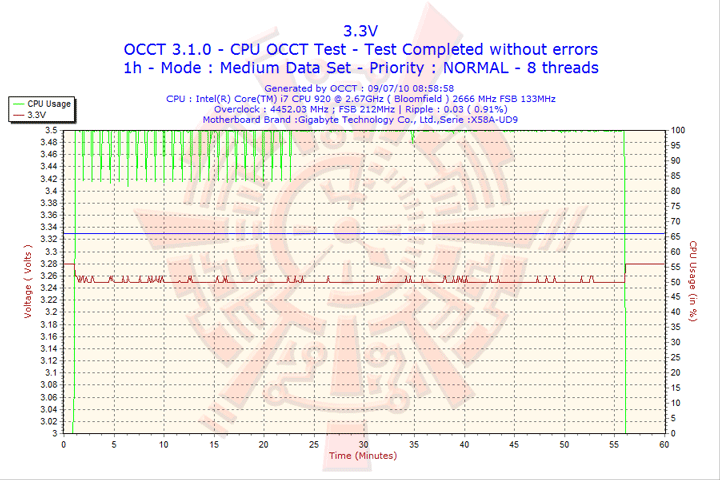
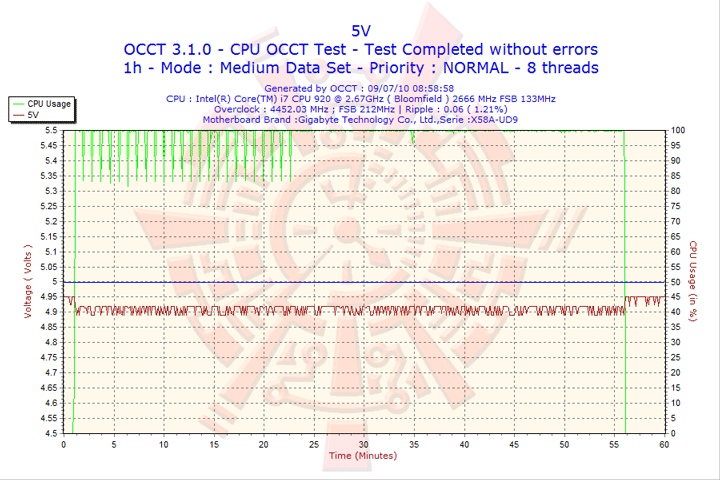
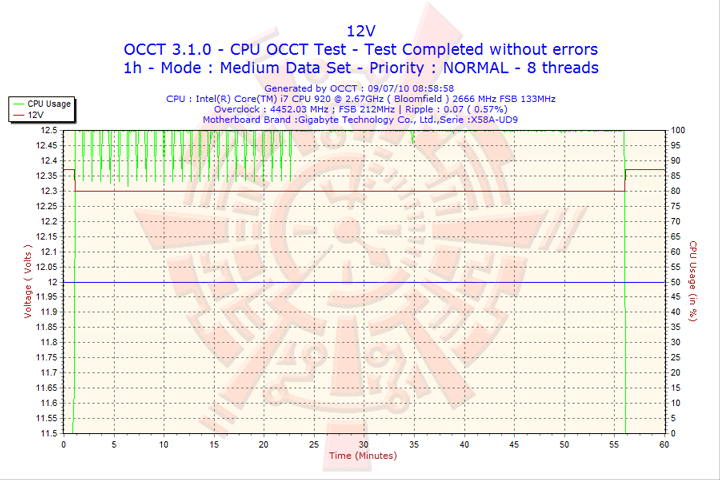
จัดกันไป OCCT อีก 1ชั่วโมงเต็มๆ ผ่านสบายกันอีกแล้วครับ ไปต่อกันที่ Prime95 กันดีกว่าครับ
Prime95 Version 25.11 Blend Mode 1Hour 22Minute
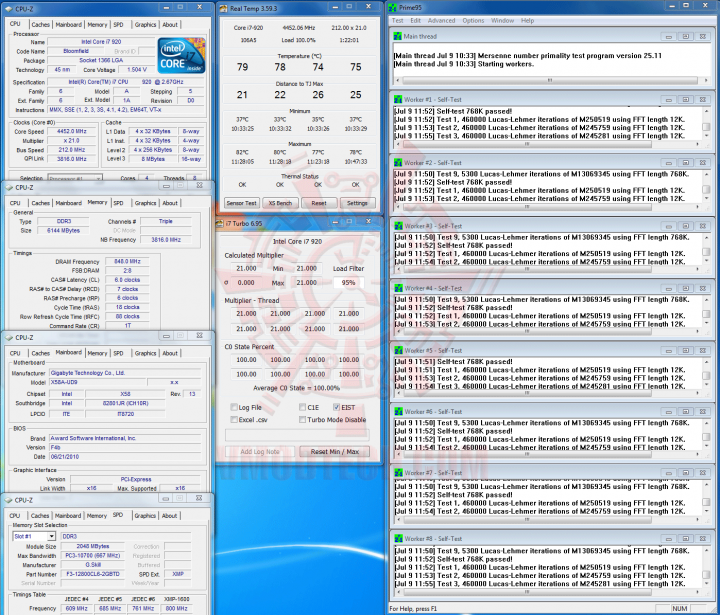
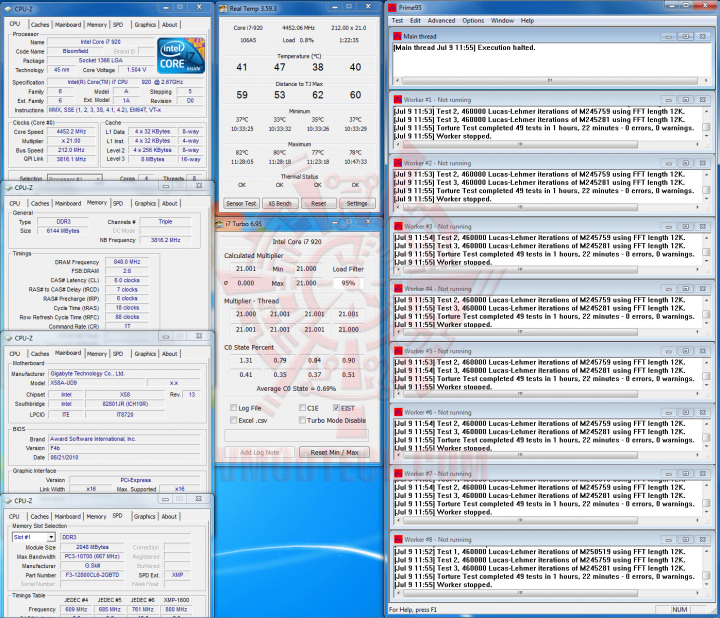
1024K 8K 10K 896K และ 768K ในรอบเดียว ได้ความเสถียรทั้ง CPU BClk และ Memory กันไปครบถ้วนครับ
SuperPI 32M 8Threads
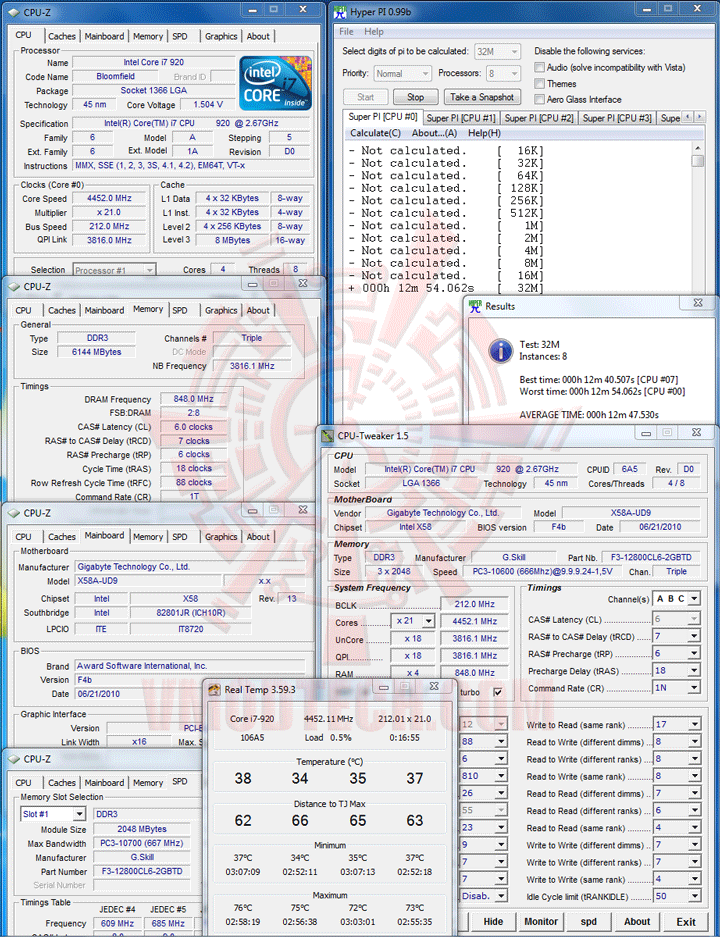
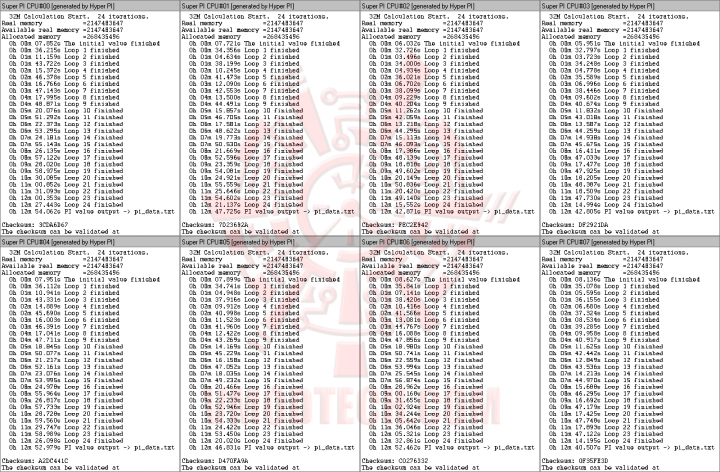
(Click Picture to Enlarge)
…ส่วนการทดสอบความเสถียรขั้นต่ำของเว็บไซต์เรา ด้วย SuperPI 32M 8Threads ก็ต้องผ่านกันแบบสบายๆครับที่ความเร็วนี้ ด้วยระดับเวลาเฉลี่ยที่ประมาณ 12.47นาที 12นาทีกว่ากันทุกๆหัว ทำเวลายอดเยี่ยมกันไปเลยครับ
————————————————–
WinRAR3.91 ,wPrime2.00 ,CPUMark99 & Fritz Chess
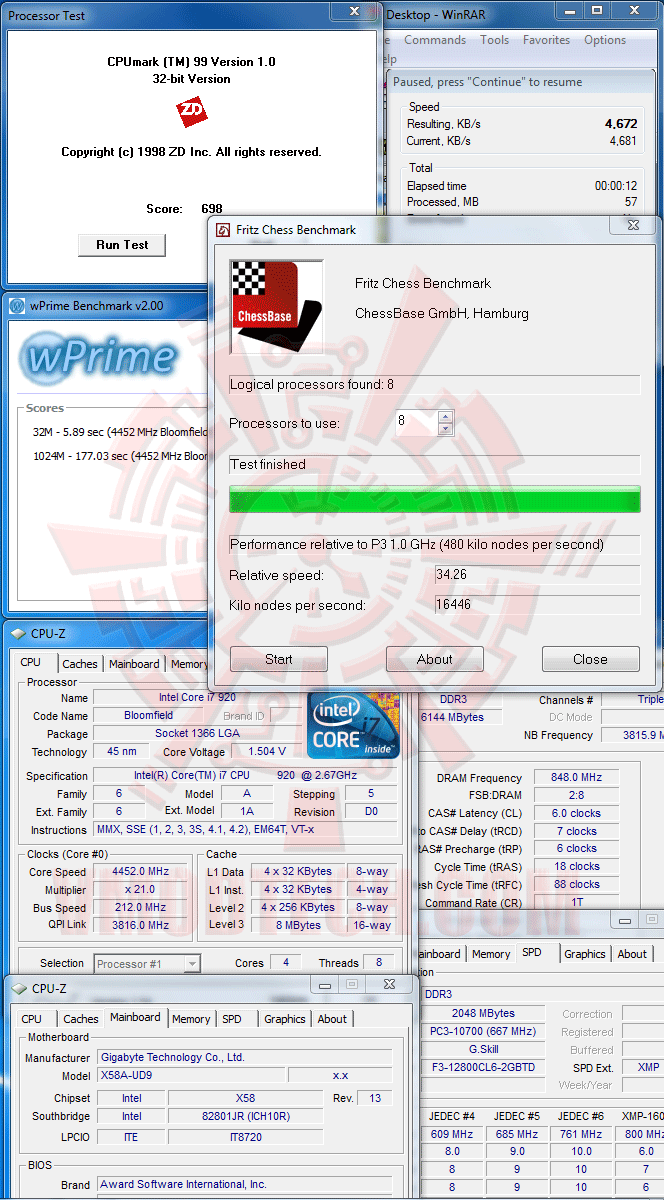
ผลเทสต์โดยรวมประสิทธิภาพที่ออกมาก็เป็นที่น่าพอใจกับความเร็วที่ทำได้เลยครับ
CINEBENCH R11.5
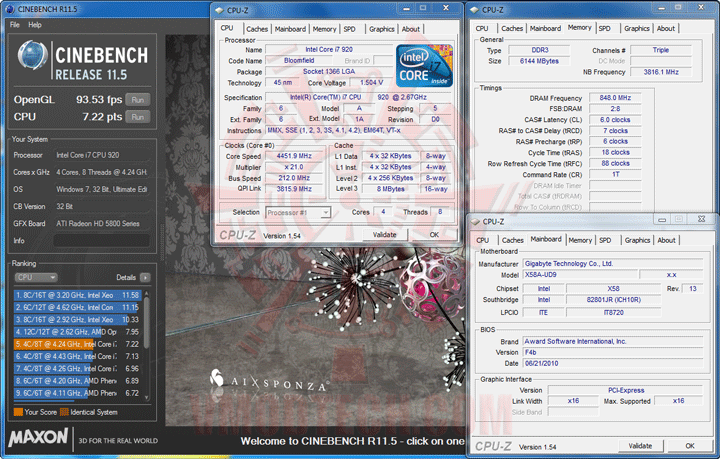
แรงทะลุครับ สำหรับ CineBench R11.5
PCMark 05
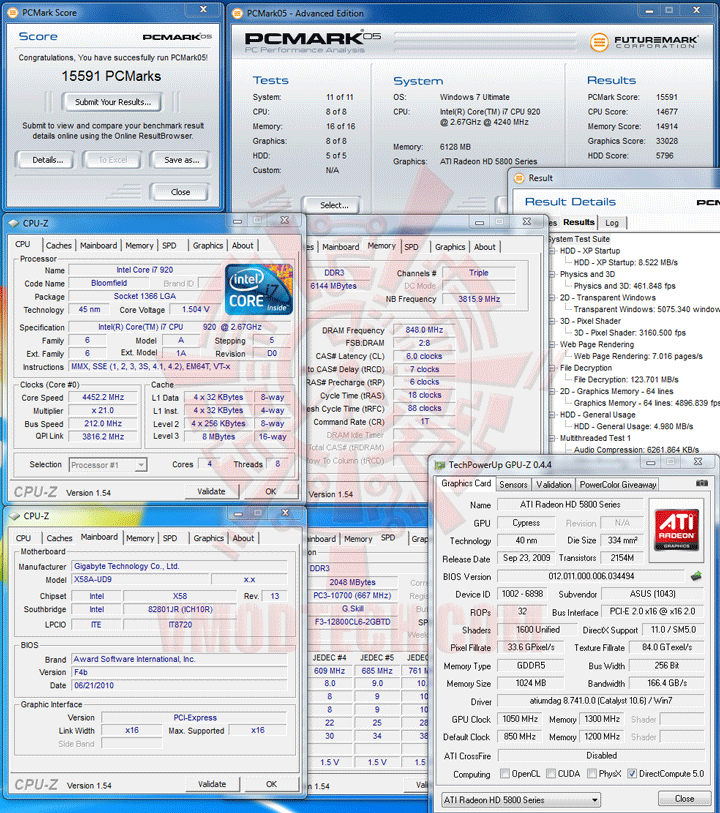
PCMark 05 ก็แรงกันไปไม่ใช่เล่น แม้จะใช้แค่ฮาร์ดดิสต์จานหมุนลูกเดียวธรรมดา
————————————————–
EVEREST Ultimate Edition
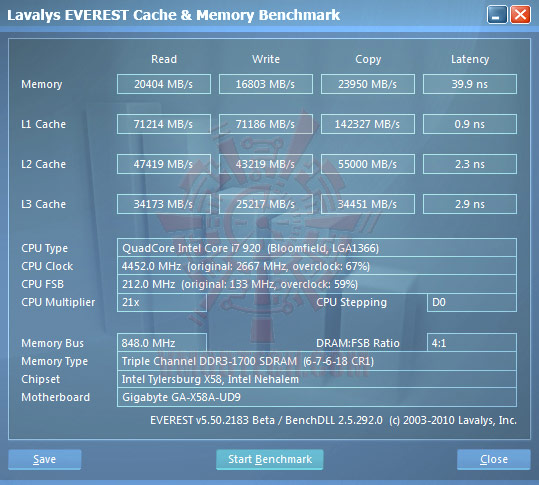
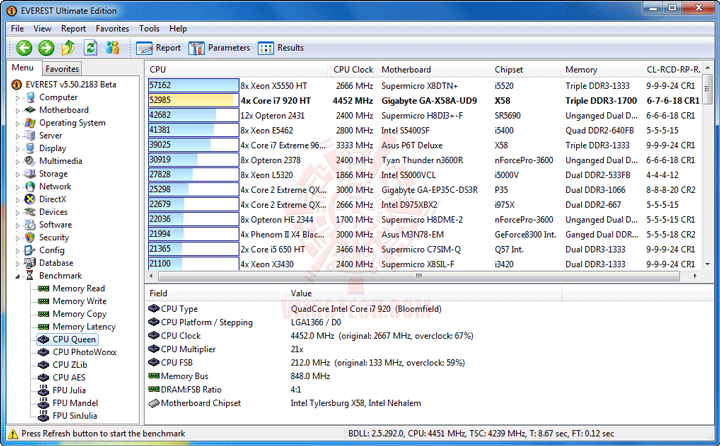
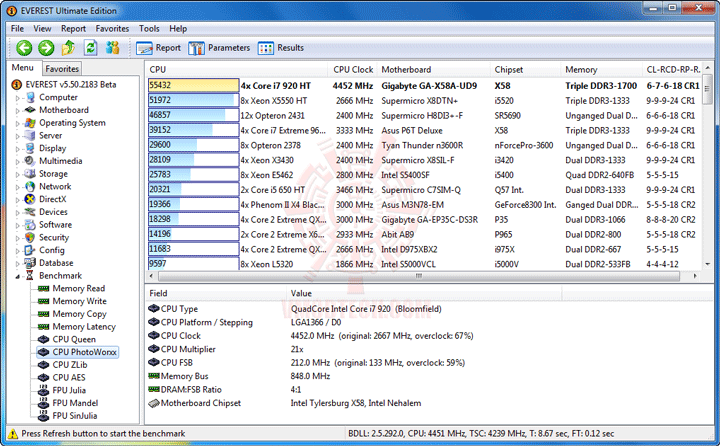
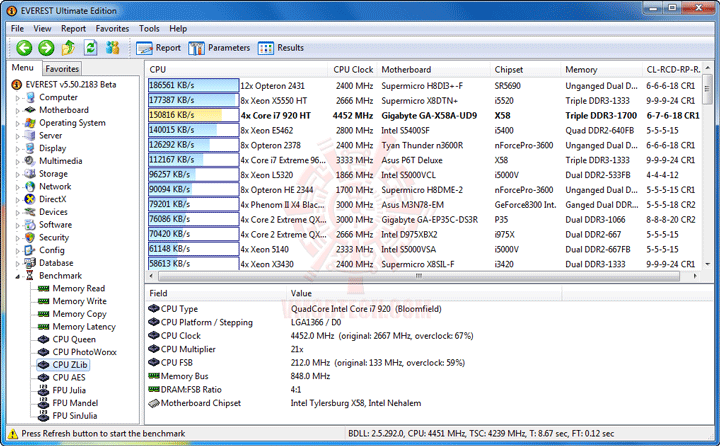
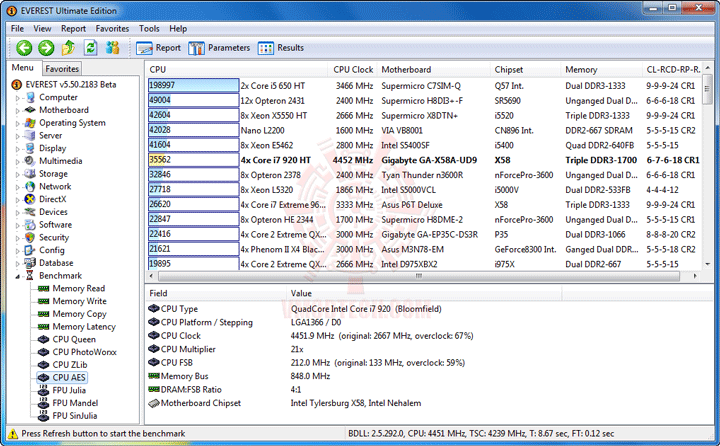
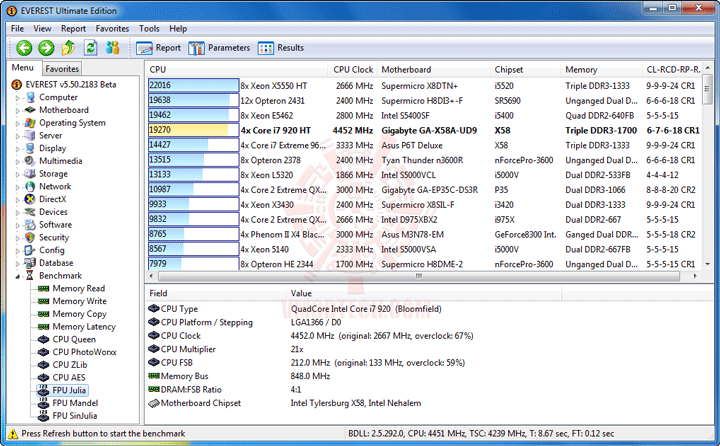
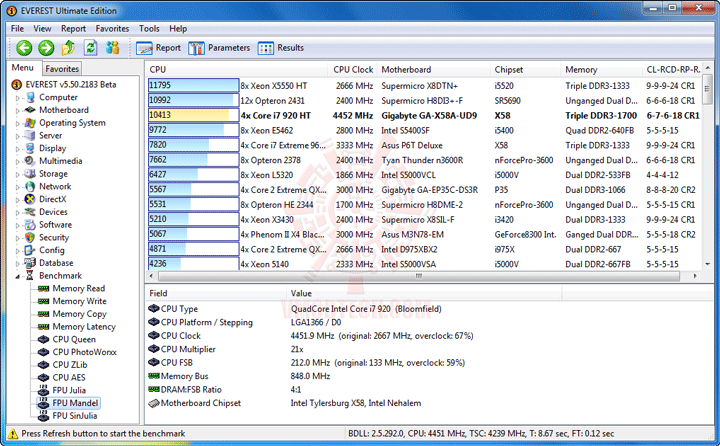
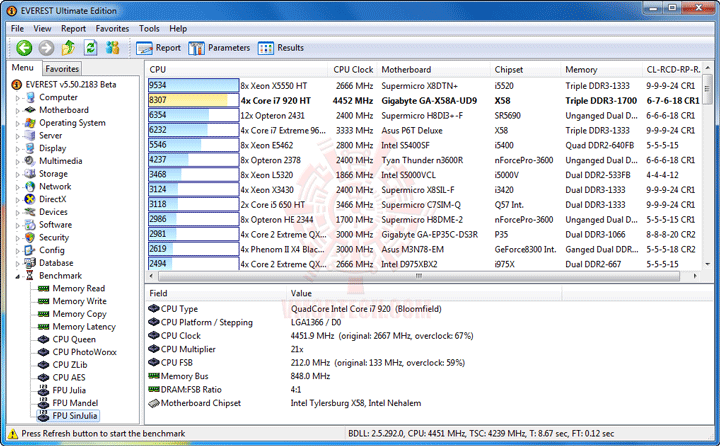
แรงระดับหัวแถวกันไปอย่างครบถ้วนครับ สำหรับ Everest
————————————————–
Sisoft Sandra 2010
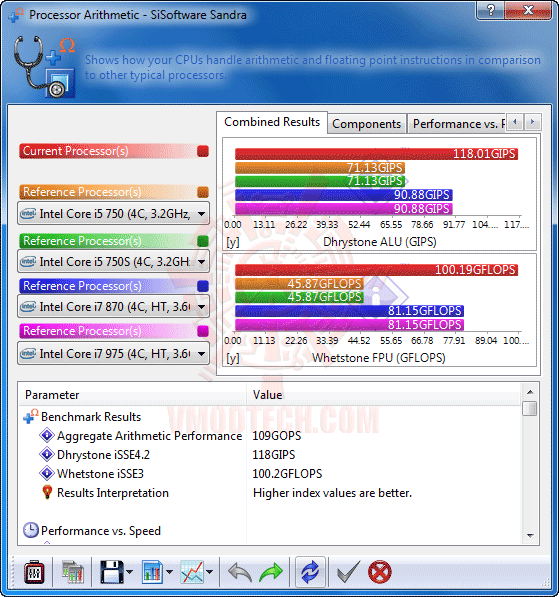
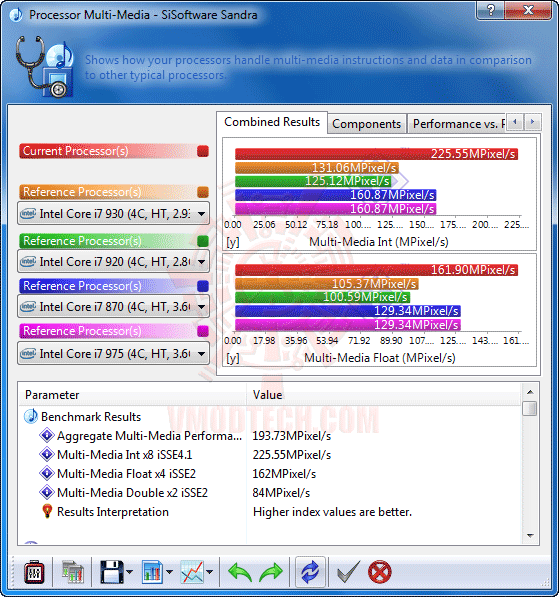
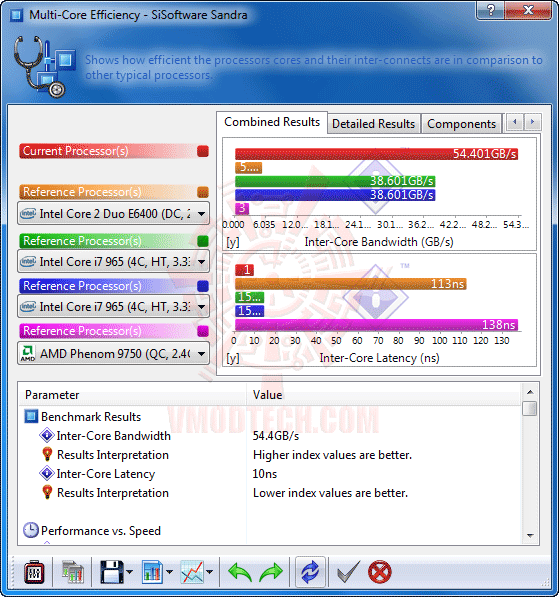
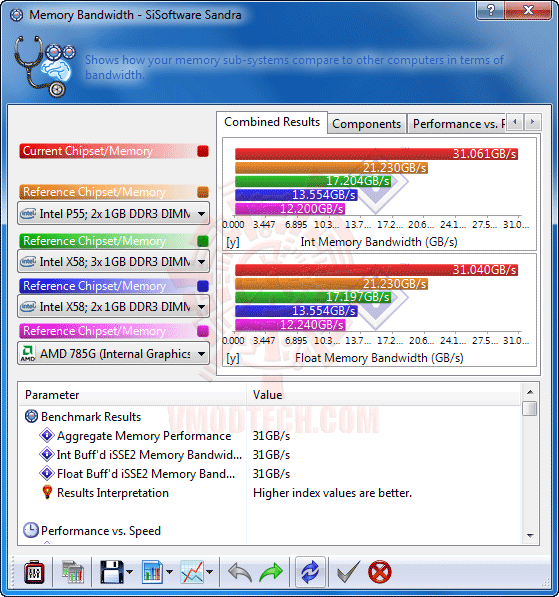
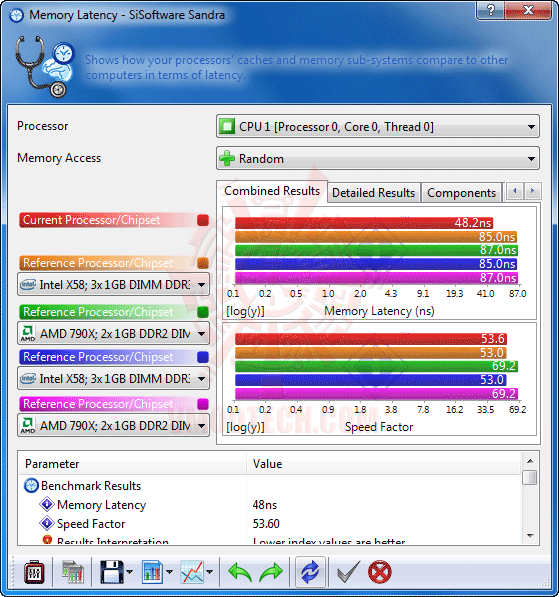
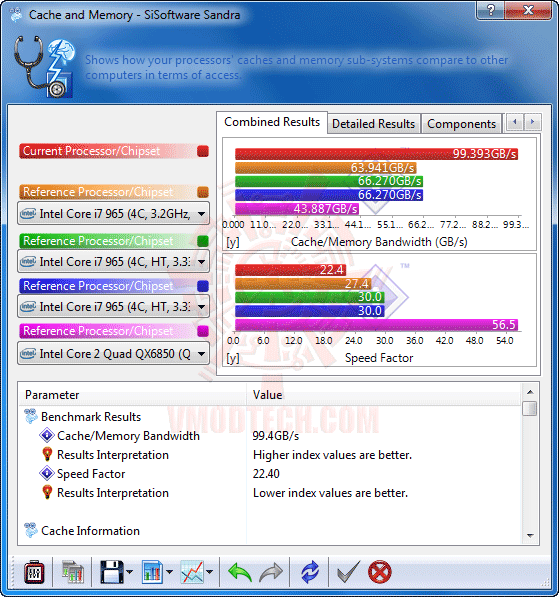
แรงทิ้งห่างเช่นกันครับสำหรับ Sisoft
————————————————–
3DMark 03
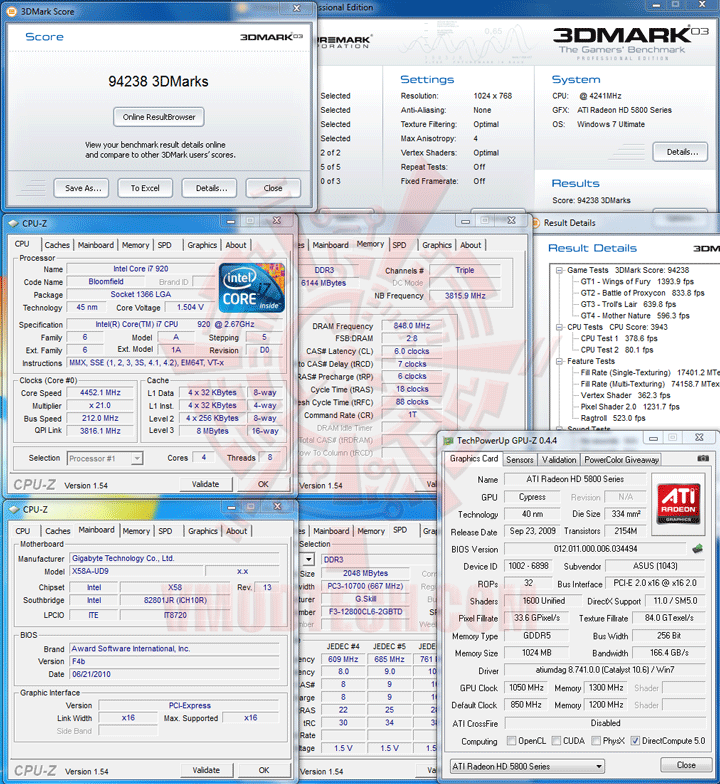
3DMark 05
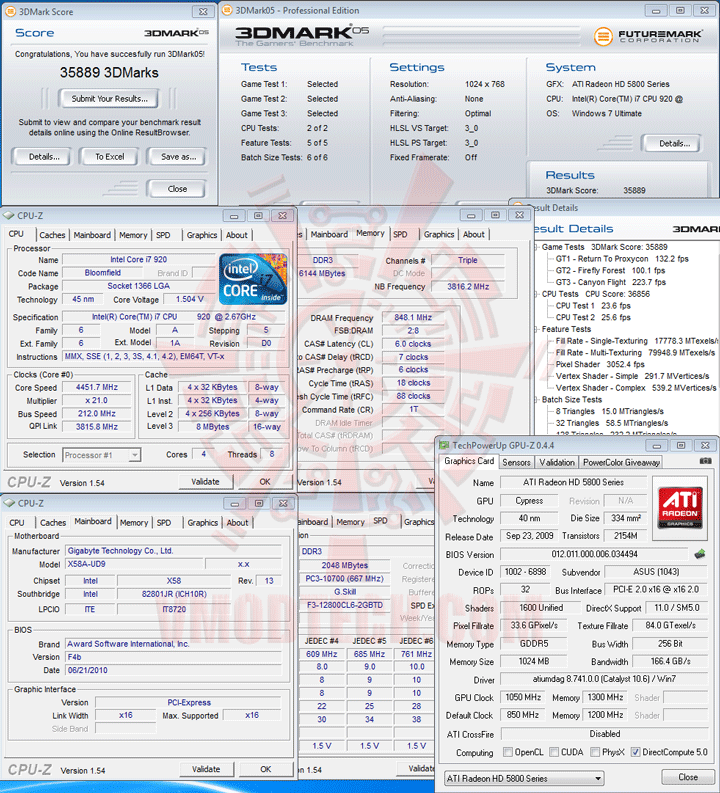
3DMark 06
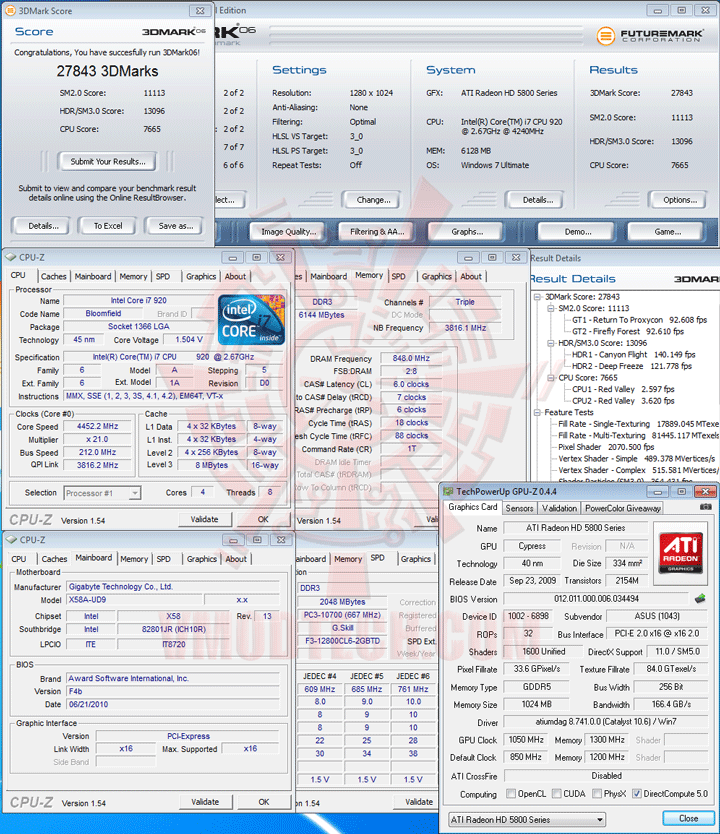
3DMark Vantage
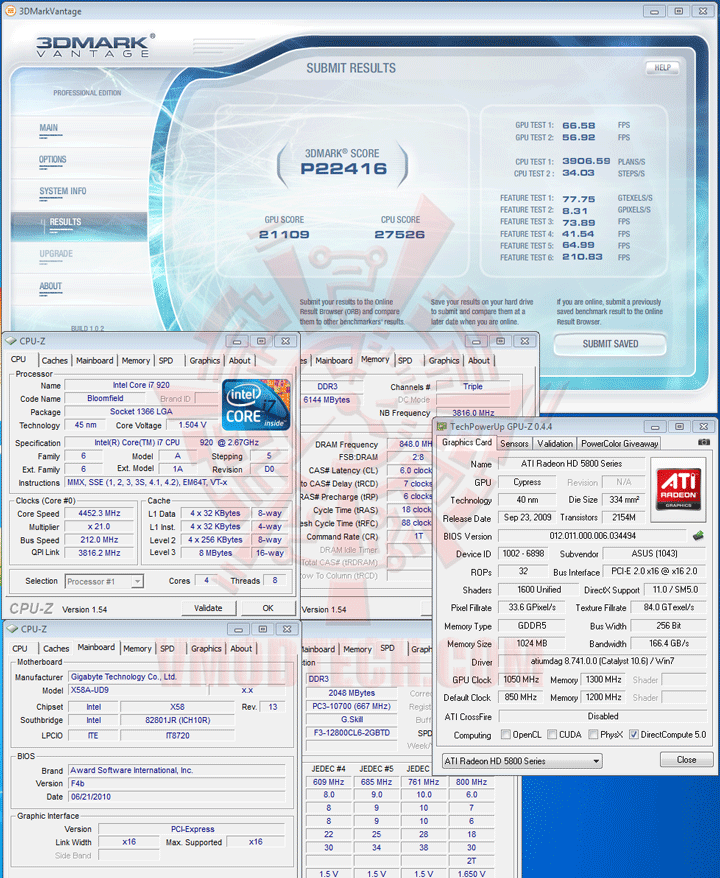
HD 5870 แค่ตัวเดียวก็แรงได้ครับ ฮ่า
————————————————–
MB Intelligent Tweaker (M.I.T.) in BIOS SETUP
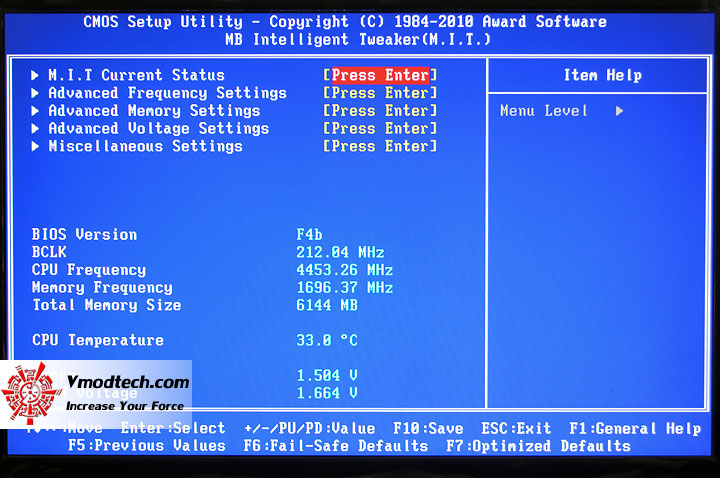
…มาดูในส่วนของการปรับแต่งโอเวอร์คล็อคของบอร์ดตัวนี้กันบ้าง รูปแบบการปรับแต่งก็จะเหมือนกับบอร์ด X58 โดยทั่วไปของทาง GIGABYTE ครับ
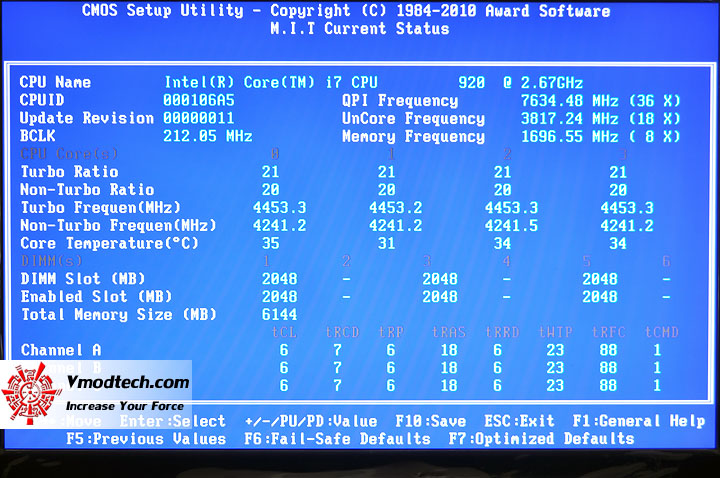
M.I.T. Current Status ก็คือค่าที่ผมปรับแต่งใช้งานในบทความนี้นะครับ
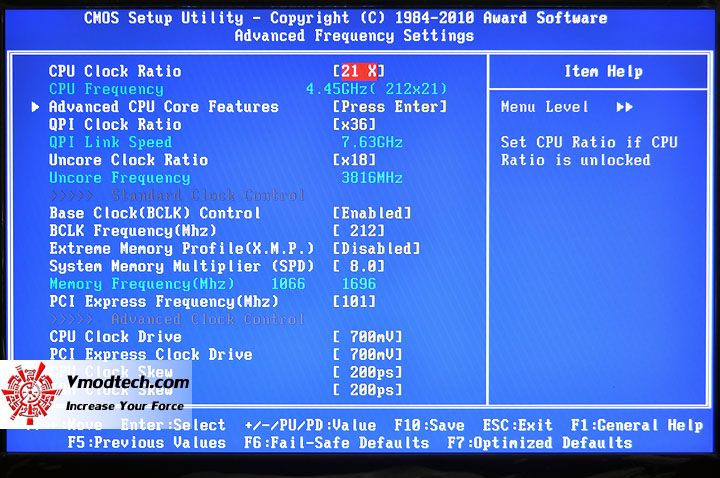
Advanced Frequency Settings ปรับแต่งกันไปตามภาพครับ มีผลบ้าง ไม่มีผลบ้าง แต่ผมก็ปรับกันตามภาพนะครับ
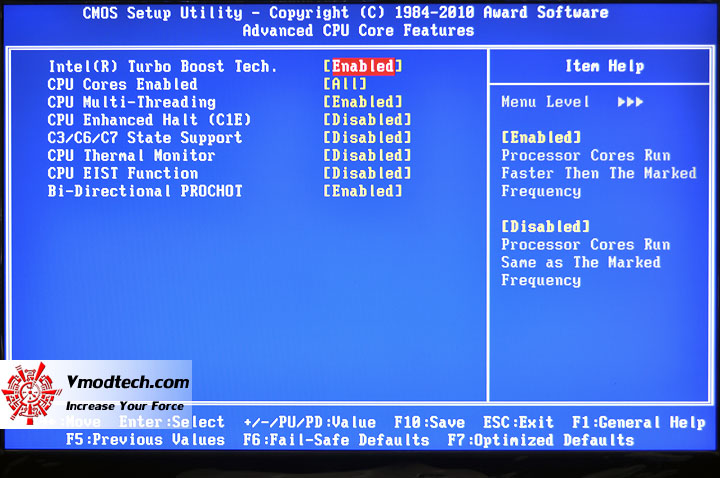
Advanced CPU Core Features ผมก็ปรับกันไปตามภาพที่เห็นนะครับ
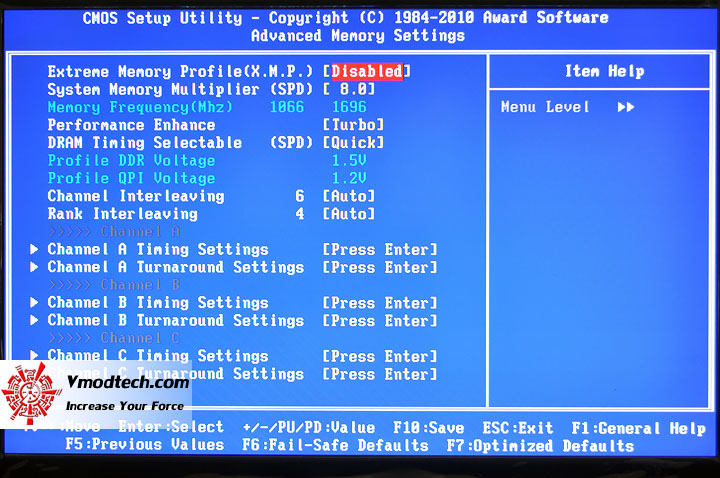
มาดูในส่วนการปรับแต่ง Advanced Memory Settings กันบ้าง
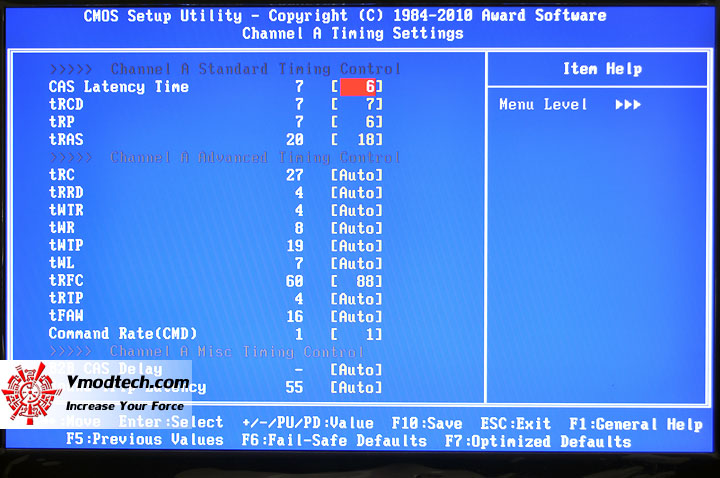
จัดไปง่ายๆตามภาพเลยครับ
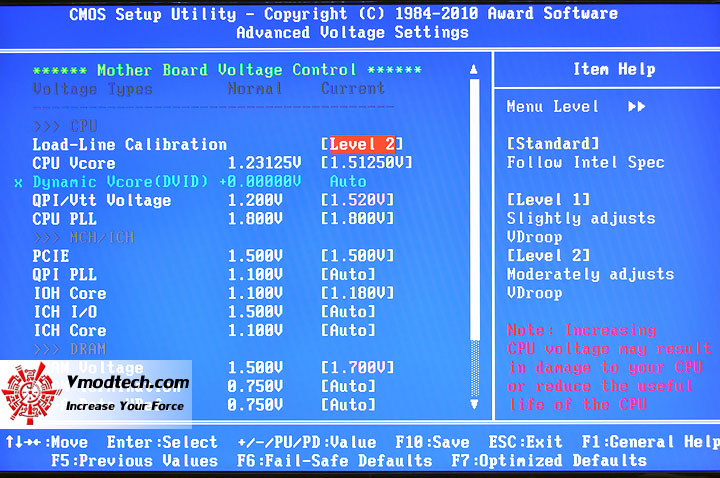
…ส่วน Advanced Voltage Settings ผมก็เซตกันไปตามรูปเลยครับ ในส่วนนี้ถ้าห้องร้อนกว่านี้หรือระบบระบายความร้อนที่ใช้ไม่เย็นพอ ก็ควรปรับลงมา อย่าให้เกินค่าที่ผมใช้นะครับ ไม่งั้นอาจจะไม่เสถียรหนักกว่าไฟน้อย เนื่องจากปัญหาเรื่องความร้อนนั่นเอง
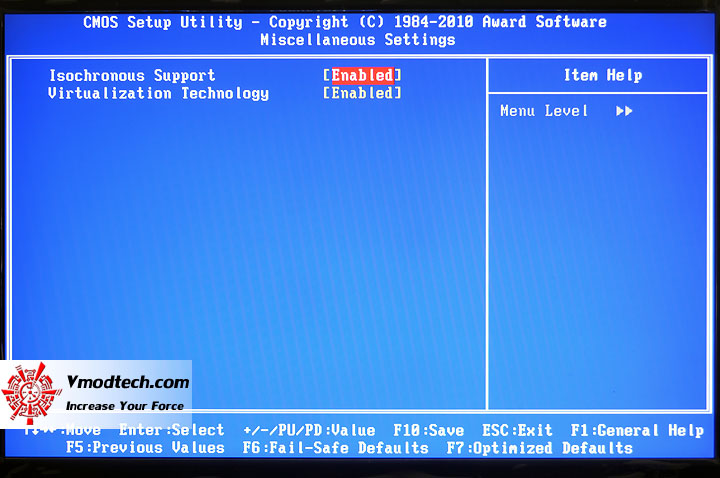
สุดท้าย Miscellaneous Settings ผมก็ใช้ค่าเดิมจากโรงงานเลยครับ
————————————————–
BClk 233MHz Challenge!!
CPU-Z Validation
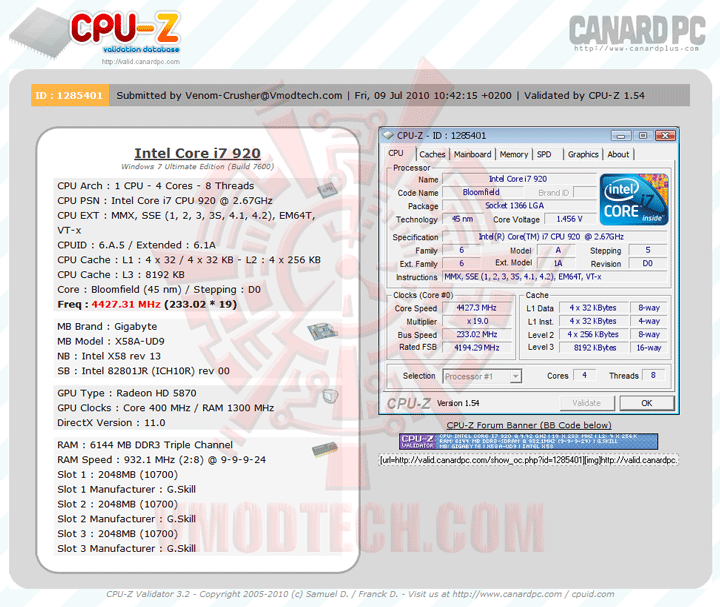
(Click Picture to Validation Link)
…ปิดท้ายกันด้วยของฝากนัก’คล็อคที่ BClk 233MHz ที่ระบบระบายความร้อนด้วยน้ำธรรมดา ซึ่งที่ BClk ระดับนี้ ขอบอกว่ายากครับที่จะหามาเธอร์บอร์ดรุ่นอื่นที่จะทำได้หรือแค่บูตติด แต่ GIGABYTE GA-X58A-UD9 ตัวนี้นอกจากบูตติดแล้วยังเทสต์ผ่านอย่างมีเสถียรภาพด้วย ไปดูกันครับว่าผมโม้หรือเปล่า
LinX 0.6.4 Problem size 15500 Memory used 1846MB (All of 32-bit OS) 20Loops
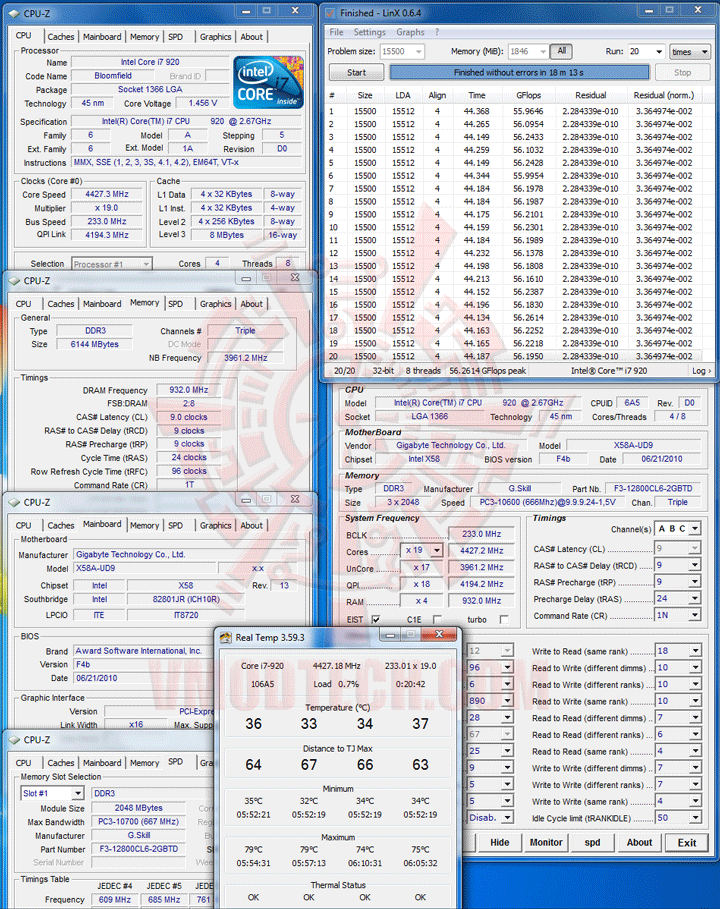
จัดกันไป 20Loops กันตามมาตรฐานอีกแล้วครับ ผ่านสบายกันแบบไม่น่าเชื่อ
SuperPI 1M 1Thread, 32M 1Thread & 32M 8Threads
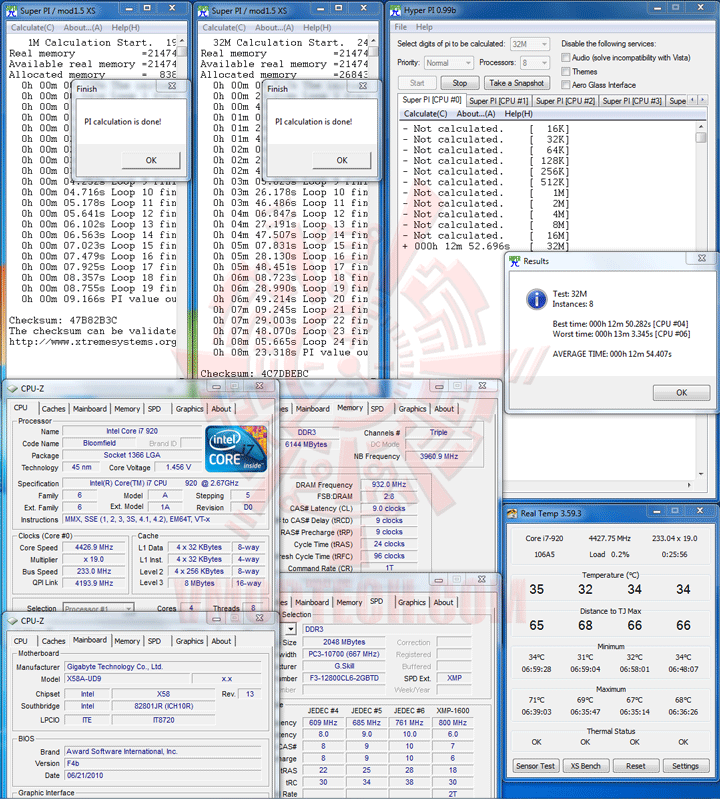
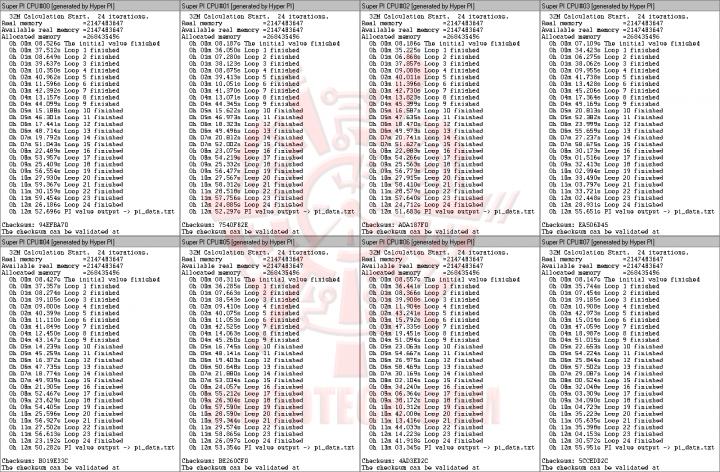
(Click Picture to Enlarge)
…ส่วน SuperPi 32M 8Threads ก็ยังผ่านสบายด้วยเวลาที่รวดเร็ว แล้วทำไมผมถึงไม่เทสต์ที่ความเร็วนี้ตลอดการทดสอบของบทความนี้ ไปดูกันครับว่ามีสาเหตุมาจากอะไร
3DMark 06
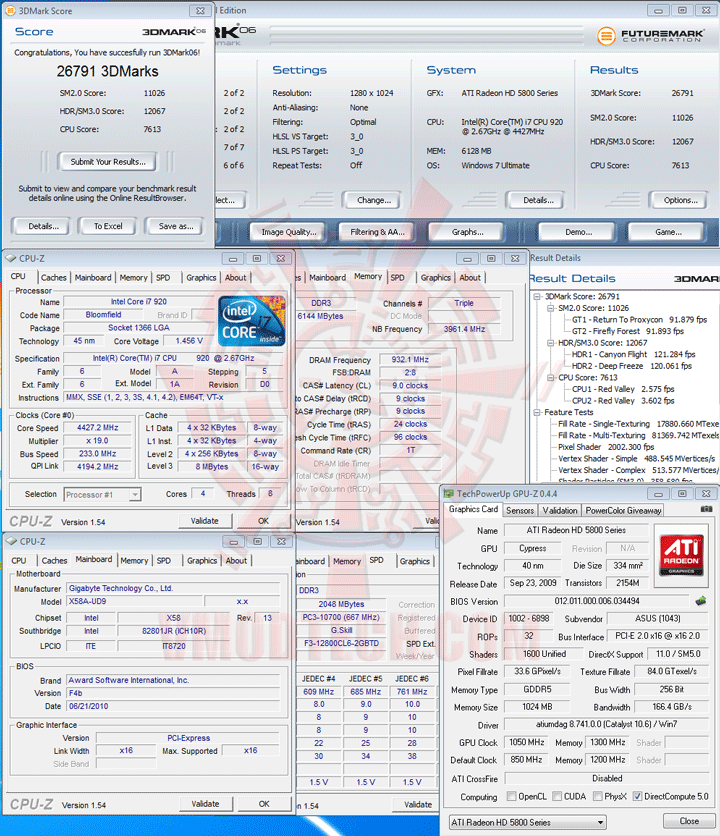
…3DMark คะแนนร่วงนั่นเองครับ ซึ่งจากที่ผมนั่งสืบสาเหตุมา มันมีสาเหตุมาจากที่ BClk ระดับนี้ ผมจำเป็นต้องเพิ่มบัส PCI-e จากค่ามาตรฐาน 100MHz ไปที่ 106MHz ซึ่งสำหรับบอร์ดรุ่นนี้เป็นสาเหตุให้คะแนนในส่วนของ Graphic Card ร่วงลงมา ผมก็เลยเลือกการทดสอบแบบที่ทำมาในข้างต้นมาลงแทนครับ
WinRAR3.91 ,wPrime2.00 ,CPUMark99 & Fritz Chess
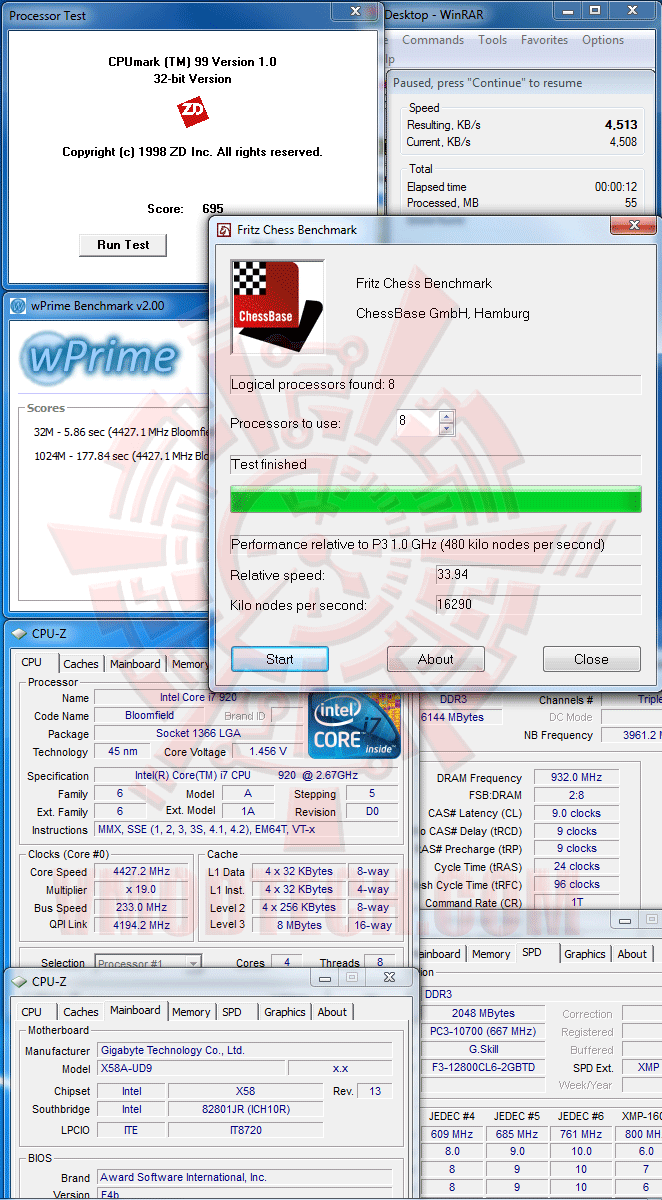
ในส่วนของการทดสอบความแรงอื่นๆ ผลคะแนนก็ออกมาปรกติอย่างที่ควรจะเป็นนะครับ ไม่มีความผิดปรกติแต่อย่างใด
.
Conclusion
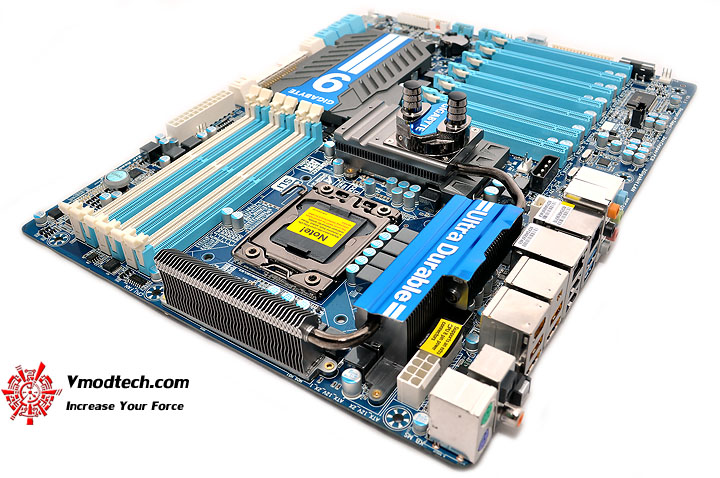
…ก็เดินทางมาถึงบทสรุปกันแล้วนะครับ ก็ถือว่าแรงกันไปสมควรกับขนาดเลยครับสำหรับเมนบอร์ด GIGABYTE GA-X58A-UD9 ตัวนี้ ที่ความเร็ว 4,452MHz QPI 3,816MHz BClk 212MHz UncoreClk 3,816MHz DDR3-1696 6-7-6-18-1T ก็สามารถผ่านฉลุยทุกการทดสอบและทุกหัวข้อที่โหดๆ หรือแม้แต่ LinX 20Loops ,OCCT และ Prime95 ก็ยังไม่หวั่น กับราคาขายที่ 19,900บาท น่าจะคุ้มค่าสำหรับผู้ที่ต้องการเล่น 4-WAY SLI หรือ CrossfireX 4ช่องทางนะครับ เพราะว่าเป็นตัวเลือกเดียวในท้องตลาดเมืองไทยในขณะนี้ แต่ถ้าต้องการเล่นการ์ดแค่ไม่เกิน 3ตัว ผมขอแนะนำว่าให้เล่นแค่ GIGABYTE GA-X58A-UD7 ก็น่าจะเพียงพอครับ แรงแทบไม่ต่างกันเลยครับ แต่ราคากลับถูกกว่ากันเกือบครึ่งหนึ่ง แถมเคสสำหรับใส่ก็หาขนาดได้ง่ายกว่า ไม่เชื่อก็ลองดูผลทดสอบกันได้ที่บทความ GIGABYTE GA-X58A-UD7 : X58 SLGMX Chipset!! กันนะครับ และสำหรับวันนี้ผมขอลาไปก่อนแต่เพียงเท่านี้ แล้วพบกันอีกทีในวันพรุ่งนี้ สวัสดีครับ
.
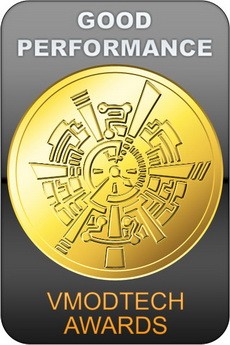

.
ขอขอบคุณ
GIGABYTE
«ก่อนหน้า 1 2 3 4 5 6 7 8 9 10 11 12 แสดงทั้งหมด ถัดไป»
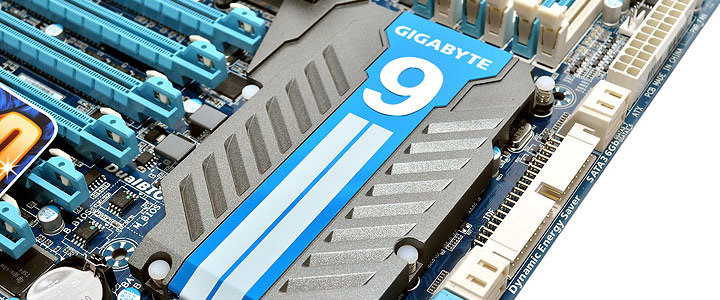


















































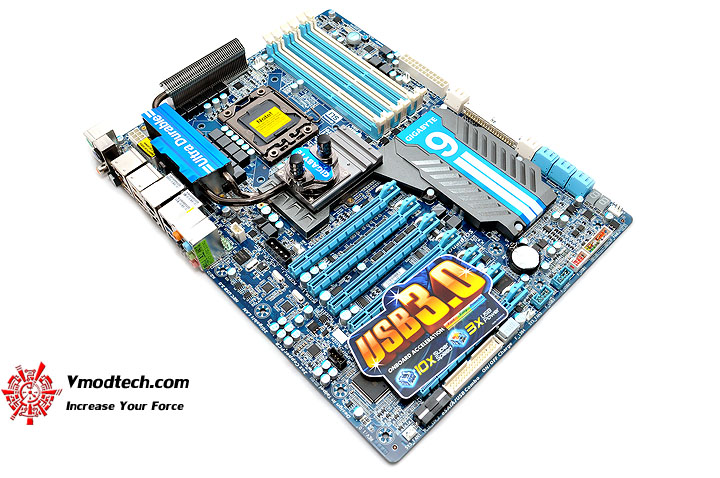

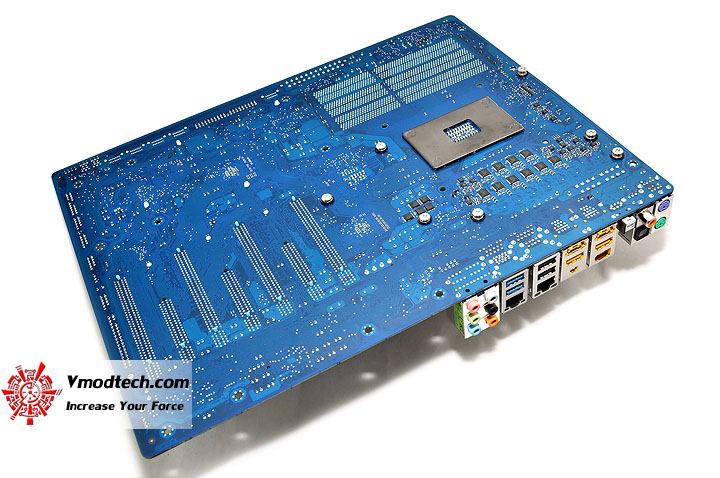

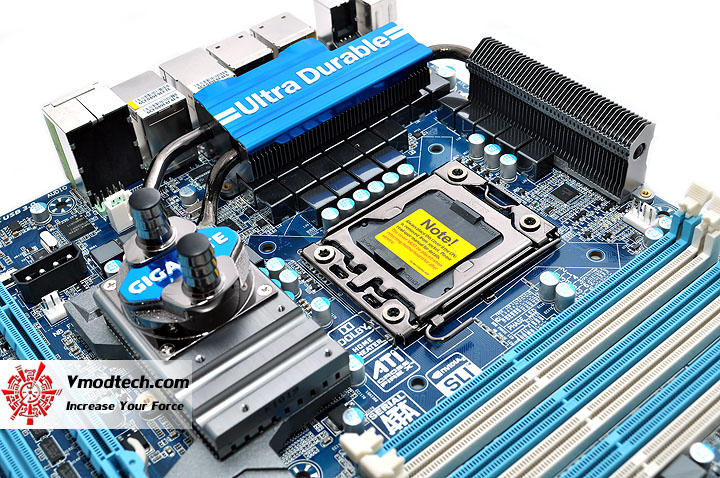


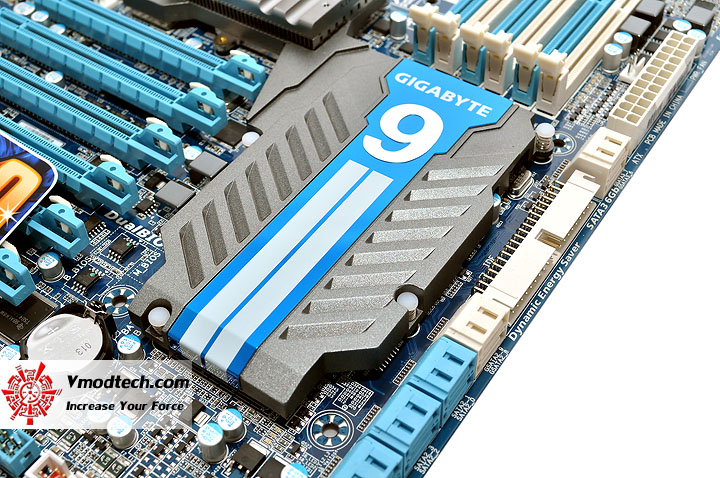


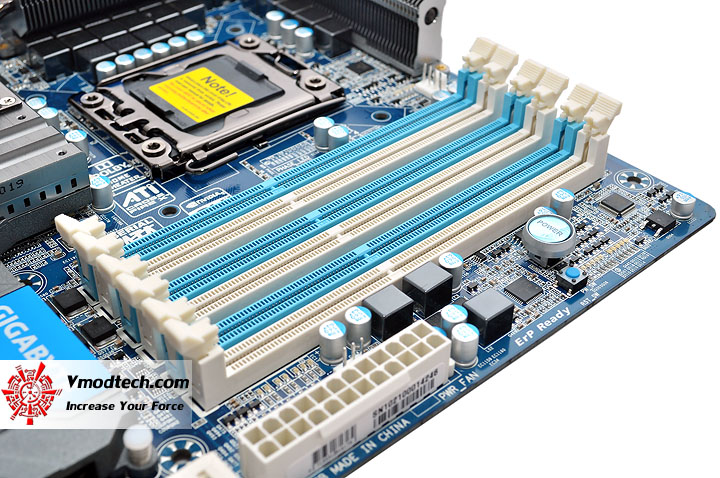
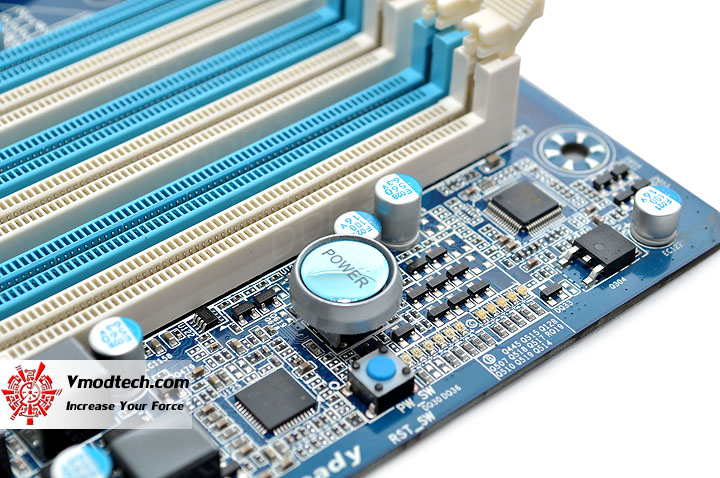
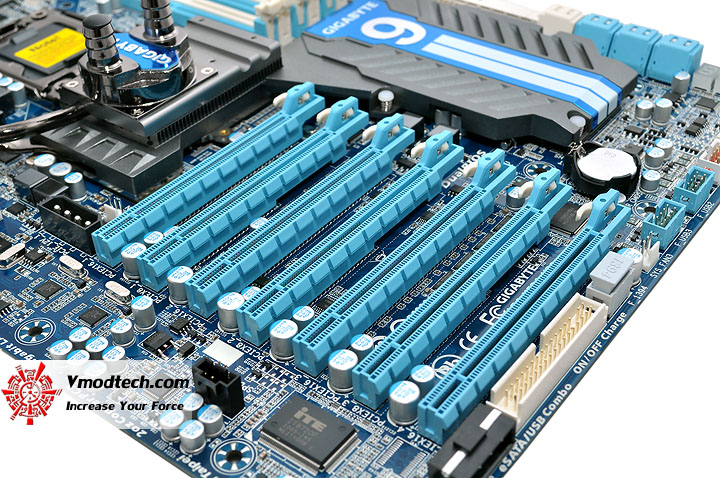
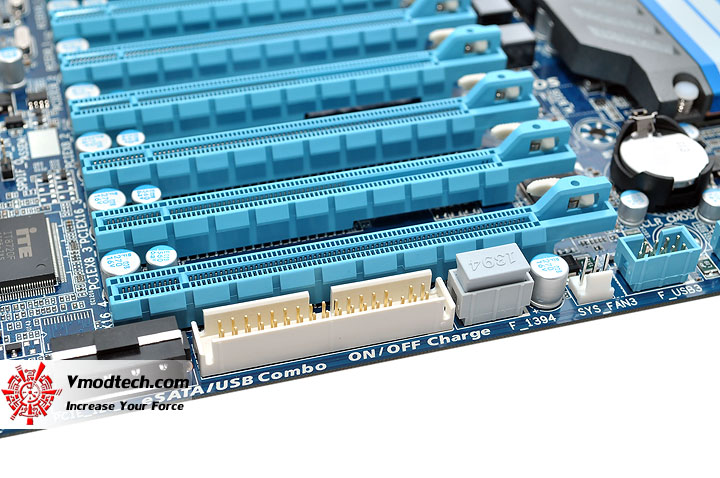
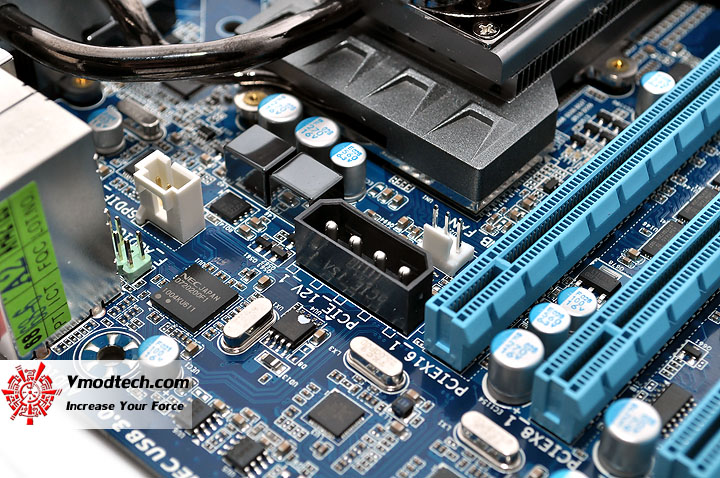
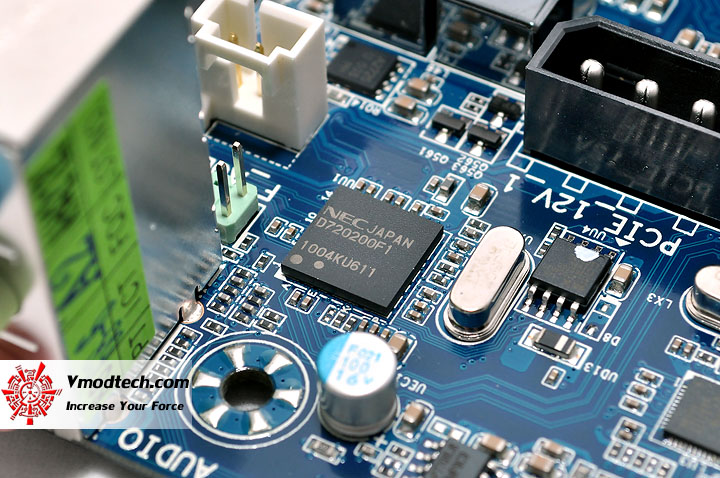

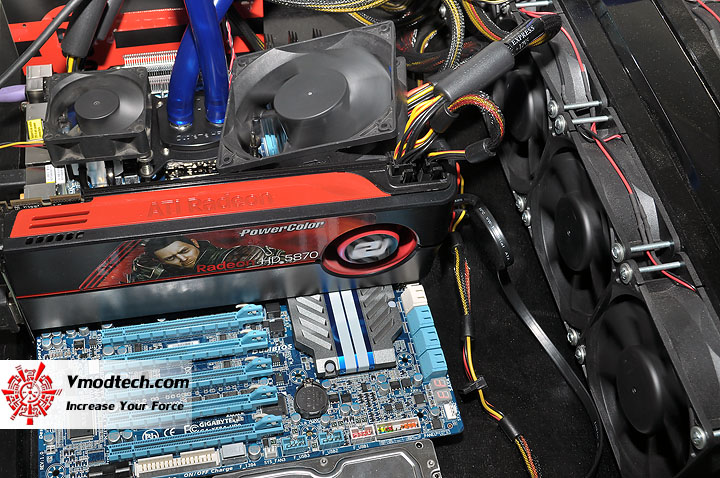
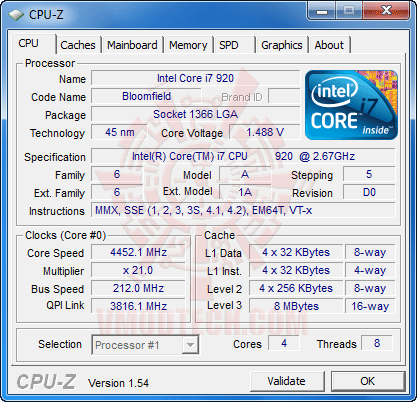
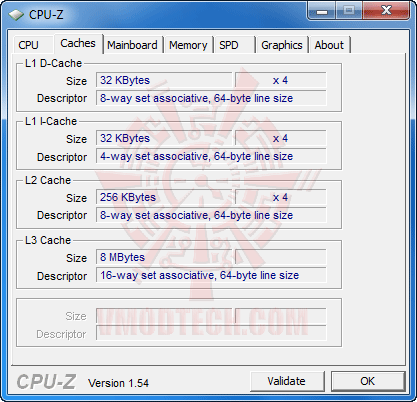
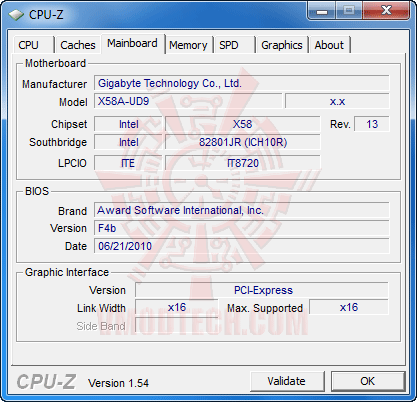
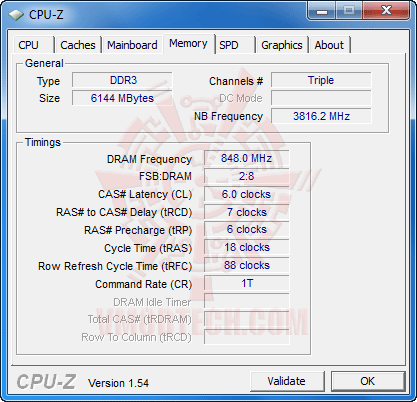
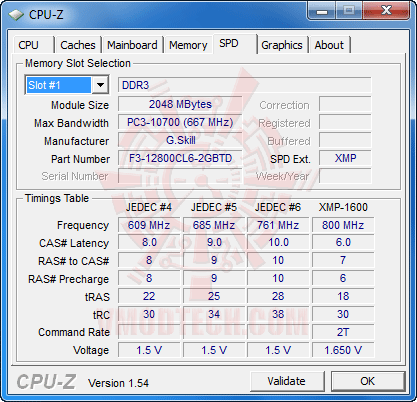
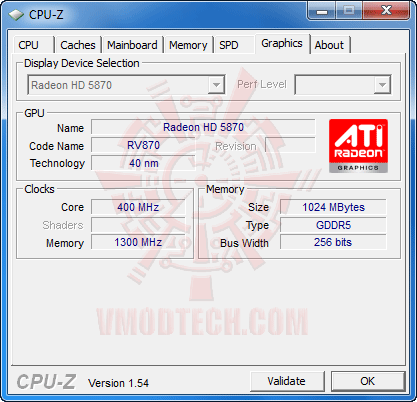
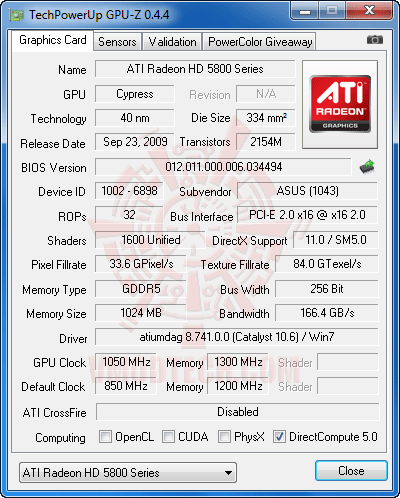
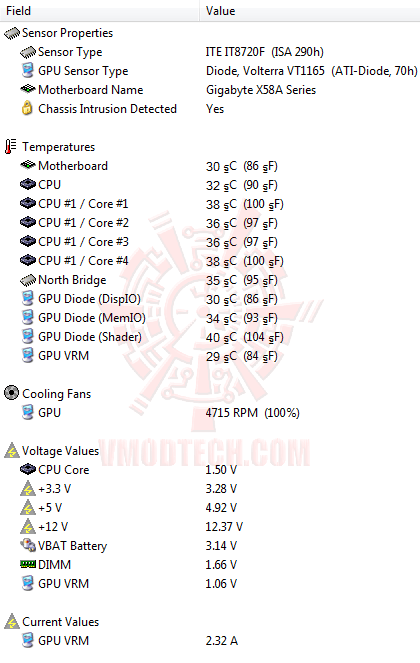
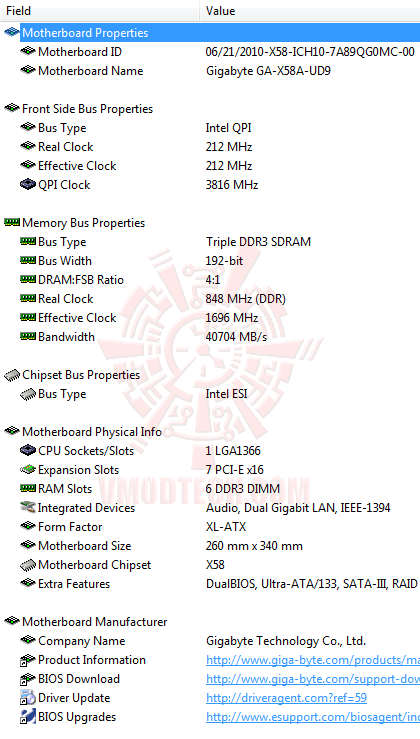
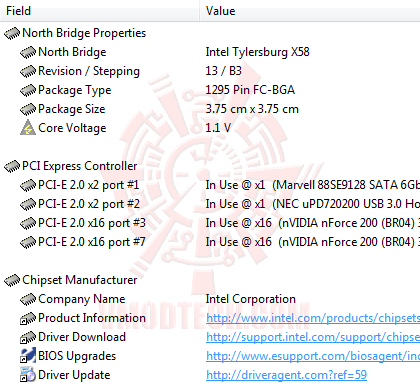
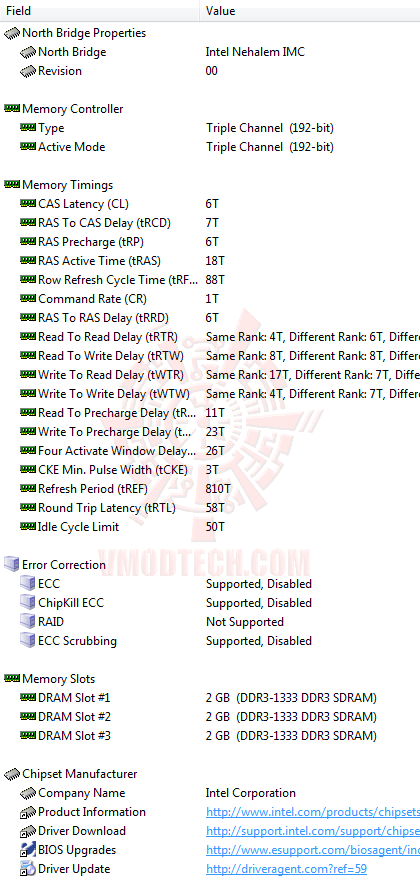
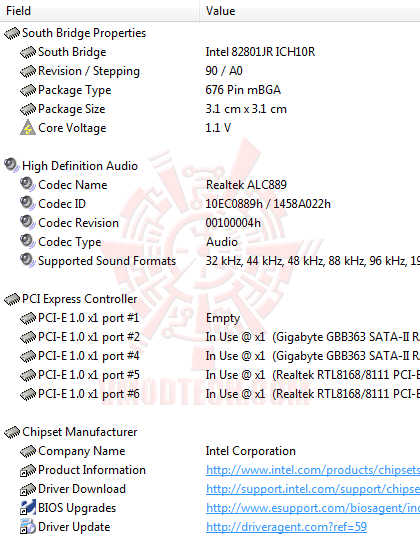
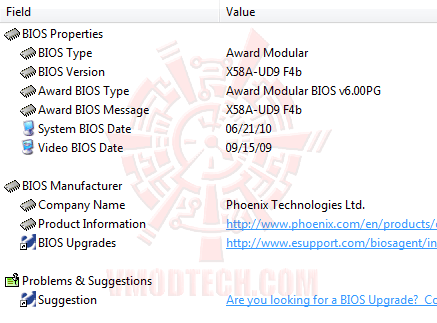
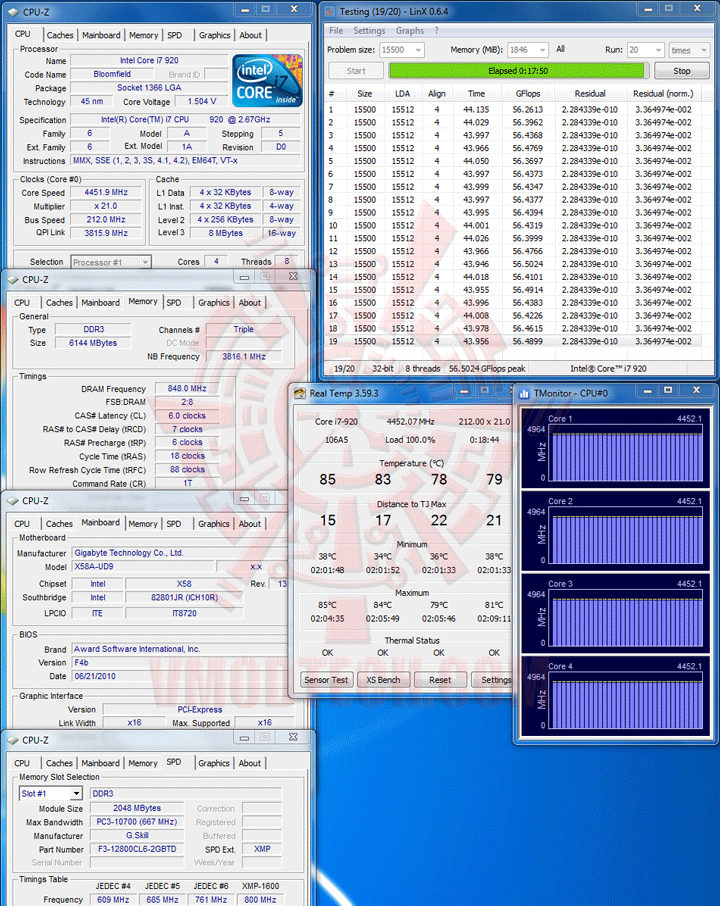
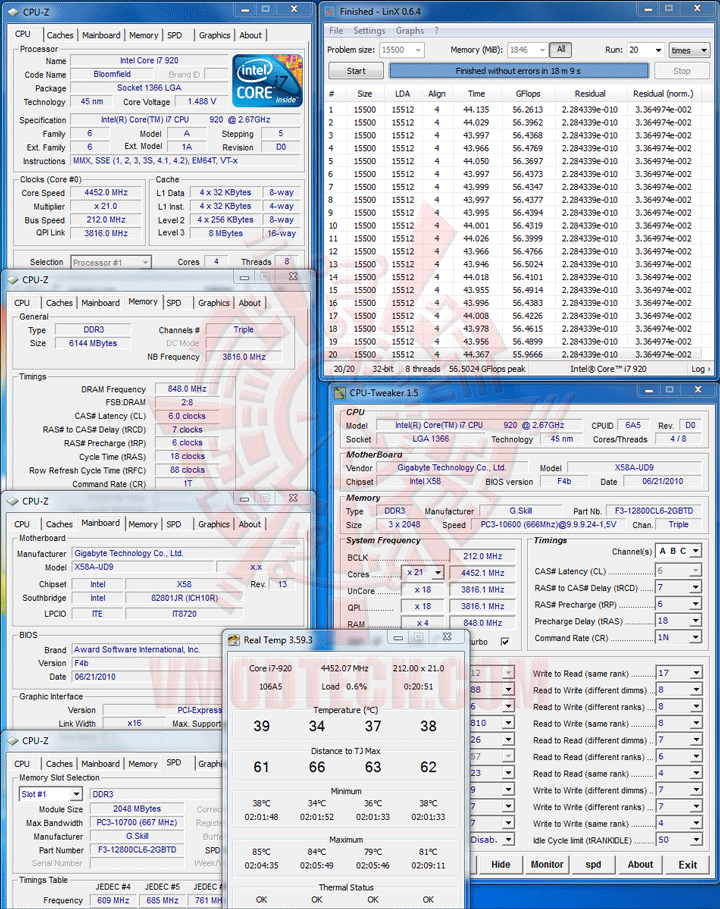
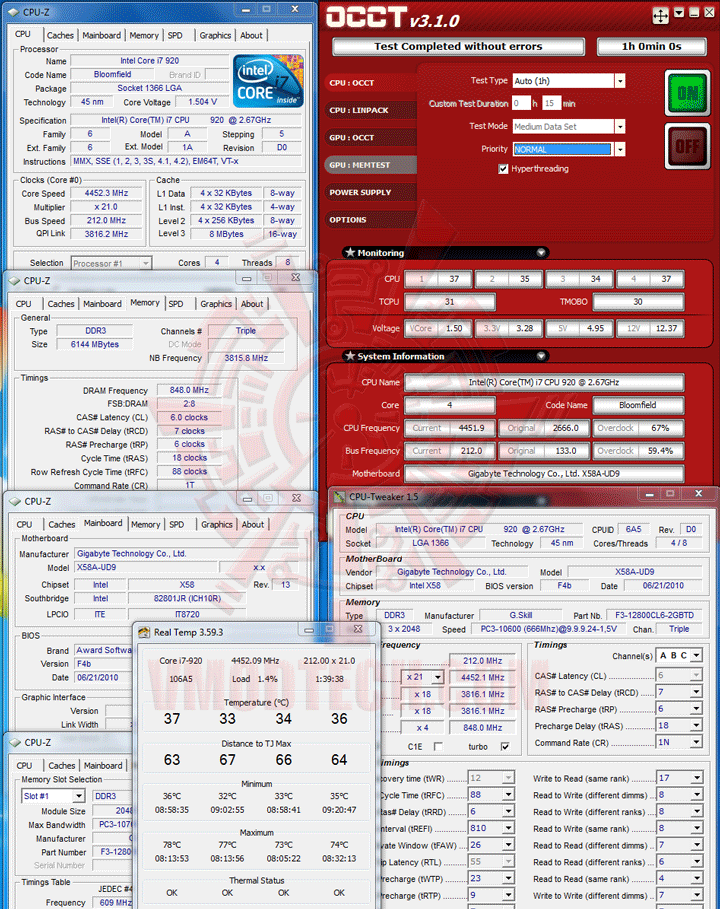
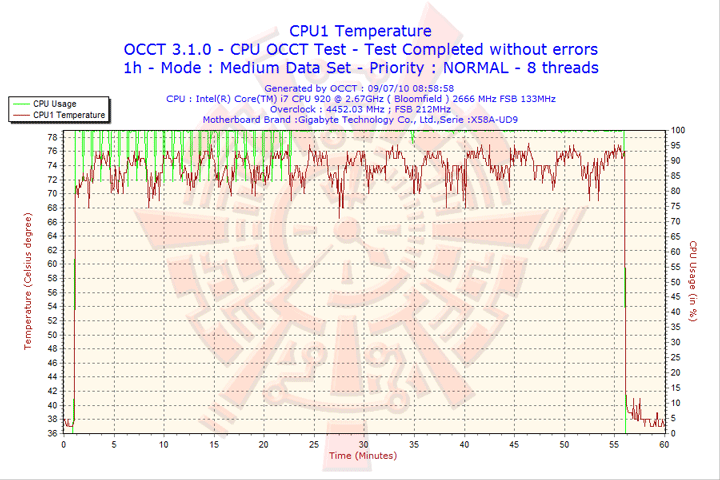
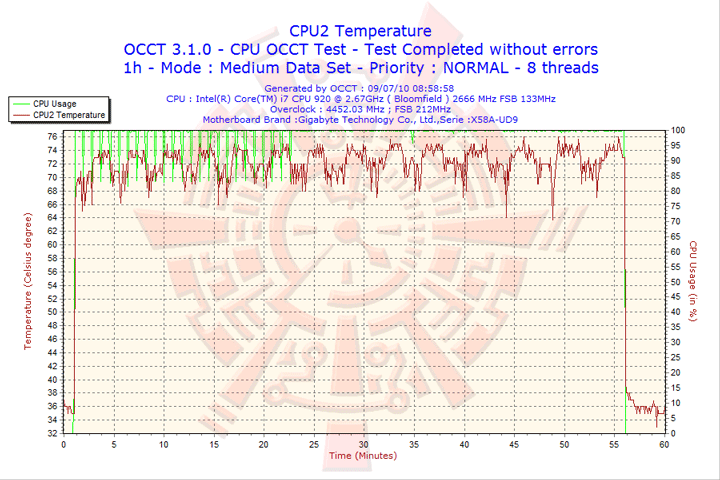
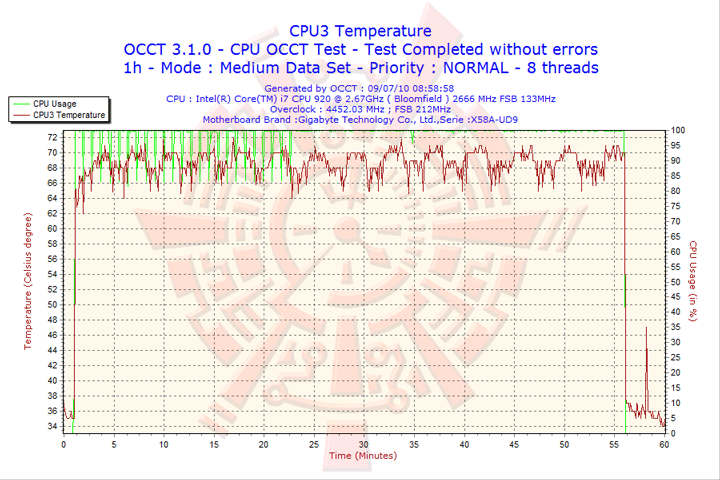
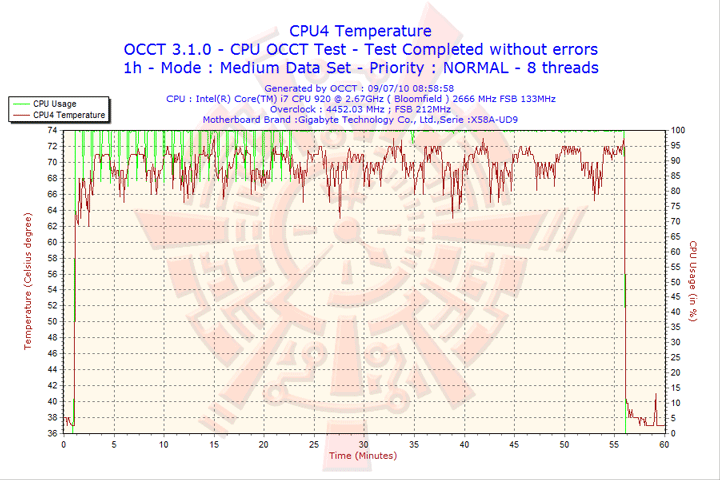
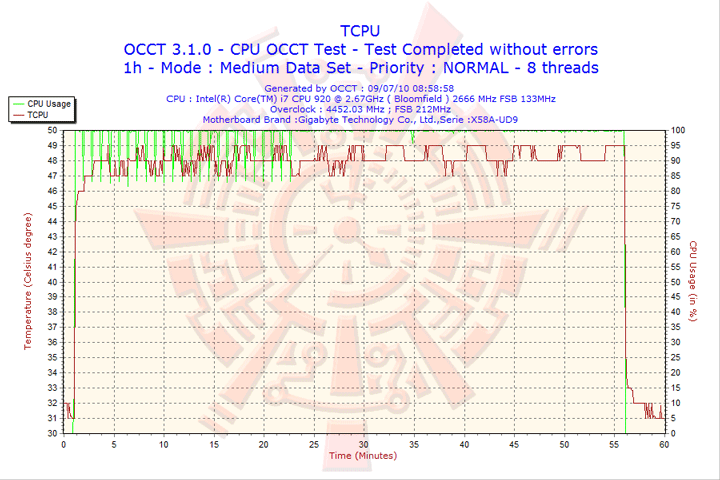
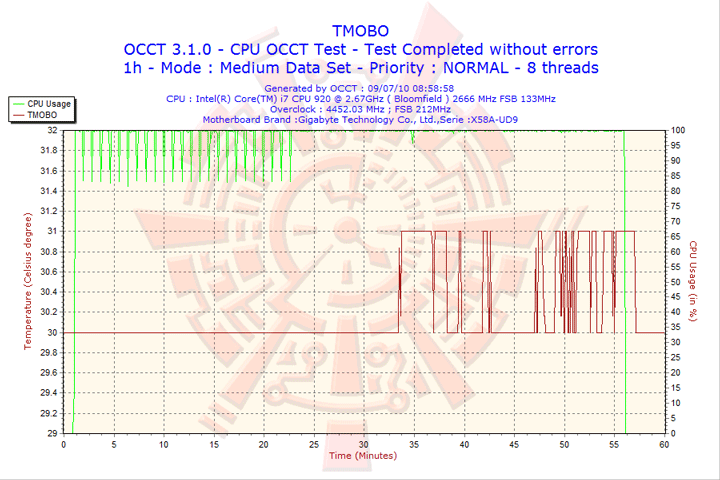
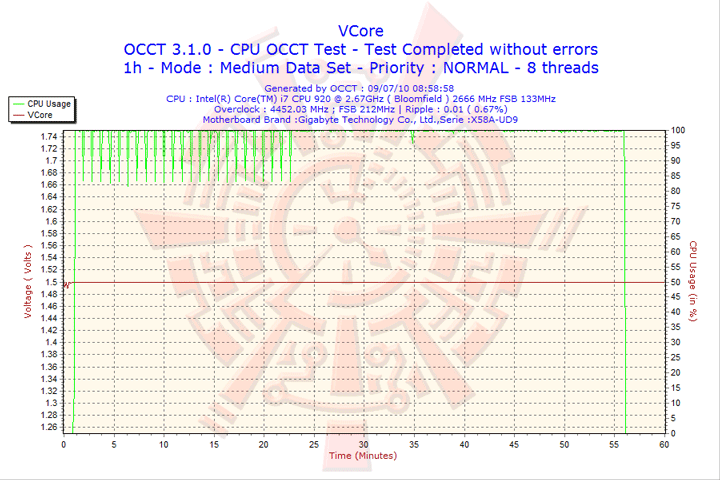
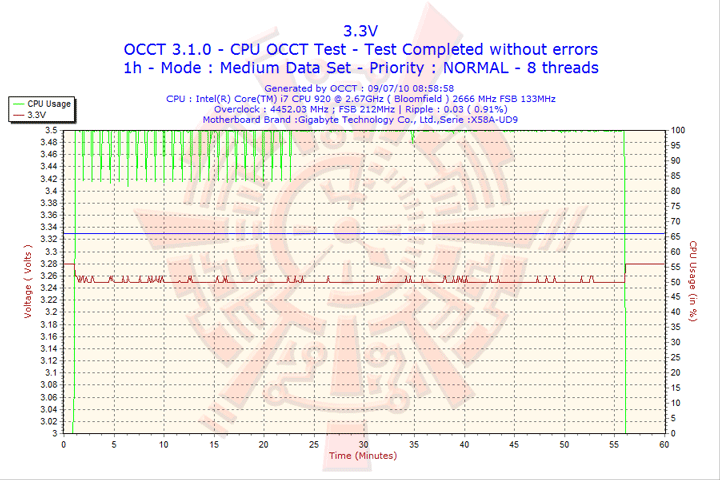
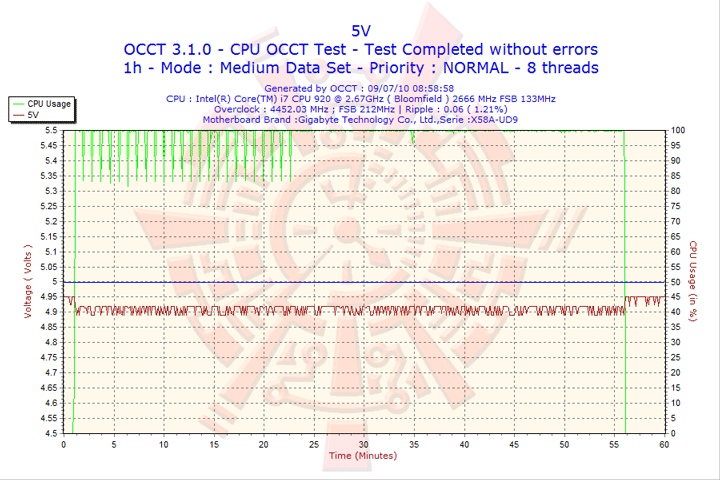
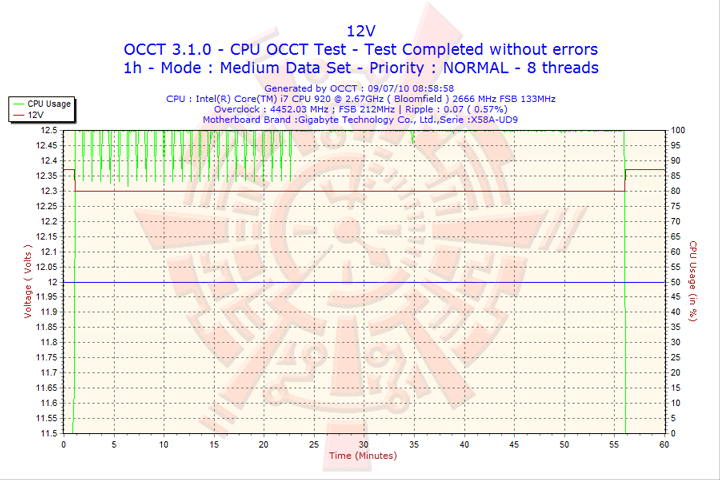
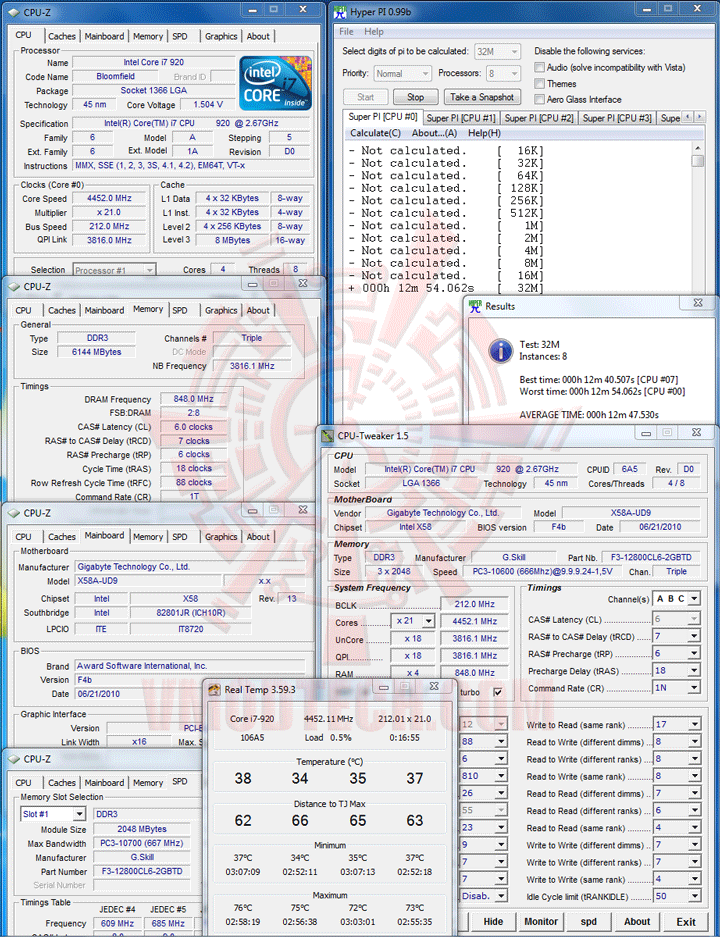
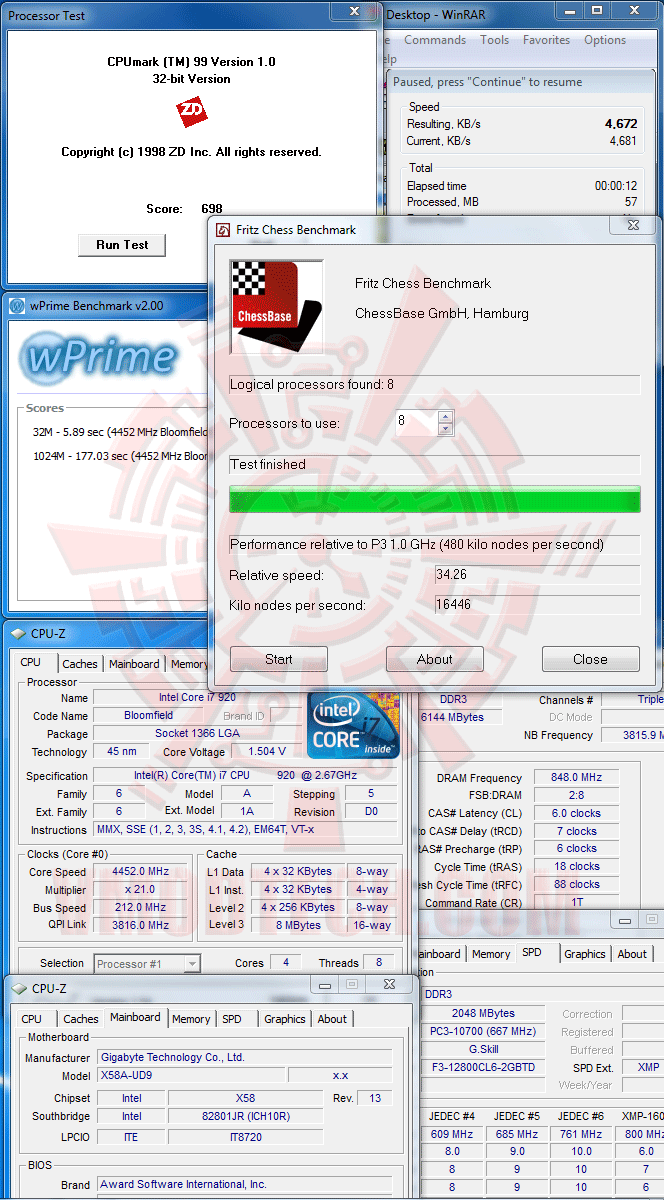
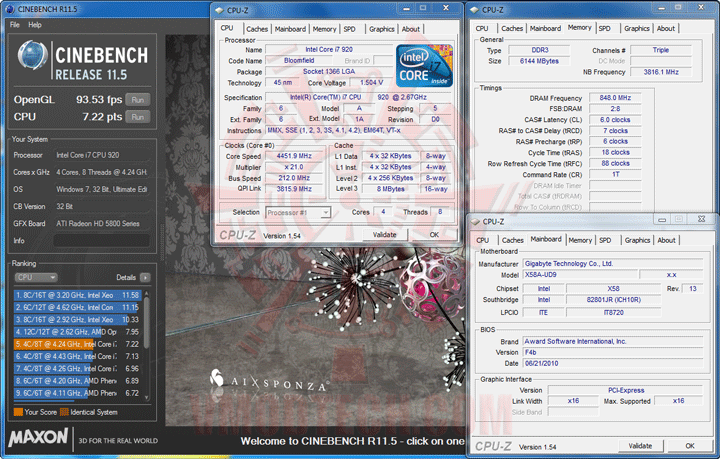
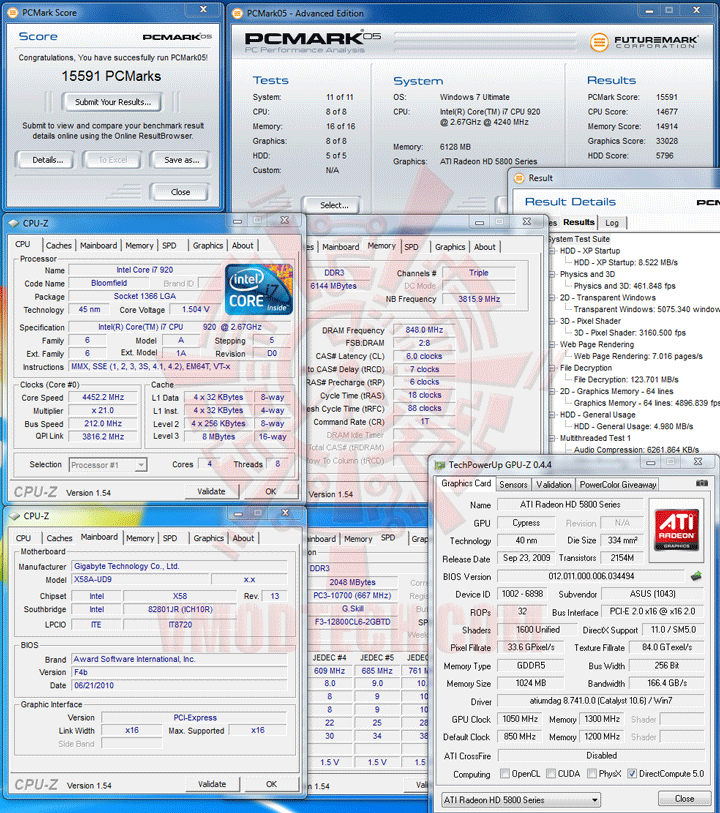
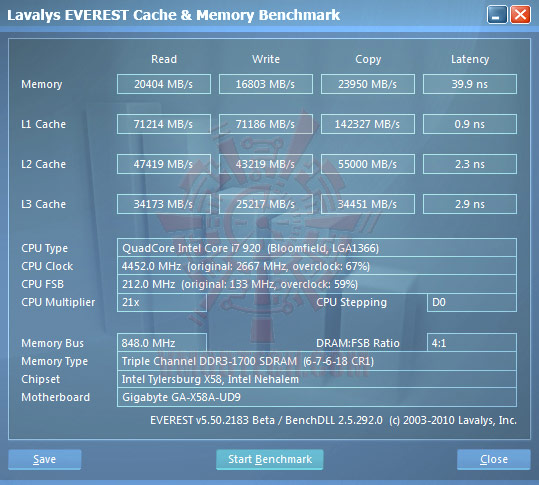
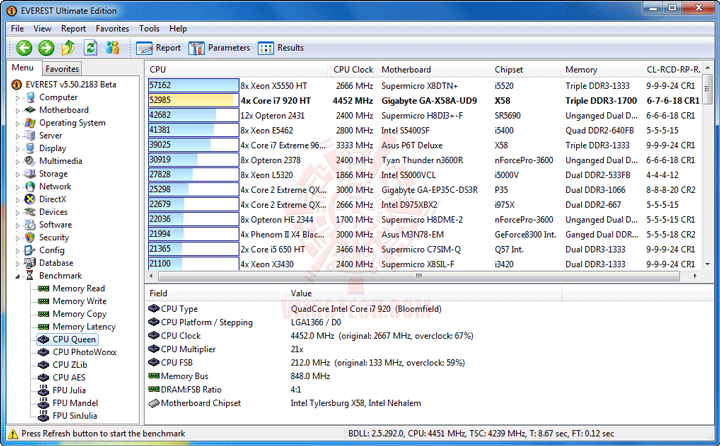
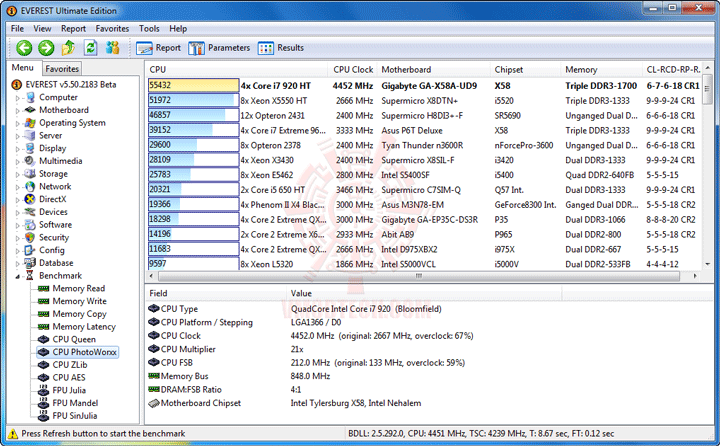
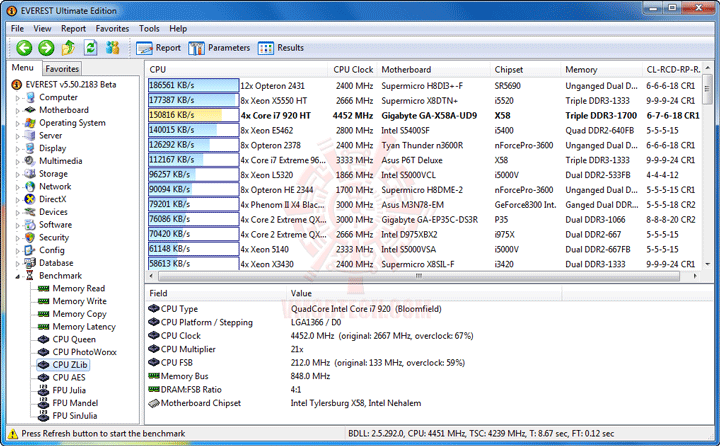
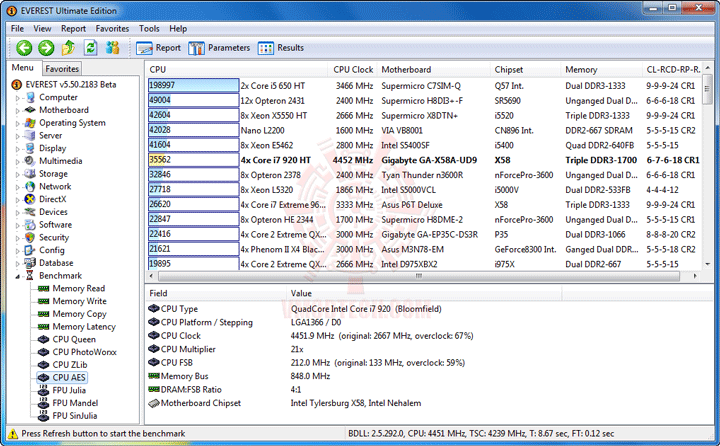
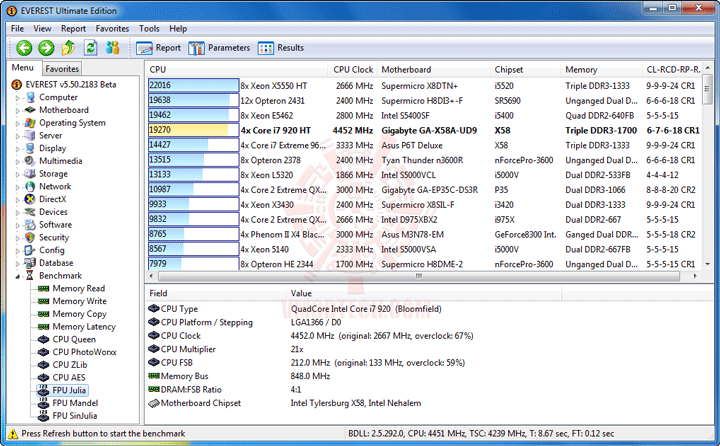
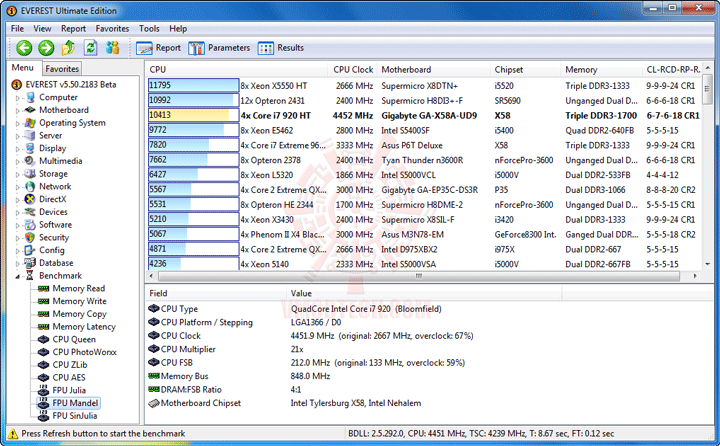
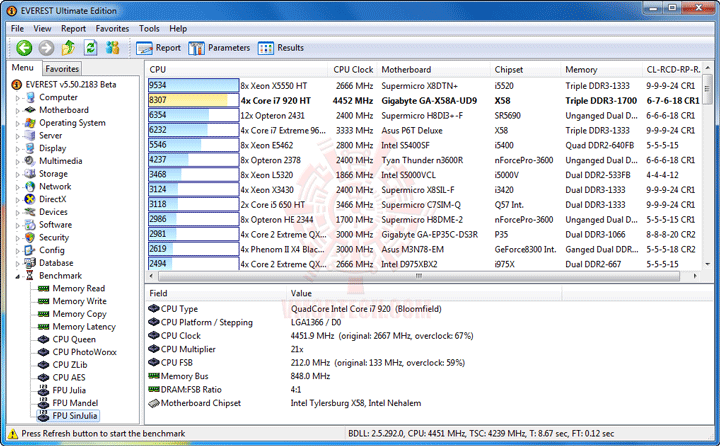
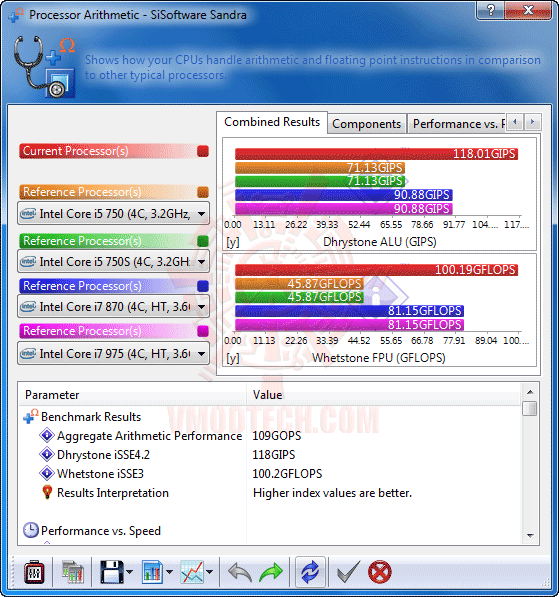
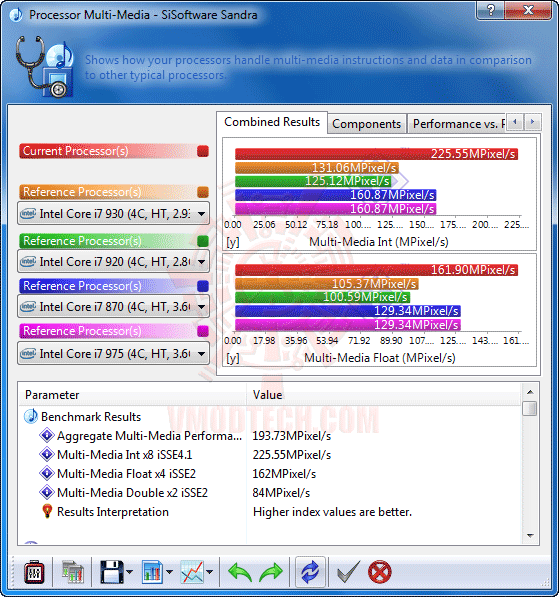
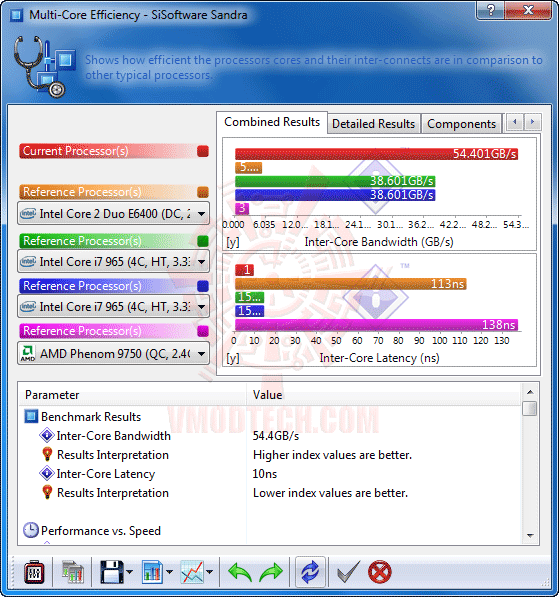
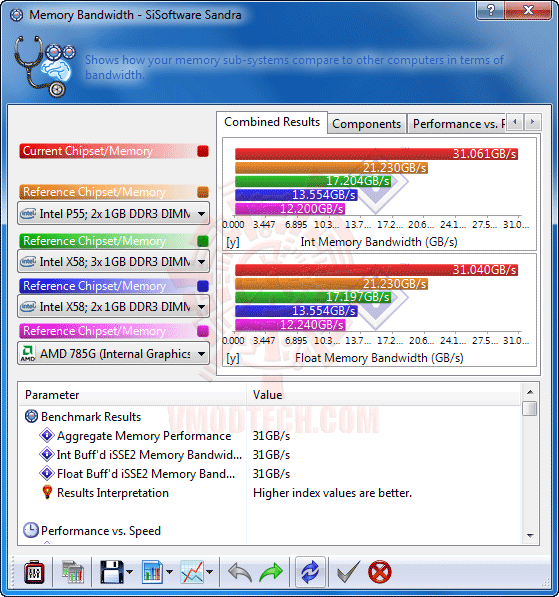
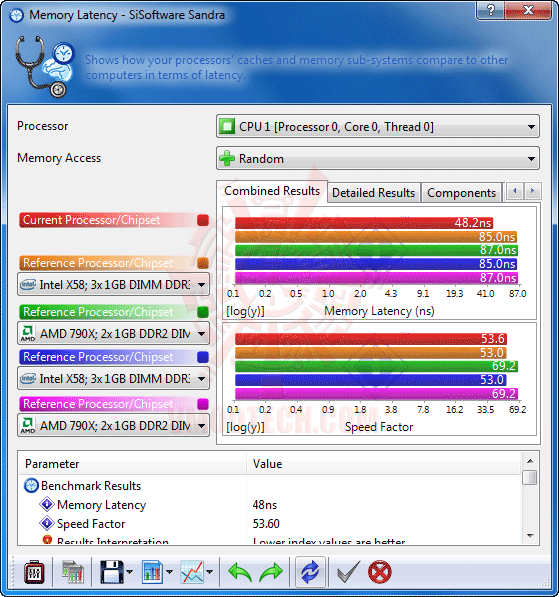
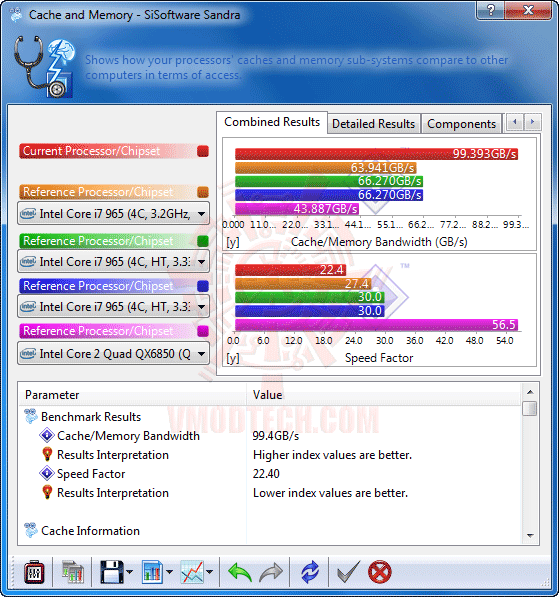
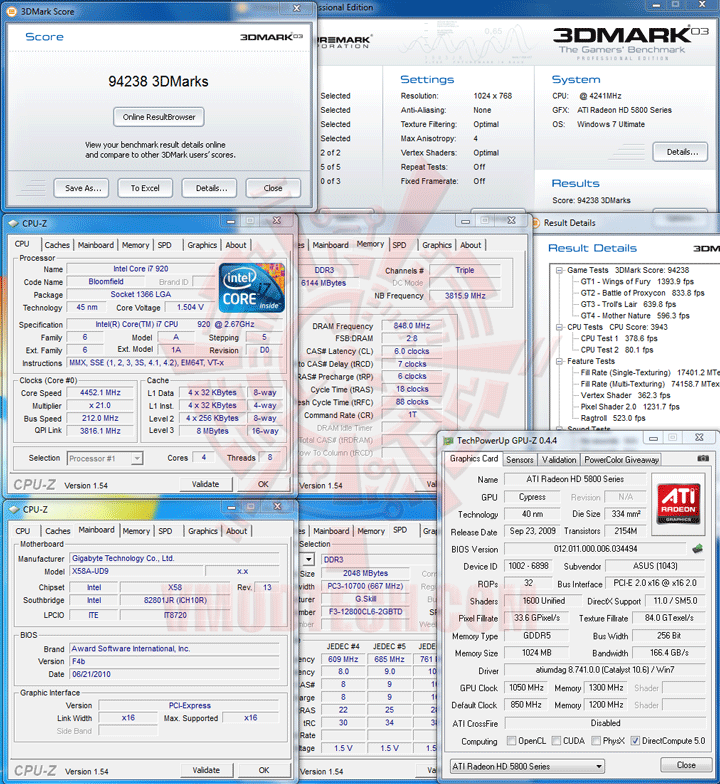
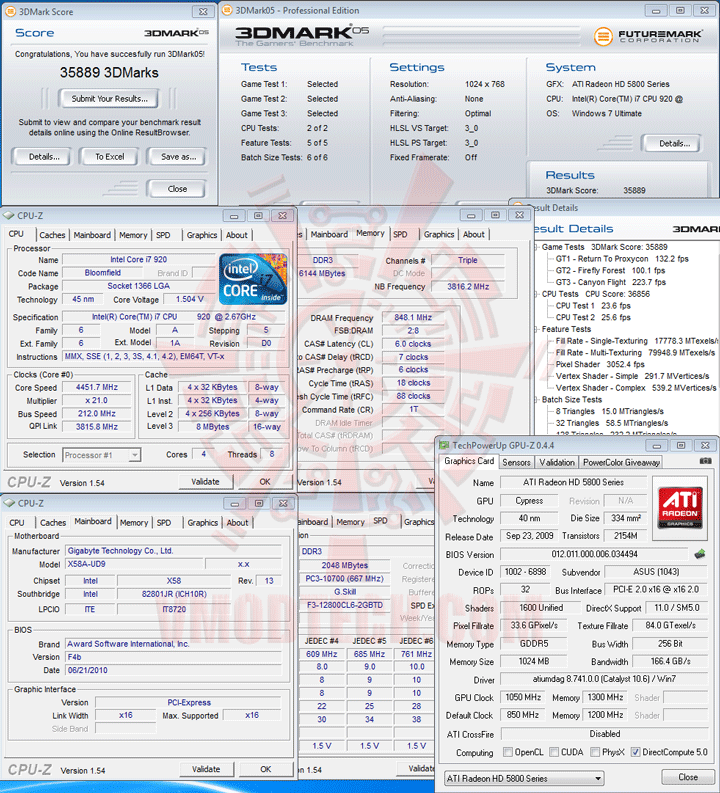
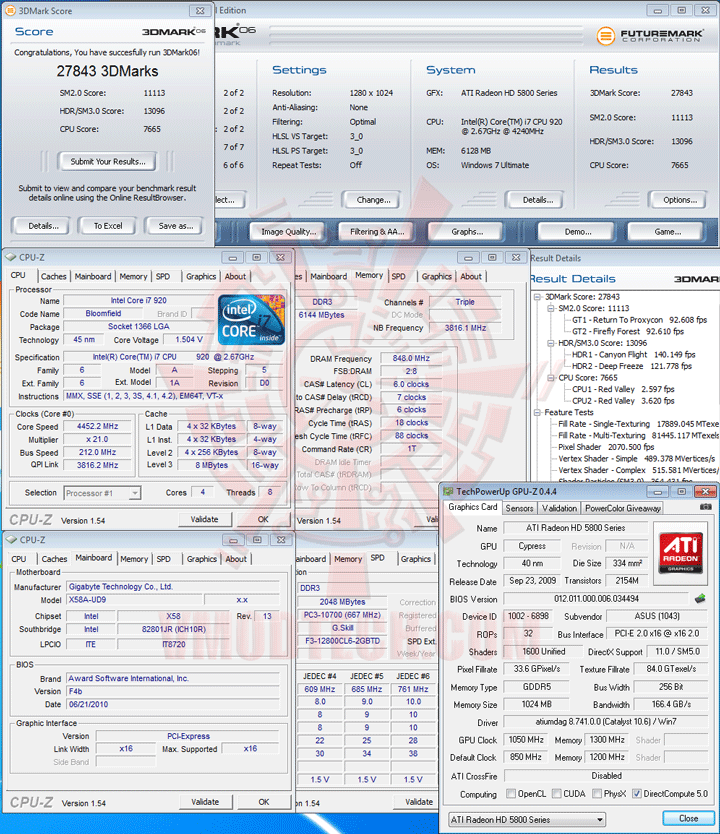
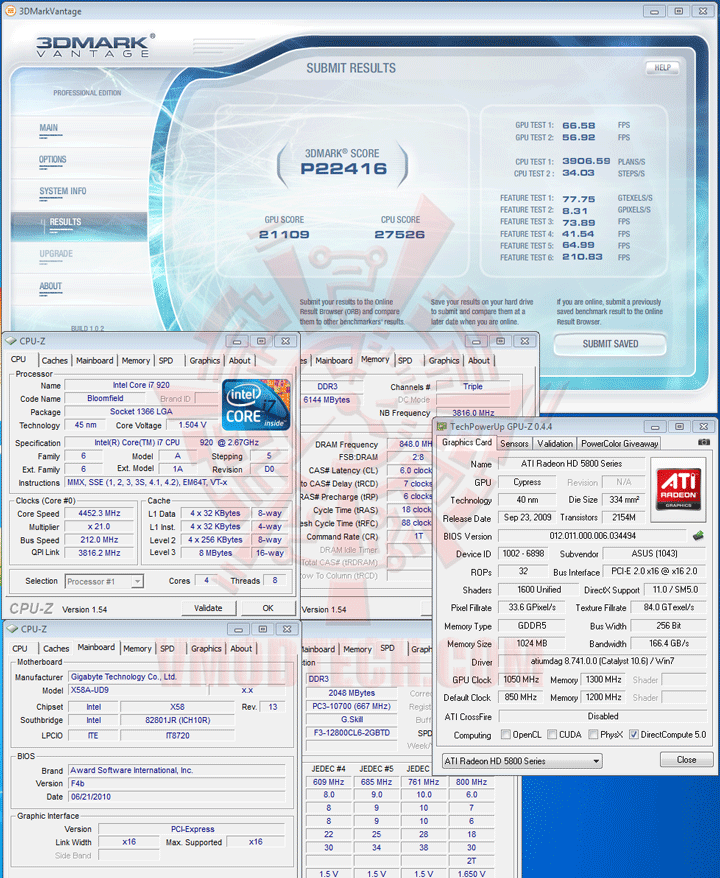
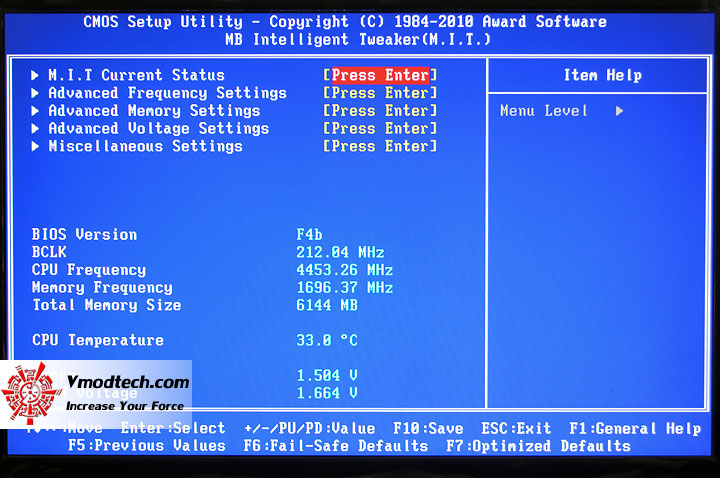
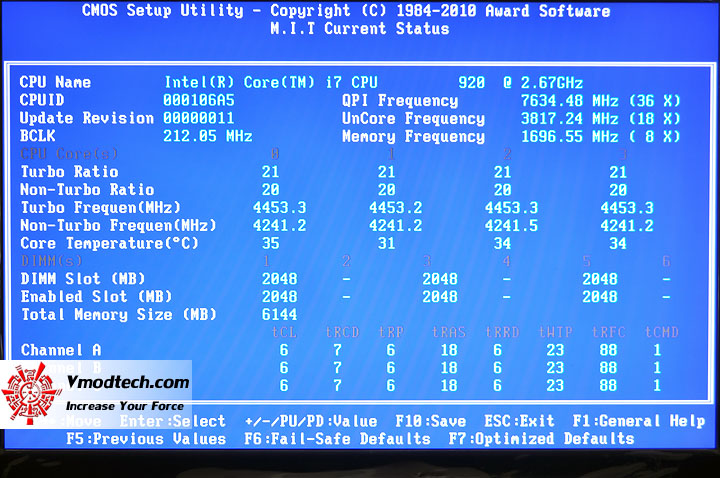
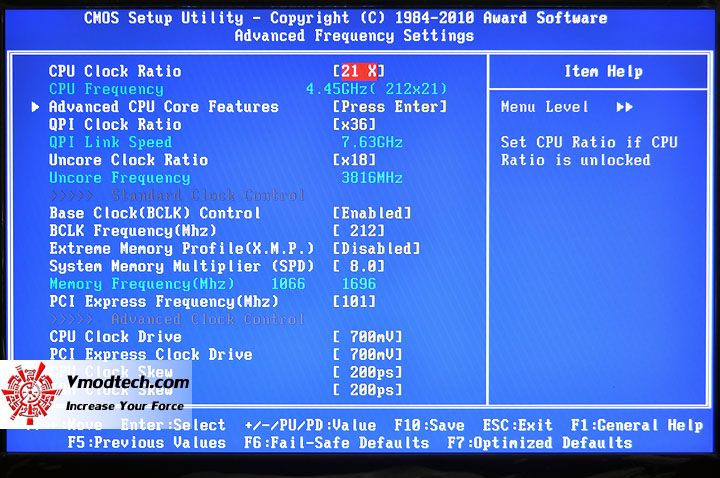
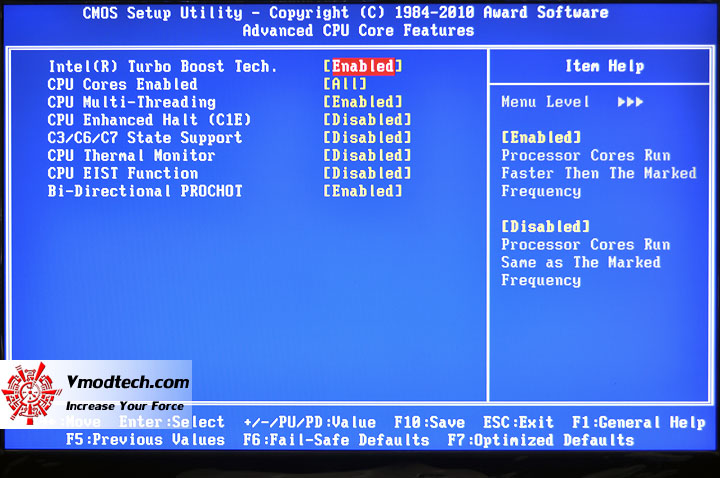
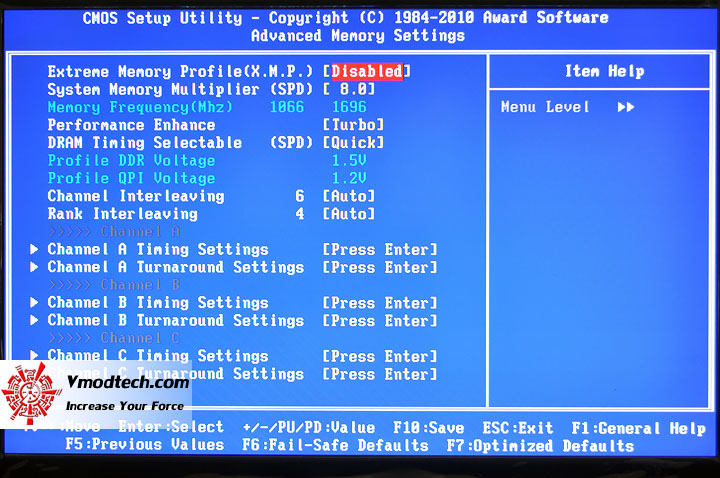
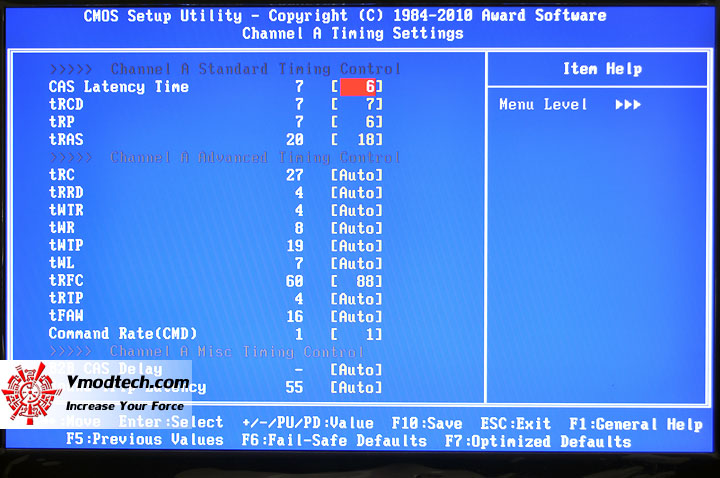
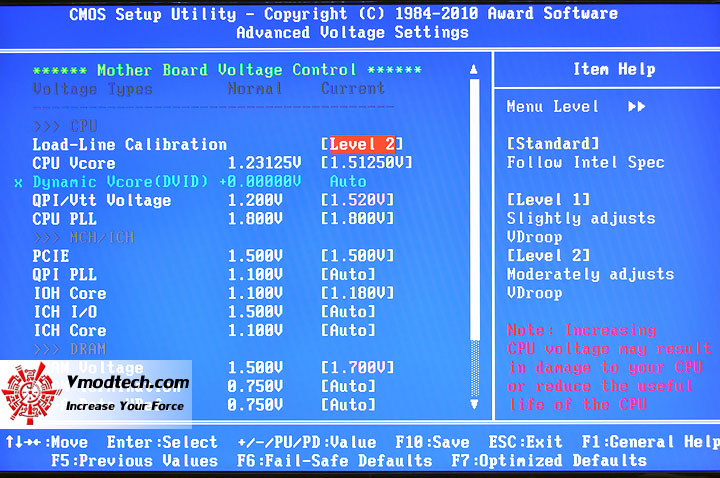
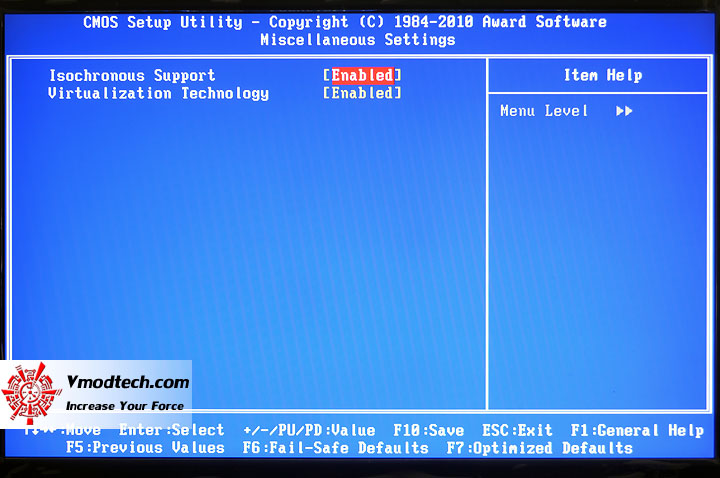
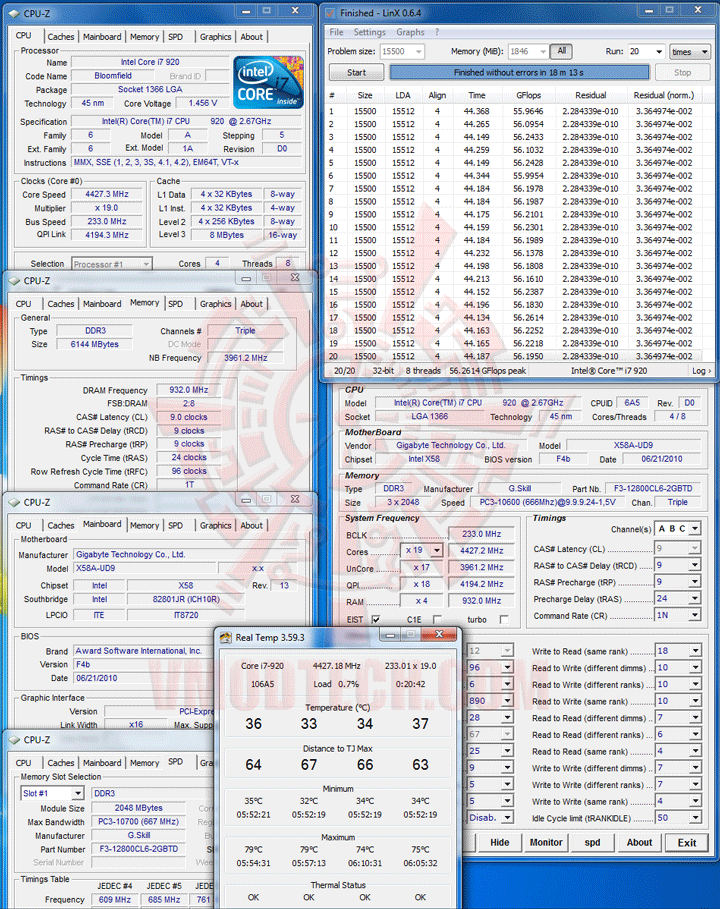
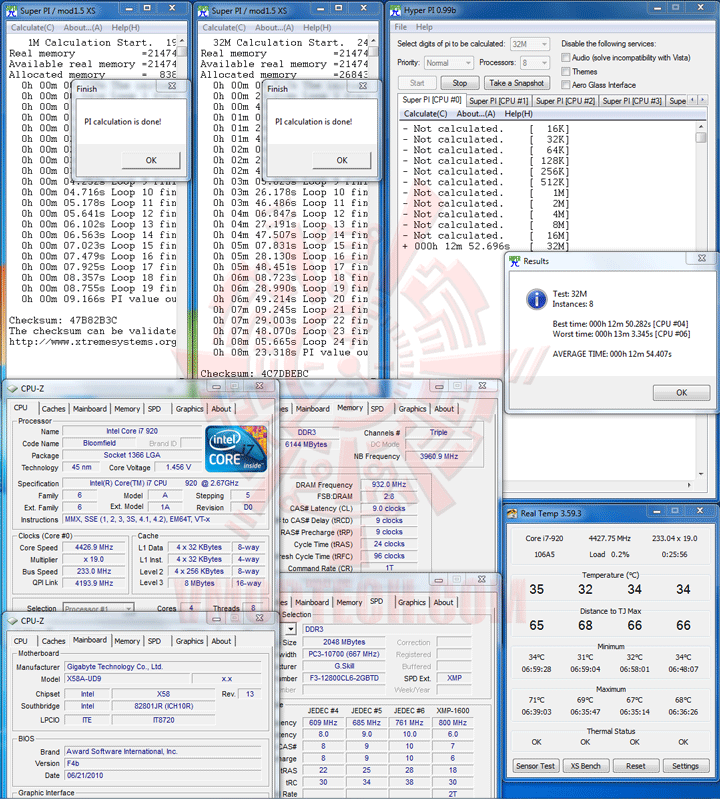
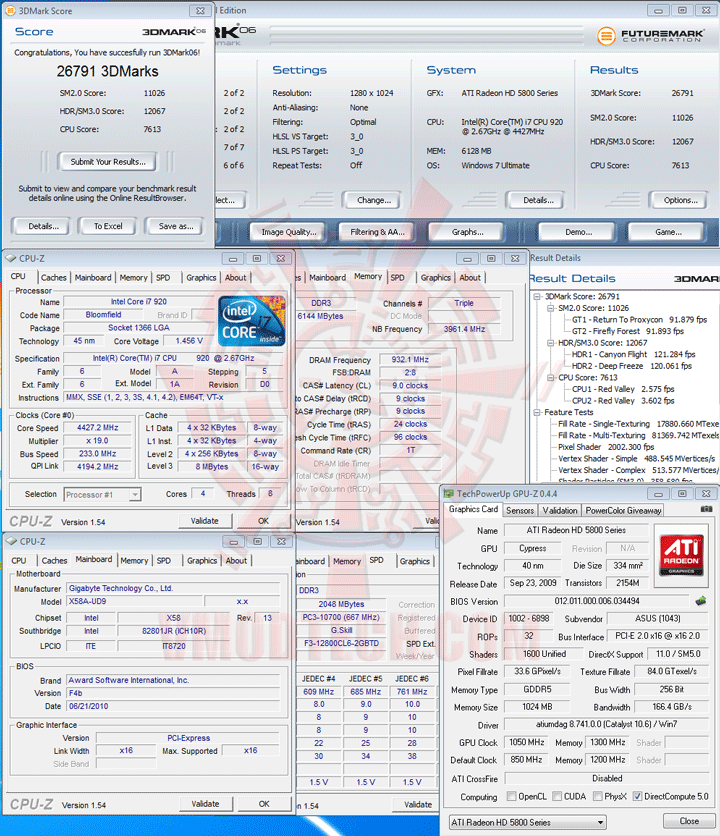
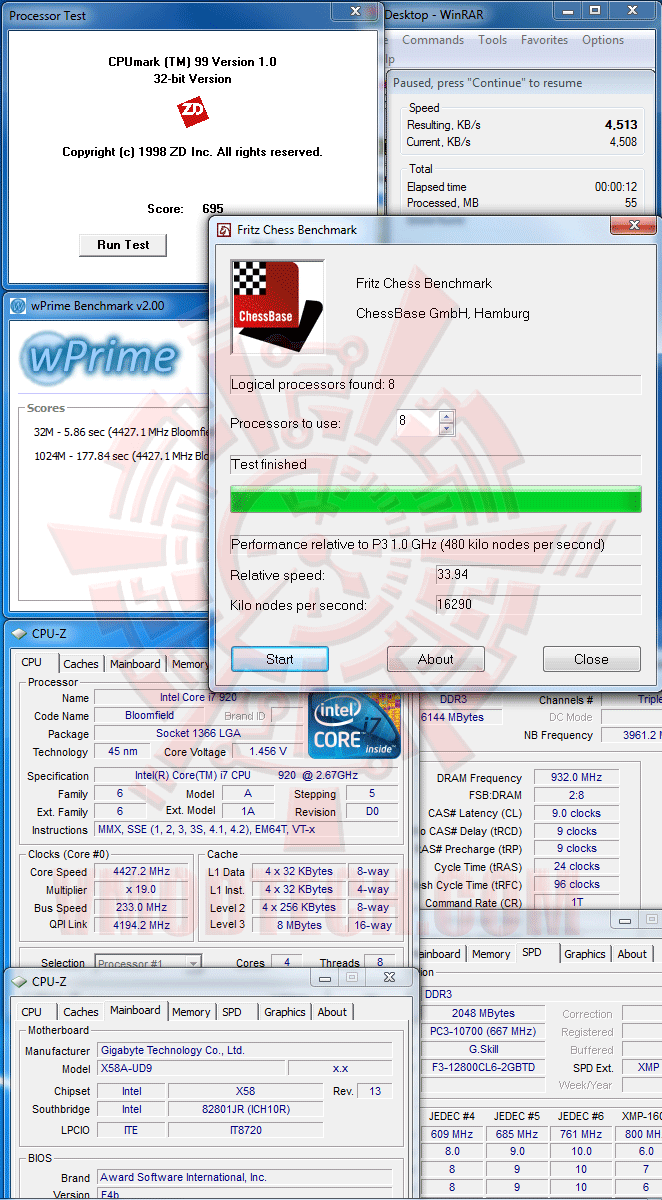
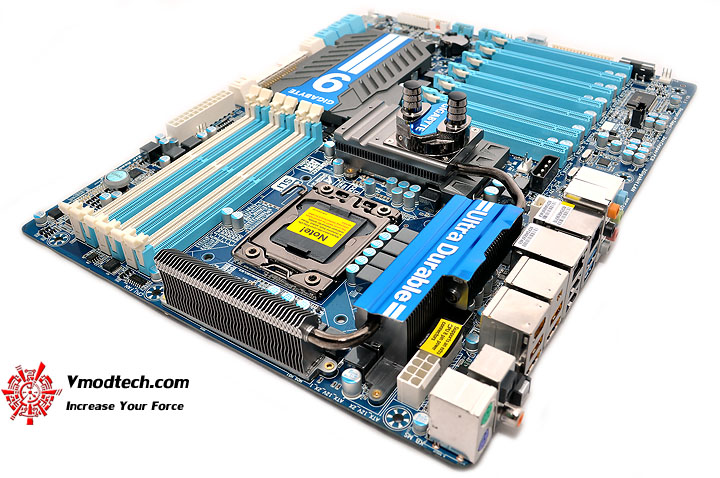
 EN
EN